In this clip from today's WLEO Relaunch Party Podcast, we run through the entire process for wrapping LEO using the new leofinance.io wallet page and adding liquidity to the WLEO-ETH pool.
Toward the end, I also mention an update on the WLEO-ETH geyser liquidity provider incentives program. The first snapshot will officially occur on November 14th at 10 AM CST. This gives everyone a bit of extra time to get into the pool for the day 1 snapshot (we're doing this because of the ETH network congestion on launch day).
If you have any questions, drop them below or in our Discord.
1). Visit the New LeoFinance.io Wallet Page and Bind Your ETH Address to Your Hive Account Using Metamask:
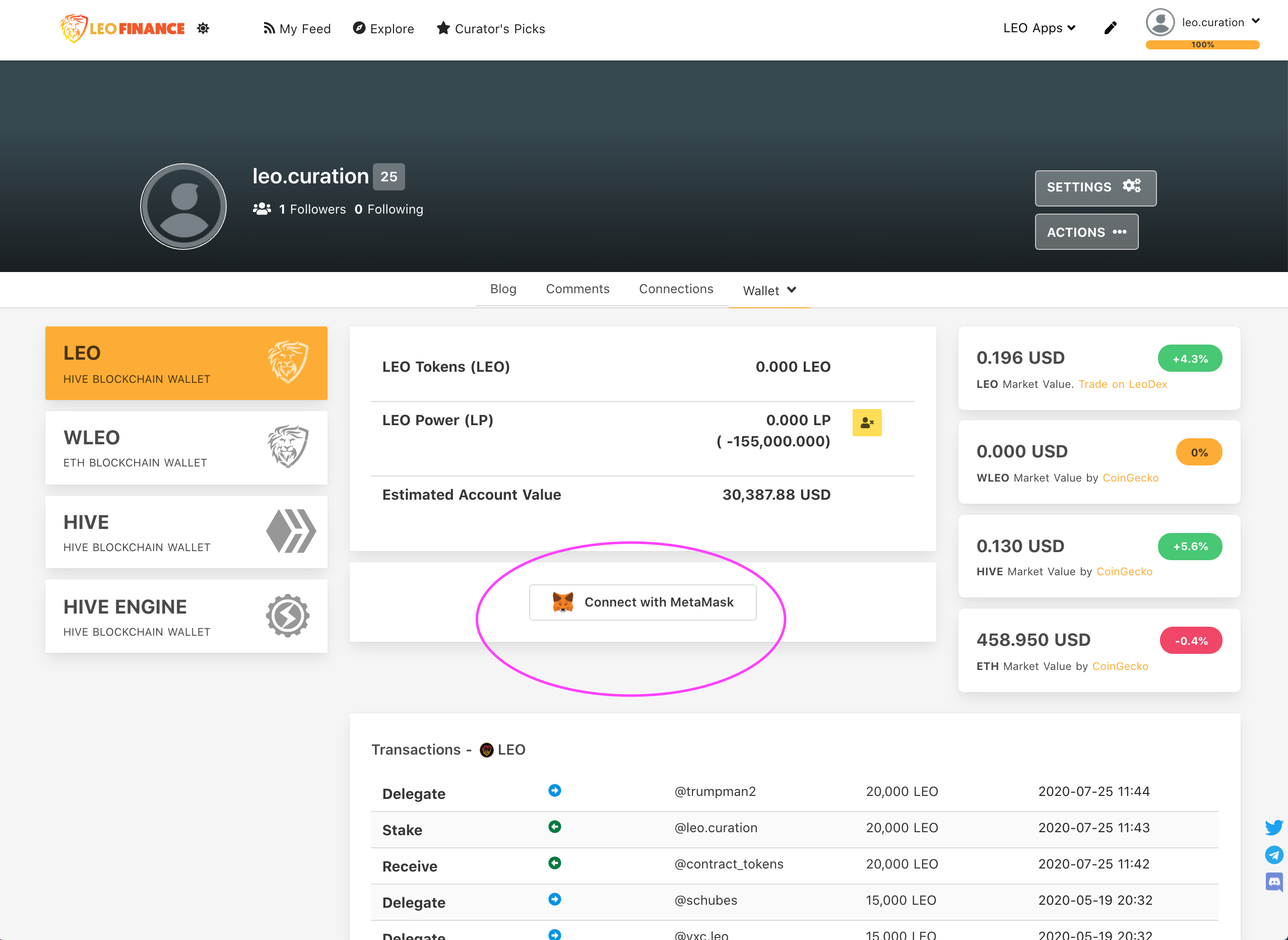
2). Click "Wrap"
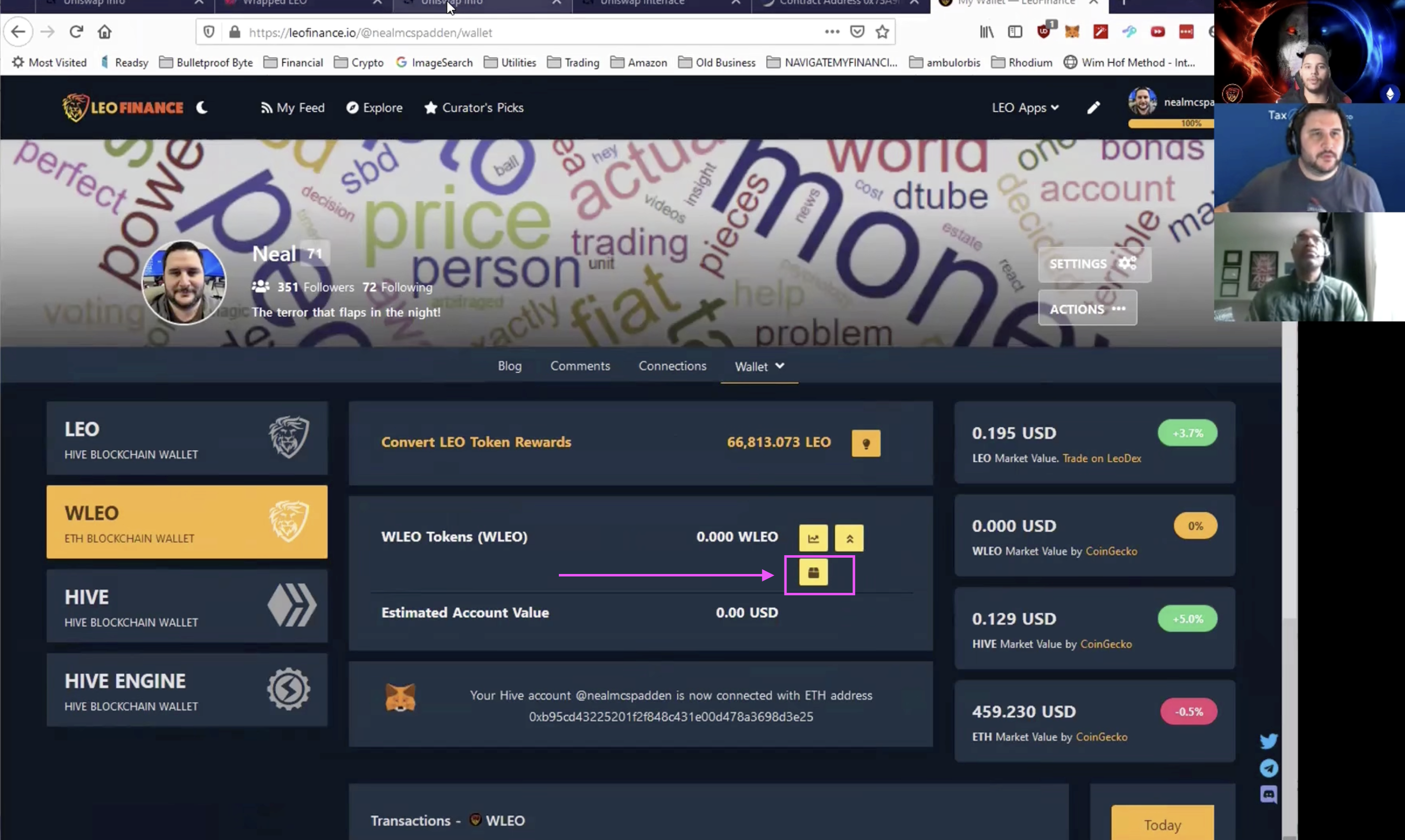
Click the "Wrap" button to wrap LEO into WLEO.
3). Enter the Amount of LEO to Wrap
After you click wrap, you'll notice that the function is all prefilled. The to field sends LEO to the @wrapped-leo oracle account and then the memo field is prefilled with your ETH address that is bound through the LeoInfra connection.
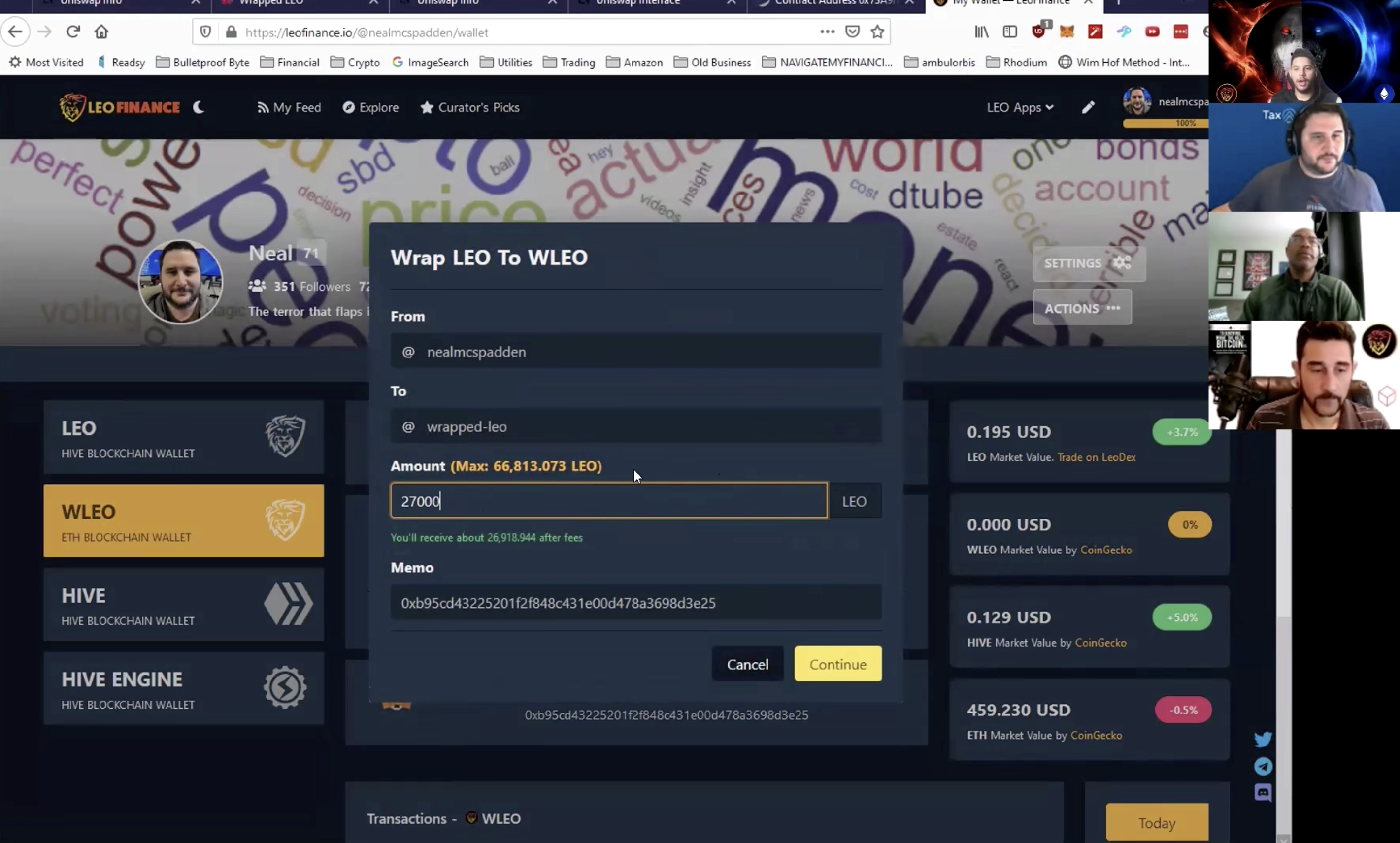
As you enter the amount of LEO you want to wrap into WLEO, you'll notice that a green notifier lights up beneath the "Amount" box. This calculates the approximate gas fees it will cost and then estimates the amount of WLEOs you'll receive.
Hit continue and you'll see the page automatically populate your WLEO balance once the funds arrive (usually within 30 seconds to 2 minutes depending on ETH network speed).
4). Visit https://wleo.io/uniswap to View the Uniswap WLEO-ETH Page
This is a shortcut we created to get to the pair page. You can also get there a few other ways, but this is definitely the easiest.
Then hit "Add Liquidity" in the top right.
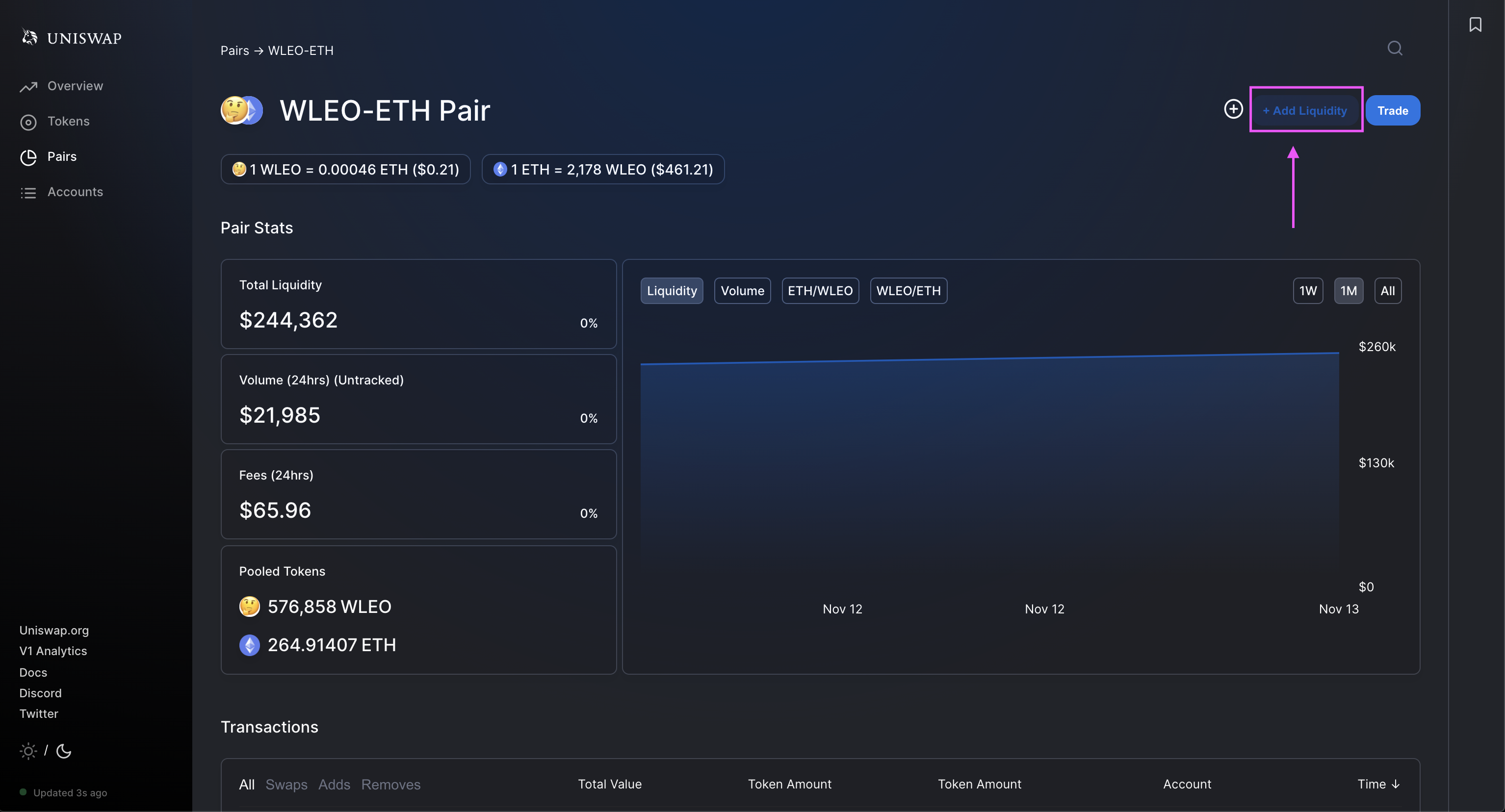
5). Approve WLEO
ERC20 tokens need to be approved by applications through your Metamask wallet. Enter the amount of liquidity you want to provide.
Then you'll see the "Approve WLEO" button light up. Hit approve and confirm with Metamask.
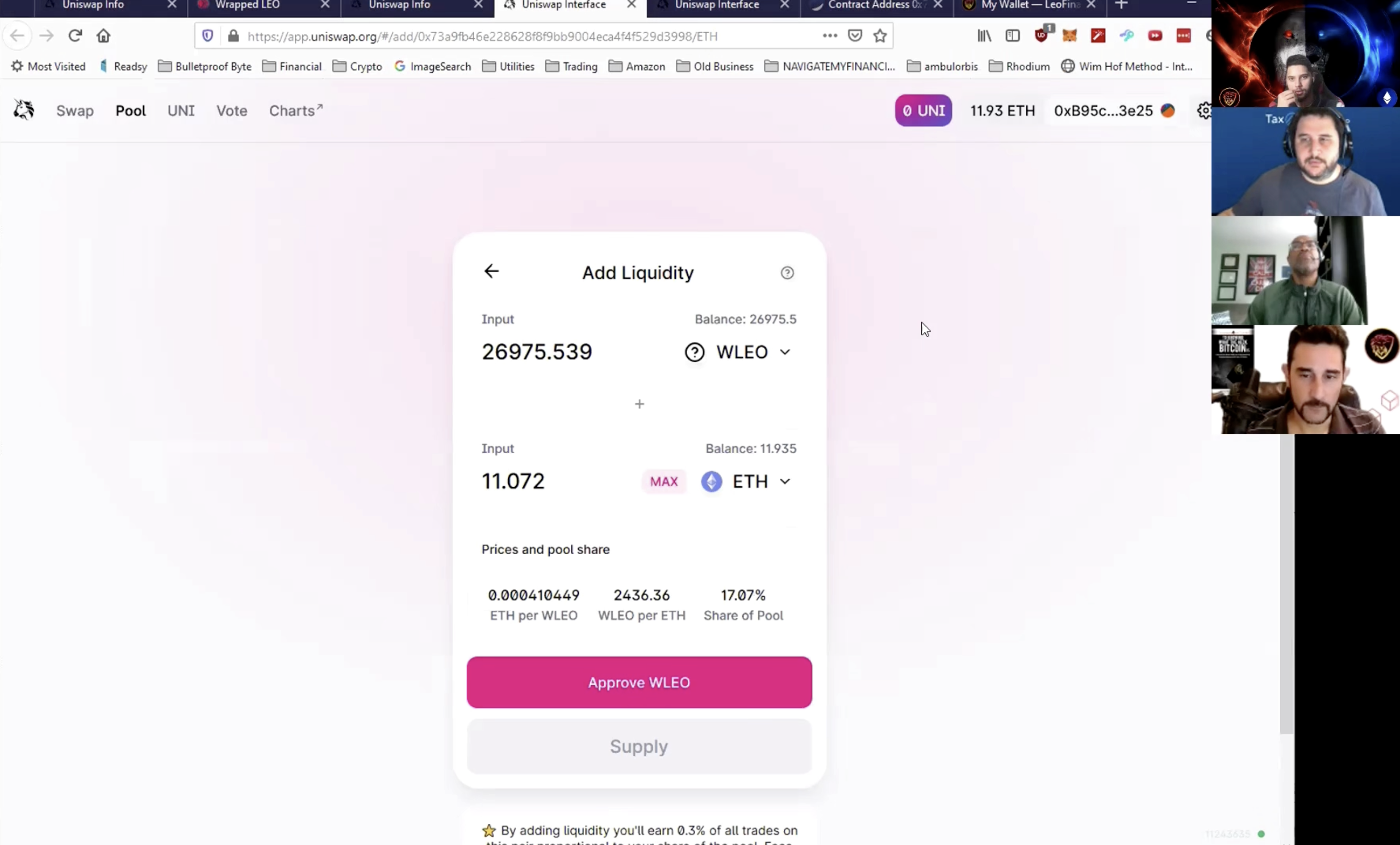
6). Supply WLEO and ETH
Now that the TX has been approved on the ETH blockchain, you can provide liquidity to the WLEO-ETH pool. The "Supply" button will light up after the first approval.
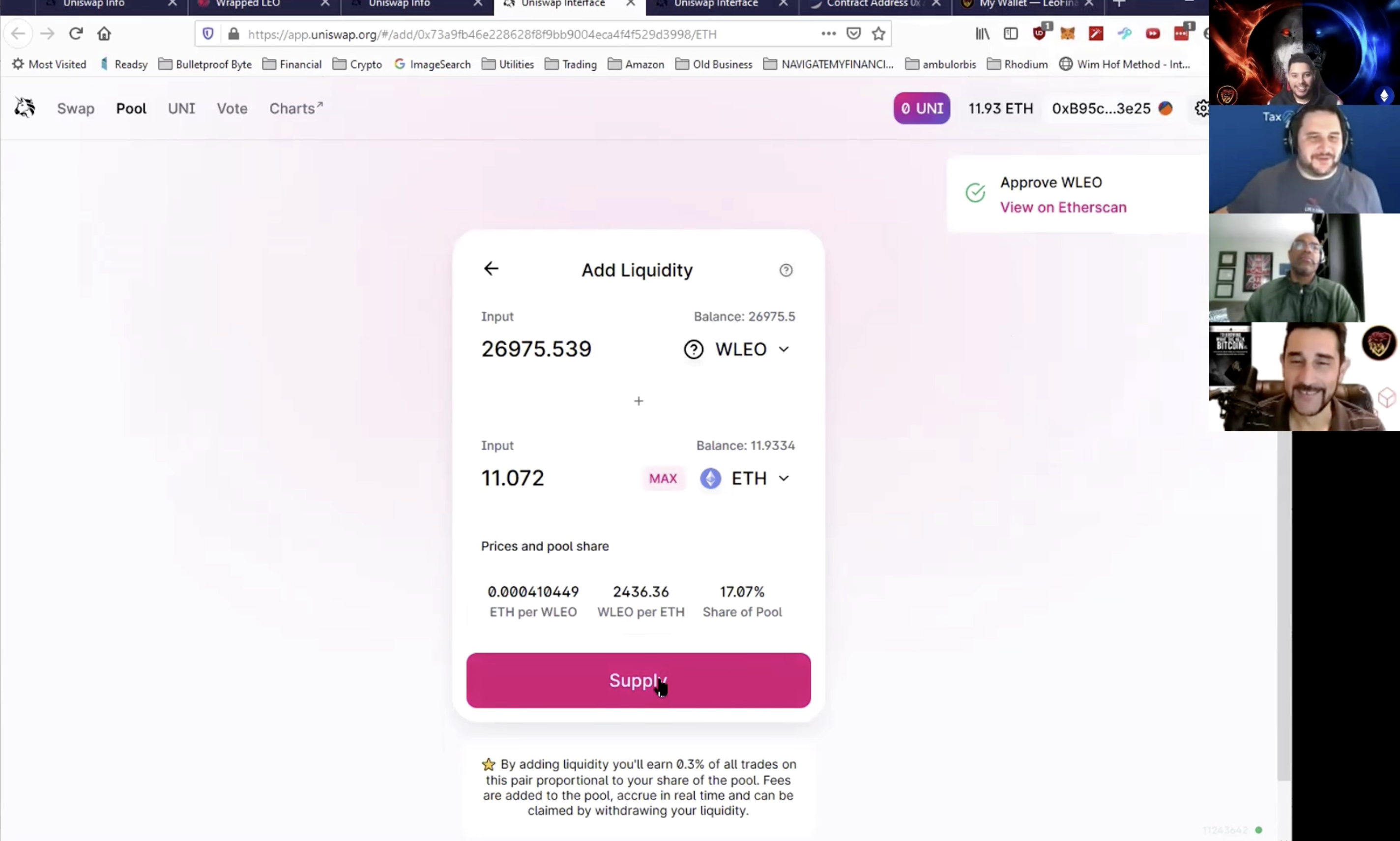
Click Supply and then confirm the details. Then confirm in your Metamask extension.
That's all! Now you're officially a WLEO-ETH liquidity provider. The WLEO Geyser LP incentive distributions will start accumulating on November 14th at 10AM CST (when the first snapshot is taken).

LeoFinance is a blockchain-based social media community for Crypto & Finance content creators. Our tokenized app allows users and creators to engage and share content on the blockchain while earning cryptocurrency rewards.
| Track Hive Data | New Interface! | About Us |
|---|---|---|
| Hivestats | LeoFinance Beta | Learn More |
 |  |  |
| Trade Hive Tokens | Wrapped LEO | Hive Witness |
|---|---|---|
| LeoDex | wLEO On Uniswap | Vote |
 |  |  |
▶️ 3Speak
This is a well done and easy to follow tutorial to help people like me, new to wLEO and liquidity. Should I decide to get more LEO and participate then it would help me now I know what to do.
Just deciding the minimum I should have to benefit from it and not lose out overall. But it's interesting and I am curious at some point though.
Posted Using LeoFinance Beta
This is probably more than clear and understandable, great tutorial Khal, it's probably for the best and I'm reblogging this for more visibility,
Posted Using LeoFinance Beta
This is super easy tutorial and even newcomer can understand this. This is gonna be a helpful for me in near future. Thanks
Great! Today I will begin my career as a wrapper... oi
Posted Using LeoFinance Beta
Wow wow wow
This is way simpler and easy to understand. But I think providing liquidity is majorly for the whales here. We'll keep focusing on engaging the platform.
Posted Using LeoFinance Beta
Gas fees. Eck. So obviously this is intended more for big investors. A little guy like me would get eaten up by the Eth gas fees.
Posted Using LeoFinance Beta