
Buen día, muchachos, hoy quiero traerles otra vía de remesas para Cuba, una bien barata donde solamente pagaremos el uno porciento del monto total. Quisiera también recomendarles el uso de las dos vías que tenemos directa de adquirir las remesas, las cuáles son el bot de Hiveremesas en Telegram, @HiveRemesasBot y Cubeez, de nuestros amigos @crptogeek y @noakmilo. Para utilizar esta opción tendremos que tener cualquier criptomoneda, pero como nosotros lo que obtenemos es Hive y Hbd, las cambiaremos por bitcoin lightning, si aún no sabes como hacerlo te recomiendo usar el tutorial de @jomancub en el siguiente link. Esta idea se me ocurrió cuando me enteré de la web Bitremesas. Cuando vi que esta acepta bitcoin en su segunda capa, la lightning y nos hacen la remesa en mlc o cup, dije,esta es la mejor opción, también quiero comentarles que sirve para hacer recargas desde el exterior al móvil, recargar tu cuenta nauta y las facturas de electricidad, teléfono y agua. Sin más, alla vamos.
Good morning, guys, today I want to bring you another way of remittances to Cuba, a very cheap one where we will only pay one percent of the total amount. I would also like to recommend you the use of the two ways we have directly to acquire remittances, which are the Hiveremesas bot in Telegram, @HiveRemesasBot and Cubeez, from our friends @crptogeek and @noakmilo. To use this option we will have to have any cryptocurrency, but since what we get is Hive and Hbd, we will exchange them for bitcoin lightning, if you still don't know how to do it I recommend you to use @jomancub's tutorial in the following link. This idea came to me when I heard about the Bitremesas website. When I saw that this accepts bitcoin in its second layer, the lightning and we do the remittance in mlc or cup, I said, this is the best option, I also want to tell you that serves to recharge from abroad to mobile, recharge your nauta account and electricity bills, telephone and water. Without further ado, here we go.
Tendremos que tener instalado en el móvil alguna wallet que acepte la capa lightning de bitcoin, ya que por esa vía cambiaremos los hives. Yo recomiendo la billetera Muun, puesto que la que tenía, la SBW no me trabajó bien, el agradecimiento de esta opción de wallet se lo debo a @tecnologyfan1, el mismo dedicó buen rato conmigo a solucionar el problema para generar la factura de la otra, en donde decidimos instalar Moon y salir del problema.
We will have to have installed on the mobile some wallet that accepts the bitcoin lightning layer, since that way we will change the hives. I recommend the Muun wallet, since the one I had, the SBW did not work well, I owe the thanks of this wallet option to @tecnologyfan1, he spent a lot of time with me to solve the problem to generate the invoice of the other, where we decided to install Moon and get out of the problem.
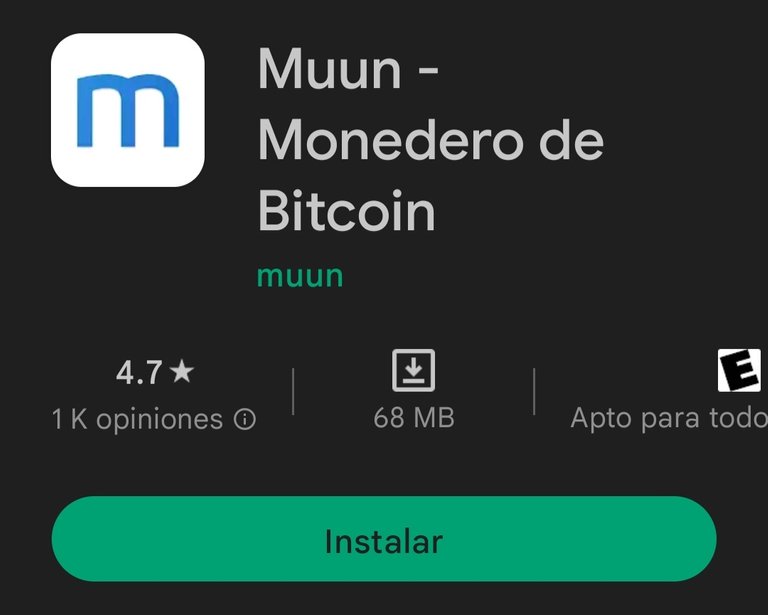
Las páginas que usaremos son v4v y Bitremesas.
The pages we will use are v4v and Bitremesas.
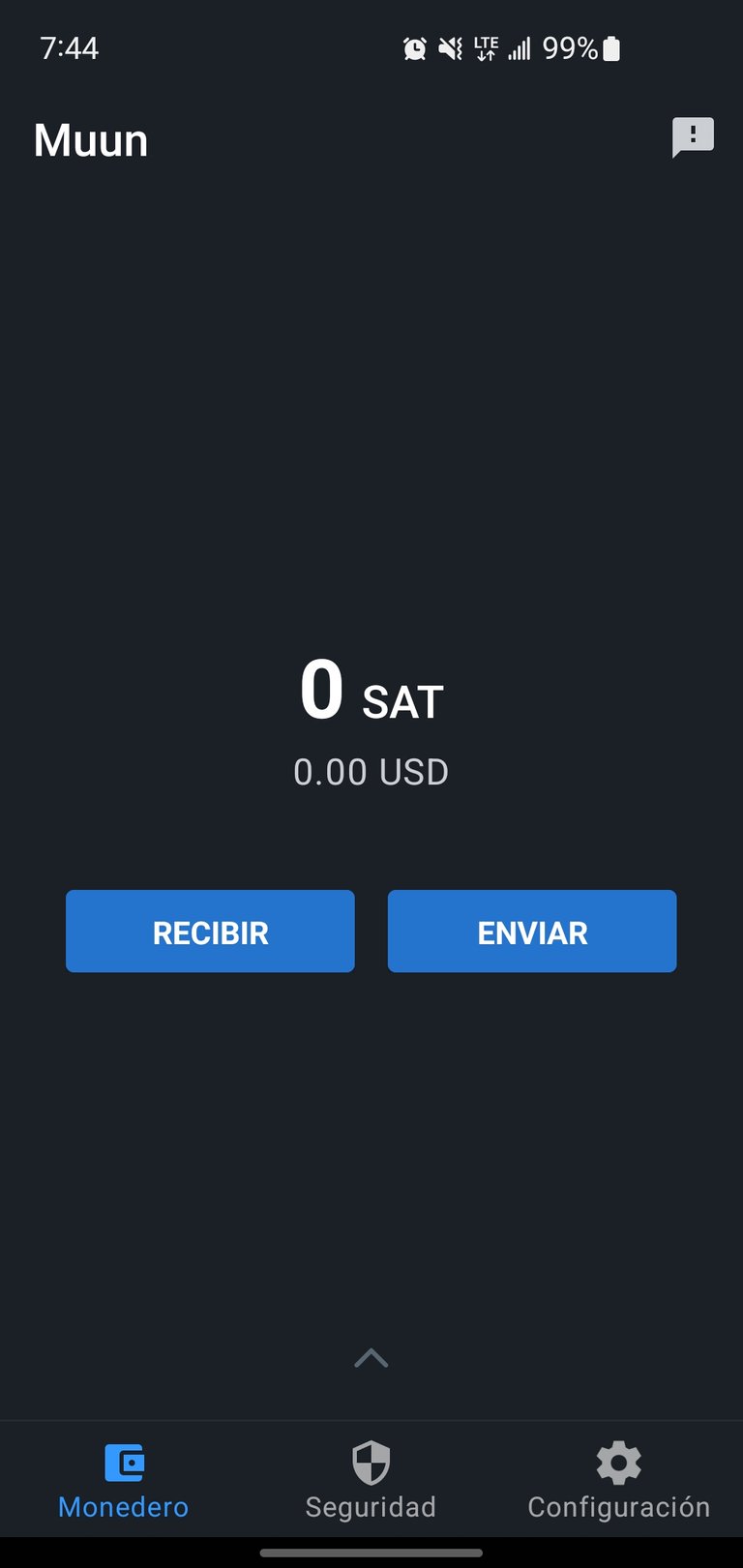 |  |
|---|
Como vemos en las imágenes en la billetera Muun seleccionamos la opción recibir, después seleccionamos la pestaña bitcoin lightning, y en la parte de abajo de la configuración pondremos el monto total en USD ojo, que la moneda predeterminada es cup (peso cubano). Procedemos a hacer el pago copiando la dirección que nos muestra debajo para realizar la transferencia.
Abrimos la web de v4v y donde dice lightning invoice pegamos la dirección de la wallet Moon y debajo nos saldrá el precio a pagar
As we see in the images in the Muun wallet we select the option receive, then select the tab bitcoin lightning, and in the bottom of the configuration we will put the total amount in USD, note that the default currency is cup (Cuban peso). Proceed to make the payment by copying the address shown below to make the transfer.
We open the v4v website and where it says lightning invoice we paste the address of the Moon wallet and below it we will see the price to be Paid.
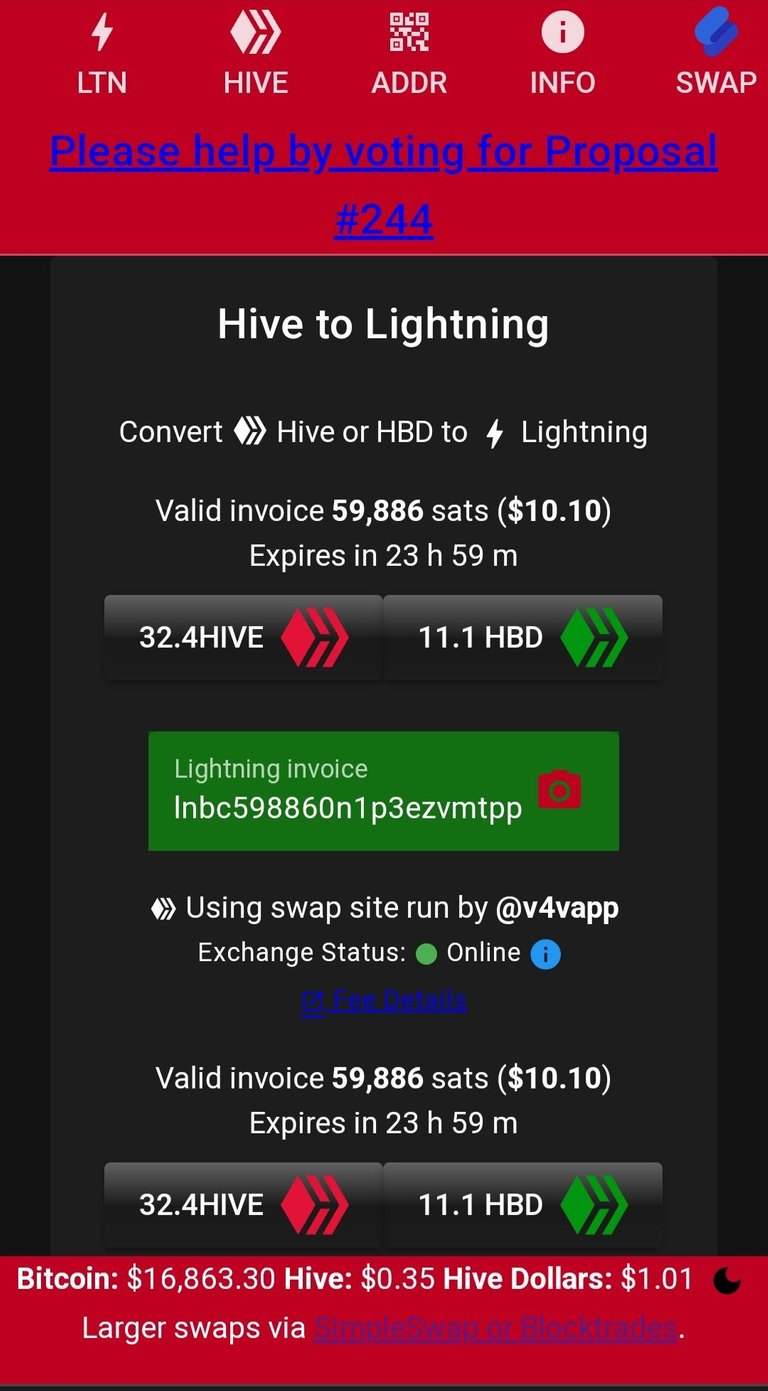
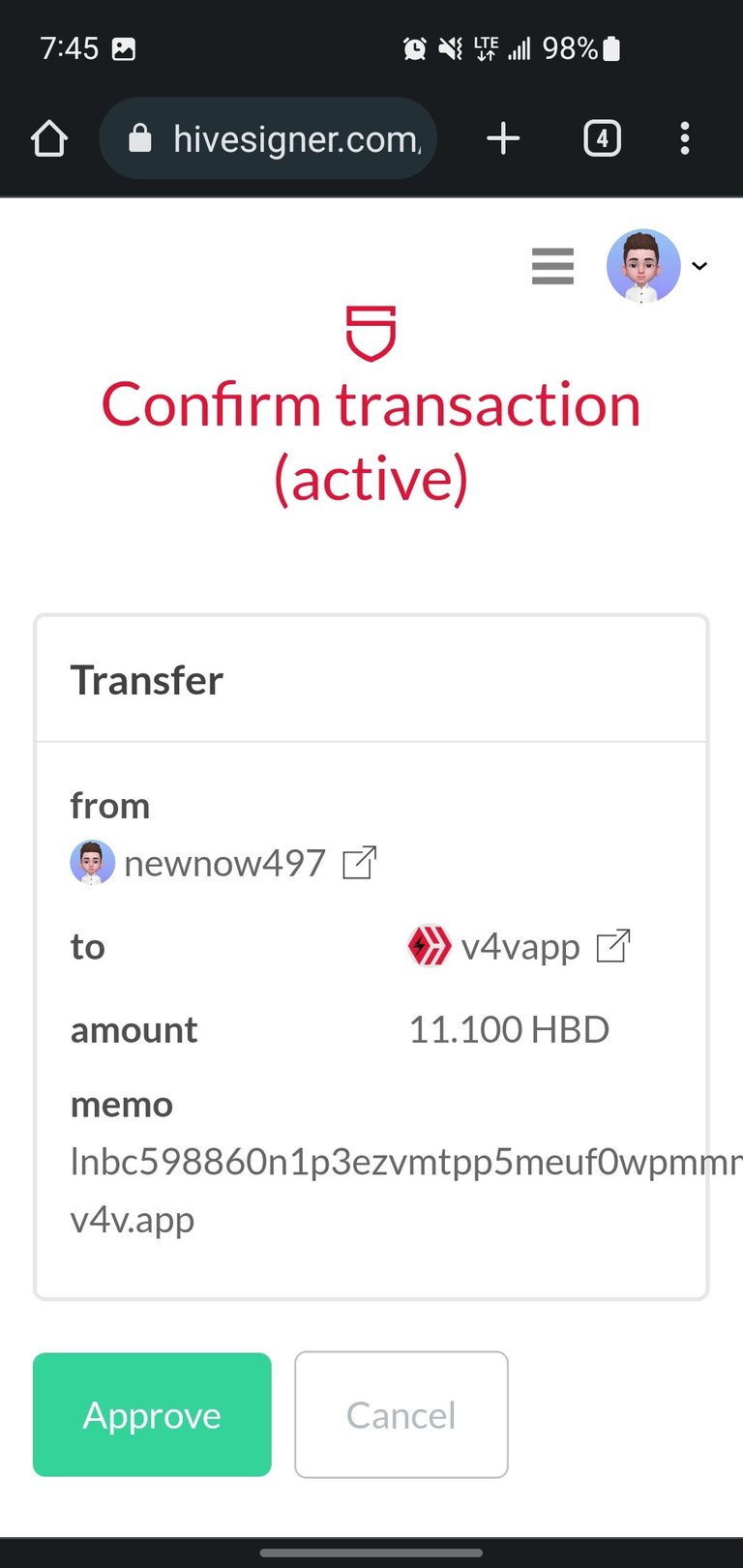 | 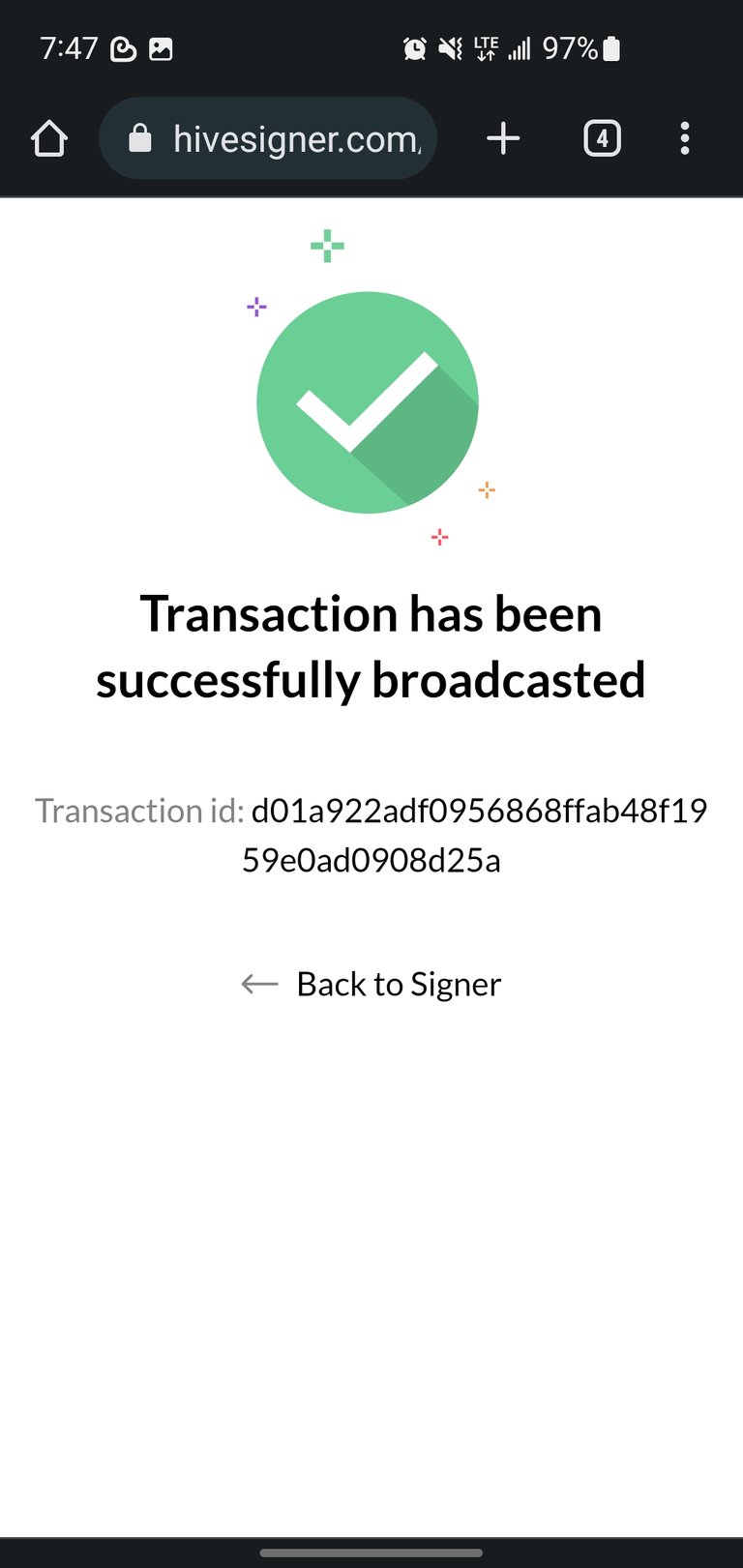 |
|---|

Ya que tenemos el dinero en esta cripto, empezamos con el tutorial por el cuál vinimos, que es cambiar la criptomoneda por el mlc con solo el uno porciento de comisión. Recuerden que el precio del bitcoin fluctúa y puede bajar o subir en segundos, en mi caso 👇 un poquito y tuve que transferir unos centavos más, insignificantes pero es bueno que sepan por si no les deja hacer la otra transferencia.
Since we have the money in this crypto, we start with the tutorial for which we came, which is to change the cryptocurrency for the mlc with only one percent commission. Remember that the price of bitcoin fluctuates and can go down or up in seconds, in my case 👇 a little bit and I had to transfer a few cents more, insignificant but good to know in case it does not let you make the transfer.
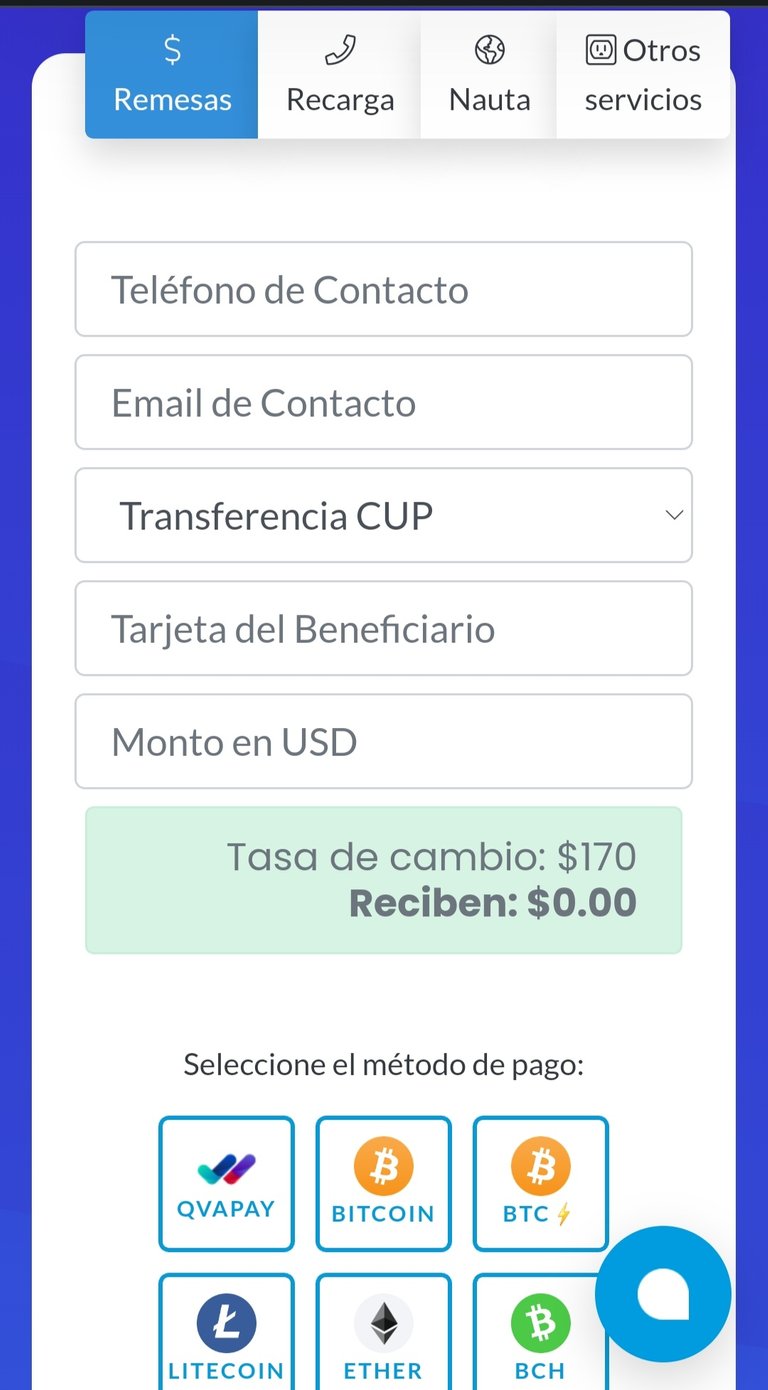
Como ven, estos son los únicos datos que nos piden para realizar la remesa, los rellenamos y en la parte de abajo escogemos la criptomoneda con la que pagaremos y le damos enviar remesa. En este caso la de bitcoin lightning.
As you can see, these are the only data that we are asked to make the remittance, we fill them in and at the bottom we choose the cryptocurrency with which we will pay and we click on send remittance. In this case the bitcoin lightning.
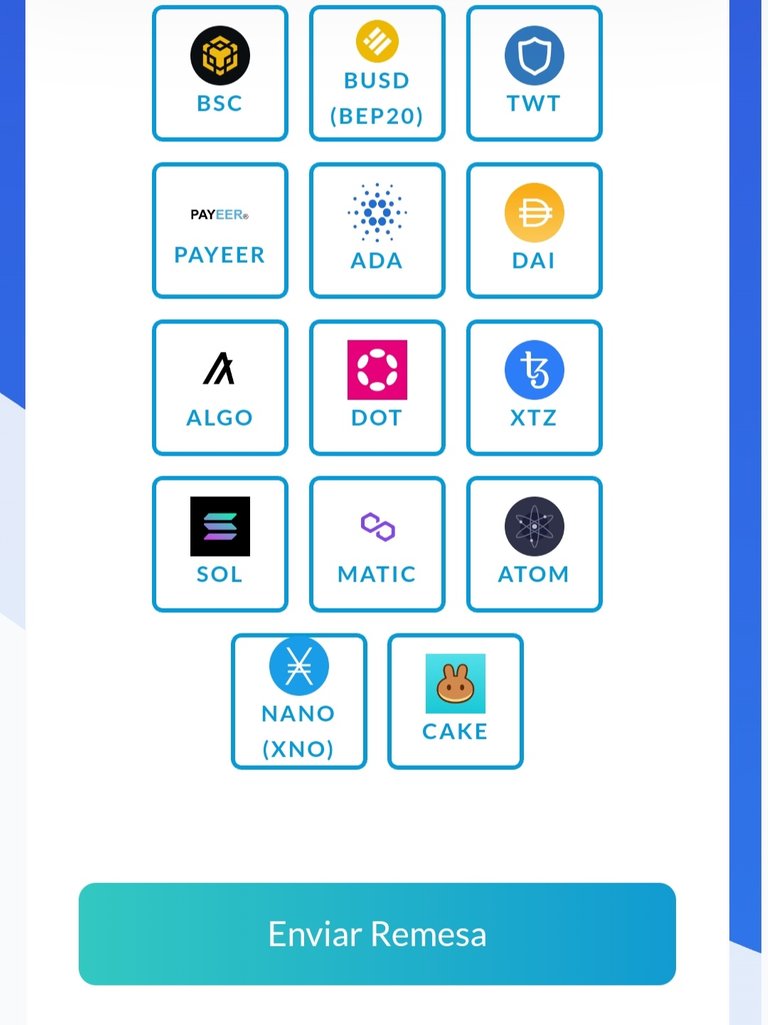
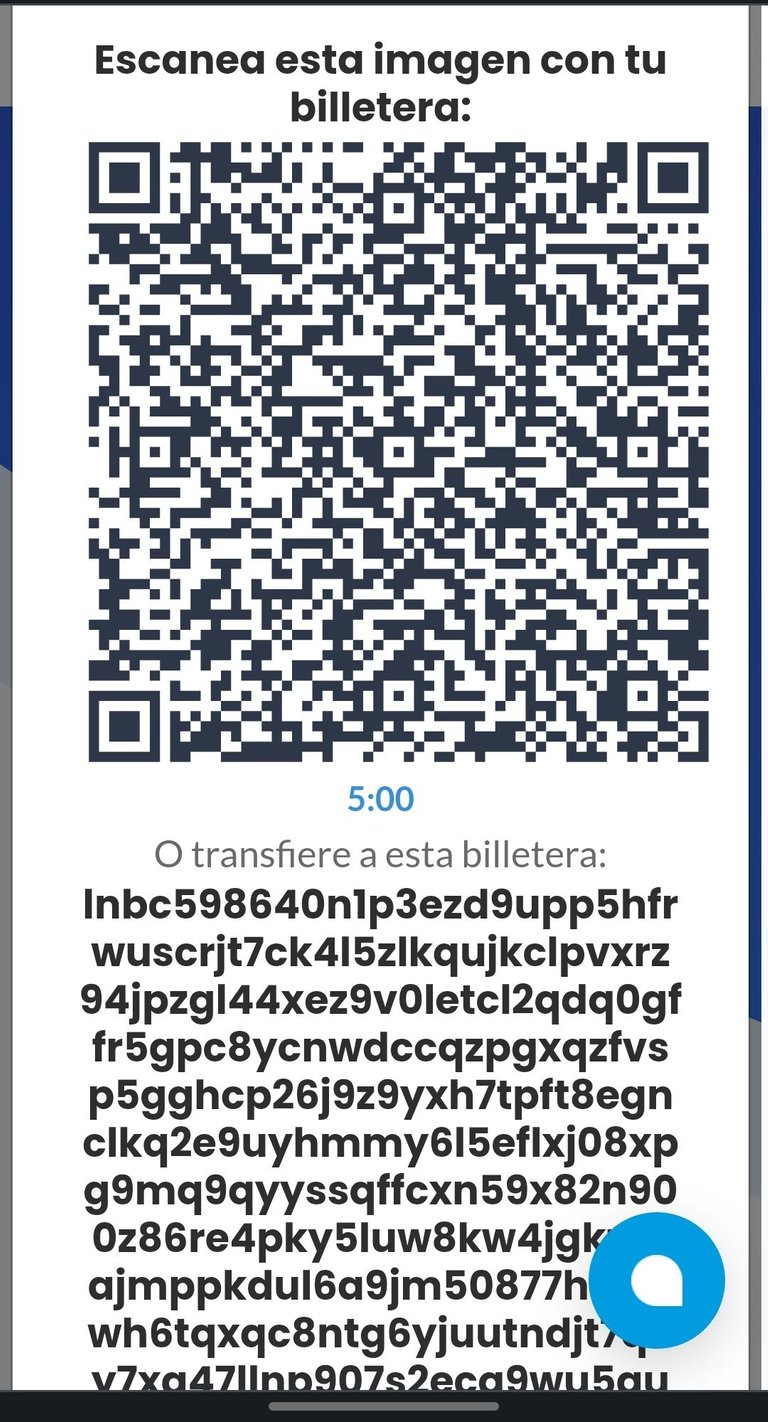
They give us the QR or the address where we make the deposit, in my case I took a picture with my wife's cell phone, and then scanned the code with the Muun wallet. In the pictures you can see the steps.
 |  |
|---|

Esta última foto se las pongo para q vean la comisión de la red de lightning lo baja que es, solo 0.04 centavos.
This last picture is for you to see how low the commission of the lightning network is, only 0.04 cents.
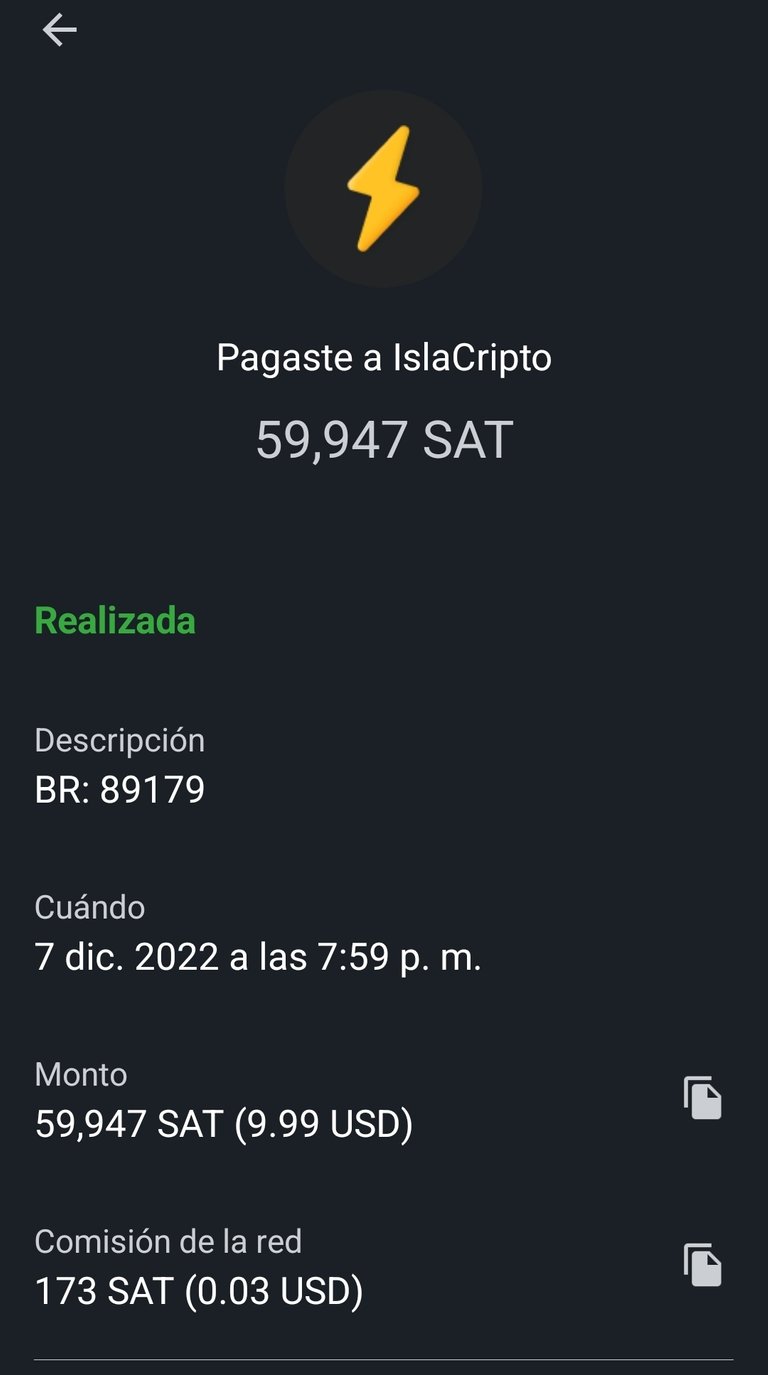
Aquí podemos ver la confirmación de nuestra transferencia.
Here we can see the confirmation of our transfer.
Ahora les voy a dejar esta foto para que vean que tiempo se demoró en llegar, les recuerdo que puede tardar hasta 24 horas.
Now I am going to leave this picture so you can see how long it took to arrive, I remind you that it can take up to 24 hours.
 | 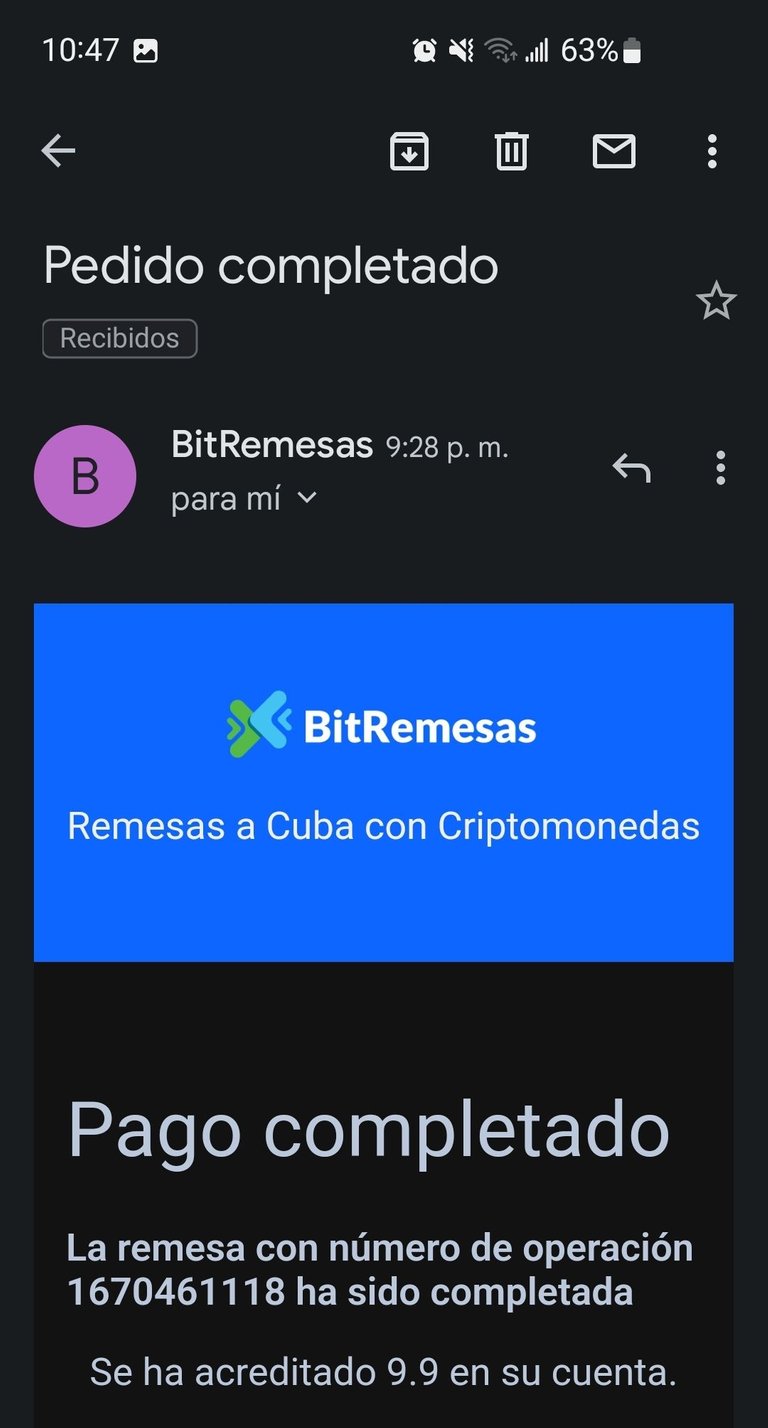 |
|---|
Espero que les sea de ayuda este tutorial, ya que se nos hace a los cubanos muy difícil de recibir remesas o recargar el teléfono.
I hope this tutorial will be helpful, as it is very difficult for Cubans to receive remittances or recharge the phone.

Footer
Fotos/Photos: De Mi autoría. Screenshots de mi celular.
Separador
Traducción/translate
Twitter: @newnow497
Facebook: @newnow497
Apoyo a la comunidad @HIVECUBA
Apoyo a la comunidad @Emotions and Feelings
♥️Tu puedes votar por el testigo♥️ @aliento

~~~ embed:1600911008901435392 twitter metadata:MTU5MjMyMTIwMTc1NzY0Mjc1M3x8aHR0cHM6Ly90d2l0dGVyLmNvbS8xNTkyMzIxMjAxNzU3NjQyNzUzL3N0YXR1cy8xNjAwOTExMDA4OTAxNDM1MzkyfA== ~~~
The rewards earned on this comment will go directly to the people( @newnow497, @ylaffittep ) sharing the post on Twitter as long as they are registered with @poshtoken. Sign up at https://hiveposh.com.
Buena opción, directa y efectiva. Lo que más me gusta es que implica el uso de una solución del patio, hecha por un cubano.
La estaré probando en estos días, tremenda miel 🍯.
Gracias hermano, tu servicio es de primera, esto es solo otra opción.
Muy buena práctica, sobre todo para nosotros acá que siempre se nos encarece cada acción. Gracias por la investigación y compartir. Es una gran ayuda para los cuhivers 👏
Gracias amor 😘😘
Súper útil este tuto... La verdad es que los cubanos debemos hacer maravillas para las remesas y/o cambiar criptos, soluciones como estas siempre son bienvenidas.
Gracias amor por pasarte. Es una realidad la difícil situación de nosotros.
Que buen tutorial amigo, muy completa y detallada toda la información. En cuanto a la recomendación de moon fue un placer ayudarte. 👍👍.
Sabes yo desconocía totalmente del método que acabas de explicar, nunca lo había utilizado. Es bueno saber y contar con otra opciones para elegir cuál nos conviene más. Esta está súper buena. Muchas gracias por compartir tan buen aporte. Saludos cordiales amigo.
Gracias a ti hermano.
Que bien, muy buena opción, me copio el tutorial para cuando lo vaya a hacer. Una duda porque nunca he usado v4v, cdo conviertes tus HBD o Hive a btc ln, no cobra comisión??
0.04, esta en ese tutorial, es algo insignificante
Ayyyyy gracias por estas mieles, yo de billeteras no se un pito y tengo que aprender a manejar este entorno. 🙏
Te lo di masticadito😅
Excelente tutorial para comprender el mundo de las Cripto, siempre para los cubanos la vida ha sido difícil, y estás soluciones nos dan una ventana al mundo. Gracias por compartir. Un saludo
Great use case for the V4V App of @brianoflondon 👍🏻
Thk