Greetings to my esteemed friends on the Cent platform and the entire hive blockchain. It's another day and time to share with you an exciting means of earning passive income on the Hive-Engine Side-chain platform and how this can change your financial fortunes for better just with a little patience.
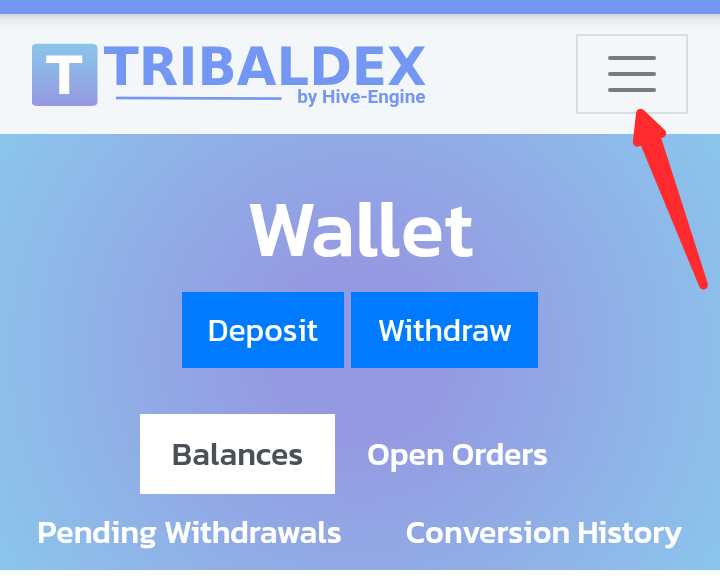
In most recent times, I've discovered this salient way of earning passive income on the hive blockchain. The truth is that most people on the hive don't know about this aspect of earning daily rewards on LPs without any stress.
Today's post will focus on how one can provide liquidity pools for any of the Hive-Engine token pairs, but will be concentrating on Cent:Leo pools.
How to provide liquidity pools on Tribaldex
The first thing to do is to visit tribaldex.com and look at the top right corner of your tribaldex after logging in your username and your active key.
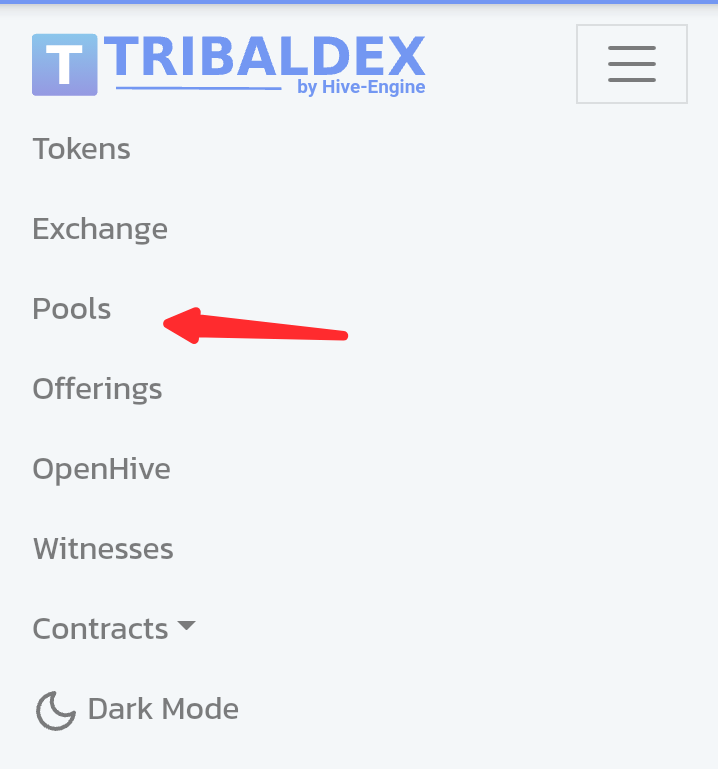
After that look for pools as indicated above and click on the pool icon and wait for it to load to the next action.
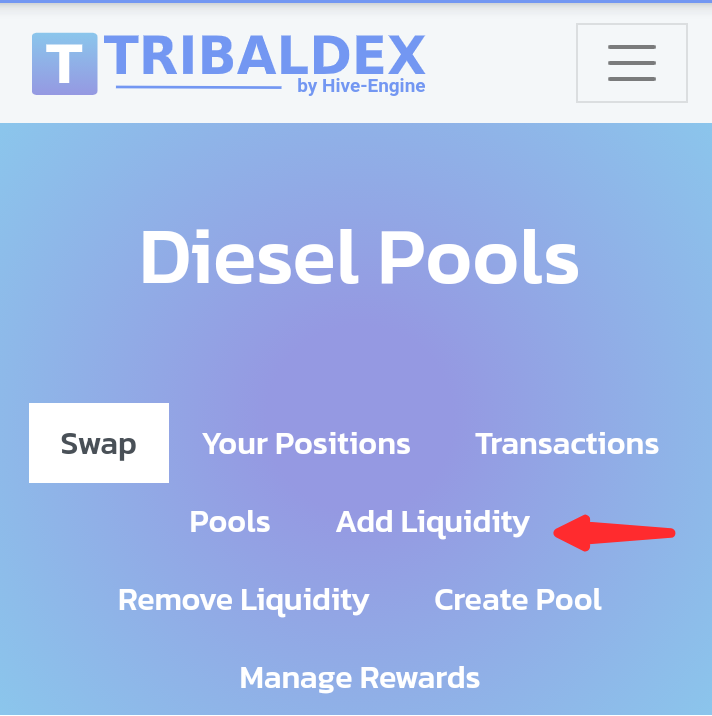
Immediately after that you'll see Diesel pools, under it you'll see icons like swap, your position, pools, create pools and add liquidity. Click add liquidity as indicated above.
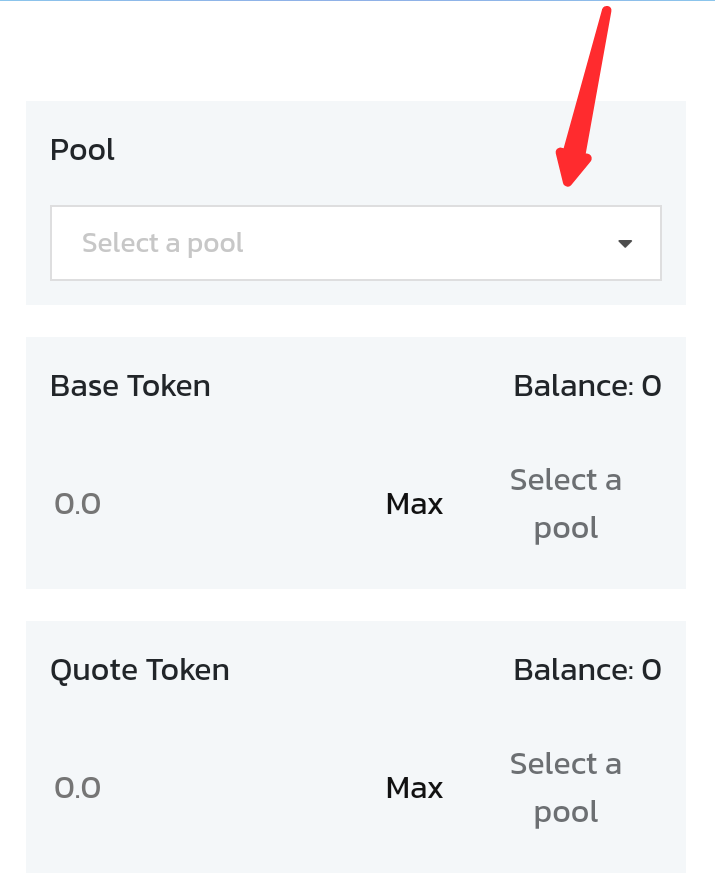
Immediately the next step shows, click on the select pools and search for the token pairs. For instance, you'll see the likes of Cent:CentG, Hive:Cent and others. For the sake of this tutorial just click on Cent:Leo pair.
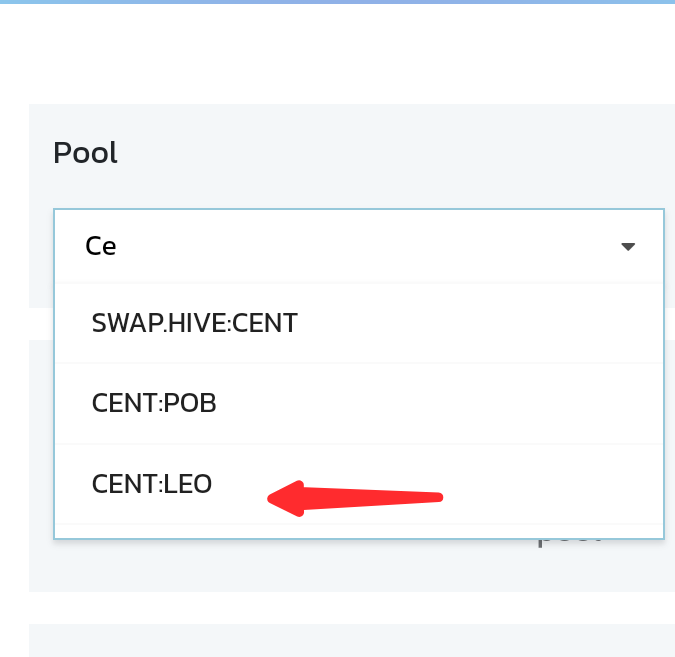
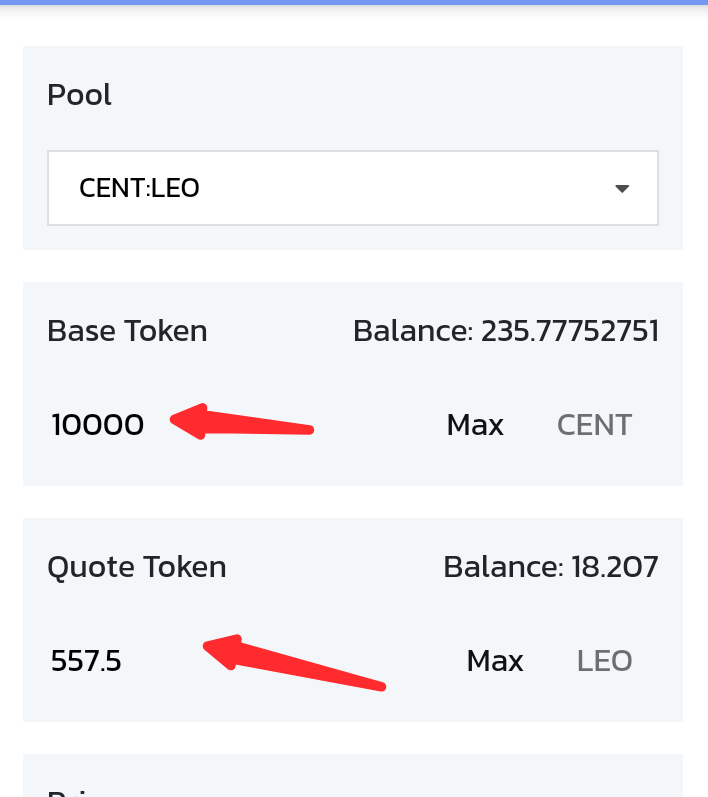
After choosing your token pairs, you'll see base token and quote token. At this point, you must have bought the tokens you want or swap on the swapping platform on tribaldex. Make sure the tokens are even, which means they must be the same value if not you can add liquidity. Once they're even in terms of value, then the add liquidity icon will become blue.
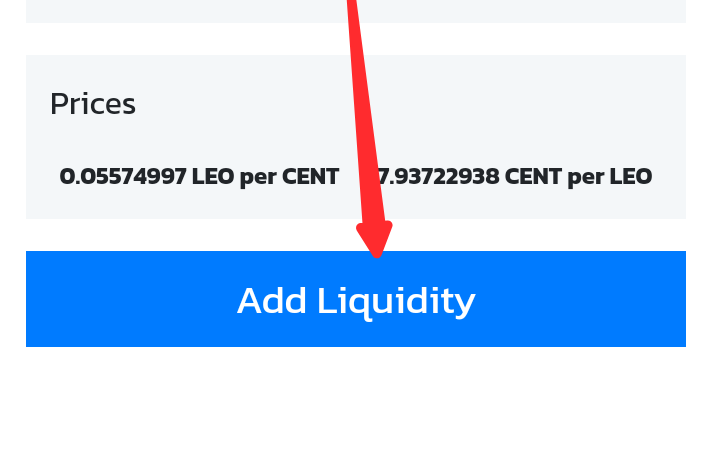
Once you press add liquidity, it'll load and after loading is successful, you've added liquidity for Cent:Leo liquidity pools.
You can use the same process for any of the liquidity pair you wish to pair.
Thanks!
Grace and peace to you all
Yay! 🤗
Your content has been boosted with Ecency Points, by @anadolu.
Use Ecency daily to boost your growth on platform!
Support Ecency
Vote for new Proposal
Delegate HP and earn more