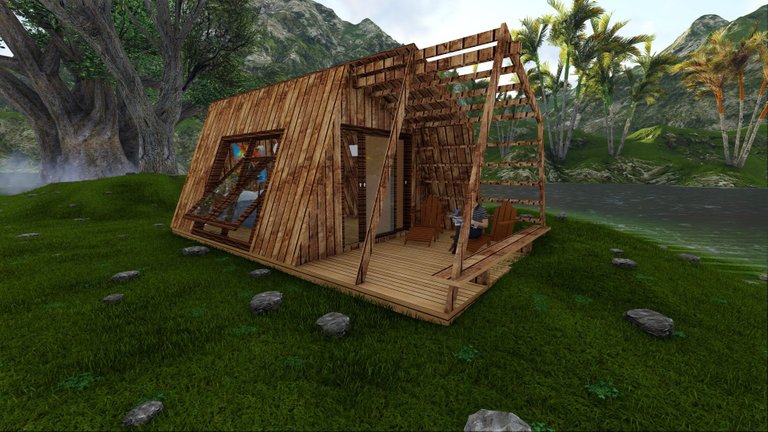I am using the new Lumion software. I was designed This wooden cabin a few months ago. I also posted it here. I have given the link to that post here. (https://peakd.com/hive-190212/@mrarhat/3d-cabin-design-inspired-by-zach-s-design) If you want, you can see from there how I made this cabin with SketchUp software. Since It was designed before, so I didn't redesign it. It just takes a long time to find the file. Since I am doing new work in Lumion, I am spending more time with it.
I wanted to put this wooden cabin by a river and a huge hill next to it. I started the work with this kind of plan. Such a scene had already been made in Lumion. so I didn't have to suffer much. But one problem is that that scene was across a much larger area. So I had to pick a specific place to work. I have given pictures of all the processes of my work here.
First I exported my previously designed wooden cabin to a 3D model with SketchUp software.
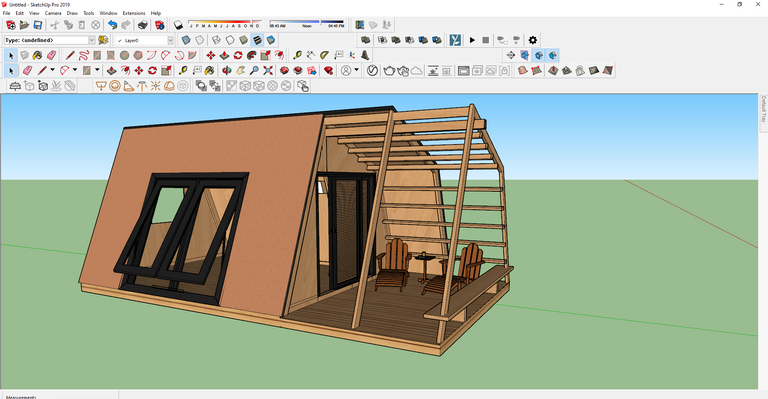
Then I open the Lumion software and select Mountains In Springs Scene.
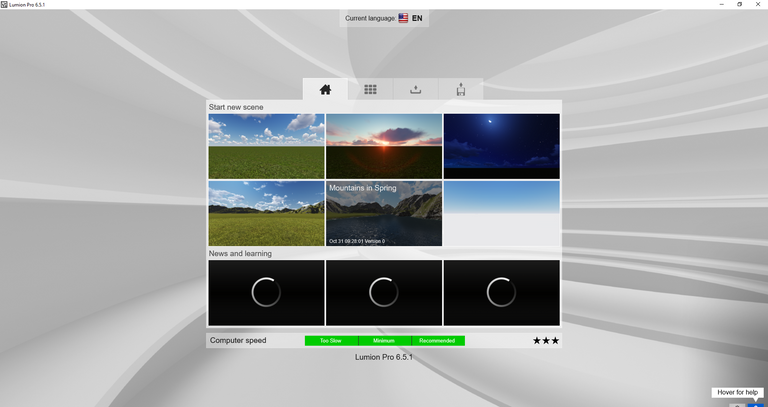
This is the work area inside the scene. And the UCS (user coordinate system) bar can be seen in the picture. This is where I selected for the work.
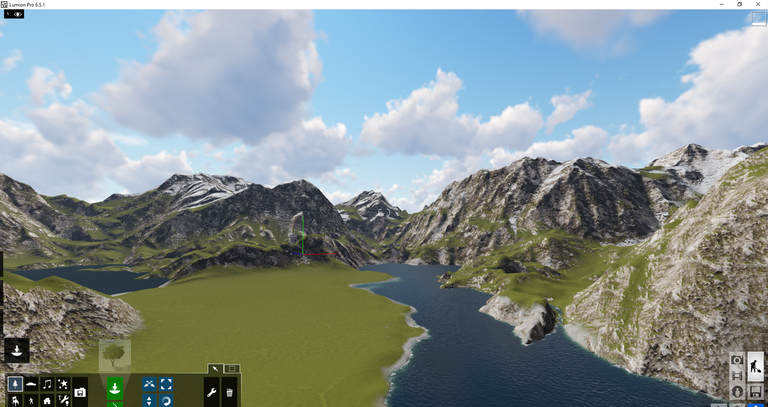
Then I import the 3D cabin model here.

Then I worked according to my plan. Such as tree selection, cabin position, grass area, 3D character selection and setting, fog setting, land area selection, total area camera setting, lighting,Weather setting, shadow setting , focusing and many more. I have tried to explain to you here in a very simple way. Because to discuss this work in detail here, it will take a lot of time and it is not possible. I wanted to explain here how I did this. I hope you understand. I hope you like my work.