

Buenas tardes a toda la comunidad de #OCD. No pensé estar nuevamente con ustedes tan pronto pero de imprevisto me sucedió algo que me hizo pensar en suicidio (Broma), y fue tan grave que no desearía que le pasara ni a mi peor enemigo. Bueno, sin más preámbulos, empecemos con este blog.
Good afternoon to the entire #OCD community. I did not think to be with you again so soon but something unexpected happened to me that made me think about suicide (Joke), and it was so serious that I would not want it to happen to my worst enemy. Well, without further ado, let's get started on this blog.

Segmento #1: Historia y Pre-diagnóstico
Segment #1: Story and pre-diagnostic
Segmento #1: Historia y Pre-diagnóstico
Segment #1: Story and pre-diagnostic
Anteayer por la noche, me dedicaba a realizar tareas de edición del concurso creado por @acidyo sobre el diseño del nuevo logo de esta comunidad y también el logo del POSH, y pues, el problema empieza cuando trato de abrir PhotoScape para empezar a diseñar el logo, y me encuentro con la sorpresa de que mi computadora no quería responder a nada, el puntero del Mouse se congeló por varios minutos, y justo antes de intentar reiniciar la computadora para corregir la falla (La cual desconocía por qué sucedía pero mi computadora últimamente estaba de la patada), ésta respondió y pude abrir el programa. Los problemas no terminaban, intenté buscar los archivos de edición y las carpetas no respondían, y entonces para empezar a empeorar la situación, MI DISCO DURO empezó a hacer ruidos extraños, empecé a preocuparme muchísimo, pues el HDD que estaba fallando era el principal de mi computadora, el que contiene toda mi información importante, códigos de fuentes, documentos, imágenes, videos, desde hace muchos años, en serio, y el sólo pensar de que este podría fallar ya me hacía sudar frío.
The night before yesterday, I was dedicated to editing the contest created by @acidyo on the design of the new logo of this community and also the logo of the POSH, and well, the problem begins when I try to open PhotoScape to start designing the logo, and I find myself with the surprise that my computer did not want to respond to anything, the mouse pointer froze for several minutes, and just before trying to restart the computer to correct the failure (which I did not know why it happened but my computer lately I was kicking), it responded and I was able to open the program. The problems did not end, I tried to find the edit files and the folders did not respond, and then to start to make the situation worse, MY HARD DISK started making strange noises, I started to worry a lot, because the HDD that was failing was the main one of my computer, the one that contains all my important information, source codes, documents, images, videos, for many years, seriously, and just thinking that this could fail already made me break into a cold sweat.
Entonces, terminé mis trabajos, cerré mis programas y decidí reiniciar la computadora para ver si le pasaba algún CHKDSK al HDD al momento de iniciar la computadora. Es aquí donde empieza la pesadilla, la BIOS ya no quería reconocerme el HDD y por más que intentara, por más golpes que le diera, nada funcionaba, mi HDD no parecía responder a absolutamente nada. Mi terror aumentaba cada vez que recordaba todas las cosas que estaba a punto de perder, toda mi vida, todo mi trabajo, y justo cuando estaba a punto de tirar la toalla, recordé en mis viejos tiempos cuando hice pasantías en el Departamento de Soporte Técnico de Computadoras ubicada en la localidad conocida como "Cerro el Medio" en la Universidad de Oriente (U.D.O) aquí en mi ciudad, Cumaná (Año 2011), que mi instructor y jefe me mencionó una vez que si alguna vez había escuchado sobre que se puede recuperar una información de un HDD CONGELÁNDOLO. Mi cara de impresión fue tal y mi respuesta por supuesto negativa a la pregunta, entonces, esa duda siempre vivió en mí hasta hoy día.
So, I finished my work, closed my programs and decided to restart the computer to see if any CHKDSK passed to the HDD when starting the computer. This is where the nightmare begins, the BIOS no longer wanted to recognize the HDD and no matter how hard I tried, no matter how hard I hit it, nothing worked, my HDD didn't seem to respond to anything at all. My terror increased every time I remembered all the things I was about to lose, my whole life, all my work, and just when I was about to throw in the towel, I remembered in my old days when I did internships in the Technical Support Department of Computers located in the town known as "Cerro el Medio" in the Universidad de Oriente (UDO) here in my city, Cumaná (Year 2011), that my instructor and boss once mentioned to me that if I had ever heard about You can retrieve an information from an HDD by FREEZING IT. My face of shock was such and my answer of course negative to the question, then, that doubt always lived in me until today.
Segmento #2: Mito y teoría
Segment #2: Myth and Theory
Segmento #2: Mito y teoría
Segment #2: Myth and Theory
The myth among computer scientists tells that information can be recovered from a bad HDD, freezing it. Yes, it sounds crazy, and it is not for less, because doing a review of what an HDD is like inside, we have to:

Image source
It is not difficult to understand how a hard disk works: A plate that is where the information is stored, which rotates at high revolutions per minute (Between 5000 and 7000 rpm), read by the help of a mechanical arm that moves everywhere in less than 1 millisecond with the help of a magnet, a magnet which is activated thanks to electrical impulses received from the CPU, to tell the mechanical arm where to locate itself so that the head that has it does the reading function. All of this happens in less than 1 millisecond and is transferred to the computer's memory. Over time, these parts lose their fit and wear naturally, even if it is a micron of particle that suffers from wear, it is enough to destabilize the HDD and start working incorrectly, and that is why it begins to make strange noises, and although I do not know exactly what causes the noise, I have the theory that it is the noise of the mechanical arm trying to move the platter around the disk trying to recover the data it was "reading".
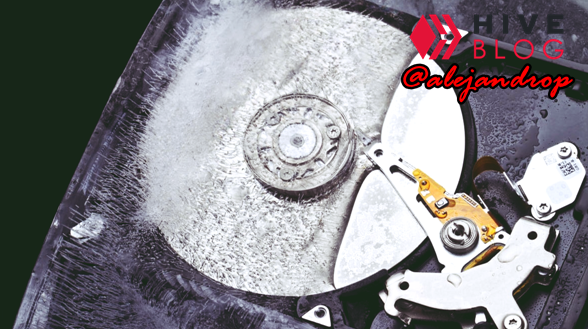
Original image source
Muchos de ustedes sabrán que el metal al calentarse, tiende a expandirse, causando ruidos en piezas movibles, no solamente en este tipo de piezas, sino también lo podemos ver en motores de vehículos, que en frío no suenan tan feo pero una vez que el aceite calienta y las piezas "asientan", empiezan los ruidos por el desajuste. El mito que hoy comprobaremos se trata de que, si se aplica el proceso inverso, es decir, en vez de calentar la pieza, la congelamos, ésta se retraería y volvería a su ubicación original, permitiendo así que el cabezal haga su correcta función hasta que las piezas vuelvan a calentarse y desajustarse nuevamente, causando los ruidos antes mencionados. Por muchos años se contó sobre este mito entre informáticos y técnicos, incluso hay quienes decían que era una locura por el simple hecho de someter el dispositivo a frías temperaturas, pues ocurriría un efecto natural el cual se llama Condensación, y pues, ésto causaría que el plato se humedezca y terminara de dañar toda la información que allí yace. Pero como no tenía nada que perder, procedí a intentarlo y terminar con este mito de una vez por toda.
Many of you will know that when metal heats up, it tends to expand, causing noise in moving parts, not only in this type of part, but we can also see it in vehicle engines, which when cold do not sound so ugly but once the Oil heats up and the parts "settle", the noises begin due to misadjustment. The myth that we will prove today is that, if the reverse process is applied, that is, instead of heating the part, we freeze it, it would retract and return to its original location, thus allowing the head to do its correct function until the parts to heat up and loosen again, causing the aforementioned noises. For many years this myth was told about this myth among computer scientists and technicians, there are even those who said that it was crazy for the simple fact of subjecting the device to cold temperatures, since a natural effect would occur which is called Condensation, and therefore, this would cause that the plate will get wet and will end up damaging all the information that lies there. But since I had nothing to lose, I proceeded to give it a try and end this myth once and for all.

Segmento #3: Desamblaje y empaquetado
Segment #3: Dissasembly and packing
Segmento #3: Desamblaje y empaquetado
Segment #3: Dissasembly and packing
Para empezar, lo primero que realicé fue bajar la placa de circuitos PCB del HDD, para que la humedad externa no la afecte y sea peor el daño.
To begin with, the first thing I did was to unmount the HDD PCB circuit board, so that the external humidity does not affect it and the damage is worse.


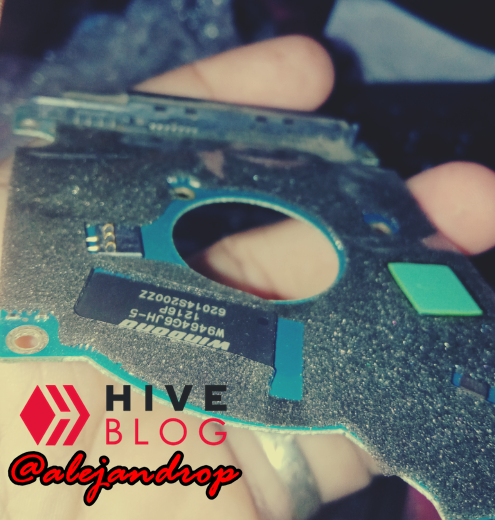

Since we have unmounted the PCB, we proceed to pack the HDD in 3 plastic packages, since the recommendation is to do it with ZIP bags of those that close very well and do not allow anything to pass inside.
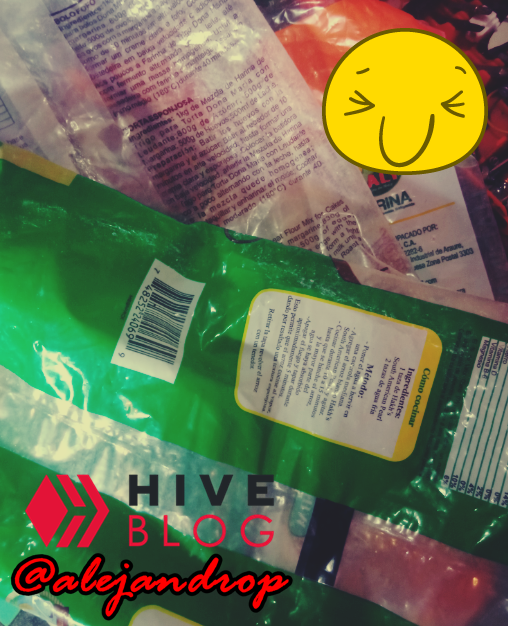


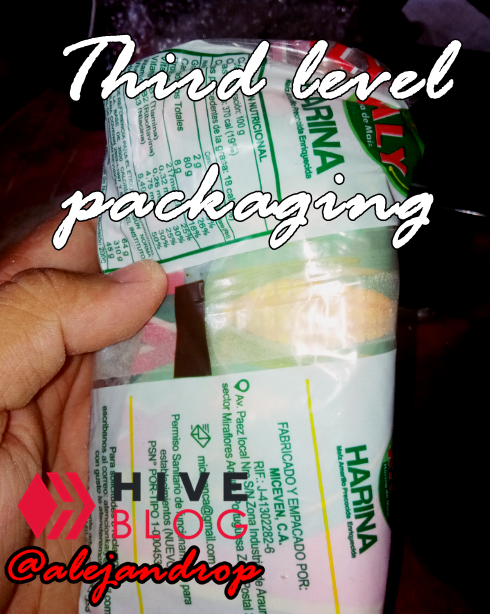
Entonces lo colocamos en el congelador:
So, we put it in the freezer.

The recommended time is 12 hours to have the hard disk operating as long as possible, and thus be able to get as much information as possible. So I left it all day until night.

Segmento #4: Desempaquetado y ensamblaje
Segment #4: Unpacking and assembly
Segmento #4: Desempaquetado y ensamblaje
Segment #4: Unpacking and assembly
Sacamos nuestro HDD de la nevera:
We take our HDD out of the fridge:




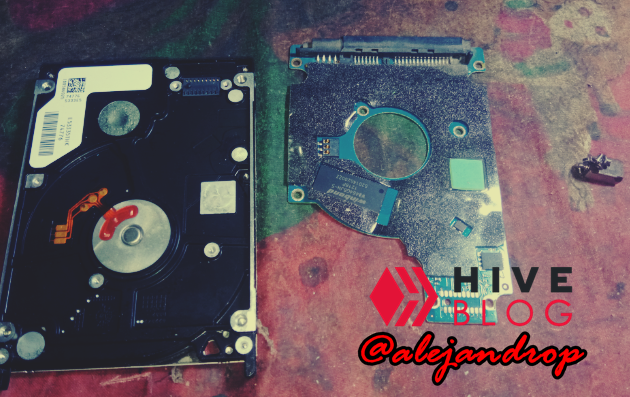

Ya con nuestro HDD armado, procedemos rápidamente con la conexión y prueba antes de que pierda el frío nuevamente.
With our HDD already armed, we proceed quickly with the connection and test before it loses the cold again.

Segmento #4: Montaje y prueba
Segment #4: Mounting and test
Segmento #4: Montaje y prueba
Segment #4: Mounting and test
The time has come to know if our work served any purpose or we finished messing up the HDD. The first thing I did was, obviously, the connection of the cables, both the DATA and POWER cables.
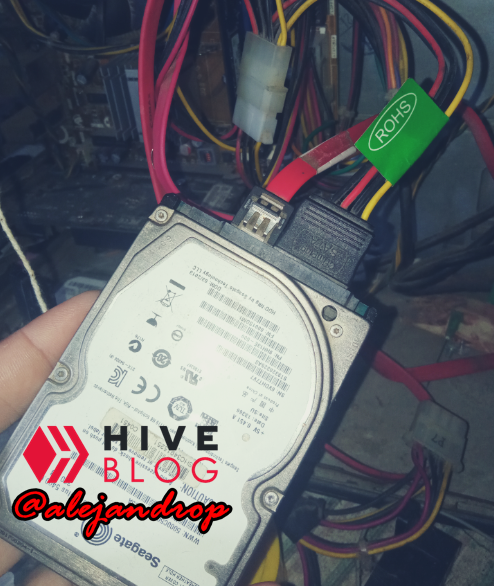
Encendemos la computadora y.. ¡Sorpresa!
We turn on the computer and... Surprise!
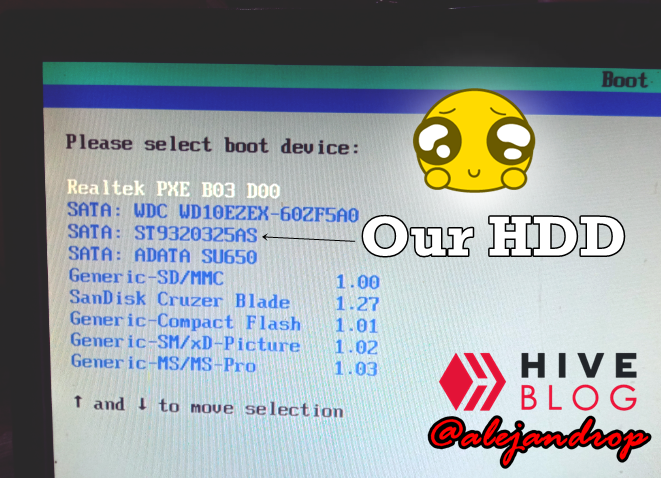

Original image source
For the quick test, I'm using a very famous Live CD recovery operating system called Hiren's BOOT CD, which I highly recommend since I've gotten out of trouble a hundred times, and best of all, it's freeware and you can download it from their website. This system can be burned to a CD but you can also prepare it to put it in a USB flah drive using third-party tools such as Universal USB Installer or Rofus.
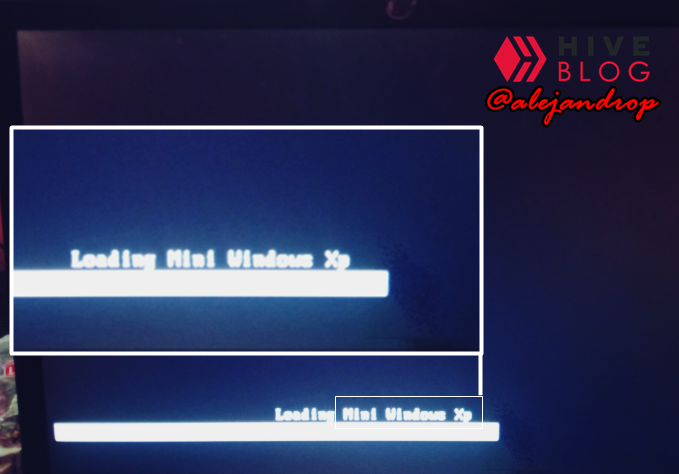
One of the many tools that this great Live CD has is a mini Windows XP , that operating system forgotten by all but that even if they do not believe it continues to rescue lives, because as you know, this was one of the systems largest and highest quality operating systems that ever existed in the history of computing.

When our system fully loads and we enter the units, our storage units appear, where I have all my life saved.
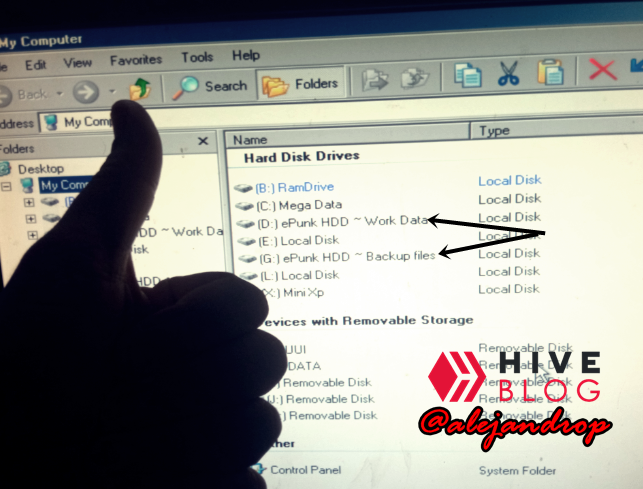
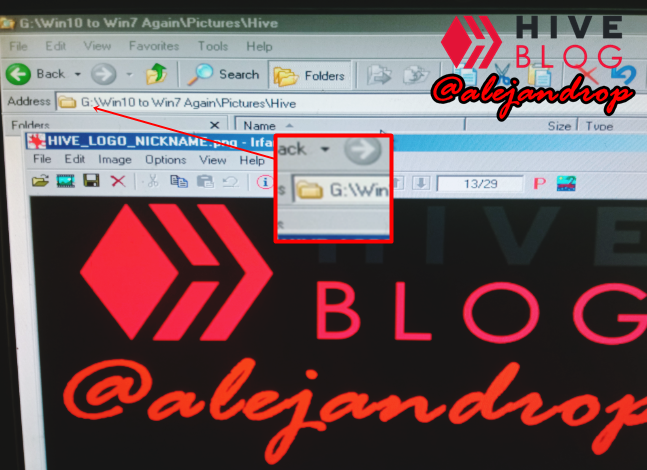
Drive G: \\ is one of the HDD partitions that we are trying to recover. But, although they appear here, we do not know if the files were intact so we proceed to carry out the major test: Copy and paste files to verify that the information can really be read, at least, to be able to back it up before the HDD returns to fail (Remember the ones I explained above).
We try to pass the "Bluetooth" folder which is in D: \ XP Documents . And yes, to give you an idea of how long this HDD has with me, it still contains backed up files from when I had Windows XP SP3 installed on my computer.
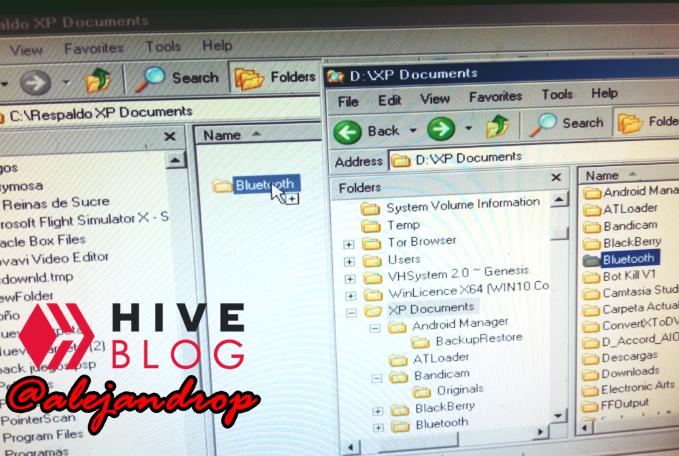
La tasa de transferencia es muy buena para estar dañado el HDD, y todo se copia perfectamente.
The transfer rate is very good for the HDD being damaged, and everything copies perfectly.
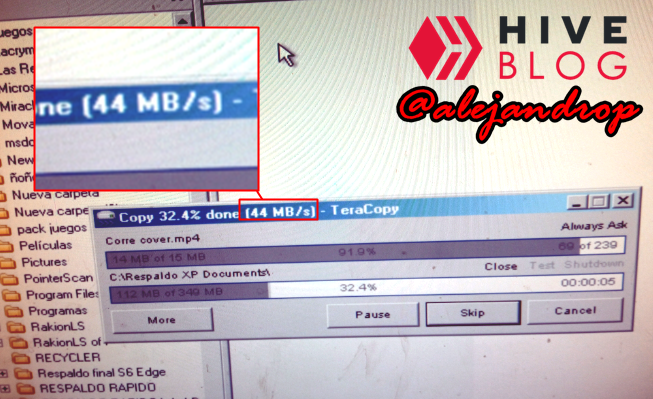
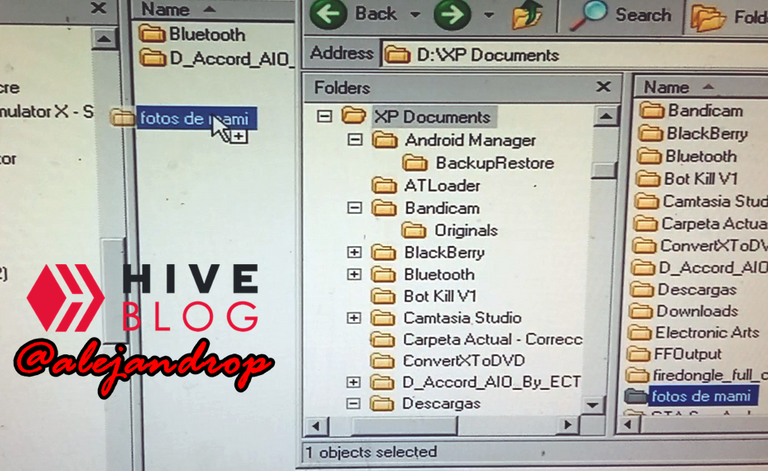
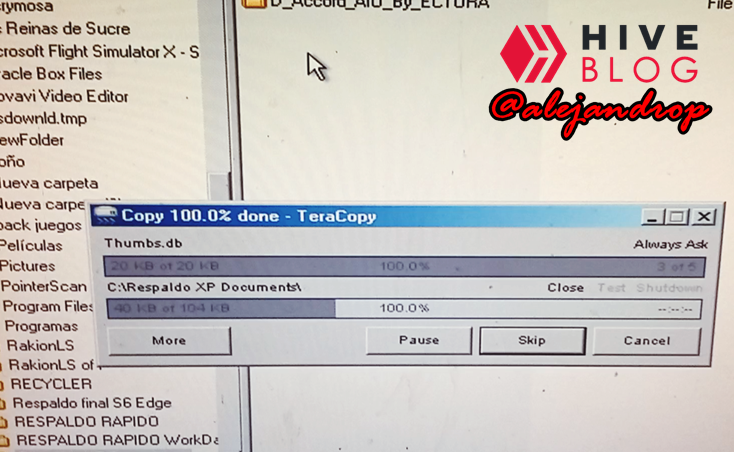

Intentando transferir 6 GB de archivos, sin ningún problema.
Trying to transfer 6 GB of files, without any problem.
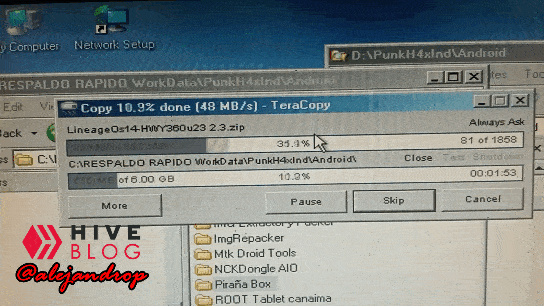
Luego que pasé al rededor de 3 horas respaldando información, el HDD empezó nuevamente a fallar y de pronto desapareció de la lista de unidades, ya se había agotado el tiempo, pero como ya no tenía más que respaldar, procedí a iniciar el sistema pero con la diferencia de que le dejé el disco duro conectado por si el sistema lo reconocía, dejarlo de una vez, pero no fue posible, pues cuando estaba arrancando, Windows me pidió auto-chequear el HDD ya que le encontró fallas en su sistema de archivos:
After I spent around 3 hours backing up information, the HDD started to fail again and suddenly it disappeared from the list of units, the time had already run out, but since I had no more to back up, I proceeded to start the system but with The difference is that I left the hard disk connected in case the system recognized it, leave it at once, but it was not possible, because when it was booting, Windows asked me to self-check the HDD since it found failures in its file system :
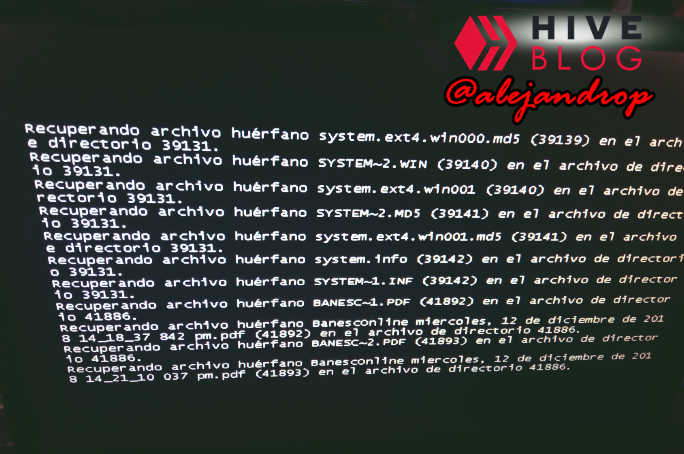
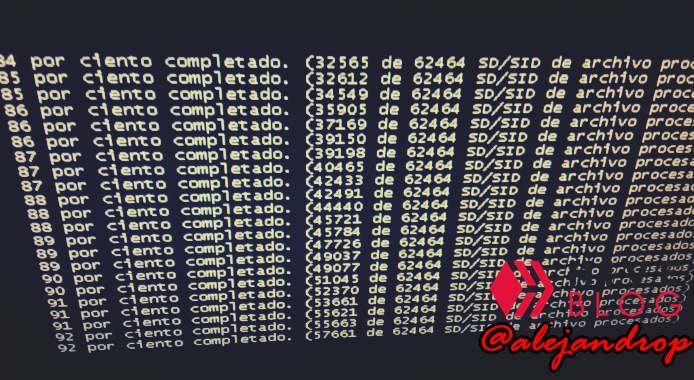
Y luego de casi 1 hora de verificaciones, por fin inició el sistema:
And after almost 1 hour of verifications, the system finally started:

I'm a bit messy, but even the icons on my desktop were linked to the damaged HDD. Notice that a "blank" icon appears below because the path was damaged.
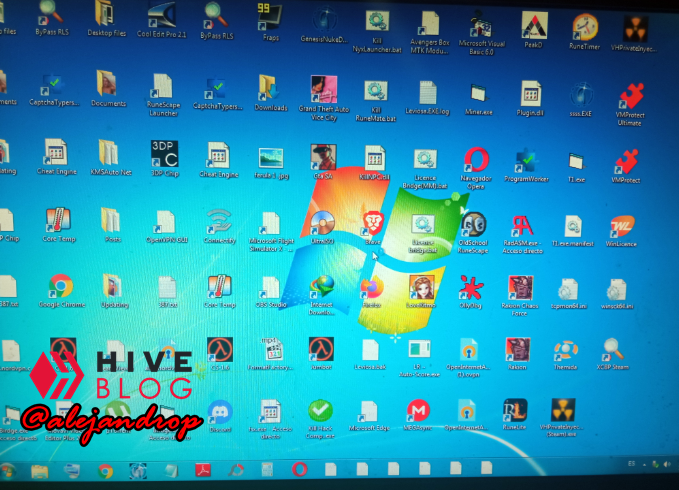
Our units appear but unfortunately one of the main ones could not be recovered, and that is where I had several work programs, including Movavi Video Editor, which is the one I use to create the videos that I upload to this great platform.
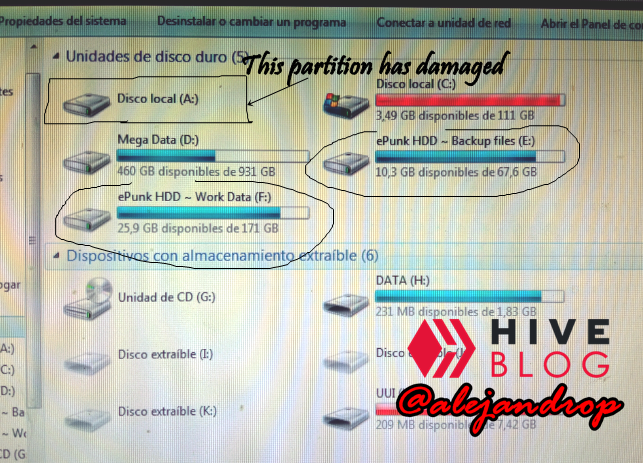

Segmento #5: Conclusión
Segment #5: Conclusion
Segmento #5: Conclusión
Segment #5: Conclusion
Para concluir luego de todo este experimento, pues ¿Qué les puedo decir? Ustedes mismos vieron en las fotos, el método "congelador" al parecer funciona, de momentos, pero funciona, y da suficiente tiempo para salvar esa información que tanto anhelabas, díganmelo a mí, pues de verdad fue muy difícil el sólo pensar que podría perder toda la información de mis trabajos, documentos, recuerdos, ¡TODO!, y gracias a estos trucos, pude recuperar toda mi información y aunque actualmente tengo el HDD desconectado, sé que para una próxima vez que necesite sacar alguna otra información, solo tendré que volver a repetir todos los pasos de arriba. Muchas personas en internet alegan que esto no funciona y que es una locura, quizás tengan razón pues según mi lógica, todo depende qué tan dañado esté el disco duro, afortunadamente el mío no estaba tan dañado como para fallar por completo sin posibilidad de recuperar la información. Un punto de recomendación que les puedo decir es que hagan esto cuando de verdad sea el último recurso que puedan usar, puesto que existen herramientas de recuperación de menos riesgos y sólamente utilizando Software, como lo es el famoso HDD Regenerator, que también lo he tenido que usar un par de ocasiones para reparar HDD con tablas de particiones borradas y los cuales no presentaban mejoras, con la única diferencia de que en éstos el HDD sí aparecía en la BIOS y no fue necesario fuerza bruta para ello, y les menciono lo de "último recurso", porque de verdad no sabes cómo reaccionará el HDD ante el frío, y puede que suceda la condensación de la que mencionan los expertos, afortunadamente con mi HDD todo salió muy bien. Para finalizar podemos decir que este mito es:
To conclude after all this experiment, well, what can I tell you? You saw yourself in the photos, the "freezer" method seems to work, for moments, but it works, and it gives so much time to save that information that you longed for, tell me, because it was really very difficult just to think that I could lose all the information of my works, documents, memories, EVERYTHING !, and thanks to these tricks, I was able to recover all my information and although I currently have the HDD disconnected, I know that for the next time I need to get some other information, I will just have to go back to repeat all the steps above. Many people on the internet claim that this does not work and that it is crazy, perhaps they are right because according to my logic, it all depends on how damaged the hard drive is, fortunately mine was not so damaged as to fail completely without the possibility of recovering it. information. A point of recommendation that I can tell you is that you do this when it is really the last resort you can use, since there are recovery tools with less risk and only using Software, such as the famous HDD Regenerator, which I have also had to use a couple of occasions to repair HDD with deleted partition tables and which did not present improvements, with the only difference that the hard disk did appear in the BIOS and brute force was not necessary for it, and I mention the "Last resort", because you really do not know how the HDD will react to the cold, and the condensation mentioned by the experts may happen, fortunately with my HDD everything went very well. Finally we can say that this myth is:


INFORMACIÓN ADICIONAL
ADDITIONAL INFORMATION
| HDD brand | Seagate |
| HDD model | Momentus 5400.6 |
| HDD capacity | 320 GB |
| Photographies by | @alejandrop |
| Camera device | Xiaomi Redmi 9: 13 MPX |

Well friends this has been all for tonight, thanking all the support I have received in my publications, motivating me to bring you more content like this, although it was not planned at all. Thanks for reading my blog and see you in a next installment.




Hola.
Esta es la tercera y última vez que preguntamos.
No ha enviado una verificación válida.
Para confirmar su autoría del contenido, mencione la palabra "Hive" en su canal de YouTube:
https://www.youtube.com/c/AlejandroPati%C3%B1oMusicVE/about
Puede eliminar esta mención, una vez que confirmemos la autoría.
Gracias.
More Info: Introducing Identity/Content Verification Reporting & Lookup
La cuenta se ha agregado a la lista negra:
Verificación de autoría fallida.
The account has been added to the blacklist:
Failed authorship verification.
The account is verified, disregard message.
Se ha eliminado la lista negra.