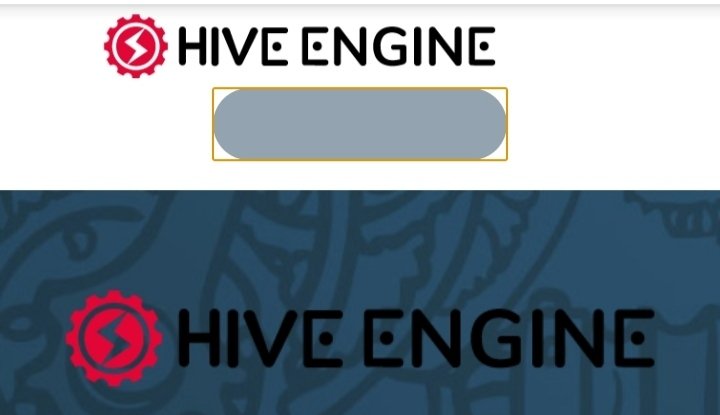
besides you can trade with hive and HBD, you can also trade on the hive platform that we love. namely on hive-engine. hive-engine is a place to buy and sell tokens. all tokens in the hive-engine are made by users here. You can also make your own token. but in this tutorial I only explained how to buy and sell tokens.
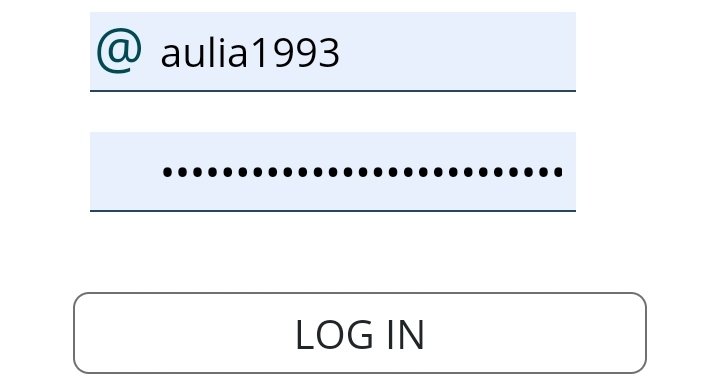
Enter hive-engine.com using your account name and post key
make a deposit.
there provide 17 cryptos to make a deposit. including hive and hbd. to make it easier you can make a deposit with hive. that means the hive in your wallet will go into your hive-engine account. it is up to how much you want to deposit.
choose which crypto you want to buy. You can see everything by clicking on the token.
- how to buy and sell tokens?

I'll give an example on leo tokens.
if you buy and want to have leo tokens immediately, then you must go to the section (sell order). at the top left is the current price. namely the purchase price of 0.14095. and as many as 1,286,000. If you have bought Leo as much as 1,286,000 then the price of 0.14095 is gone. You have to buy at another price. but if you want to buy at a lower price right now, your order will be delayed and placed in the (buy order) section. you have to wait for other users to sell their tokens until the price goes down the way you want.

Likewise when you want to sell tokens. if you want your token to sell immediately, then you must sell at the price in part (buy order). You can see the current price of 0.13001 for 80,000. but if you sell Leo at a higher price, your order will be placed at (sell order). You must wait for other users to buy Leo until the price matches your order.
I hope this tutorial is useful to add to your knowledge about the hive platform
Congratulations, your post has been upvoted by @dsc-r2cornell, which is the curating account for @R2cornell's Discord Community.
Enhorabuena, su "post" ha sido "up-voted" por @dsc-r2cornell, que es la "cuenta curating" de la Comunidad de la Discordia de @R2cornell.