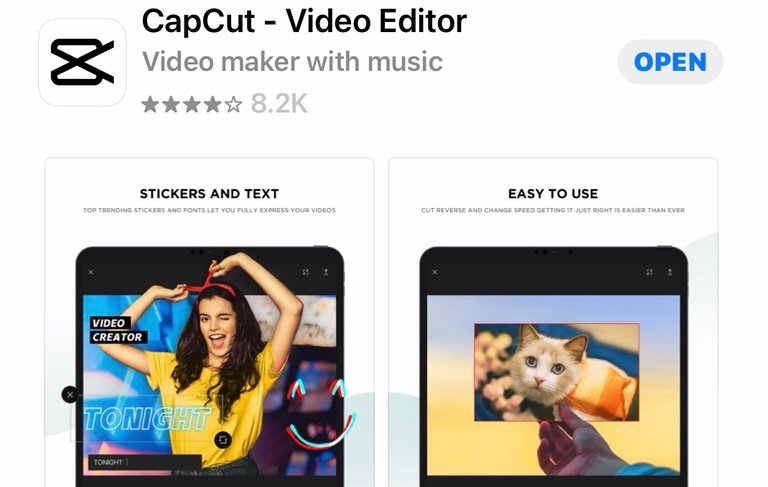
Hello everyone!
Do you know the app called CapCut?
I just found out about it yesterday but I think this is an app that many people have been using to create cool stuff to post on SNS nowadays. I’m very excited to find out about this app. It’s very cool.
The app provides you with many video adding tools. I found the YouTube video below very easy to understand. I’m hoping that I can apply it to my time lapse videos in the future.
However, that’s not why I am so excited about it. It’s because the app lets you edit your still images into 3D!
I was wowed when I first saw the very short clips on Twitter thinking that it was such a cool video. Then, I was more wowed finding out that they were made from still images.
こんにちは!
皆さん、CapCutというアプリをご存知ですか?
私は知りませんでした。昨日Twitterを見ていてみつけたんです。面白くて驚きました。
主に動画の編集に使われるアプリのようです。私のタイムラプスもこのアプリで編集してみようと思います。
アプリの使い方をとても良く説明されている動画あったので下に貼っておきます。
けれども動画の編集より面白いなと思ったのは、静止画像を3Dに編集出来るというところなです。
Twitterで見かけた時は面白い動画だなぁ〜と思ったのですが、調べてみたら静止画像から作られているということでさらに驚きました。
Here are some of the cool artworks on Twitter which were created using CapCut. Tap ▶️ To play.
Twitterで見かけた素敵なアートたちを見てください。どちらもCapCutを使って編集されたイラストです。▶️をタップすると見れます。
~~~ embed:1444357083122569217?s=21 twitter metadata:aW5uYXZqdXpoYW5pbmF8fGh0dHBzOi8vdHdpdHRlci5jb20vaW5uYXZqdXpoYW5pbmEvc3RhdHVzLzE0NDQzNTcwODMxMjI1NjkyMTd8 ~~~
~~~ embed:1444193974764277760?s=21 twitter metadata:a291amlfdGFqaW1hfHxodHRwczovL3R3aXR0ZXIuY29tL2tvdWppX3RhamltYS9zdGF0dXMvMTQ0NDE5Mzk3NDc2NDI3Nzc2MHw= ~~~
Editing the still image to 3D is very simple.
After choosing your image, choose “Edit”.
画像を3Dに編集するのは簡単です。
画像を選んだら“Edit” を選びます。あ、、、このアプリ、日本でダウンロードすると、日本語表示されるんでしょうか?
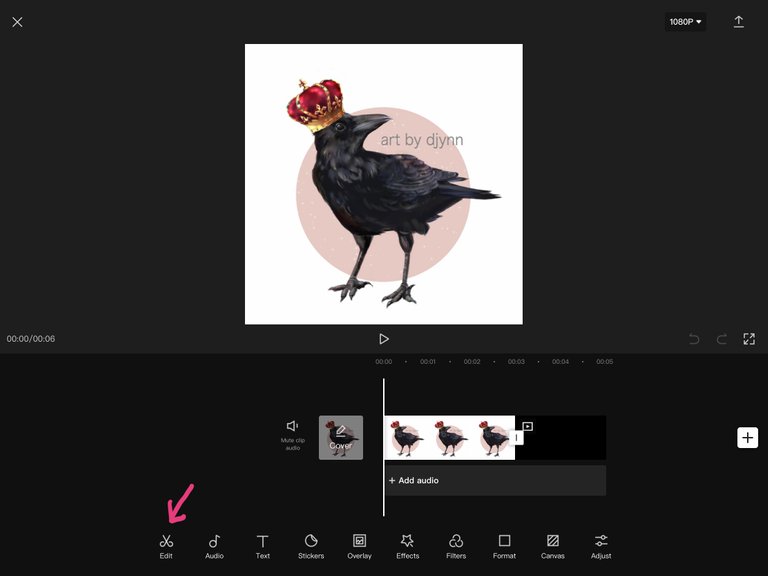
Then choose “Style”.
次に“Style”を選びます。
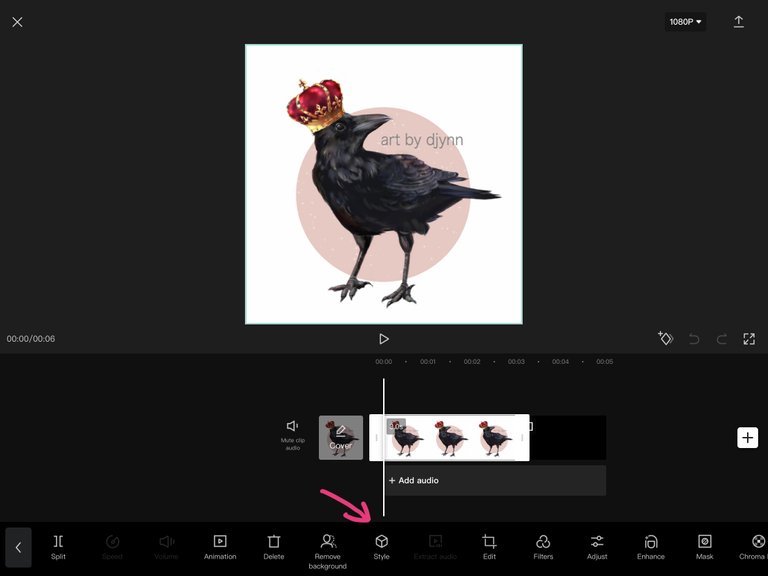
Then choose “3D Zoom Pro”. That’s all. So easy!
そして“3D Zoom Pro“ 選びます。以上です。簡単です。
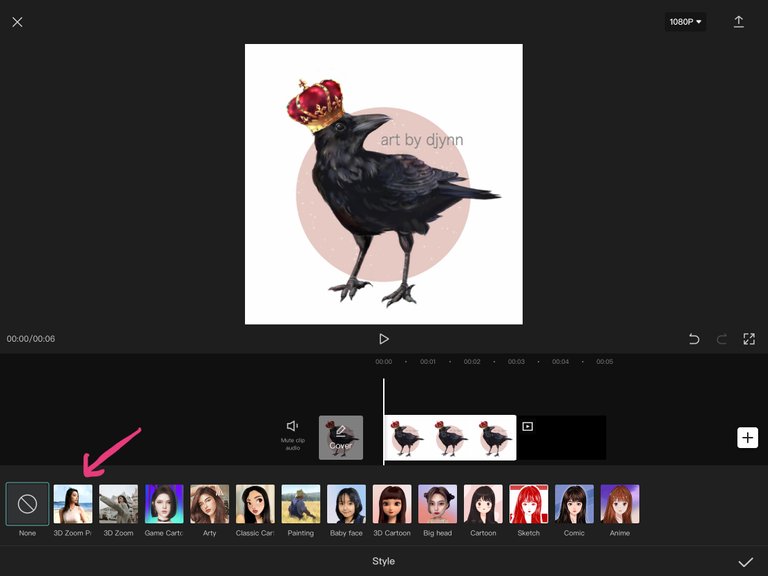
Here is what I created with my artworks.
As some of the artists on Twitter mentioned, the image should have a good background which is drawn well and have a good separation from the main object.
Of course, the main object should be drawn well as well. These are some of the very few pieces of artwork of mine that worked OK editing with this app but still a bit distorted as you can see on the photos below.
The portrait type of artwork gets very badly distorted with this app.
Well, I hope my findings interest you and maybe you can create something cool for your SNS post in the future.
自分の描いたものもCapCutで編集してみました。
アーティストさんいわく、背景がしっかり描かれているものが良いようです。メインのキャラクターと背景がくっきり別れているものが良いみたいですね。
もちろんメインのキャラクターもしっかり描かれていないと、私のようになっちゃいます。
下の写真を見ると分かりますが、髪の先などが本体から離れてしまいます。
人物画はダメでした。背景がしっかり描かれていると違うのかもしれませんが、私が描いた人物画は歪んでしまいました。
さてさて、長くなってしまいましたね。
背景がしっかり描けるようになったらまた試して見たいと思います。
興味のある方は試していてください。楽しいですよ。

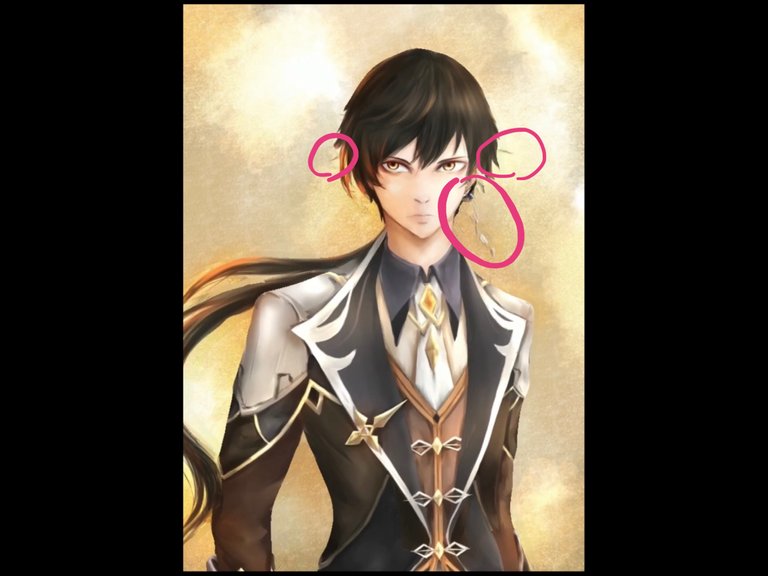
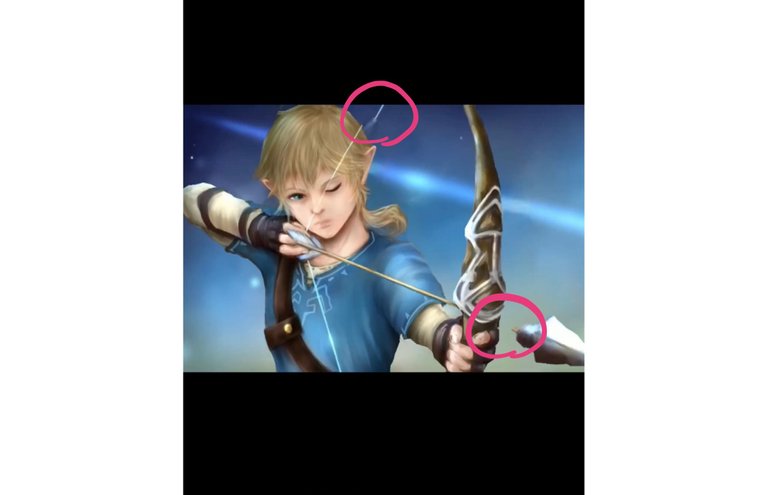

The rewards earned on this comment will go directly to the person sharing the post on Twitter as long as they are registered with @poshtoken. Sign up at https://hiveposh.com.
This is quite an interesting app, with so many amazing features. It would be cool to use this app to do some cool editing on images and videos for my post.
Absolutely!
It looks like it is pretty straightforward. I’m not so great at editing but I think I can do it and so you can!
Thank you for sharing this! :))
You're welcome!
I hope you can make use of it too!