¡Hola, queridos hivers!
El día viernes 6p.m. hora de Venezuela, tuve la oportunidad de llevar a cabo la primera Master Class - "Hive desde el Teléfono" para nuevos usuarios.
Hello, dear hivers!
On Friday 6 p.m. Venezuela time, I had the opportunity to conduct the first Master Class - "Hive from the Phone" for new users.
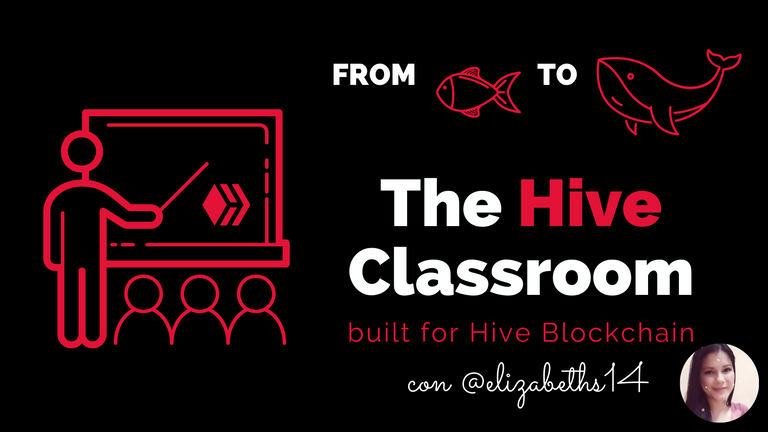
Durante el año que tengo en hive, todas mis publicaciones han sido realizadas desde un teléfono móvil, sí todas. Publicaciones que con el pasar del tiempo han ido mejorando (gracias a Dios xD).
Seguramente hay otros hivers con la misma o más experencias que la mía, sin embargo quise compartir algunos de esos "secretos" o tips que utilizó y me han servido a lo largo de mi tiempo en esta plataforma.
During the year that I have in hive, all my publications have been made from a cell phone, yes all of them. Publications that with the passing of time have been improving (thank God xD).
Surely there are other hivers with the same or more experiences than mine, however I wanted to share some of those "secrets" or tips that I used and have served me throughout my time on this platform.
Llegó la hora de la clase:
Estaba casi solita, pero poco a poco fueron llegando y pude contar con el apoyo de @eddiespino en el canal de #master-class-texto, quien a su vez me puso algo nerviosa jaja.
It was time for the class.
I was almost alone, but little by little they were arriving and I could count on the support of @eddiespino in the #master-class-text channel, who in turn made me a little nervous haha.

Finalidad de esta clase:
Hacer ver a los nuevos y no tan nuevos usuarios, que es posible publicar y ser un bloguero desde el teléfono móvil. Dándoles las herramientas y tips necesarios para desarrollar sus publicaciones, creando contenido de calidad.
Purpose of this class:
To make new and not so new users see that it is possible to publish and be a blogger from the cell phone. Giving them the necessary tools and tips to develop their publications, creating quality content.

Temas Mencionados:
▪︎Ingreso a Hive: (Como acceder desde el teléfono) les comentaba a los chicos en la clase, que más fácil o comodo es trabajar desde Peakd.com, accediendo desde peakdlock.
▪︎Menú de Inicio: Distintas herramientas que nos permite observar o manejar en hive, desde el teléfono: Feed, comunidades y perfil.
▪︎Wallet: como acceder al mercado, tokens.
▪︎Blog: Como hacer una publicación, tips, Markdown y HMTL. Selección de comunidades, etiquetas, crear fotos y GIF.
▪︎3speak desde el teléfono, tips y actualizaciones. Herramientas para editar vídeos.
Topics Mentioned:
▪︎Hive login: (How to access from phone) I was commenting to the guys in class, how much easier or more comfortable it is to work from Peakd.com, accessing from peakdlock.
▪︎Home Menu: Different tools that allow us to observe or manage in hive, from the phone: Feed, communities and profile.
▪︎Wallet: how to access the marketplace, tokens.
▪︎Blog: How to make a post, tips, Markdown and HMTL. Community selection, tags, creating photos and GIFs.
▪︎3speak from your phone, tips and updates. Tools for editing videos.

Ingreso a Hive / Hive login:
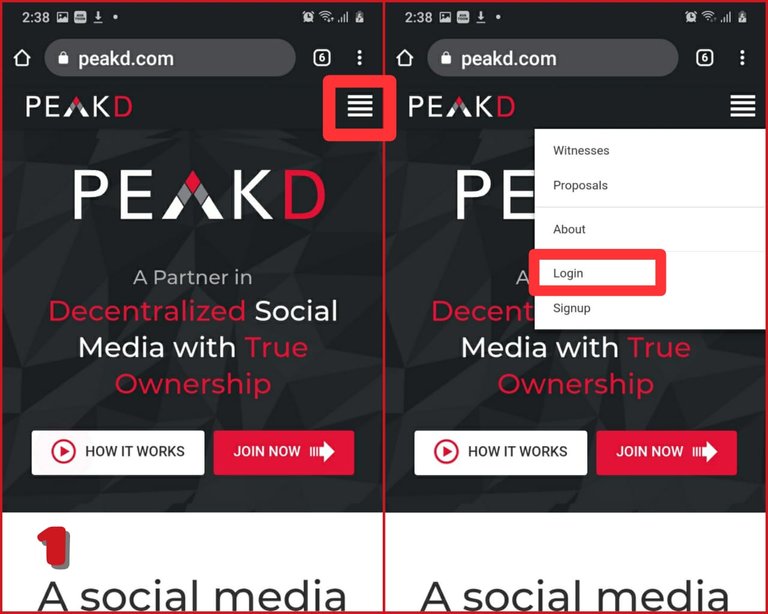
1er Paso: Abrimos en el navegador de nuestro teléfono peakd.com y le damos a la opción login, esto cuando ya tenemos nuestra cuenta creada.
1st Step: Open peakd.com in the browser of your phone and click on the login option, once you have created your account.
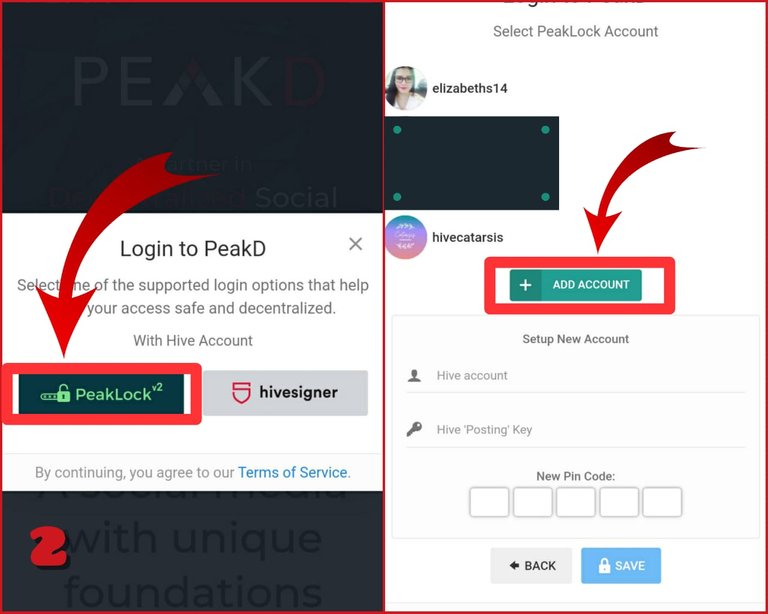
2do Paso: Hacemos clic en peakdlock, como muestra la imágen, luego en +add account, colocamos nuestros usuario de hive sin el arroba (@), nuestra clave de publicación "posting key" y 5 números que podamos recordar siempre, para poder acceder.
2nd Step: We click on peakdlock, as shown in the image, then in +add account, we put our hive user without the at (@), our posting key "posting key" and 5 numbers that we can always remember, to be able to access.
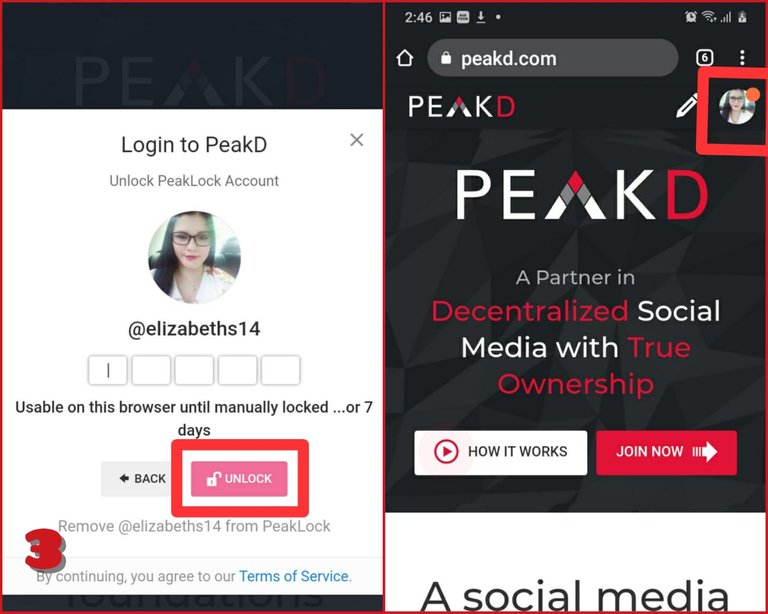
3er Paso: Confirmamos nuevamente el código de 5 números que utilizamos. Y como muestra la segunda imágen, hacemos clic en nuestro perfil una vez accedamos, para ver el menú de opciones.
3rd Step: We confirm again the code of 5 numbers that we use. And as shown in the second image, we click on our profile once we access, to see the options menu.
Menú de Inicio / Home Menu:
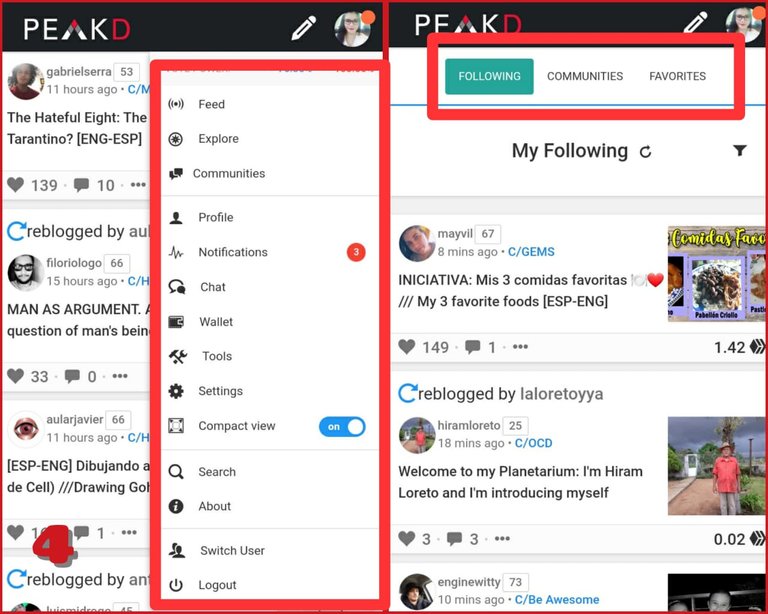
Esta opción se muestra diferente que en la computadora. En la opción uno feed van a aparecer las publicaciones de las personas que seguimos y en la opción tres, las comunidades.
This option is displayed differently than on the computer. In option one feed the publications of the people we follow will appear and in option three, the communities.
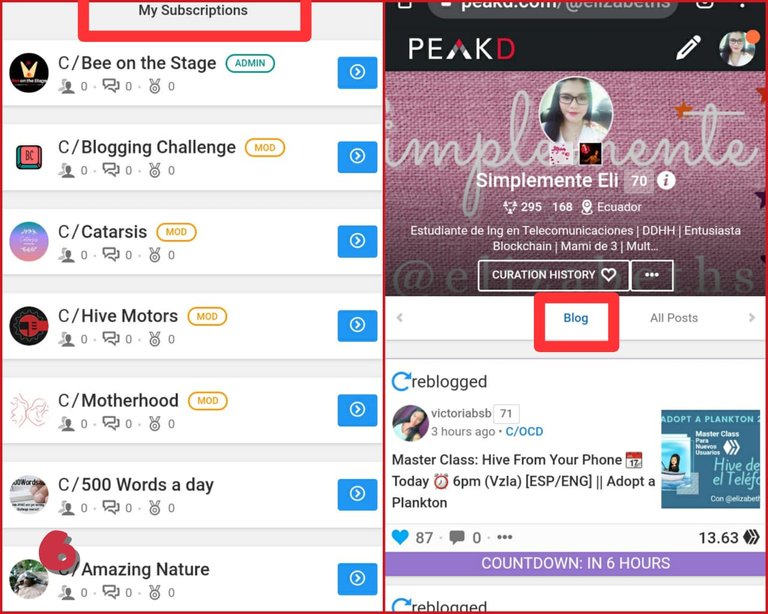
En comunidades, primero nos van a aparecer, en las que ya estamos suscritos, somo miembros, moderadores o administradores, si fuera el caso.
Si seleccionamos nuestro perfil, nos llevará a nuestro blog principal, donde estan las publicaciones que hemos colocado oara que se vean allí y las que hemos reblogeado.
In communities, we will first be shown those in which we are already subscribed, members, moderators or administrators, as the case may be.
If we select our profile, it will take us to our main blog, where are the publications that we have placed to be seen there and those that we have reblogged.
Wallet desde el teléfono móvil / Wallet from your cell phone:
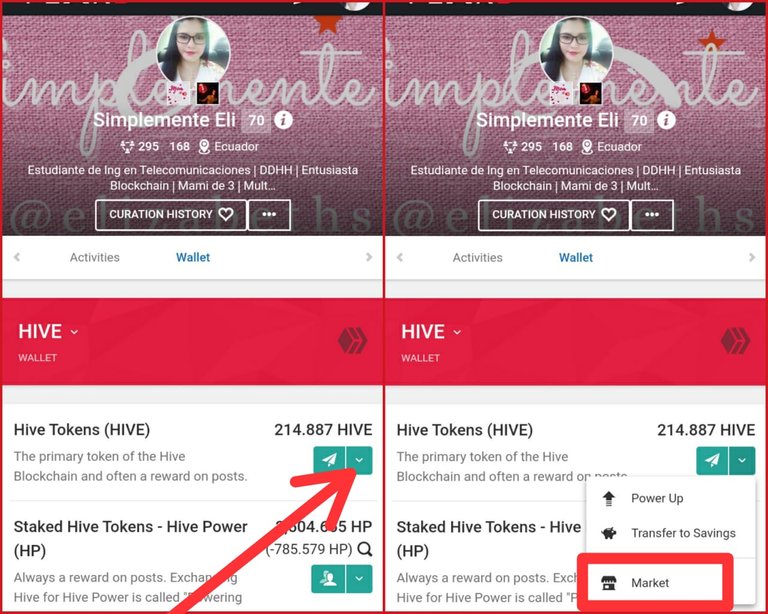
Seleccion donde indica la flecha y luego la opción que indica el recuadro Market, esto nos llevará a un enlace de hive.blog, para acceder, debemos girar de manera horizontal nuestro teléfono y así tener la opción de inicio de sección, utilizando la clave activa active key.
Select where the arrow indicates and then the option that indicates the box Market, this will take us to a link of hive.blog, to access, we must turn horizontally our phone and thus have the option to start section, using the active key active key.

Como se muestra en la imágen / As shown in the picture.
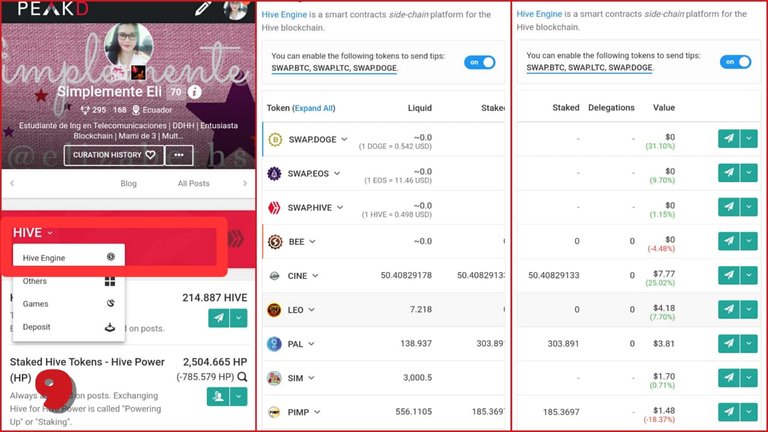
Para observar nuestros tokens, le damos clic como muestra la imágen uno, le damos clic en donde dice Hive y luego en Hive engine y podremos observar nuestros token, como se muestra en las dos imágenes siguientes del collage.
To observe our tokens, we click on it as shown in image one, click on Hive and then on Hive engine and we will be able to observe our tokens, as shown in the following two images of the collage.
Blog: Como se ve desde el teléfono / Blog: As seen from the phone:
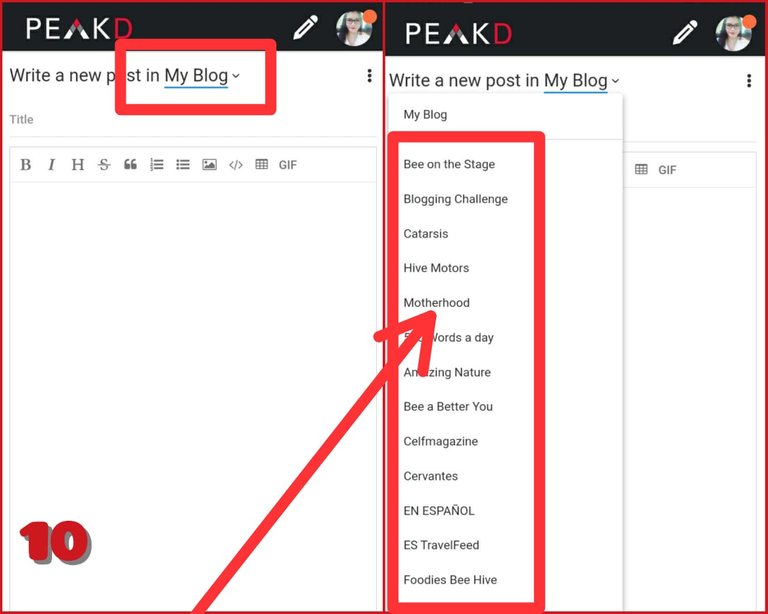
Hacemos clic en la opción del lápiz en la parte de arriba donde dice peakd, seleccionaremos la primera opción escribir un nuevo post, también se muestra la opción para seleccionar la comunidad que vaya acorde con lo que estamos escribiendo o vayamos a publicar.
Click on the pencil option at the top where it says peakd, select the first option write a new post, the option to select the community that goes according to what we are writing or we are going to publish is also shown.
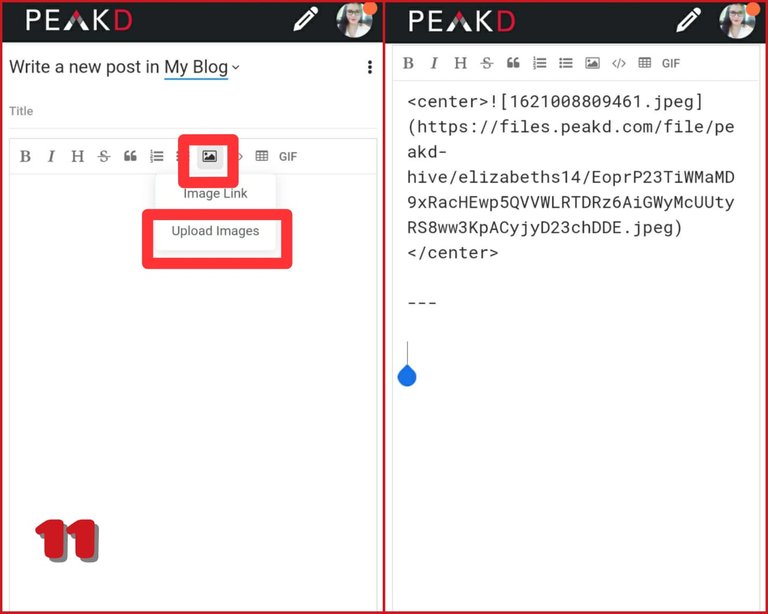
Como señala la imágen, existe la opción de seleccionar las fotos desde nuestra galería y podemos usar los códigos para centrar esas imágenes.
As the image points out, there is the option to select photos from our gallery and we can use the codes to center those images.
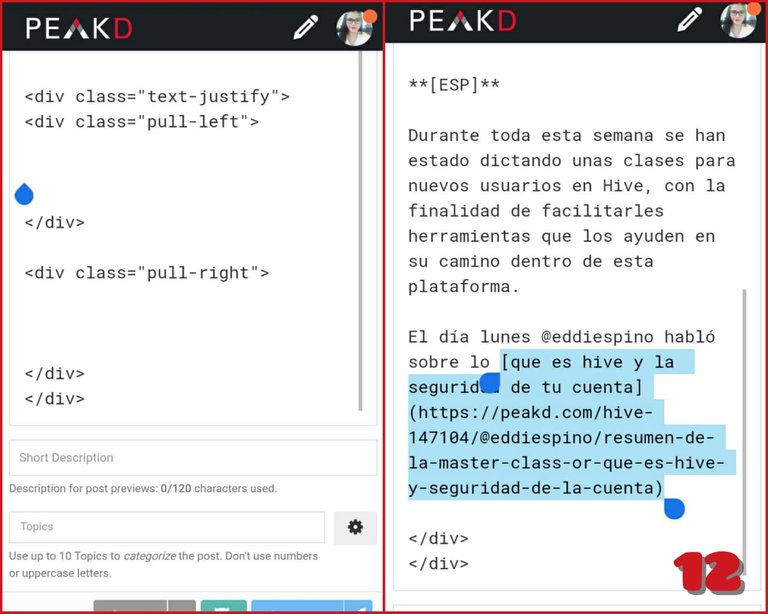
También les muestro que es posible desde el teléfono, trabajar con dos columnas y colocar las fuentes de las imágenes y enlaces, para evitar el plagio.
I also show them that it is possible from the phone, to work with two columns and place the sources of the images and links, to avoid plagiarism.
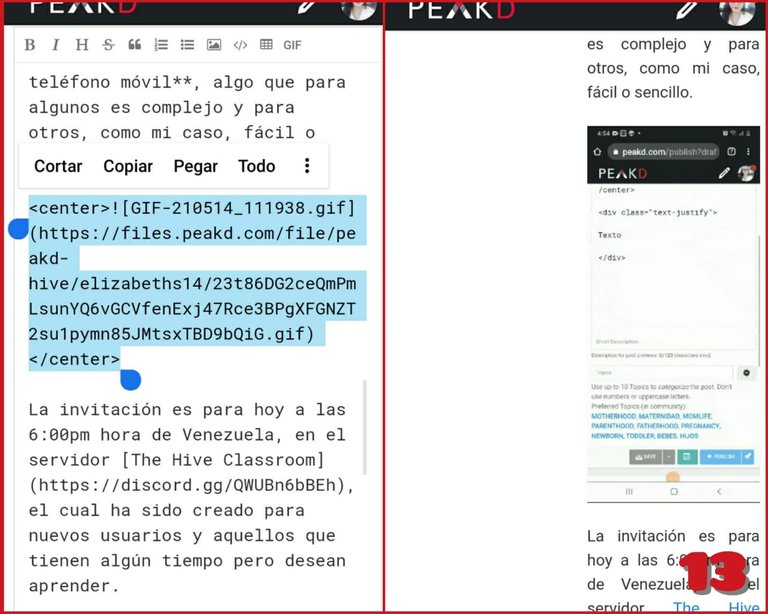
Es posible insertar GIF, estos deben pesar menos de 4Mb para que puedan cargarse en la página.
It is possible to insert GIFs, these must be less than 4Mb in order to be loaded on the page.
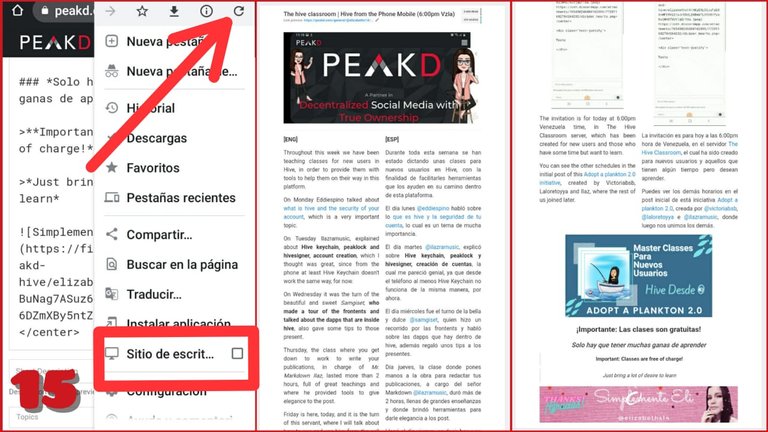
Si bien, podemos ir viendo en vista previa como va quedando nuestra publicación, también podemos guardarla, ir al menú de la página web y seleccionar ver desde escritorio, así sabremos como la verán otros desde sus computadoras.
Tips: Título y etiquetas se ponen una vez terminado nuetro maquetado y publicación, ya que las páginas puede refrescarse o cargarse nuevamente y por error se pueden publicar, pero sin etiquetas, un post no se publica.
While we can preview how our publication is coming out, we can also save it, go to the menu of the web page and select view from desktop, so we will know how others will see it from their computers.
Tips: Title and tags are placed once our layout and publication is finished, since pages can be refreshed or reloaded and by mistake can be published, but without tags, a post is not published.

La parte de 3speak desde el teléfono móvil, se las estaré compartiendo de manera detallada en una próxima publicación, parte 2 de esta clase.
Herramientas que utilizo en mi teléfono móvil:
Para crear y editar imágenes
Para editar videos, grabar gameplay
https://play.google.com/store/apps/details?id=videoeditor.videorecorder.screenrecorder
Para crear GIF
Recomendaciones para crear contenido desde el teléfono:
▪︎Paciencia
▪︎Tenga imágenes, GIF y todo lo que vaya a utilizar listo, antes de redactar.
▪︎Práctica, sin publicar. Utiliza las herramientas dadas en las clases.
Si después de ver esta clase o el resumen, sigues creyendo que es imposible crear contenido bonito y de calidad desde el teléfono, te sale una chancla 🤣.
¡Nos vemos en una próxima oportunidad!
Agradecimientos especiales al resto del equipo organizador de estas Master Class @victoriabsb, @ilazramusic, @laloretoyya, @samgiset, @eddiespino y a todos los asistentes a las diferentes clases dadas durante la semana.
The part of 3speak from the cell phone, I will be sharing in detail in an upcoming post, part 2 of this class.
Tools I use on my cell phone:
For creating and editing images.
To edit videos, record gameplay
https://play.google.com/store/apps/details?id=videoeditor.videorecorder.screenrecorder
To create GIFs
Recommendations for creating content from your phone:
▪︎Pacity.
▪︎Have images, GIFs and everything you will use ready, before drafting.
▪︎Practice, without publishing. Use the tools given in the classes.
If after watching this class or the overview, you still think it's impossible to create beautiful, quality content from your phone, you're in for a flip-flop 🤣.
See you next time!
Special thanks to the rest of the organizing team of these Master Class Victoriabsb, Ilazramusic, Laloretoyya, Samgiset, Eddiespino and to all the attendees to the different classes given during the week.
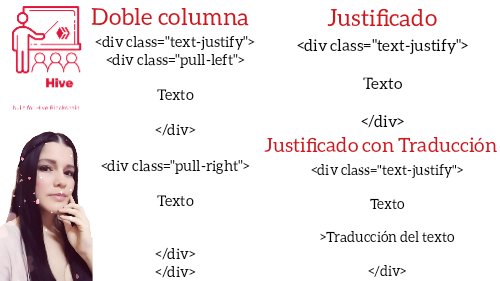

Todas las imágenes fueron capturadas por mi con un Samsung Galaxy A20s y todas mis publicaciones son realizadas desde un teléfono móvil.
All images were captured by me with a Samsung Galaxy A20s and all my posts are made from a cell phone.
Esto estuvo buenísimo. Yo también hago todo desde el teléfono, así que me sirvió bastante. Muchas gracias. 😊
¡Genial! Eso me alegra, que alguien lo haya aprovechado.
Your content has been voted as a part of Encouragement program. Keep up the good work!
Use Ecency daily to boost your growth on platform!
Support Ecency
Vote for Proposal
Delegate HP and earn more
Maestra muy buena la clase, voy a guardar este post como guia! 😝
Jeje puedes hacerlo si. Y traeré la parte 2 sobre 3speak
Excelente explicación 🤗
Muchas gracias
Nunca había intentado hacer mis publicaciones desde el teléfono, pero ahora que me he quedado sin PC tu post me será de mucha ayuda. Gracias.
Saludos!!
Ojalá lo puedas aprovechar y cual duda, puedes preguntarme.
Hola mi amiga bella aclárame un par de dudas por favor, siempre leo que recomiendan no utilizar etiquetas de las cuentas curadoras, sin embargo, muchos las usamos y hemos recibido votaciones, en caso de no seguir usándolas cuales serían las opciones para sustituir esas etiquetas, en mi caso, hago contenido musical y me puso a investigar y son pocas las etiquetas recomendadas para este tópico. Agradezco tu respuesta saludos
Hola amigo. Estoy segura que ellos te votan no por que uses sus nombres en lss etiquetas, sino por otras razones, que pueden ser varias.
Te dejo este post de nuestro amigo @ilaz.aliento que seguro te servirá de mucho.
https://peakd.com/hive-186377/@ilaz.aliento/esp-or-eng-hablemos-sobre-las-etiquetas-lets-talk-about-tags-or-final-or
PD: en el pasado he recibido votos de appreciator por ejemplo, sin usar su etiqueta.
Excelente explicación! Te felicito! La verdad es que también apuesto mucho por las tecnologías y me parece súper importante poder gestionar todo desde una herramienta tan cómoda como un teléfono celular. Portátil.
También por su interfaz, es muy útil la dapp Ecency, que puede descargarse de play store.