Today I'd like to point out something important, that you may have not thought about yet. There are so many things one has to know and our time is always limited, sometimes these things don't get the necessary attention. With us moving to Hive and all the scandal that happened during the move, there are things some may still not understand.
When Hive was born, all the settings were copied and moved to hive so we can have what we had on the old chain and can continue where we left. However, not everything was the same on Hive as not everyone (users, dapps) moved to hive.
Our keys remained the same, it's advisable to be changed, and there are also some settings that worth to be revised. One of them is the permissions you've grated to certain dapps you've been using.
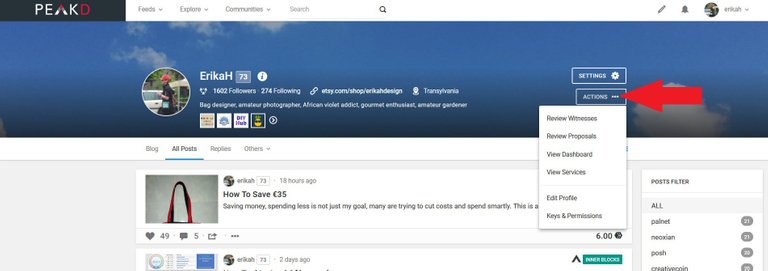
You can check what dapps you've granted permission by clicking the three dots on your PeakD profile. There's a drop down menu, at the bottom of which you have Keys & Permissions.
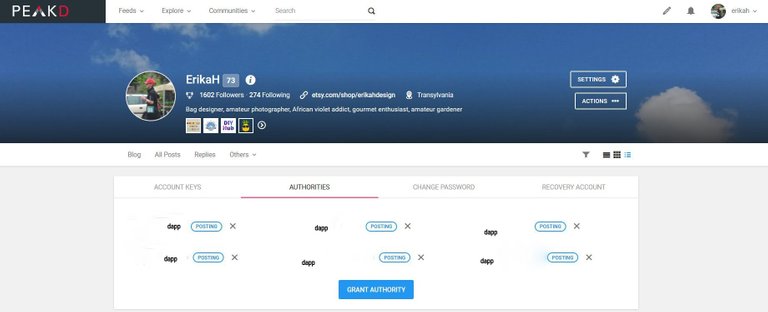
After clicking the dots, you're redirected to the most important part of your account, as far as security is concerned. Click Authorities and you'll see what dapps you have granted permission. Check the list and see if you are using all the dapps that are listed there.
After moving to Hive, some of the dapps have decided to stay on the old chain and some have stopped existing. I have removed my permission from those I don't use for whatever reason.
If you decide to use any of those apps later, you can grant permission in a minute, that's not a problem.
With all the hacking that is going on on the chain and not only, I believe we can never be too careful, plus it doesn't hurt if you know these things and can control them, rather than give control to someone else unknowingly. If you can't manage on your own, ask someone who you trust.
Another matter, there's this new tool that we've been using on the old chain, now implemented for Hive.
https://hivetasks.com/@username
It's a useful tool to monitor your activity and growth. However, I wouldn't recommend using your keys here.
Again, absolutely necessary advice!
Thanks Again!
👍🏼😁👍🏼
YOu're welcome, happy to help :)
👍🏼😁👍🏼
You Have!
Have a Great Weekend!
Thanks a lot for the reminder. I really should revise my permissions, as I haven't touched a thing since the fork. I simply changed my keys.
http://hivetasks.com seems to be up and down, intermittently... I guess your post made a lot of users aware of it and the server can't handle all the traffic! 😆
My pleasure. I thought it could be useful as none of us is thinking of this.
About the other tool, I should have kept it to myself, right? 😁
It looks like it. Now no one can use it. 🤪
It's working for me most of the time, so it's strange.b