
Remember when I bought a new laptop a few months ago? Well yeah it isn't dead... but my old one is!
I bought a new laptop mainly so I could give my old one to my brother who's gonna have online classes that time. My old laptop is an MSI GP2QE which was bought in 2015. That time, MSATA is new but my laptop didn't have it as a default, I only have a slot for it. I didn't use it tho, and had a hard drive for years.
That hard drive I knew was already dying cos it was already making noises but since I don't wanna upgrade it to SSD only for my brother to game all day and be lazy, I delayed it. It was last week when it really died. xD
So, it was really time for me to upgrade it to SSD.
Me no experience
My knowledge with PCs is pretty basic and when I encounter some problems, I usually just Google it or ask help from Microsoft support directly. This whole SSD upgrading is very new to me so I was so nervous with doing it.
What's more complicated is I also need to change the thermal paste cos I haven't done so since I bought it (or dunno if the repair shop did it one time) but yeah as far as I remember, it hasn't been changed.
After I bought a 2.5 inch SSD (not the MSATA) and thermal paste, it was time to finally do it!
Also, you're probably gonna cringe and be like NO STOOOPPP DON'T DO IT, BE CAREFUUUL at some parts especially the GPU cleaning but ya know, just warning you lol.
Removal of cover and screws
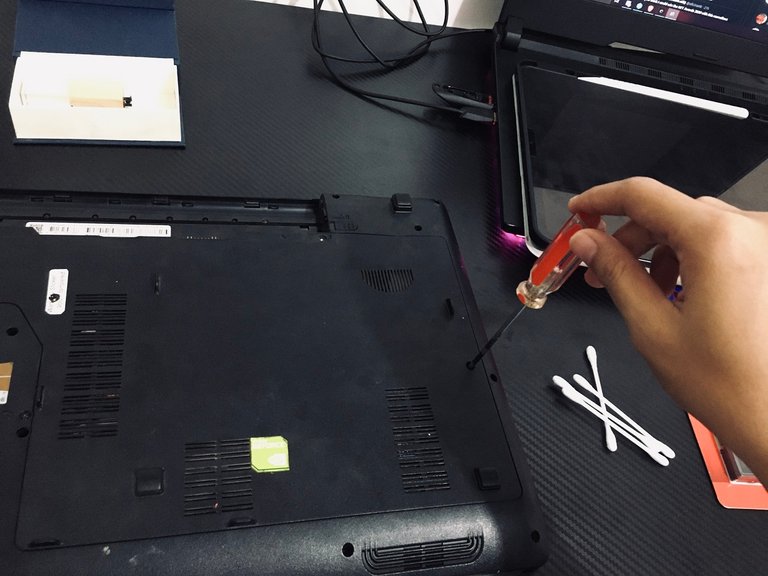
To be able to access the insides, of course I needed to remove the cover first. Thankfully, this doesn't have a complicated set up so I was able to understand what to remove pretty quickly.

I'm using the iPad for Youtube tutorials on how to do these stuff while my PC is downloading the Windows 10 and make the flash drive a boot-something. I don't have professional cleaning tools LOL so I just used alcohol, Q tips and some wet wipes.
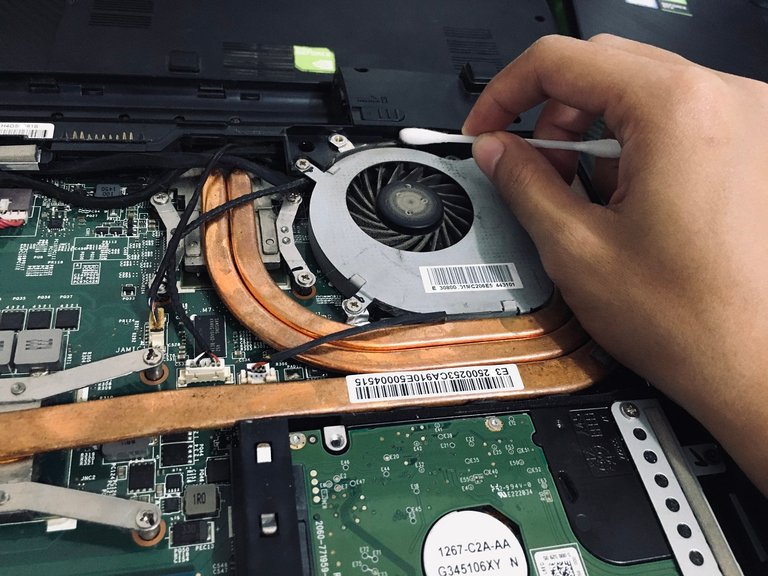
I also cleaned the fan cos it's so dirty XD
Thermal Paste time!
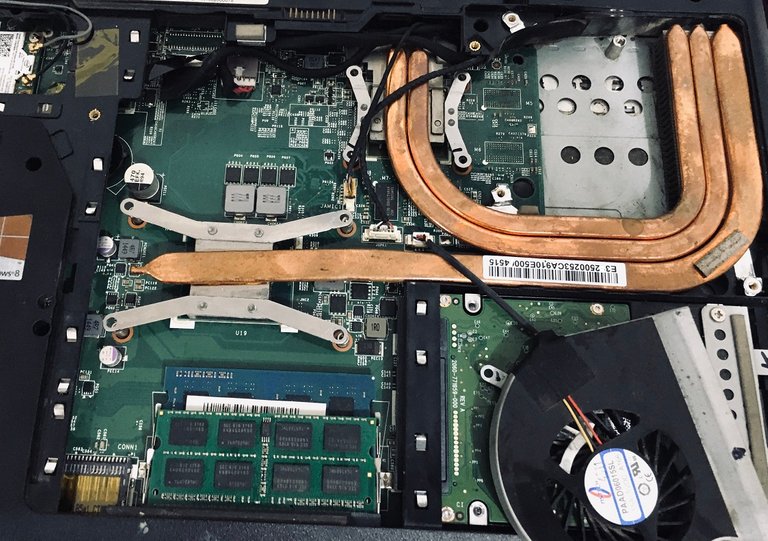
I didn't know which is the GPU or the CPU here but yeah I was able to identify them thanks to Youtube. It took me quite some time to remove them cos there are wires on top of the whole thing, which kinda blocks it. I don't wanna remove any of those wires or don't even know if I can remove them so I just did my best to remove the orange thing without rekking the wires.

This is how the old thermal paste looks like. Lol. Pretty rekt and also quite hard (not supposed to be that way, I guess?).
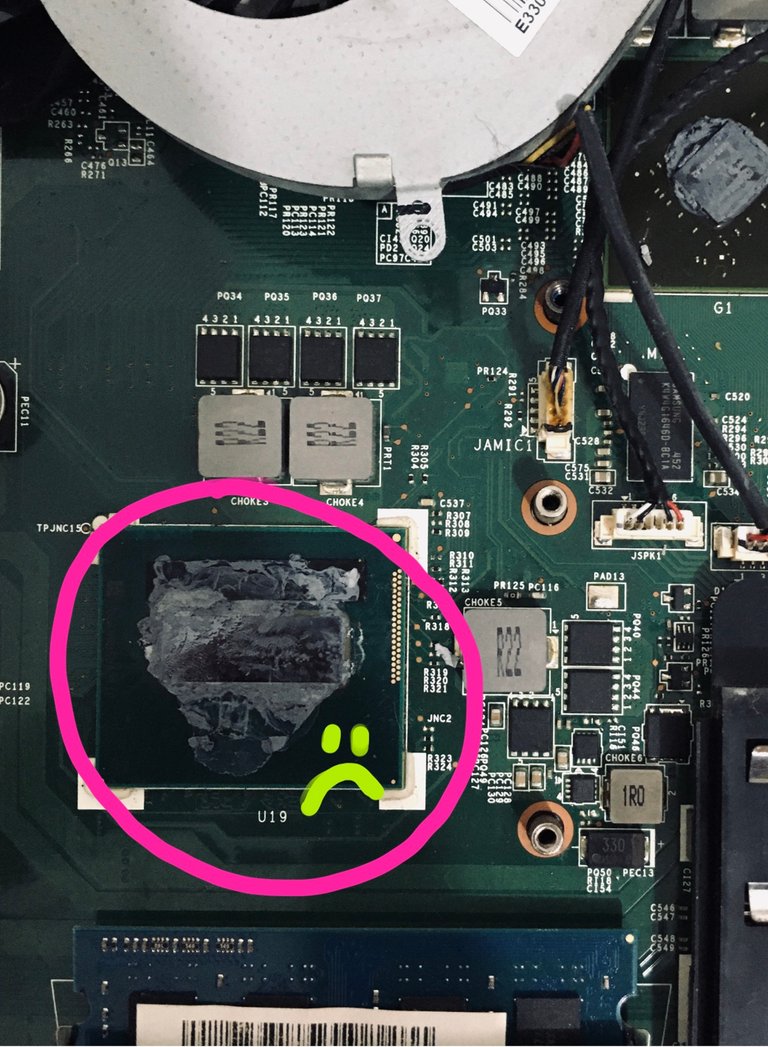
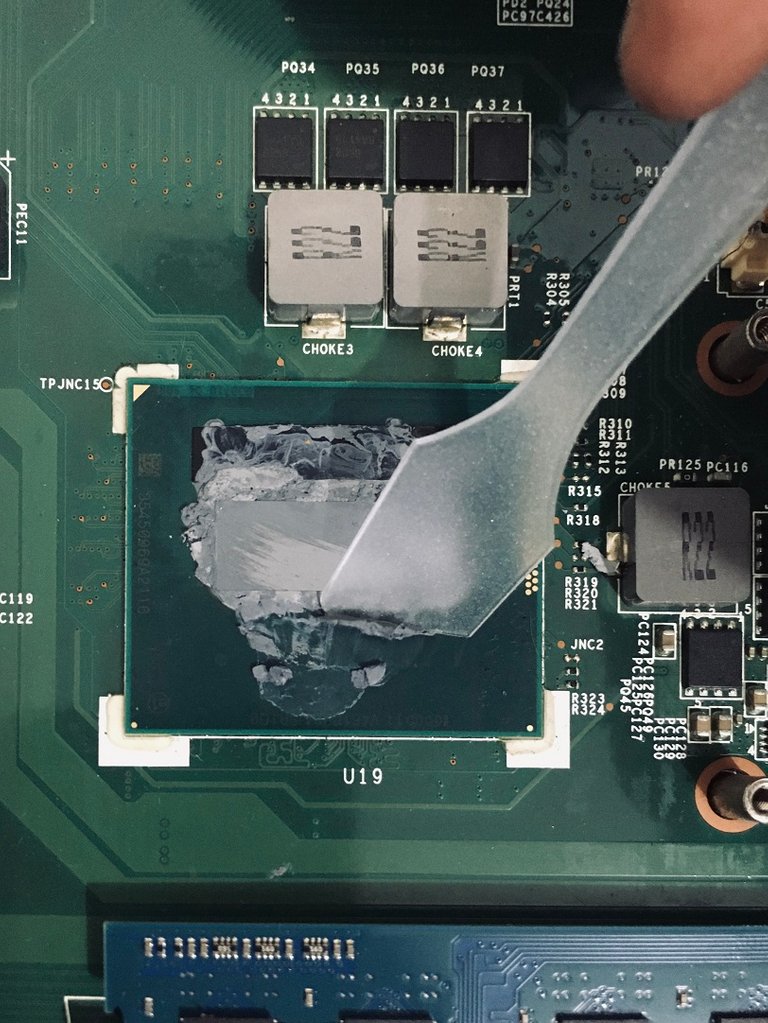
I first scraped the old paste using the scraper included in the thermal paste package.
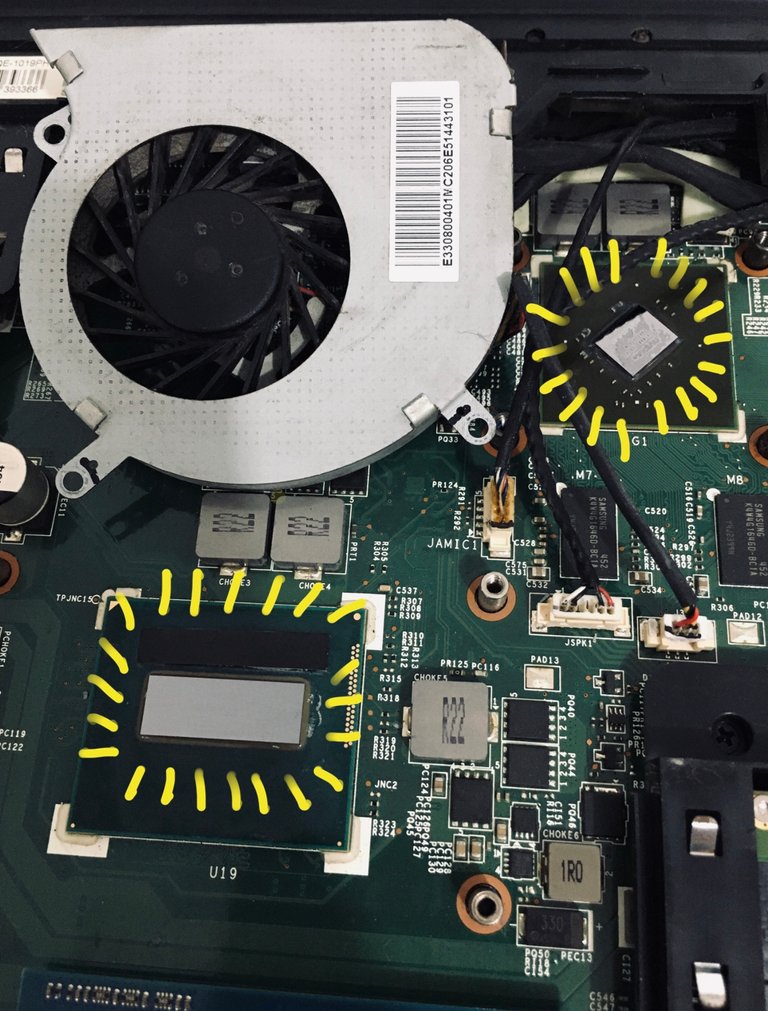
And I wiped them with wet wipes and alcohol. It looks kinda clean now! Though I didn't just force clean those in the critical parts cos I might mess it up.

Time to apply it!
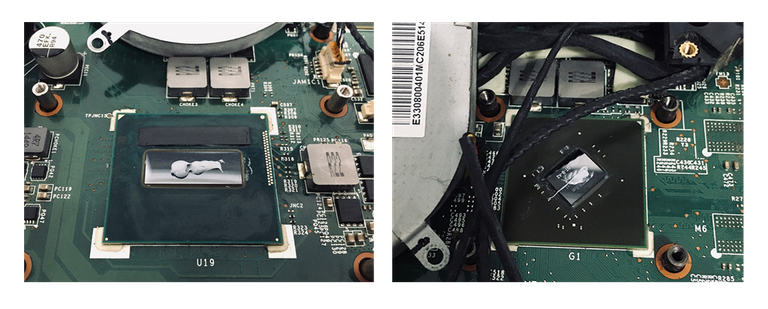
I wasn't really sure if it's too much or something. But looks good already lol.
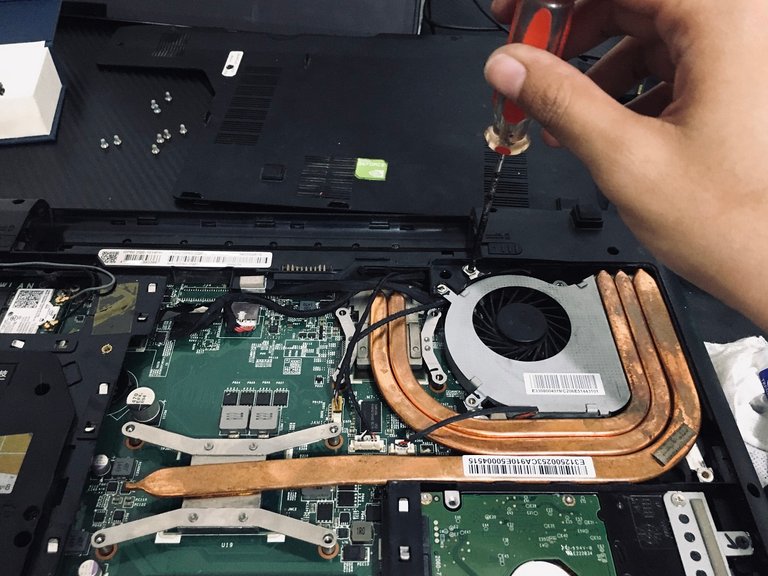
After that, I just screwed the thing back on, and the fan.
Changing hard drive to SSD
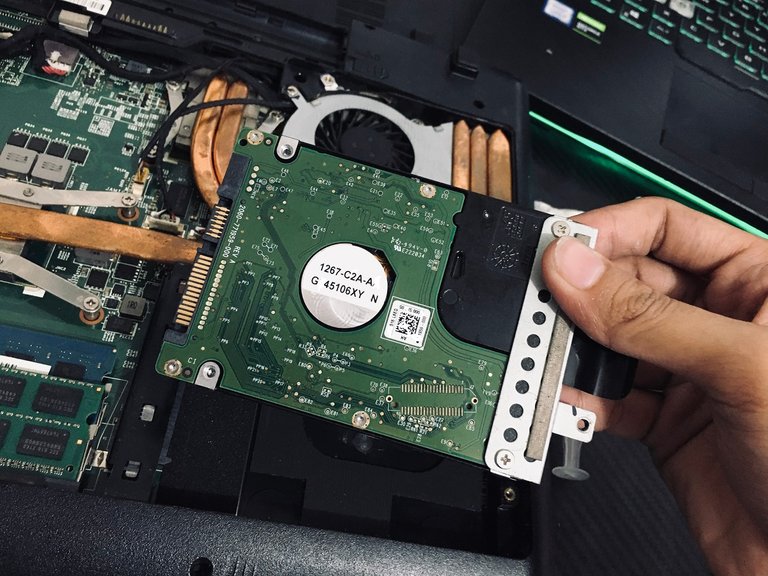
This was the ded hard drive. Luckily, my bro has no important files there so I don't have to worry about recovering something, if possible.

And the new SSD, which is 480 gb.
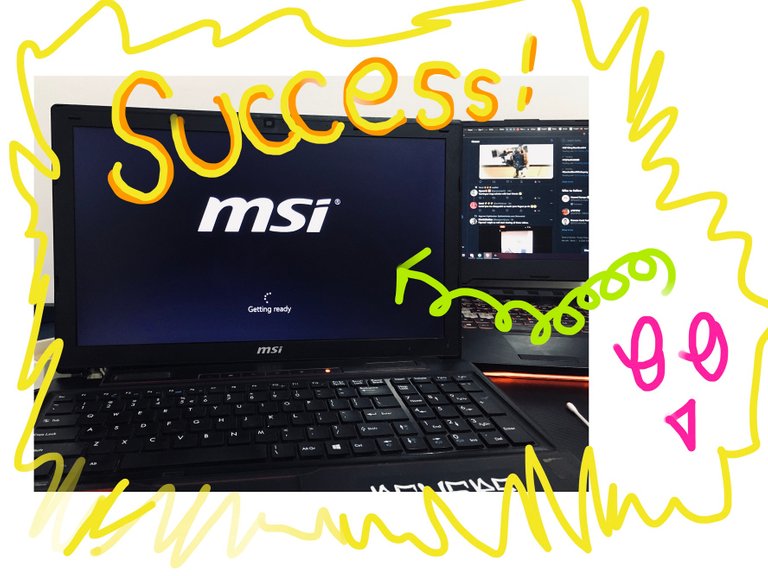
After putting the SSD there, all I had to do was plug the flash drive (with the Windows 10 in it) and it automatically recognized that it wants to install a new OS and I didn't have to put some serial keys or press some more buttons in the BIOS. After like 7 minutes, it was ready! Very fast. :D
I'm glad I didn't mess anything up considering this is my first time doing these. It's all working fine and the system is now fast. <3
If it starts overheating soon, you'll know it is too much paste :)
Uhmm...... REALLY????? Hahahaha damn I thought it's okay to kinda put too much
lol...too much paste?
Congrats on becoming pc engineer! :)
Yes call me Engr. hiddenblade 🤣🤣
this is the best part of the post tbh
LOL YOU GOT A PROBLEM WITH MY DRAWING BRUH?????
U can't do that drawing that's god tier style
oh that overheating issue sucks
good you mend it
My cat jumped on my laptop
broke a key lol
I only knew about the overheating issues when I heard about thermal paste but luckily I never had any experiences of shutting down due to overheating. But that laptop really heats a lot!
Whut, is your cat heavy? Or she jumped harshly? hahah that sucks!
overheating sucks
oh wait
even if it heats up a bit on the hand resting area it sucks
ya not that heavy but decent
I was quick to put him back but he did it 2 more times in half a second...lol
that 3rd time was troublesome
Sana all Tinkerbell! 😂
If ako mamatyan ug gamit, dili na gyud marevive. 😂 Di jud ko kahibaw.
Haha kani na problem medyo easy lang man ni sya kay kabalo nako daan sa sugod pa lang unsa jud ang problem. Pero kung lahi ni na problems, GG na hahah
Pero muopen, disassemble, replace the defective parts, and then reassemble, that takes expertise. Wala jud ko ana. 😂 Mao amazed kaayo ko. Haha
Awww.. i wouldnt know how to do that, and I don't care to know, hahaha!
Some people are just wired to figure out how to do staff... and I am certainly not one of those!
Haha yeah and it's okay not to care about it! I'm just glad there are many tutorials on the internet
Hehehe... thanks to tutorials 🥰🌺🤙
!ENGAGE 25
ENGAGEtokens.The more I look at these pics, the more my mind says to get mine upgraded. 😅
Haha go upgrade! It's so worth it!
Not bad at all. The first time I wanted to discover and clean a laptop, it went very wrong. The tutorial I had looked for on youtube was not for the model of laptop I had, but it was for the wrong model of laptop, although it was similar, right now my laptop is resting in peace. 😌
Really? :( Did you put the wrong hardware or did you cut any wires or something?
I broke some wires, I placed the ram wrong, I also exaggerated the amount of thermal paste. And then when I tried to assemble it again, pieces didn't fit and when I finally could, obviously it wouldn't turn on. 😔
omg the wires T_T RIP
My 8 years old buddy (laptop) needs to be revived too, but I'm way too scared to do the same thing by myself. You are very courageous haha
Nice :)
That's awesome! Tech skills never hurt haha
It is a very good and important process to change the thermal paste of old computers it increases the life of the processor. If you want a good quality thermal paste so visit the Mueller-ahlhorn website. In many fields of electronics, thermal pastes are being used where quick and efficient heat conduction is important. There's no expansion, no bleeding, and no migration of thermal pastes.