Running a community is a lot of work. Keeping up with community interactions is also a lot of work. I built a Power BI Dashboard for the Foodie Community to share with fellow community owners.
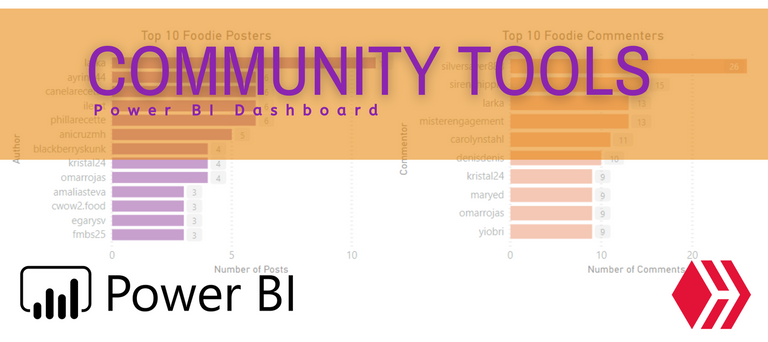
Running a community is a time-consuming task and it's often hard to find the time to just get in any interaction with the community when you are running contests, reviewing content and trying to continue and encourage engagement.
Reporting and monitoring the blockchain for your particular community is something that you need to do but I found it to be a very manual task. I've written scripts to pull data and such but that method is still lacking. I also wanted something that I could quickly visualize and even share with the community itself.
I use Power BI at work so why not here. I ended up creating a Power BI dashboard under the Hive Community Tools repo that I'm sharing for any community owner to use. You can download it from my Github.
If you have tools that others can use and you would like to share please let me know.
Community Dashboard walkthrough
First off you will need a few things in order to use the dashboard:
- download Power BI in order to open and edit the .pbix file to view the dashboard.
- You will need a HiveSQL account to pull the data. See, https://peakd.com/hive-139531/@arcange/hivesql-free to set up and account (also, please support the HiveSQL proposal to keep HiveSQL free)
Ok, now that you have that you will need to update the credential to your HiveSQL account. Once you've opened the .pbix go to File >> Options and Setting >> Data source settings.
Once there select the Edit Permissions and then Edit... as seen below.
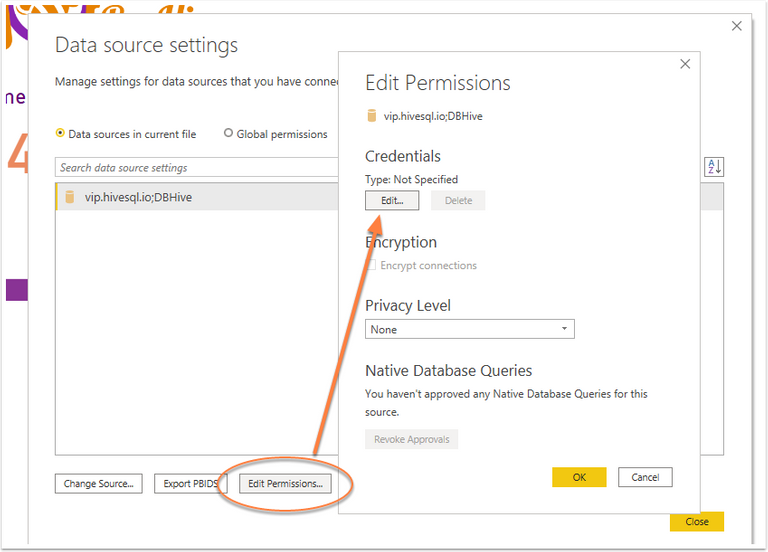
Using the credentials from step two, select Database and then enter your credentials that you would have received from HiveSQL.
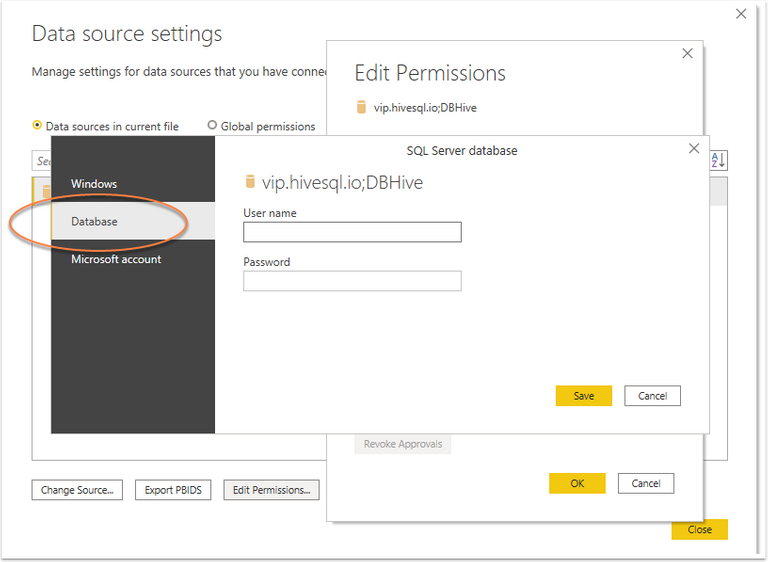
Then hit Save, OK, and close. Voila, you should be all set to go.
Customize for your Community
It's pretty straight forward to customize the dashboard for your community.
On the right-hand side expand the tabs for Filters, Visualizations and Fields, if they are not already. I used the community tag as a global filter on all pages, for Foodies it's 'hive-120586'. To change it to your community click on the 'category' under "Filters on all pages" and add your tag.
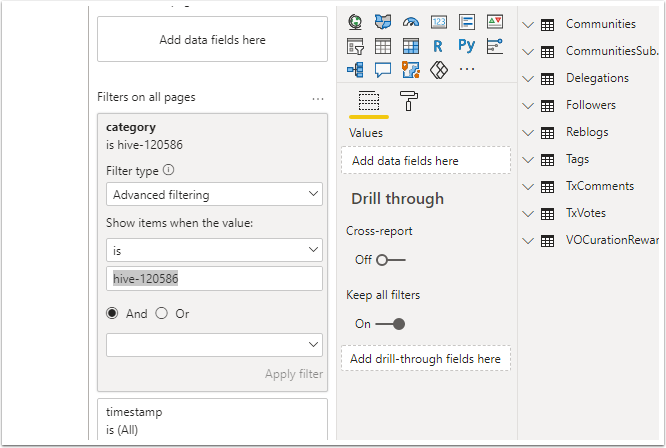
e.g. If I use my buddy and fellow community owner @jongolson's CTP community tag, 'hive-119826', and Apply filter you can see the top 10 commenters from 01 Dec for The CTP Swarm Community.
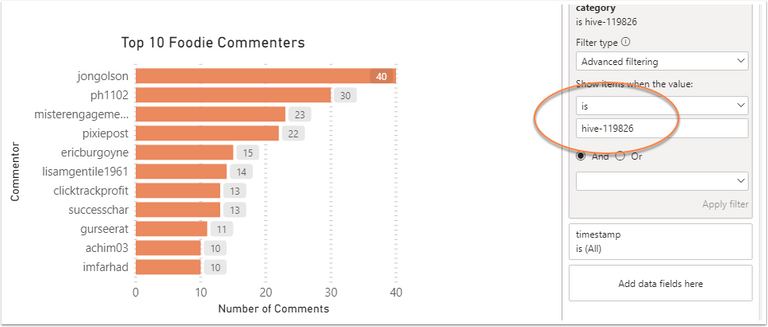
Filter to change on each tab
Dashboard
- category under Filters on all pages
- delegatee under Filters on visuals (after selecting the current delegation card)
Front-End Posts (if your community has a dApp)
Under Filters on this page
- author
- beneficiaries
- json_metadata (remove if no dApp)
FU Post Votes
Under Filters on this page
- voter
Monthly Post
Under Filters on this page
- json_metadeta
You should be off to the races. Of course, you will want to replace the logos and update the colour scheme (Click on the View menu item to do that). The rest is up to you. Maybe rename the tabs, I realize that "FU Post Votes" may not be the best name... :-)
Please let me know if you use it for your community. I would love to see screenshots or posts on your usage. If you have updates to it to make it better please consider contributing through Github. Any questions hit me up below.
Also, if you have a tool that you use or have developed consider sharing it with the Hive community and contribute to the Hive Community Tools github.
One more thing
I have a small ask. If you would like to use this Power BI dashboard for your community please support the HiveSQL proposal by @arcange's Proposal to Make HiveSQL Free Again
and to continue to keep it free.
And, if you post anything related to food think about adding the Foodie tag.
Resources:
Great one!
This is pretty slick man.
And thanks for the example using CTP lol
Ya man. I hope that was OK. I knew you would get it. Let me know if you want me to do it up for CTP?
Here's the corrected version of your text:
Hey @jasonbu, I found this post while searching for ways to customize and build out my community, which is relatively new. I have been trying to find if there is a way to add extra navigation menus and directories in some way. For my use case, I need a listing and directory of resources related to kindness.
I am still finding my way around Hive, especially for communities. I am pretty proficient with creating WordPress self-hosted sites, but totally clueless about Hive. I would love to try and teach myself how to develop a Dapp someday!
I’m not sure if the information and resources you shared will help with my use case directly, but I certainly intend to check out your community and see exactly what is possible to do. I just wanted to say thank you so much for making this information and knowledge available. I would surely appreciate any pointers, other resources, or information that you haven’t already covered.
I may not be able to do what I want directly on Hive, and doing so on my own website is no problem whatsoever, but I thought that some people might be dubious about navigating off the chain onto another site. Perhaps I’m overcomplicating it and people wouldn’t mind.
Don’t you love it when you overthink things to death? LOL. Anyway, many thanks, and I hope you have a wonderful weekend.