I think every user of Garmin devices realized that something went wrong yesterday. According to media Garmin Suffers Global Outage And Ransomware May Be To Blame.
Than everyone is wondering if their training would be save. The answer is YES, cause you workout is saved on you device an from time to time data is synchronized to Connect Garmin servers. Then depends on you settings it could be sheared to STRAVA, Endomondo or other services. Currently synchronization to Connect Garmin is disabled but it doesn't mean that you cannot post your workout to STRAVA. In this short guide I will take you step by step through this process.
- Connect your device to computer with USB cable usually used to charge battery.
- Your device will be displayed on Windows Explorer as external drive. In my case is shown as "Fenix 6S Pro"
- Click on this drive and find folder "GARMIN", then open it.
- In folder "GARMIN" find another folder "Activity" (should be first on list), click on it and open.
- In this folder we can see all our activities since begging, for me it is quite new device so there are no so many activities, in yours this list could be longer. Activities are named by date and time, so find the last one on the list.
- Copy this file to your computer. Don't worry that it is in .FIT format, STRAVA is accept it.
- Open your STRAVA and login with your credentials.
- Then you could click on red cross in circle (top right corner of the page)
- or use this URL https://www.strava.com/upload/select
- On left you have four option to upload you workout, "Device" is for automatic upload from other services or devices, you have to use "File" and choose file you want to upload, in this case it is a file with .FIT extension you saved on your computer.
- After you click upload it will load your workout to STRAVA but before it would be saved you could edit it (change title, make some coments, etc)
- If everything is good for you click "SAVE&VIEW" and your followers could enjoy your workout, give you kudos and comment it. You could analyse it as usual, and wait than all Garmin services be back.
- REMEMBER to change your password to Connect Garmin after everything is over cause nobody knows what attackers did, if they just encrypt data or stole same of them.
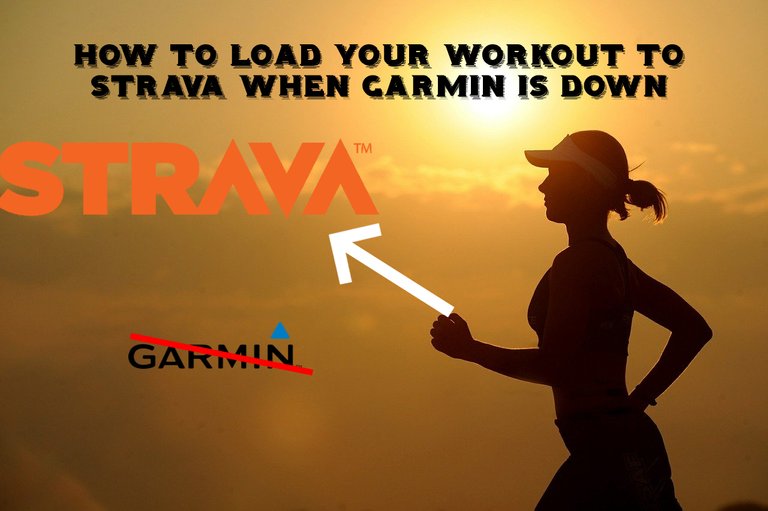
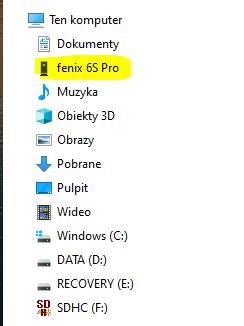
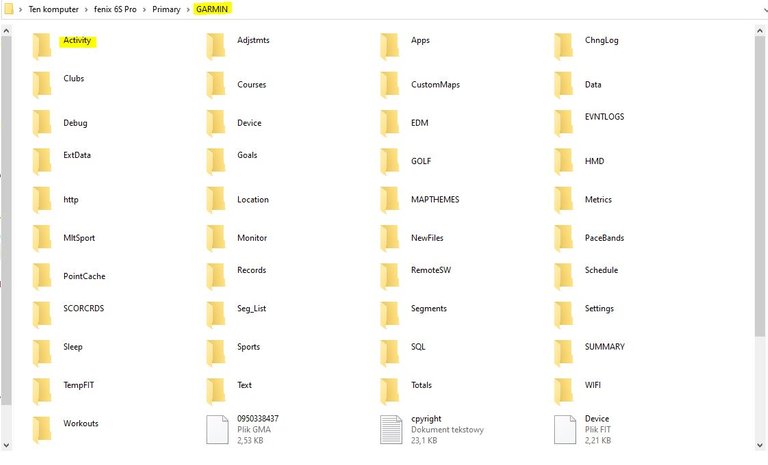
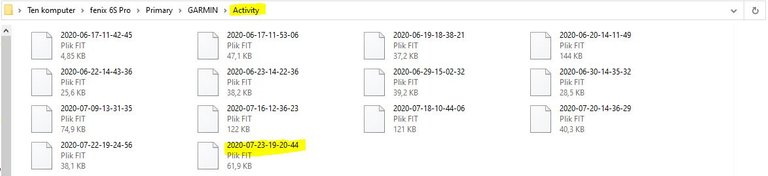

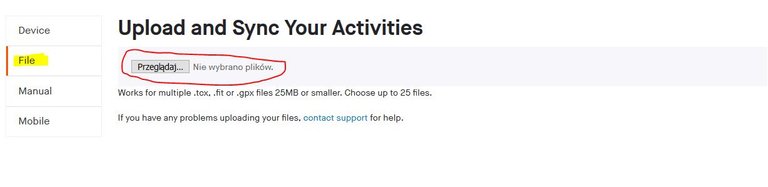
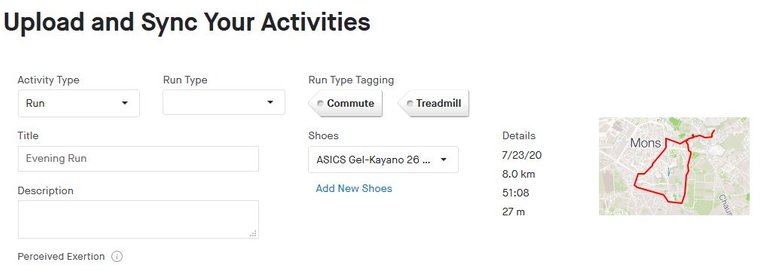
@tipu curate
Upvoted 👌 (Mana: 1/12)