In this article, I will explain what SEO is, the function of search engine optimization, and how to do SEO. It's a beginners guide for SEO so that I will start from the beginning. If you already know the basics, then you may find it a little bit boring.
But hey, if you already have a good knowledge of SEO, you can make your blogging career successful.

Remember, nowadays, if you start blogging without knowing " what is SEO," you will not be able to make your blog career successful.
Why would you or I want to start a blog? Why do people spend so much time writing an article and trying to make their blog accessible?
If your answer is money, then you're almost right. You, or anyone else, started a blog and began writing articles in it one day to earn money from it.
We can make money from blogs through Google Adsense, affiliate marketing, and other advertising websites. We can also earn decent money by writing unique content on the sites like Hive Blog.
Also read - Earn Cryptocurrency by Writing and Consuming for free
But, for this journey, from creating a blog to making money, you need a lot of patience.
And of course, lots of "traffic" or "visitors" to your blog. I mean, you write articles for the people, right?
You will get unlimited free traffic from "Search engines" such as Google and Yahoo.
And remember, to get this free unlimited visitor or traffic from search engines, you need to have proper use of SEO or search engine optimization in your blog and articles.
However, below I will discuss why SEO is needed to get visitors from search engines or how to do SEO properly.
What does SEO mean? (Functions of SEO)
SEO, which is mostly called "search engine optimization." You see, I told you above that there is only one way to get countless visitors or traffic to your blog or website for free.
And, that is from the " search engine." The most important of these search engines are Google, Yahoo, or Bing.
SEO (SEO) is a strategy, rule, or process by which we can show the content of our blog or website in the top 10 sites of the first search page in search engines like Google.
As a result, when people use these search engines to search for something related to our blog and website, our blog articles or content will be shown in the top 10 results.
In this way, since your article will be shown on the first page of Google, you will continue to get enough free visitors or traffic from this search engine.
And remember, this is the only way that millions of people today are getting thousands of visitors/traffic to their blog and making money from it.
So shortly, SEO is a technique or rule by which anyone can rank their blog or article on the first result page of the search engine.
But remember, for this, you need to have proper knowledge about SEO.
If you use search engine optimization on your blog in a wrong way or without any knowledge, it can damage your blog and articles. As a result, you will not get traffic or visitors from search engines.
Why is it important to use SEO in blogs?
It is vital to do "search engine optimization" (SEO ) in every article written on your blog.
Remember, if you do not do SEO, your blog will be much later on Google and other search engines, for example, on pages 3 to 4.
As a result, no traffic (or very few) will be found from the search engine.
Suppose you write an article on "How to create a blog" in your blog.
Now, did you know that thousands more people are writing articles on the same subject you wrote?
If you do not believe, you can go to Google and search. You will see thousands of results on that one. Now think about it, thousands of people are writing articles on that one subject. Which item will Google put on the first page, and whose essay will be on the last page?
The answer is that if an article written in the blog is more SEO friendly, Google will put the article in the first place on the first page.
In this way, judging on the friendliness of SEO in articles, Google or other search engines keep items in the search results from the first page to the last page.
You probably understand now why it is vital to write an article using SEO in a blog.
Types of SEO
SEO has two types, and these two type's work as entirely different. One is "On-page SEO," and the other is "Off-page SEO." Let's get to know them better.
What is on-page SEO?
On-page SEO is a part of SEO where we apply SEO to our blog or website. I mean, there are some things we can do to use SEO for our blog or website.
Like, a simple and SEO friendly design or theme is a must when creating a blog. Write useful articles and make the article SEO friendly by using the correct " keyword" in content.
Note: The keyword is the exact subject on which you are writing the article or what about the article is. For example, I am writing about ''How to do SEO''. So the keywords of my article are "What is SEO," "How to do SEO," or "What is the function of SEO."
Besides, you have to use keywords in the title of the article, in description and particular parts of the article.
Also read - How to Do Keyword Research for SEO: Beginner's Guide
These SEO techniques that we can use to get free traffic or visitors from Google search or to optimize our blog articles to get traffic from search engines is called ON page SEO.
How to do On-page SEO on your blog?
There are many rules to apply on-page SEO in your blog. Below we will learn about the most useful and necessary on-page Seo that you can use to make your blog or website better.
1. Website loading speed is necessary.
For a blog or website, its loading speed is essential.
No matter who you or I are, we don't like to use a blog that has a slow loading speed or take much time to open.
Because of this reason, we move on to other websites sooner or later as a slow website is not good.

According to an online survey, any website or blog is profitable, which opens in 2 to 4 seconds.
However, if your website does not open in 2 to 5 seconds and more than that is just loading, then your website is much slower, making your blog visitors angry and leaving your blog.
And, when visitors come and leave your blog without reading anything, it creates a bad image of your blog in Google search or other search engines.
For being a slow blog or website, the search engine does not put your site in the first place, it lags behind it and brings forward those websites which are loaded fast and fast.
Remember, speeding up the website loading (fast) is the first and most important part of on-page SEO, If you want to get a good number of traffic or visitors from Google search.
How to keep your website or blog fast?
To speed up the loading speed of your blog, you must remember the following 5 points.
- Buy excellent and fast web hosting.
- Use the theme of the blog proper and straightforward way.
- Upload the images to the blog by reducing the size.
- Use cache and database cleaner plugin in the blog.
- If you're using WordPress, don't use too many plugins. Using more plugins will make your website slower.
2. When writing an article, give a good title tag
Remember that the most important part of your article is the title of the article. Hey, when you use a proper title, visitors from any search engine will come to read your article.
Whether it is a search engine or social media, people see only a small part of the article you write, and that is the title of the article.
So, if you write a title that is easy to understand and represents what the article is about, whether from the Google search result or social media, everyone will click on that link (article).
And remember, if most people click on your article link in Google search results, then your blog's CTR (Click through rate) is better.
More clicks on your blog from Google search or better CTR mean that your blog image is better in the eyes of Google.
So, always write the title of the article within 75 letters and simply. So that everyone understands the subject of the article you are writing after the title.
3. Use of URL links in blog posts
When writing an article, first of all, remember that you have to set the URL link of your blog post.
Hey, whether you are writing a blog using Blogger or WordPress, you can first set the URL address of the article you are writing.
Always use "keyword" in the URL address of the blog article. Besides, keep the URL address short. In the Hive blog, we can get the title in the URL link, which is good.
For example, if you are writing articles on, "What is SEO and How to Use it on blog," then you can set your desired URL address to- "what-is-SEO" or "how-to-do-SEO."
In this way, if you use a short, precise URL address and keyword in it, Google can easily understand what you are writing in the article. This allows your article to rank well in Google search.
4. Internal linking is a must
Internal linking is essential for on-page SEO. Many of you may not know what internal linking is. If so, keep in mind that the concept of an excellent internal linking helps your blog article rank higher in Google search.
What is Internal Linking?
Internal linking means when writing an article on a blog, provide a link to another article which is matching with the topic of your article.
For example, if I am writing a blog article on "What is a blog and how to make money from blogs," then I can give a link to another article written on my own blog, which is related to "Blog" or "Make Money."
Because the current article I am writing is about blogs and earning money. If I link to a blog or another article about making money in the present article, they will be the same topic as my article.
And this is internal linking. Remember that this is an integral part of SEO, so be sure to use internal links in your article.
5. Use of ALT tag
In the article written on your blog, you will use an image. And, whenever you upload a picture to the blog, use the "alt tag" in the picture.
If there is an alt tag, Google and other search engines can understand your uploaded image. So you must use the alt tag and use the keyword in the alt tag.
6. Article Content and the use of keywords
The most important thing about your blog or website is the content (what you write) or what the blog contains. Therefore, content is called the king of the blog.
Because visitors will come to your blog depending on the content written on your blog, and if your written content is not good, then it is of no use.
Always remember that you will never copy the content. Whatever you write, write it completely original and from yourself.
Also, the content or article must be written within a minimum of 1000 words. This will allow you to write in full detail about the subject you are writing about.
This is very important in terms of SEO, and it allows you to rank your article well in Google search.
Use of keywords
I have said before that keywords are significant when we are writing articles on blogs. Keywords are the words on which we are writing articles.
Remember, when you are writing an article, you will use keywords in some part of your content.
Also, use keywords in the heading of the content, first paragraph, last paragraph, the title of the article, URL address, and Image ALT tag.
Note: using too many keywords can make your blog entirely out of Google search.
So, use the keyword in the content as much as necessary. Use keywords in your article naturally.
This will explain to both your visitors and Google what your article is about. Proper use of content and keywords is vital for Seo or search engine optimization.
So friends, above we have learned a lot about on-page Seo. Now we want to know what off-page Seo is and how to use it.
What is off-page SEO?
Off-page SEO is a kind of search engine optimization process that we cannot do inside the blog or website. For example, in on-page SEO, we set everything inside the blog while writing the article.
But off-page SEO starts after publishing it. Simply put, everything we do will be outside of our blog.
This off-page Seo process involves creating backlinks, making your blog's URL address popular with other blogs or websites, social media sharing, domain authority, page authority, and link building.
How to do Off-page SEO?
Below, I will tell you some of the off-page SEO techniques that will come in handy.
1. Submit to blog or website search engine
The first thing you need to do is submit your website to Google, Yahoo, and Bing search engine. After presenting the site to the search engine, your blog or website will be shown in the search engines, and only then can we try to improve the position or rank of our blog by SEO.
We can submit any blog or website to Google or Bing search engines using Google search console and Bing webmasters tools.
2. Use of Directory Submission
We can submit the URL address of our blog or blog article by visiting various directory submission websites. Remember, the directory website you submit to your blog's URL address should have high PR (Page Rank) and High DA (Domain Authority).
If you can get backlinks from high DA and high PR directory websites, it'll increase the DA and PA of your blog or website.
In this way, Google and other search engines will give more value to your blog or website, and the URL address of your website will be shown more in the search results.
If you search on Google, you will find out about the High DA, PA directory website.
Though I don't like directory submission, most of them are paid now and don't support long URLs.
3. Use of social media websites
You can increase the popularity of your blog by using social media websites like Facebook, Twitter, etc.

You need to go straight to social media websites and create a profile in the name of your blog. After creating a profile, post the URL address of the article written in your blog.
In this way, you will get direct visitors from social media and get social media signals, which Google and Yahoo search engine like much better.
Blogs and websites that receive more social media signals are valued more by Google and Yahoo search, and this increases the chances of more visitors coming to your website from search.
4. Blog commenting
Blog commenting is the process of going to another blog, find a similar article, and posting your URL address along with a unique comment.
This allows you to create many backlinks easily. And as I said before, the better backlinks you create, the higher the DA (Domain Authority) of your blog.
And, the more DA your blog has, the more visitors you will get from Google and Yahoo search.
So, if you go to another blog's article that matches the topic of your blog, then comment on them and give the URL address of your blog, it will be handy for your blog. But remember, don't make it look like a spam comment.
5. Create a backlink by guest posting
Guest posting is the biggest and most useful thing about off-page Seo. By guest posting you can create good backlinks for your blog.
This will allow you to increase the DA (Domain authority) of your website domain. As a result, your blog will have a better chance of showing better in Google search and the top 10 search results.
What does guest posting mean?
Guest posting means posting or giving a link to one's blog by writing an article on someone else's blog.
That is, when you write an article on another blog that matching your blog and post a URL link to your blog in that article, this process is called guest posting.
As I said before, guest posting increases the DA of a website very quickly, so it is essential for search engine optimization.
Remember, guest posting will only be done on websites with a lot of DA (Domain authority). GUEST POSTING on that website only if the minimum DA is 30 or 40.
You can check website domain authority from this link - Check website domain authority.
Note: Above, I have talked to you about many things, such as Backlink or DA (Domain Authority). So let's go down to what we know about them.
What is a backlink?
Backlink means an incoming link from any website to another website. I mean, suppose three random sites have links to your website. Then the three websites that have links to your website are giving backlinks to your website.
Simply, the URL link of your website is given as many other websites; those sites are providing backlinks to your website.
Backlink is essential to rank your blog on the first page of your Google search, increasing the DA of your website.
What is Domain Authority or DA?
Domain authority is a rank given to all websites on the Internet by the MOZ website. For example, the DA of Hive Blog is 36 at this moment. This means that MOZ has placed our website at number 36 in the list or rank.
Websites are given rank or list starting from 1 to 100. The higher your DA number, the better your website will rank in Google search.
You can increase the DA number of the domain by increasing the number of backlinks in your website. Remember, empty backlinks will not increase DA. Backlinks should be from websites with good DA.
So, friends, you now may have a better understanding of what search engine optimization (SEO) means, what SEO does and how to do SEO. If you have any questions, please feel free to leave a comment.
Original content by @pitboy
Some photos are collected from Pixabay
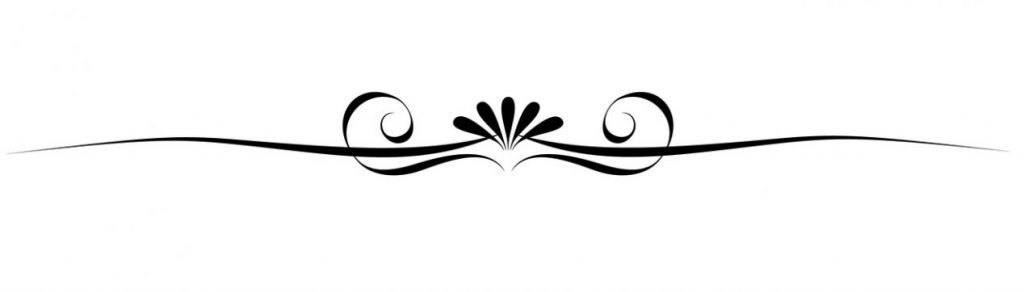
Genuinely speaking, I am not a writer. But I tried my best to express what I think. Never give up. And I'm not giving up! Hit the upvote button, and reblog if possible. It will inspire me to write more blogs.
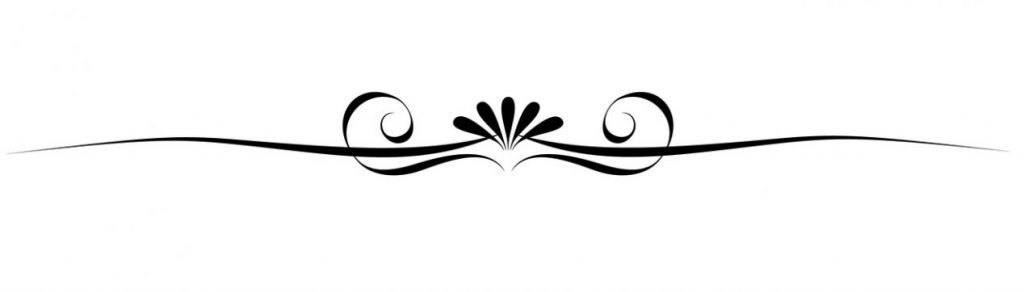
Who am I?
I am Marwan Aka @Pitboy from Bangladesh, the land of beauty. I am a Social media advertiser, a traveler, a Youtuber and, trying to be the right person.
My social links -
My news portal - Air Info BD
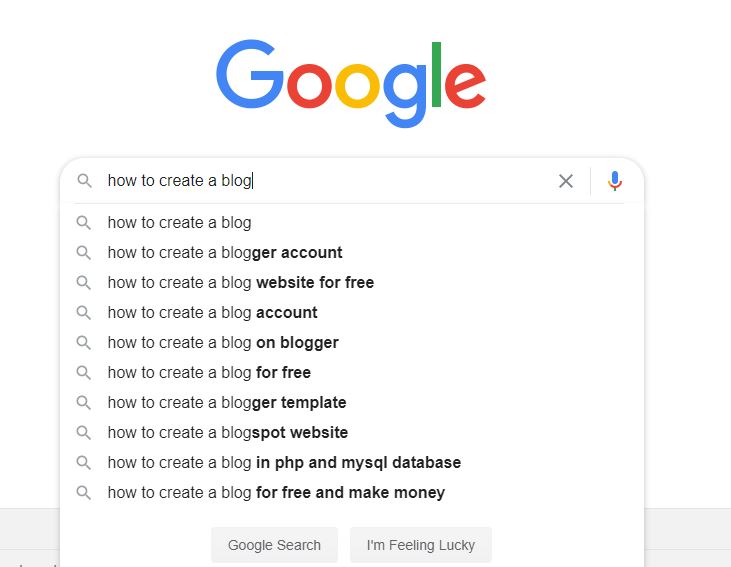

That's an amazing post! Thanks a lot. I've been working on SEO irregularly especially for my company website but there are a couple of things I wasn't aware of. I'll bookmark and come back ;-)
Thanks for stopping by mate :)
CTR is a very important metric. If you are a beginner and don't know much about CTR then I highly recommend this post: https://gamerseo.com/blog/organic-seo-ctr-what-is-seo-ctr-and-how-to-improve-it/
If you are a beginner then this post on Organic SEO CTR is really worth reading: https://gamerseo.com/blog/organic-seo-ctr-what-is-seo-ctr-and-how-to-improve-it/
This article brilliantly encapsulates the essence of SEO and its indispensable role in enhancing online visibility. A point to further iterate is the significance of internal linking within your blog. By creating meaningful internal links, you not only improve the user experience but also allow search engines to understand the structure and context of your content better. You can automate this time consuming process by using a WordPress plugin developed by Internal Link Master and it makes adding internal links to your site a simple, fast process. This intricate network of links can significantly bolster your site's SEO, thereby fostering a higher ranking on Google. The article lays a solid groundwork for anyone embarking on their SEO journey, and embracing internal linking as part of your on-page SEO strategy could be a game-changer.