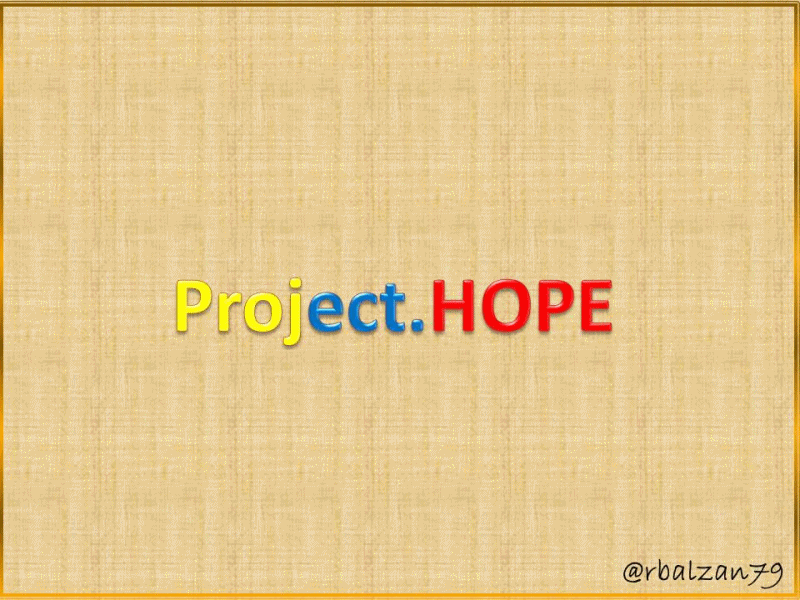
Introduction
Until now we had referred to different machines or tangible devices and very useful for any of us, and the same designed by man to perform certain tasks, however, on this occasion we refer generally to a software such as PhotoScape and it presents a variety of use in terms of treatment of certain images or frames, either for individual editing, batch or for the realization of gif images, the latter option is the purpose of this article.
Referring to PhotoScape we can say that it is a tool that offers several options for image manipulation as you can see below in the following figure cover of that technology application:
It is very important to emphasize as we have already done that our article is referred to the creation of gif images, therefore, we will give to know some necessary steps offered by this tool for the elaboration of any type of image with movements as we will see next.
Elaboration of our gif
For the realization of our image with movement we must follow the following steps:
Step 1: Proceed to Open PhotoScape
Step 2: We place our images (we can make them or place images of other authors, in the next delivery we will be talking about another technological application such as Power Point in the design of images) as shown below:
Step 3: Now we drag the images to the place where the frames are located as shown below:
Step 4: We adjust the time intervals, size of the main photo as follows:
Step 5: We save as shown in the following figure:
Conclusion
With the present article we continue demonstrating that the technological applications can offer any type of utility to us like the accomplishment of images with movements, in this case, through this wonderful tool as it is it PhotoScape, this application has other utilities but in the personal thing I use it for the elaboration of my own gifs.
It is important to emphasize how essential it is nowadays to be able to count on tools like PhotoScape since they allow us to treat any type of image and with them to make any detail, in our case we present a small demonstration of one of the functions of this application, and this way to reaffirm that the technological applications are in any aspect of our lives.
Until another opportunity my dear and appreciated readers.
Note: The images of my authorship, were made using the Power Point application, and the animated gif was made with the Photoscape application.
Recommended Bibliographic Reference
[1]PhotoScape.

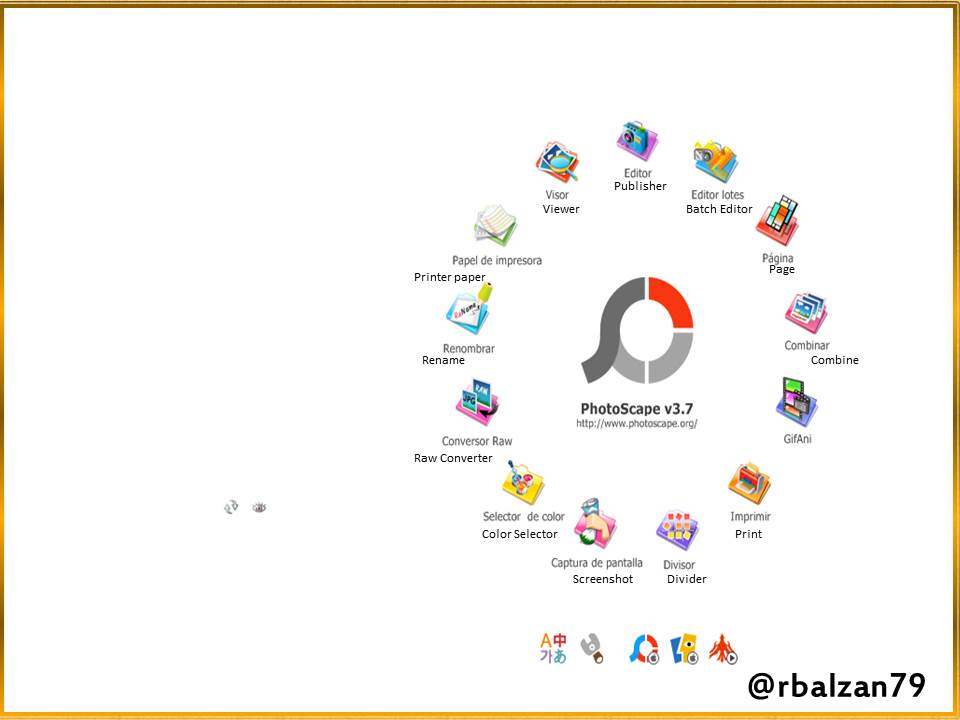
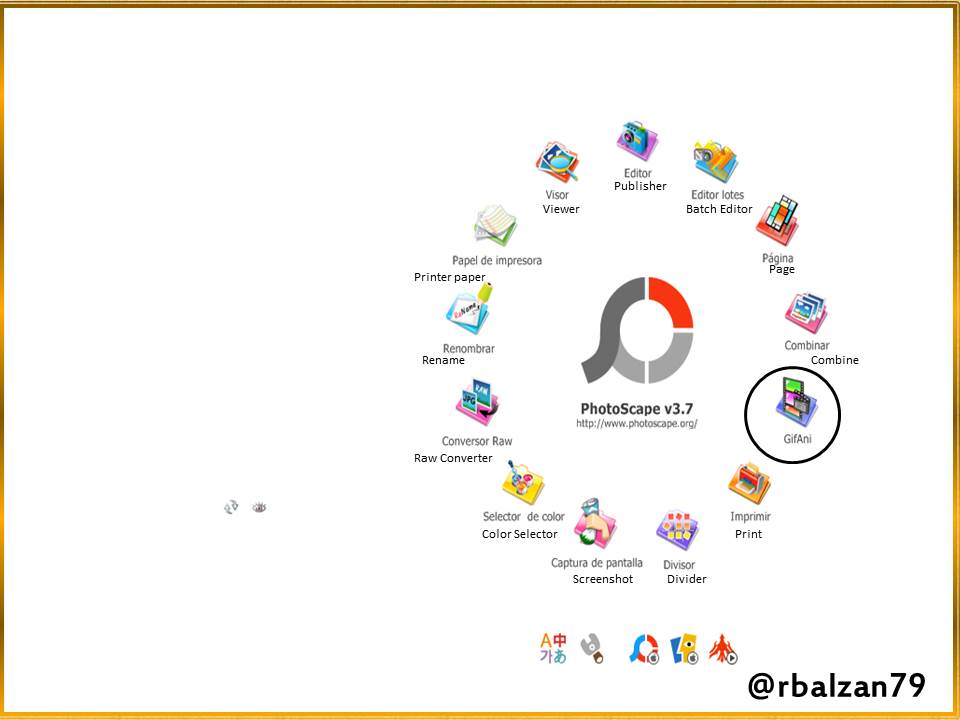
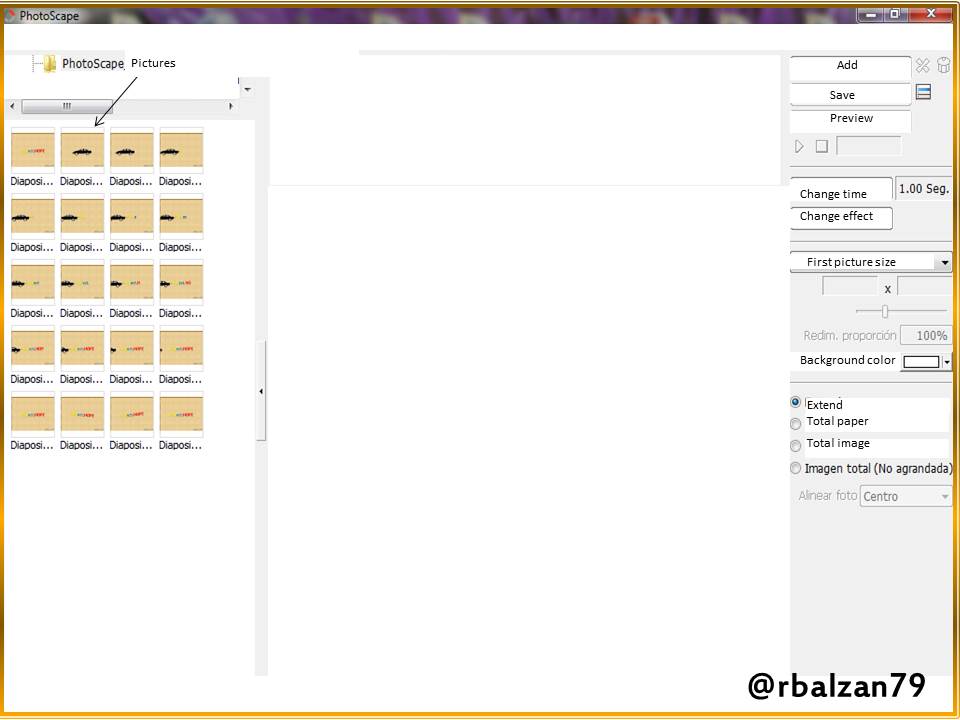
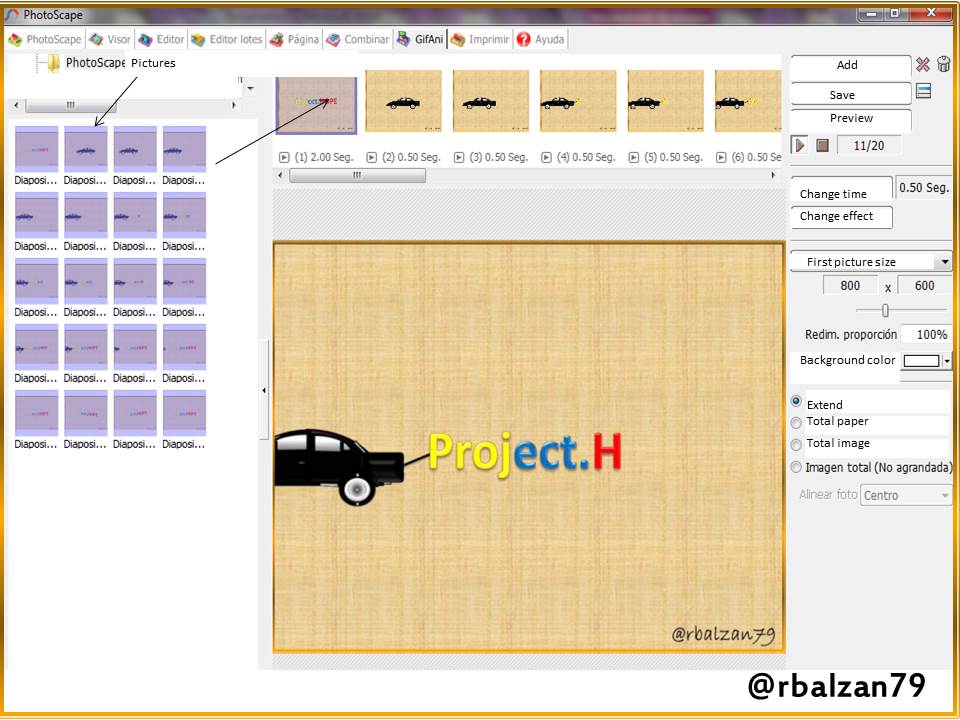
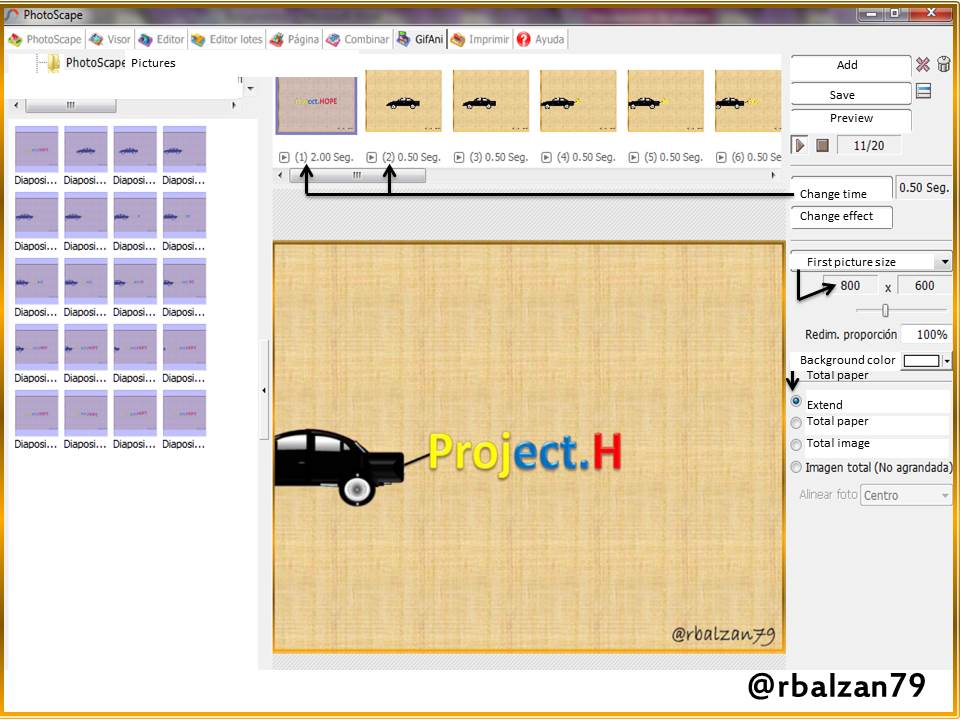
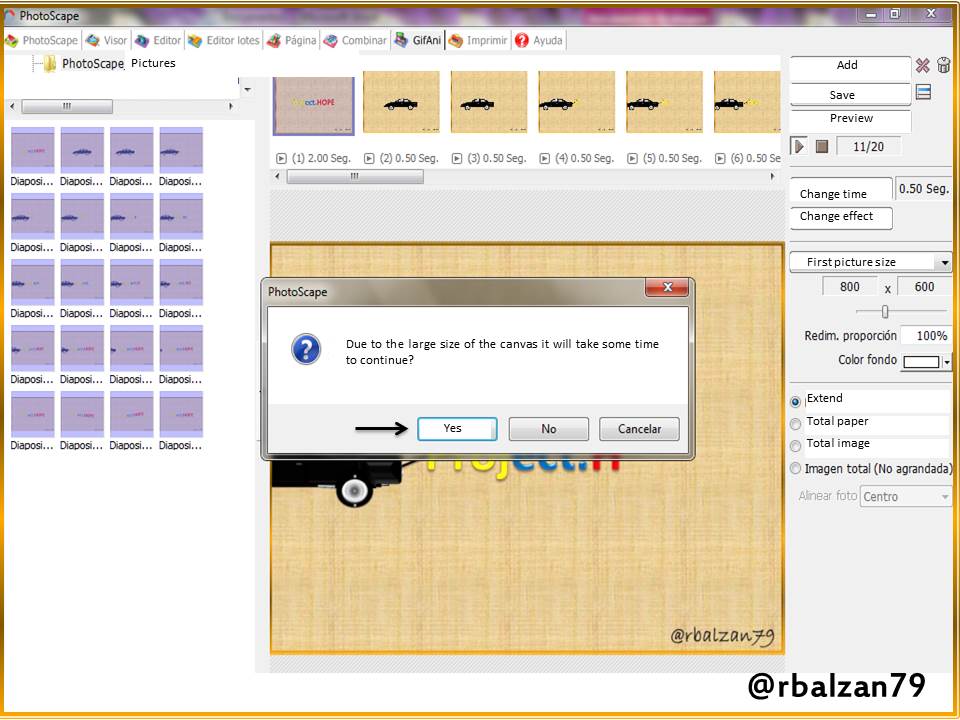
Good article, this is an excellent contribution, thank you very much.
This post has been manually curated by @bala41288 from Indiaunited community. Join us on our Discord Server.
Do you know that you can earn a passive income by delegating to @indiaunited. We share 80 % of the curation rewards with the delegators.
Here are some handy links for delegations: 100HP, 250HP, 500HP, 1000HP.
Read our latest announcement post to get more information.
Please contribute to the community by upvoting this comment and posts made by @indiaunited.
I know that this comment is somehow very plain, such and what I criticize, but I must say that after reading this publication the first thing I did was install it ..
thanks for sharing
Greetings my friend, this tool has been very useful to me and I know that it will be of great use to any user of this platform.
I like @lanzjoseg
I also downloaded it, I see that it is not difficult to use, and it gives that dynamic and exclusive touch to the posts. Thanks for this contribution @rbalzan79
Greetings my friend, this tool has been very useful to me and I know that it will be of great use to any user of this platform, thanks to you for commenting.
Hello @rbalzan79.
I have used this program for the elaboration of gif images and it has really given me excellent results, thank you very much for sharing your experiences in relation to this program.
Greetings my dear friend
Greetings dear friend @carlos84, good to hear that the use of this tool is wonderful, thanks for your valuable commentary. Successes.