
Introduction
I am totally new in the world of video content, although I absolutely realize that there is a lot of interest in video content, and that quite a few people that prefer to watch video tutorials, won't even read a step by step tutorial in written form. Therefore, I decided to make a few test videos of crafting tutorials I made to learn video content creation.
Something that I'd like to mention is that I tried to login to 3speak.tv (@threespeak) but for some reason I could not use my hive login credentials? I have no idea what I did wrong, and would like to explore 3speak.tv as well with future video content, so if anyone can help me there, it's appreciated!
Magisto free version
I had no idea where to begin and what tools to use, I found Magisto while searching, and this one seemed quite easy to use for a newbie like me. Here's the one I created using Magisto:
Not long after, when I was creating an image in Canva, I discovered that I could also create videos in Canva. So far, I hadn't noticed this ever!
This was a good moment to give Canva a try as well because it would be even better to have one tool/site where I can create everything! I've been absolutely amazed by the possibilities you have using Canva, especially the PRO version, and I can only imagine this will be the same creating video content. Let's try!
Canva wasn't as smooth as I expected it to be
I was aiming to create the exact same video in Canva, but hopefully with a better outcome than the Magisto edition. Unfortunately, creating video content in Canva using templates, wasn't as easy as I expected it to be. Maybe it's because I'm a newbie at this, or because there's a better way to search for the right templates, which I have yet to discover.
I tried going to the video section, selecting several templates, but got stuck almost immediately after selecting the template, ending up with something I didn't expect when looking at the template.
I did notice a nice Youtube Video Outro template which I thought would be fun to try..
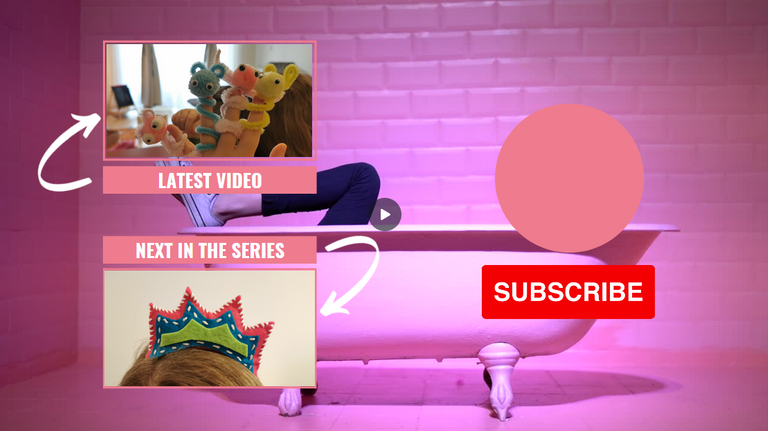
I'm just leaving a screenshot here as I have no idea on how to link it to the channel yet. And the images are just an example anyway. I only uploaded one video so far. I will see how to edit a video intro and outro later, once I understand this all a bit better. It's amazing what's possible creating video content.
With some determination in Canva
Thankfully, I managed to create a new video, selected a template in the menu (this was a free version), and started to see how this may work out anyway. I just needed to add pages to the template, where I expected the template to have maybe 5 pages ready to use already to be adapted to my personal needs.
Lets have a look what I created:

I discovered that you can very easily copy the elements that are used in the first page in the template, to the next page:

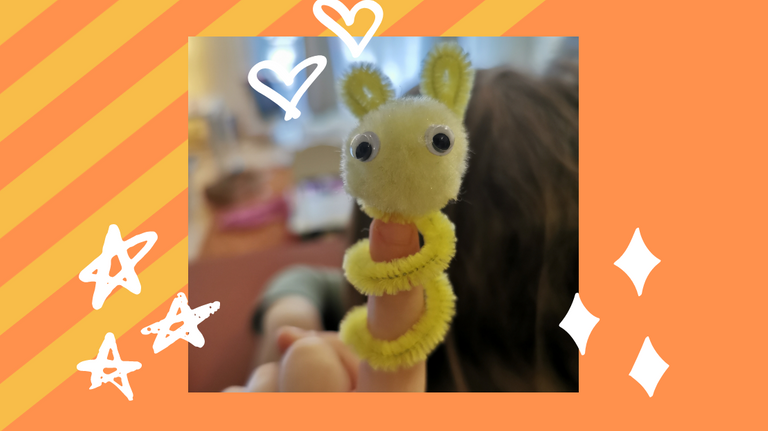
The third page I decided to first copy all the elements in the template, and started with this before adding the image:

As you can see, Canva places the elements at the same place as the template.
Maybe I'm starting to get the hang of this after all.. I created the pages for all the images:


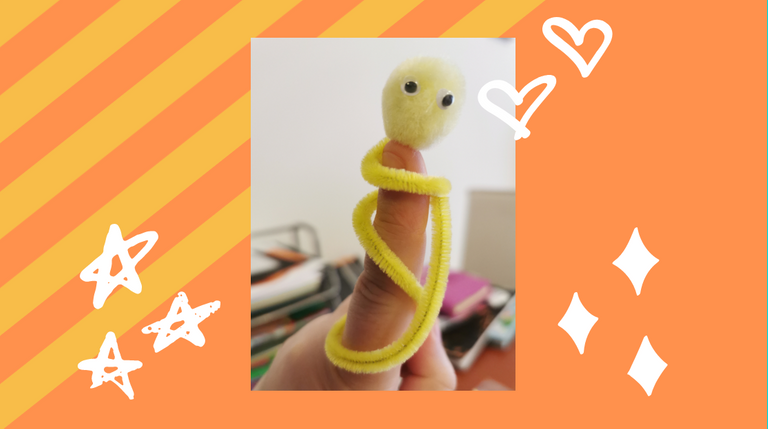



In the end, I decided to play around with the elements a bit, moving them depending on the image on that page.
Time to find audio to add to the video:
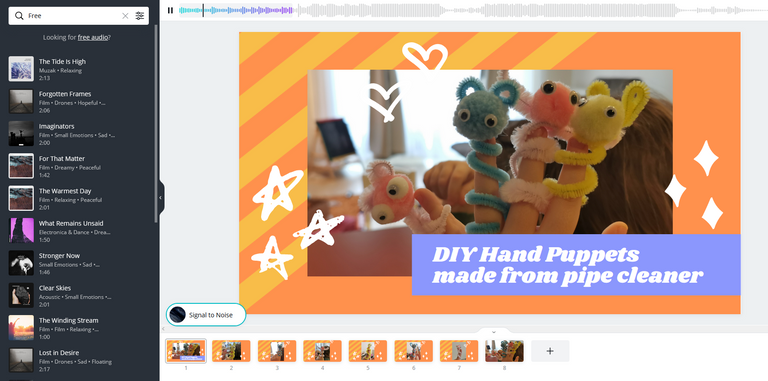
I selected a pro audio file called "Afterlight" and finished the video to download. Now the moment of truth, will this be a better video creation than the one in Magisto? You decide for yourself and let me know your opinion.
Although I selected an audio file in Canva pro, assuming that it would be ok to use on Youtube, soon I noticed a copyright claim in my dashboard. I read what the reason was and clicked on resolve. Apparently, Youtube offers replacement songs, and I picked on from the library there:
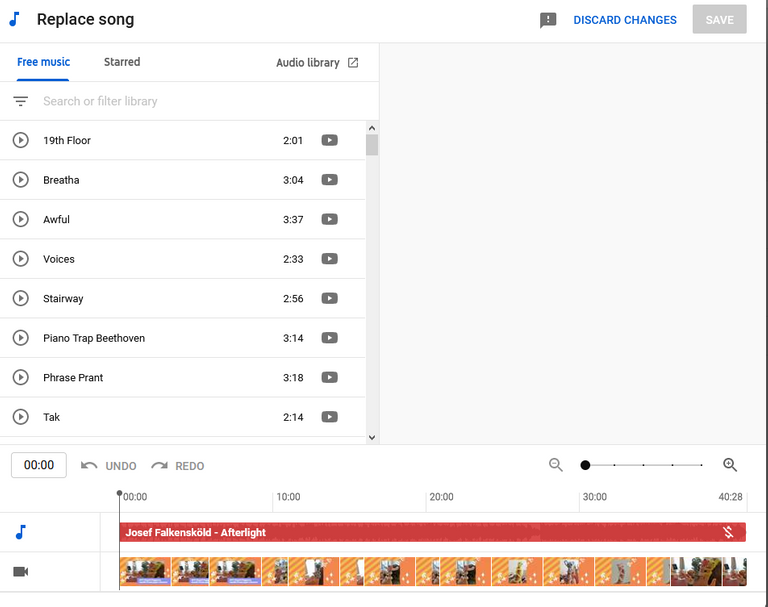
Then this pop up appeared:
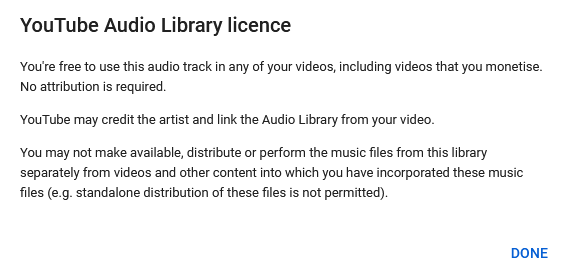
I decided to give it a try, and waited until Youtube had changed the audio in my video. I never knew you could select audio in Youtube, so again, I learned something new by this mistake with the audio today. Not only did I learn that the audio in Canva, apparently isn't suitable for free use in video content, but also that Youtube offers a smooth way to fix these issues rather than only denying the video for monetization once you're eligible.
The verdict
Where I found Magisto very easy to create a video fast, using a template that already had moving elements in it and music, I truly enjoyed creating in Canva a lot more because of the possibilities. Although I will have to learn a lot to find my personal touch for the videos, I have enough DIY Tutorial content that I can use to create videos. This was my idea all along anyway, to have written and video content of the crafting tutorials and now it's finally happening. Once I find my personal signature for the content, I will be very happy. Until then, I will see this all as a big learning adventure for my personal content.
I will continue using Canva to learn more about this, as I have a pro membership anyway, and would like to see what I feel about Canva as video creator before moving to another tool. For image creation, Canva has been such a blessing that I hope to grab my head around the video content creation as well using their site.
All images that are used in the videos are my own, I used Magisto and Canva as tools to create the video content. The music is license free and added from the library of the video tools.
This is great! We’ve been meaning to dabble into making videos of things and try to start a channel. I didn’t know canva did editing but hopefully I can get accustomed to one of them as a way to get into it initially. I’ve never heard of Magistro but I’ll give it a try.
It turns out we didn’t have any pipe cleaners, but I am reminding myself to get some today when we go out. It’s been raining all day yesterday and today, and looks like tomorrow as well so we need to get some crafts in!
Thanks @cmplxty!
So you've also been postponing, like me haha. You have to edit it yourself in Canva of course, but there are quite a lot of templates out there for inspiration. A lot more options than in Magistro. I have been using Canva for every post I publish, can't go without it anymore.. This one was a tryout and hopefully, with some practice, I can manage to create something better soon..
Practice makes perfect, right? :)
Here same, rainy day, boyfriend and daughter did a nap and I was trying to create something in Canva, lol. Good luck finding the pipe cleaners, I think every store with some craft supplies has them :)
Nicely done! It's my first time to learn about Magisto, thanks to you. Between your Magisto and Canva outputs, Id say I prefer the one made through Canva.
Thank you @arrliinn, I didn't hear about it either until I did an online search. I remember searching for some tools before (I had a few unsuccessful attempts, lol) and finding a few of them looking great, but when trying to download I wasn't allowed. All the work for nothing. I'm not going to pay for a tool unless I had the chance to try it out first. Canva pro was the same, I had to try it out for a month to realize this was actually a very useful membership to pay for. Of course, I'm hoping I can find my way creating through Canva Pro, as that will leave me with one membership :)