Read this post on TravelFeed.io for the best experience

The Korean Kimchikan, which is also the Kimchi Museum, is located in a busy street near Insadong, but it is hard to find. We followed the map to the indicated location, but couldn’t find it.
Later, I asked a local aunt and she was very kind and took us there directly. It is difficult to find because it can only be reached by elevator. It may also because we don’t understand Korean, even we saw it, we didn’t know.
The ticket here is KRW 5000. In addition to learning the history of kimchi, you can also get a taste of making kimchi. We also saw teacher bringing students to get class here!

You will know how’s the Kimchi made process from this machine. I just know that there are so many ingredients in kimchi. I thought it should just a few days to marinate the Chinese cabbage with Korean spicy sauce. But found that the process is so complicated, knowledge get !
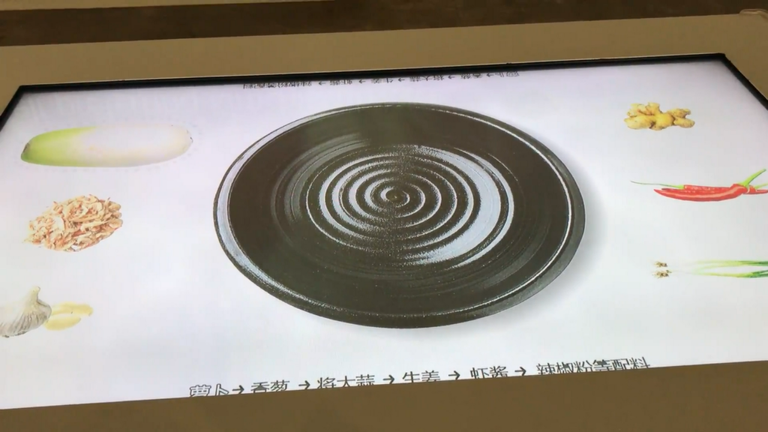

I was fanning the stove, but I fanned it for a long time, there wasn’t happen anything. Is my fan method wrong?

The jars of kimchi are dazzling and drooling. There are so many kinds of kimchi, not just Chinese cabbage and radish. It seems that for Koreans, everything can be made into kimchi.
And there is another room you can also try it. There is a small refrigerator with a small amount of kimchi for visitors to taste. Chinese cabbage is the best!
The rooms where stored the kimchi are locked. You need to scan the QR code on the ticket to enter.


You also can make a Korean dinner by this machine, but it is a bit difficult to control. It took me a long time to make a dinner~
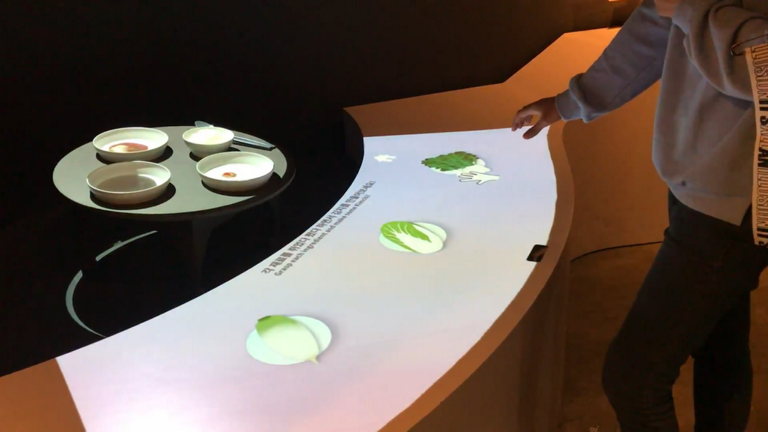
Here will tell you about the nutrition and history of kimchi with cute animations, which is interesting and can learn knowledge~
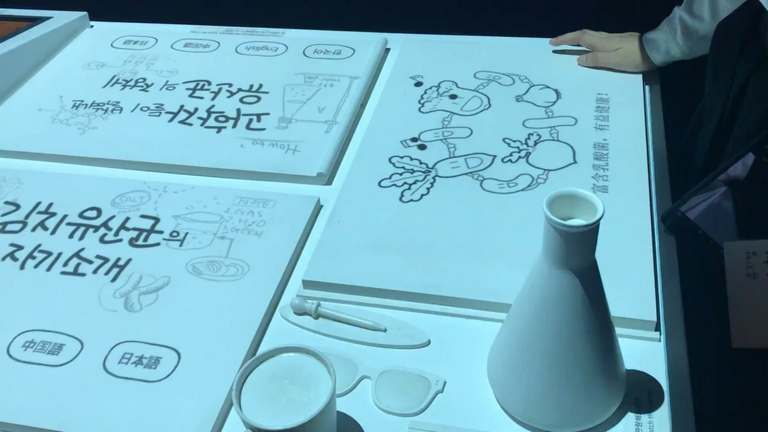
Congratulations, your post has been added to Pinmapple! 🎉🥳🍍
Did you know every user has their own profile map?
And so does every post as well!
Want to have your post on the map too?
Congratulations @gillianlien! You received the biggest smile and some love from TravelFeed! Keep up the amazing blog. 😍
Thanks for using TravelFeed!
@invisusmundi (TravelFeed team)
PS: You can now search for your travels on-the-go with our Android App. Download it on Google Play