Hello everyone and welcome back to my blog!
Today I'll show you a small project that consists of the digitization of a work of art.
A few days ago @stefano.massari contacted me because he was very interested in my recent work on the photography of the Sanctuary of San Luca in Bologna, that you can find here on Hive. In particular, he asked me if it was possible to do the same thing but, instead of with an urban subject, with a drawing made by his father, who is an artist.
I must say that I was a bit undecided whether or not to accept the request, because until now I have always dealt with simple illustrations such as urban landscapes, characters from the world of comics, historical buildings, caricatures of friends and relatives ... It was the first time for me for a subject like this, which denotes a great artistic sensitivity and a marked skill with the use of traditional painting. But, after some reflection, I decided that I like challenges and I thought about accepting the work.
Here is the photo from which everything started:

To do the digitization I used Adobe Illustrator, my favorite graphics software, which allows you to create vector files. The vector, unlike the raster, or graphics that uses pixels, allows you to enlarge, reduce and distort the drawing without ever losing its quality. This is possible because the basic unit of vector graphics is given by mathematical formulas.
The first thing I did was study the range of colors present within the painting. This is, in my opinion, the spectrum that best describes the work of art.

Subsequently, I noticed how the painting was divisible into 3 portions: the blue sky with its clouds, the outline of the mountains with the colors of the sunset and the reflection in the water with the waves. It was all surrounded by the deep black of the canvas. So I started making the first reference lines with shades that would help me in the composition.

I then reconstructed the 3 portions I mentioned earlier in Illustrator with simple and geometric lines: circles, small polygons, triangles, lines, ... What may seem like just a random sketch, is actually very useful for composition.
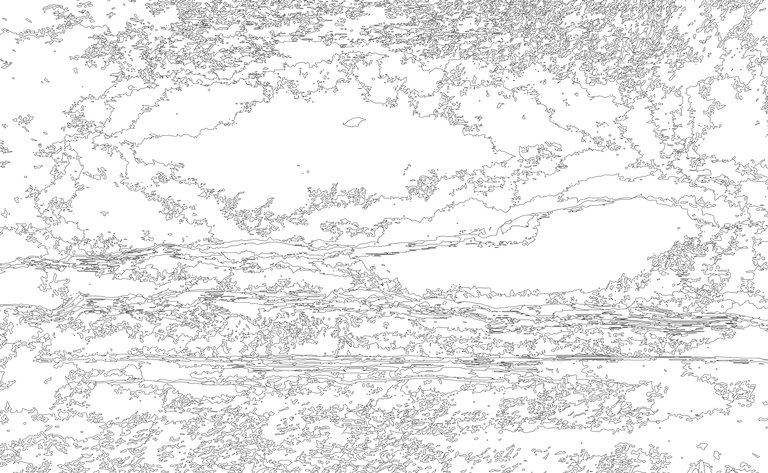
Now comes the part that is funniest to me: the color fill! Staying true to the original painting, this is the first version I made.

The colors, however, didn’t fully convinced me. So, I thought of making a second version, playing with a black background and Illustrator masks. This version features more vibrant colors and is much more interesting to me!

Here there are some details of the drawing.
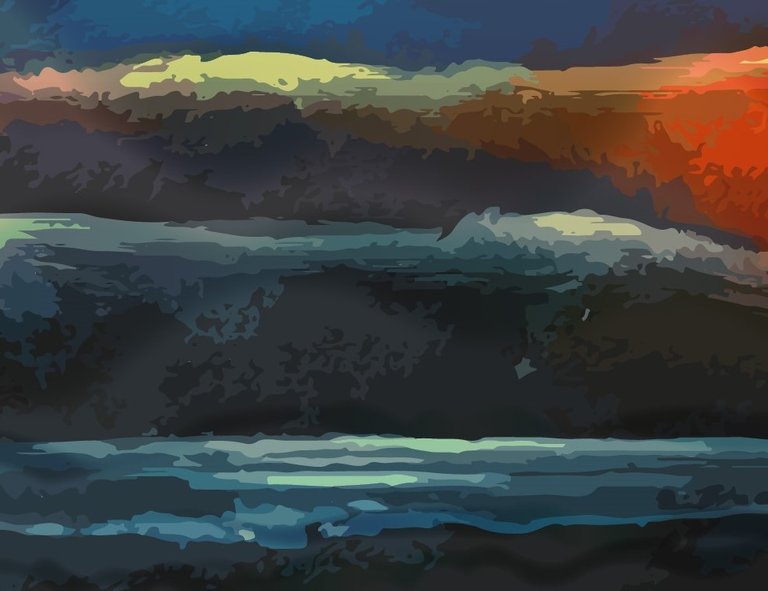
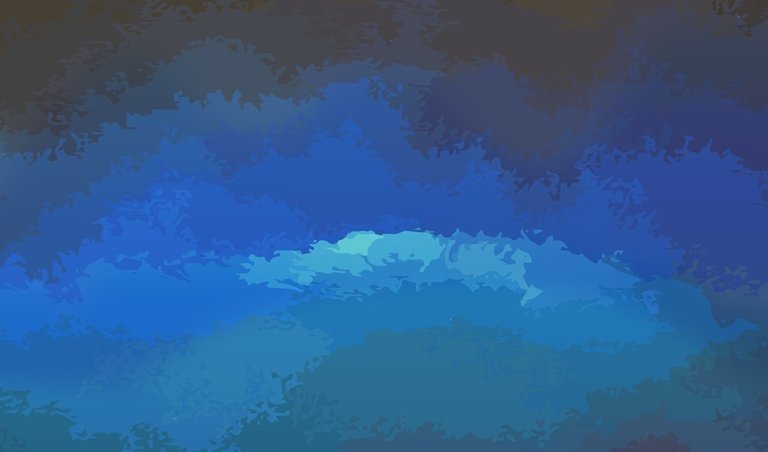
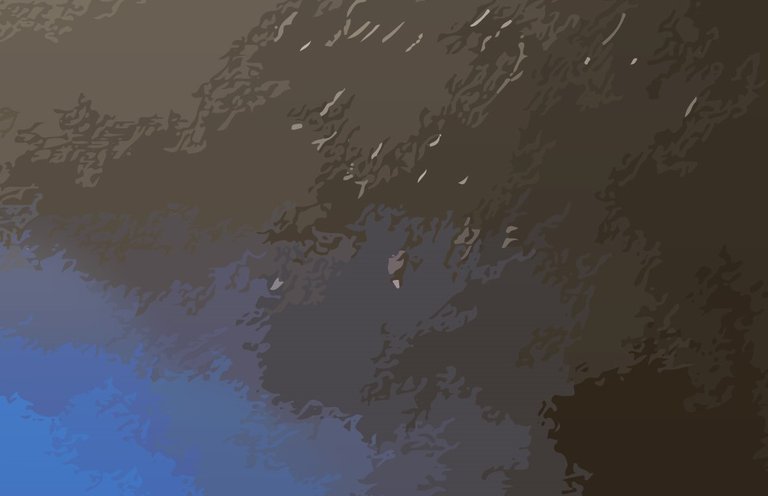

I was pleasantly impressed with this experience because for me it was a totally new topic and I love being involved with new challenges. Furthermore, @stefano.massari was very happy with the result and this can only make me satisfied!
I certainly have a lot to learn with this new technique and I hope to have other opportunities to do it.

Let me know what you think.
See you next time,
Delilha
ITA
Ciao a tutti e bentornati sul mio blog!
Oggi vi faccio vedere un piccolo progetto che consiste nella digitalizzazione di un’opera d’arte.
Qualche giorno fa mi ha contattato @stefano.massari, molto incuriosito dal mio recente lavoro svolto sulla fotografia del Santuario di San Luca a Bologna, che potete trovare qui su Hive. In modo particolare, mi ha chiesto se fosse possibile realizzare la medesima cosa ma, anziché con un soggetto urbano, con un disegno realizzato dal padre, che è un artista.
Devo dire che ero un po’ indecisa se accettare o meno la richiesta, perché finora mi sono sempre occupata di semplici illustrazioni come paesaggi urbani, personaggi del mondo dei fumetti, edifici storici, caricature di amici e parenti... Era la prima volta che incontravo un lavoro come questo, che denota una grande sensibilità artistica e una bravura spiccata con l’uso della pittura tradizionale. Ma, dopo qualche riflessione, ho deciso che mi piacciono le sfide e ho pensato di accettare l’incarico.
Ecco la foto da cui tutto è partito:

Per svolgere la digitalizzazione ho utilizzato Adobe Illustrator, il mio software preferito per la grafica, che consente di creare dei file vettoriali. Il vettoriale, a differenza del raster, grafica che utilizza i pixel, consente di ingrandire, ridurre e distorcere il disegno senza mai perderne la qualità. Questo è possibile perché l’unità base della grafica vettoriale è data da formule matematiche.
La prima cosa che ho fatto è stata studiare la gamma di colori presenti all’interno del dipinto. Questo è, a mio avviso, lo spettro che meglio descrive l’opera d’arte.

Successivamente, ho notato come il dipinto fosse divisibile in 3 porzioni: il cielo azzurro con le sue nuvole, il profilo delle montagne con i colori del tramonto e il riflesso nell’acqua con le onde. Tutto questo era circondato dal nero profondo della tela. Ho iniziato quindi a fare le prime linee di riferimento con delle sfumature che mi aiutassero nella composizione.

Ho poi ricostruito in Illustrator le 3 porzioni di cui ho parlato prima con delle linee semplici e geometriche: cerchi, piccoli poligoni, triangoli, linee, … Quello che può sembrare solo un ammasso di macchioline, è in realtà molto utile ai fini della composizione.
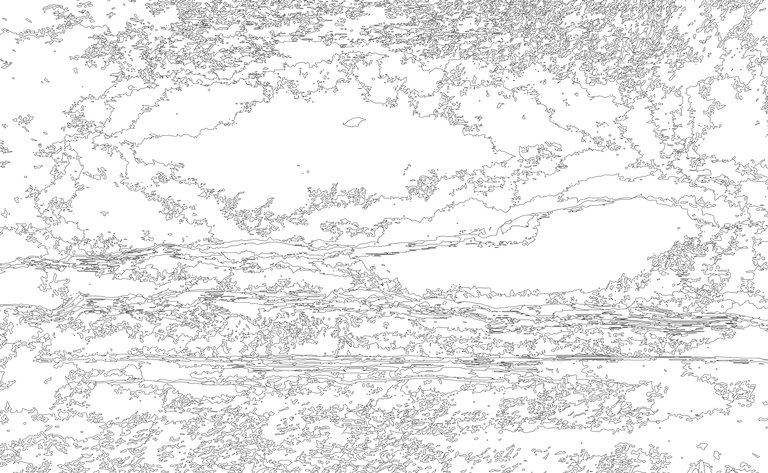
Adesso arriva la parte che per me è più divertente: il riempimento con i colori! Rimanendo fedele al dipinto originale, questa è la prima versione che ho realizzato:

I colori, però, non mi convincevano del tutto. Ho così pensato di realizzare una seconda versione, giocando con uno sfondo nero e le maschere di Illustrator. Questa versione presenta colori più vivaci e per me è molto più interessante!

Vi allego anche alcuni dettagli del disegno.
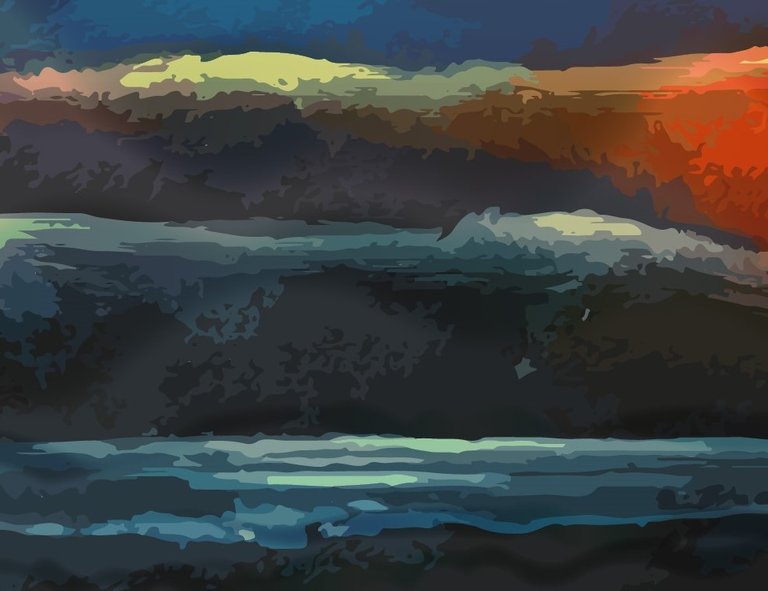
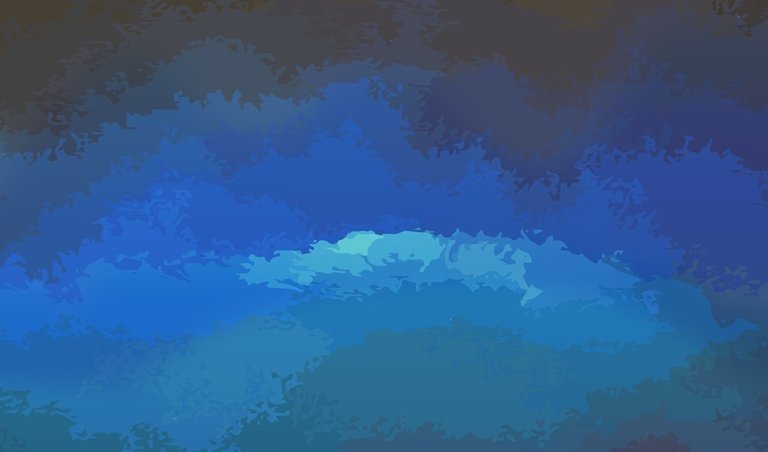
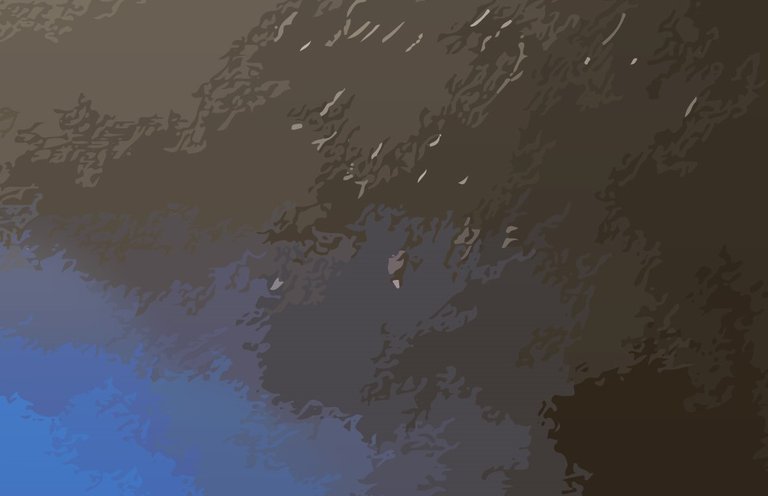

Sono rimasta piacevolmente colpita da questa esperienza perché per me si trattava di un soggetto totalmente nuovo e adoro mettermi in gioco con nuove sfide. Inoltre, @stefano.massari è stato molto contento del risultato e questo non può che rendermi felice!
Sicuramente ho molto da imparare con questa nuova tecnica e spero di avere altre occasioni per poterlo fare.

Fatemi sapere cosa ne pensate.
Alla prossima,
Delilha

fichissimo!
Grazie Armando, lo apprezzo moltissimo :) buon fine settimana 🌞
Post eccellente. Inoltre l’esecuzione di questa digitalizzazione è perfetta... è stata fatta un’opera d’arte dentro ad un’opera d’arte. I miei complimenti.
Mi fa davvero piacere leggere le tue parole :) grazie mille
Ciao @omegabeat, qui puoi vedere il processo di lavoro dell’immagine digitale che ti ho mostrato qualche giorno fa.
@tipu curate
Upvoted 👌 (Mana: 65/78) Liquid rewards.
Grazie mille per il supporto :)
Prego! Bellissima opera! 😁
!discovery 50
This post was shared and voted inside the discord by the curators team of discovery-it
Join our community! hive-193212
Discovery-it is also a Witness, vote for us here
Delegate to us for passive income. Check our 80% fee-back Program