

Buena noches querida comunidad. Pues, nuevamente con ustedes trayéndoles una muy buena noticia, pues es que gracias a #HIVE por fin pude adquirir un buen micrófono condensador USB para realizar mis covers y grabaciones mejores, ya por fin podré grabar mejor y ejercer lo que tanto me gusta que es la música. No quiero hacer muy largo el post, así que empecemos con la publicación.
Good evening dear community. Well, again with you bringing you very good news, because thanks to #HIVE I was finally able to acquire a good USB condenser microphone to make my covers and better recordings, and finally I will be able to record better and exercise what I like so much that it is music. I don't want to make the post very long, so let's start with the post.

Segmento #1: Descripción del producto
Segment #1: Product description
Segmento #1: Descripción del producto
Segment #1: Product description

¿Qué les puedo decir? Pues, es un micrófono muy bueno que, luego de ver más de 10 de Reviews, tutoriales, unboxing y todo lo demás, decidí adquirirlo por la cómoda suma de $30.29, los cuales me parecen muy justo por todo lo que viene en el paquete. El micrófono NEEWER NW-7000 con interfaz USB es fácil de instalar y no requiere aparatos adicionales para funcionar, como por ejemplo un Phamtom Power, que actualmente muchos micrófonos de calidad superior requieren para funcionar, pero no contaba con el presupuesto completo, decidí adquirir este, y luego de probarlo, terminé enamorado de él definitivamente, por lo tanto lo recomiendo a toda la comunidad de #HIVE en general ya que es un buen equipo, barato y con herramientas adicionales para su funcionamiento correcto y muy hermoso además. Si deseas adquirir uno igual, aquí tienes el enlace directo de la publicación en eBay:
What can I tell you? Well, it is a very good microphone that, after seeing more than 10 reviews, tutorials, unboxing and everything else, I decided to buy it for the comfortable sum of $ 30.29, which seems very fair for everything that comes in the package. . The NEEWER NW-7000 microphone with USB interface is easy to install and does not require additional devices to operate, such as a Phamtom Power, which today many higher quality microphones require to function, but I did not have the full budget, I decided to buy this , and after trying it, I definitely ended up in love with it, therefore I recommend it to the whole #HIVE community in general since it is a good device, cheap and with additional tools for its correct operation and very beautiful as well. If you want to buy one like it, here is the direct link of the publication on eBay:
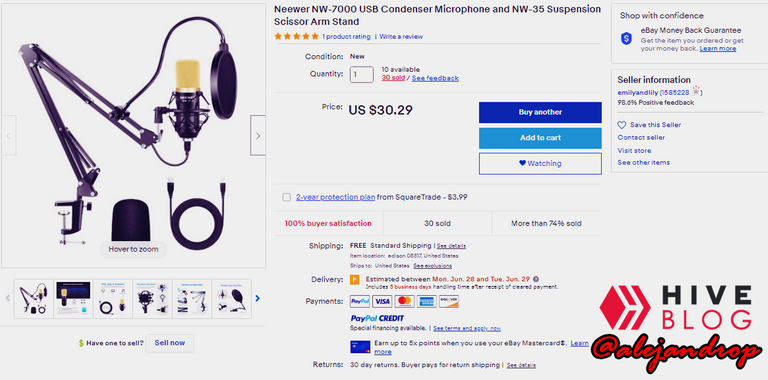

Segmento #2: Búsqueda y Unboxing
Segment #2: Getting package & Unboxing
Segmento #2: Búsqueda y Unboxing
Segment #2: Getting package & Unboxing
Para esta oportunidad no me acompañó mi hija, como en el unboxing pasado de la pantalla que también traje importada ya que aquí no se conseguía.
For this opportunity my daughter did not accompany me, as in the past unboxing of the screen that I also brought imported since it was not available here.


I have always brought my international shipments using Liberty Express for a few years now, but you can feel free to bring your shipments wherever you want. The arrival time from when a package arrives in Miami until you have it in the office ready to pick up is approximately 9 days.

Luego de llegar a mi casa, procedí con el unboxing del micrófono.
After arriving at my house, I proceeded with the unboxing of the microphone.

















Segmento #3: Ensamblaje del soporte de suspensión del micrófono
Segment #3: Microphone Suspension Mount Assembly
Segmento #3: Ensamblaje del soporte de suspensión del micrófono
Segment #3: Microphone Suspension Mount Assembly
After having verified that all our parts are complete, we proceed with the assembly of the mechanical microphone support.
Primero, colocamos el brazo de tijereta en la base de presión, la cual debe ir ajustada a presión sobre una mesa
First, we place the scissor arm on the pressure base, which must be press-fitted on a table.

Ajustamos con este tornillo de atrás para que el brazo no se mueva.
We adjust with this back screw so that the arm does not move.
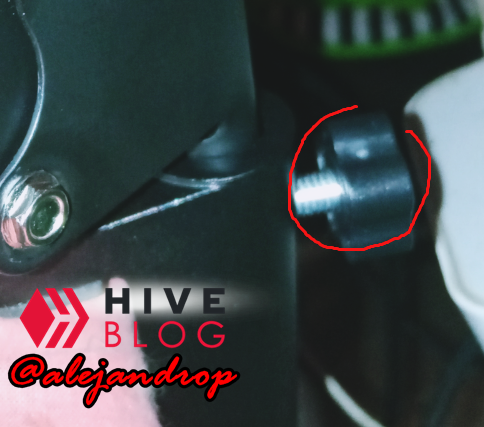
Colocamos la base que sostiene el micrófono:
We place the base that holds the microphone:

Colocamos nuestro micrófono:
We place our microphone:

Y ahora, el filtro S-Pop:
And now, the S-Pop filter:

Vista lateral, así va quedando nuestro micrófono:
Side view, this is how our microphone looks:

Ahora, colocamos el cable USB, en la parte inferior del micrófono:
Now, the put the USB cable on the microphone bottom side:

And with the help of a wire clip (the kind that come with the cables to prevent them from loosening), we fasten the cable to the microphone arm so that it does not have mobility. After this, we plug it into any USB port on our computer and it will recognize it without any problem or additional driver.

Segmento #4: Configuración del micrófono
Segment #4: Microphone settings
Segmento #4: Configuración del micrófono
Segment #4: Microphone settings
The following steps that I will explain were carried out under the Windows 7 32-Bit operating system, but it can be applied in more recent versions, what you should do first is to get the advanced configuration of the audio devices. In Windows 7, it is done as follows:
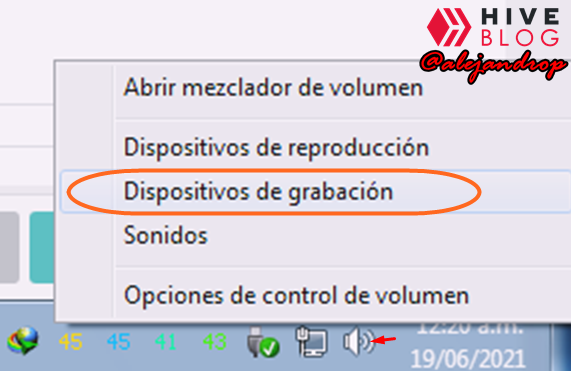
Ubicamos el ícono de "Sonido" en la barra de tareas de Windows, seguidamente hacemos clic derecho → "Dispositivos de grabación".
We locate the "Sound" icon on the Windows task bar, then right click → "Recording devices".

Como ustedes verán, ya aparece nuestro nuevo micrófono instalado, ahora debemos configurarlo como predeterminado
As you will see, our new installed microphone appears, now we must configure it as default
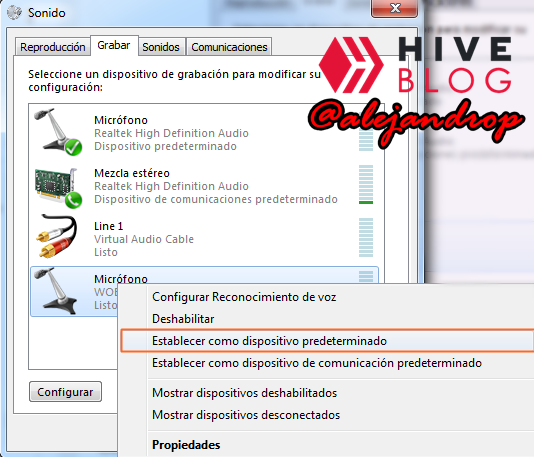
Hacemos clic derecho sobre el micrófono, y luego "Establecer como dispositivo predeterminado" y listo. ya podremos usar nuestro micrófono para grabaciones y streamings.
We right click on the microphone, and then "Set as default device" and that's it. we can now use our microphone for recordings and streams.


RECOMENDACIONES
RECOMENDACIONES
○ Si llegas a adquirir este hermoso micrófono, el cual recomiendo mucho nuevamente, debes calibrar qué cantidad de volúmen quieres que trabaje, puesto que éste micrófono tiene una buena percepción y cancelación de ruido de maravilla, pero su ganancia es fuerte y aunque disminuye un poco el ruido ambiental, capta con mucha intensidad la voz o lo que sea que esté frente a su paso de su micrófono frontal (principal), por lo tanto recomiendo ajustar el volúmen del micrófono por debajo de 50%, es suficiente para trabajar sin problemas. Yo lo tengo colocado en 30% porque mi timbre de voz es muy fuerte y las pruebas que hice que salió un poco de distorsión en la grabación, la cual corregí bajando el nivel volúmen del mismo:
○ If you buy this beautiful microphone, which I highly recommend again, you must calibrate how much volume you want it to work, since this microphone has a good perception and wonderful noise cancellation, but its gain is strong and although it decreases a little ambient noise picks up very loudly the voice or whatever is in front of its front (main) microphone, therefore I recommend setting the microphone volume below 50%, it is enough to work without problems. I have it set to 30% because my voice timbre is very strong and the tests I did showed a little distortion in the recording, which I corrected by lowering its volume level:

○ La segunda recomendación es que, al ser un micrófono condensador de alta calidad y que sólo trabaja por USB, si vas a usarlo en una laptop, asegúrate siempre de tenerlo conectado a una toma de corriente alterna (Cargador), ya que la potencia que genera una computadora portátil sin cargador no es suficiente para hacer funcionar el dispositivo. Recomendaciones del mismo fabricante, y yo como practicante del maravilloso mundo de la electrónica, tiene un poco de sentido, así que lo mejor es seguir recomendaciones y así evitaremos fallos imprevistos en nuestro micrófono y terminemos por estropearlo.
○ The second recommendation is that, being a high-quality condenser microphone that only works via USB, if you are going to use it on a laptop, always make sure you have it connected to an AC supply (Charger) as the power generated by a laptop without a charger is not enough to run the device. Recommendations from the same manufacturer, and I as a practitioner of the wonderful world of electronics, makes a bit of sense, so it is best to follow recommendations and thus avoid unforeseen failures in our microphone and end up spoiling it.
○ Tercera y última recomendación: El micrófono no soporta Real-time monitoring, es decir, que no podrás escucharte al mismo tiempo que hablas por el micrófono y si lo tratas de hacer desde Windows con la habitual opción de "Escuchar este dispositivo", la sonido saldrá con un delay insoportable. Mi solución a este problema fue conectar un micrófono normal al conector Jack 3.5mm de mi computadora y ponerlo a sonar directamente sin delay (Con micrófono normal sí funciona) y listo, o podrías irte por la opción más cara que es comprar la versión del micrófono que no es USB, pero requiere un adaptador de corriente llamado Phantom Power que le da energía suficiente al dispositivo para que éste funcione sin ningún problema, el cual soporta a su vez el monitoreo del micrófono en tiempo real y sin delay. Investigando un poco en internet, he visto que hay tarjetas de sonido que soportan el monitoreo de micrófonos USB conectados a la computadora directamente, realizando unas diversas configuraciones en el ordenador, pero no quiero tocar ese tema por ahora hasta estar seguro de que se puede hacer desde allí.
○ Third and last recommendation: The microphone does not support Real-time monitoring, that is, you will not be able to hear yourself at the same time that you speak into the microphone and if you try to do it from Windows with the usual option of "Listen to this device", the sound will come out with an excruciating delay. My solution to this problem was to connect a normal microphone to the 3.5mm Jack connector of my computer and put it to sound directly without delay (With a normal microphone it does work) and voila, or you could go for the more expensive option which is to buy the microphone version which is not USB, but requires a power adapter called Phantom Power that gives the device enough power for it to work without any problem, which in turn supports real-time monitoring of the microphone without delay. Researching a bit on the internet, I have seen that there are sound cards that support monitoring USB microphones connected to the computer directly, making various configurations on the computer, but I do not want to touch that topic for now until I am sure that it can be done. from there.

Bueno amigos, gracias por su atención. Esto ha sido todo mi post por ahora. Los dejo con unas últimas fotografías que le tomé al micrófono, que no entraban en ninguna de las categorías (segmentos) de arriba, pero que igual quería mostrar para ustedes. Un saludo y buenas noches a todos.
Bueno amigos, gracias por su atención. Esto ha sido todo mi post por ahora. Los dejo con unas últimas fotografías que le tomé al micrófono, que no entraban en ninguna de las categorías (segmentos) de arriba, pero que igual quería mostrar para ustedes. Un saludo y buenas noches a todos.










¡Felicitaciones por tan buena adquisición! Esperemos que el esfuerzo se vea ampliamente recompensado 😉
Gracias líder así sera