
Versión es español abajo. Click aquí
My last post was aimed at demonstrating the capabilities of a device like the Google Pixel 6 when it comes to taking photographs. It's worth noting that not all the cameras on this phone are exceptional, but there's something that gives their three lenses a certain consistency and offers very acceptable results.
The main lens will always offer the best performance, but the wide-angle lens usually works well in optimal situations. And the front camera, as long as it's not pushed too hard, will deliver decent results. And all of this is achieved not only through the quality of these cameras but also through the software behind them.
Google has developed a unique and highly advanced artificial intelligence that allows for accurate exposure in any photograph and delivers stunning results. It's not the only high-end device on the market that does this, but none come close to the level of quality of a Pixel. Yes, there are much better lenses that produce highly optimal results without much post-processing, but in the end, this computational optimization is so good that it will often result in better outcomes for the average user.
What Google is achieving with this GN1 is worth mentioning because they had already done a solid job with a more limited sensor. That's why I want to showcase everything it offers. This time, I considered starting to edit the photos in RAW format, but for now, I discarded the idea because I realized that the result of photos optimized by the phone's AI is good enough to apply a filter to them and simply upload them to social media. And it has to be that way.
I decided to create a unique and customized filter in the Snapseed application, which by the way, handles lights very well, allowing me to take some photos of close-up objects that looked really good and optimize them to give them a consistent and impactful appearance.
Of course, this doesn't represent by any means the best the phone can offer, but as I've learned to make better use of it, I'm increasingly surprised by how easy it is to take good photos. And with the use of a couple of additional tools, you can generate beautiful images in any situation.
This time, I decided to focus on plants and flowers. I deliberately chose challenging colors to handle. These vibrant tones that some flowers have often end up washed out, poorly defined, and oversaturated. But that wasn't the case here. That speaks highly of the Pixel.
Original

Edited

I also relied heavily on the natural bokeh effect produced by this camera with close-up objects. The result is more similar to what you would expect from a traditional camera. It's true that smartphones now implement artificial blur for portraits, but it's not as pleasing and often fails to detect details like hair, and it's usually rough.
On the other hand, having this natural bokeh, the blurred objects blend more naturally into the scene, and although you can play with editing to enhance it, it's not noticeable. The following photo demonstrates it better.
Original

Edited
Sometimes, the initial shot doesn't capture a balanced scene, and a little cropping is needed to make it optimal. The phone provides everything to facilitate a good capture from the start, but sometimes the environment complicates the work.
Original

Edited
Original

Edited

Original

Edited

The entire processing of the Google camera focuses on HDR, or high dynamic range. This means it is designed to capture a lot of detail (sometimes too much). When I went through the editing process, the HDR effect became even stronger, which was convenient to enhance color and brightness.
Original

Edited

This is not a good shot. I improved the exposure by going beyond the default parameters to edit all the settings, resulting in a slightly more pleasing image. I could have had a brighter starting image, but this particular one shows an example of an automatic shot without the night mode activated, which is why I chose it.
Original

Edited

Increased brightness

These last shots are a sample of two photos taken in the same place, in daytime and nighttime conditions, only a few days apart. I wanted to compare the performance of the main camera under these conditions, which often reveal weaknesses, but honestly, it handles both scenes effortlessly.
Original

Edited



Tell me, do you enjoy photographing flowers? If you have any pictures, I would love to see them in the comments. Are you up for it? I send you a big hug.

Español
Mi última publicación estaba orientada a demostrar las capacidades de un dispositivo como el Google Pixel 6 a la hora de hacer fotografías. Es notable que no todas las cámaras de este teléfono son excepcionales, pero hay algo que hace que sus tres lentes tengan cierta consistencia y ofrezcan resultados muy aceptables.
La lente principal siempre va a ofrecer lo mejor, pero la gran angular suele funcionar bien en situaciones óptimas. Y la cámara frontal, siempre y cuando no se le empuje demasiado, dará resultados decentes. Y todo eso se logra no solo por la calidad de estas cámaras, sino también por el software que está detrás de ellas.
Google ha desarrollado una inteligencia artificial única y muy avanzada que permite exponer correctamente cualquier fotografía y ofrece resultados sorprendentes. No es el único dispositivo de gama alta en el mercado que lo hace, pero ninguno se acerca al nivel de calidad de un Pixel. Sí, hay lentes mucho mejores que permiten resultados muy óptimos sin mayor post-procesado, pero al final esta optimización computacional es tan buena que de cara al usuario promedio va a resultar mejor con frecuencia.
Lo que Google está logrando con este GN1 vale la pena mencionarlo, pues ya había hecho un trabajo sólido con sensor más limitado. Por eso quiero mostrar todo lo que ofrece. En esta ocasión, consideré empezar a editar las fotos en formato RAW, pero por ahora descarté la idea, ya que se me ocurrió que el resultado de las fotografías optimizadas por la inteligencia artificial del teléfono es lo suficientemente bueno como para aplicarles un filtro y simplemente subirlas a las redes sociales. Y tiene que ser así. Es lo más lógico.
Decidí crear un filtro único y personalizado en la aplicación Snapseed, que por cierto, trabaja muy bien las luces, y eso me permitió tomar algunas fotos de objetos muy cercanos que lucían realmente bien y optimizarlas mucho para darles una apariencia consistente e impactante.
Claro, esto no representa ni de cerca lo mejor que puede ofrecer el teléfono, pero a medida que he ido aprendiendo a sacarle un mejor provecho, cada vez me sorprende más lo fácil que es tomar buenas fotos. Y utilizando un par de herramientas adicionales, se pueden generar imágenes muy bonitas en cualquier situación.
Esta vez decidí enfocarme en plantas y flores. Elegí deliberadamente colores difíciles de manejar. Estos tonos vibrantes que dan algunas flores suelen quedar lavados, poco definidos, y saturados. Pero no fue el caso. Eso ya habla muy bien del Pixel.
Original

Editada

También me apoyé mucho en el efecto bokeh natural que da esta cámara con los objetos cercanos. El resultado es más parecido al que esperarías de una cámara tradicional. Es cierto que los smartphones ahora implementan un blur de desenfoque artificial para retratos, pero no es tan agradable, falla al detectar detalles como el cabello, y es normalmente tosco.
En cambio, teniendo este desenfoque natural, los objetos borrosos se acoplan más a la escena, y aunque se puede jugar en la edición para darle más fuerza, no se nota. La siguiente foto lo demuestra mejor.
Original

Editada
A veces no se logra una escena equilibrada en la toma inicial y hace falta recortar un poco para hacerla óptima. El teléfono te brinda todo para facilitar una buena toma desde la captura, pero a veces es el entorno el que te complica el trabajo.
Original

Editada
Original

Editada

Original

Editada

Todo el procesado de la cámara de Google se enfoca en el HDR, o alto rango dinámico. Eso significa que está diseñada para sacar muchísimo detalle (a veces demasiado). Cuando pasé esta por la edición el HDR ganó incluso más fuerza, lo cual era conveniente para darle más color y brillo.
Original

Editada

Esta no es una buena toma. Le mejoré la exposición saliendo de los parámetros predeterminados para editarlas todas, logrando una imagen algo más agradable. Pude haber tenido una imagen más brillante de partida, pero esta en particular da una muestra del disparo automático sin modo nocturno activo. Por eso la elegí.
Original

Editada

Mayor iluminación

Estas últimas tomas son una muestra de dos fotografías tomadas en el mismo lugar, en condiciones diurnas y nocturnas con solo días de diferencia. Se me ocurrió comparar el desempeño de la cámara principal en estas condiciones que suelen demostrar las debilidades que podría tener, pero honestamente maneja ambas escenas sin despeinarse.
Original

Editada



Cuéntame, ¿te gusta fotografíar flores? Si tienes alguna foto, me gustaría verla en los comentarios. ¿Te animas? Te mando un abrazo enorme.








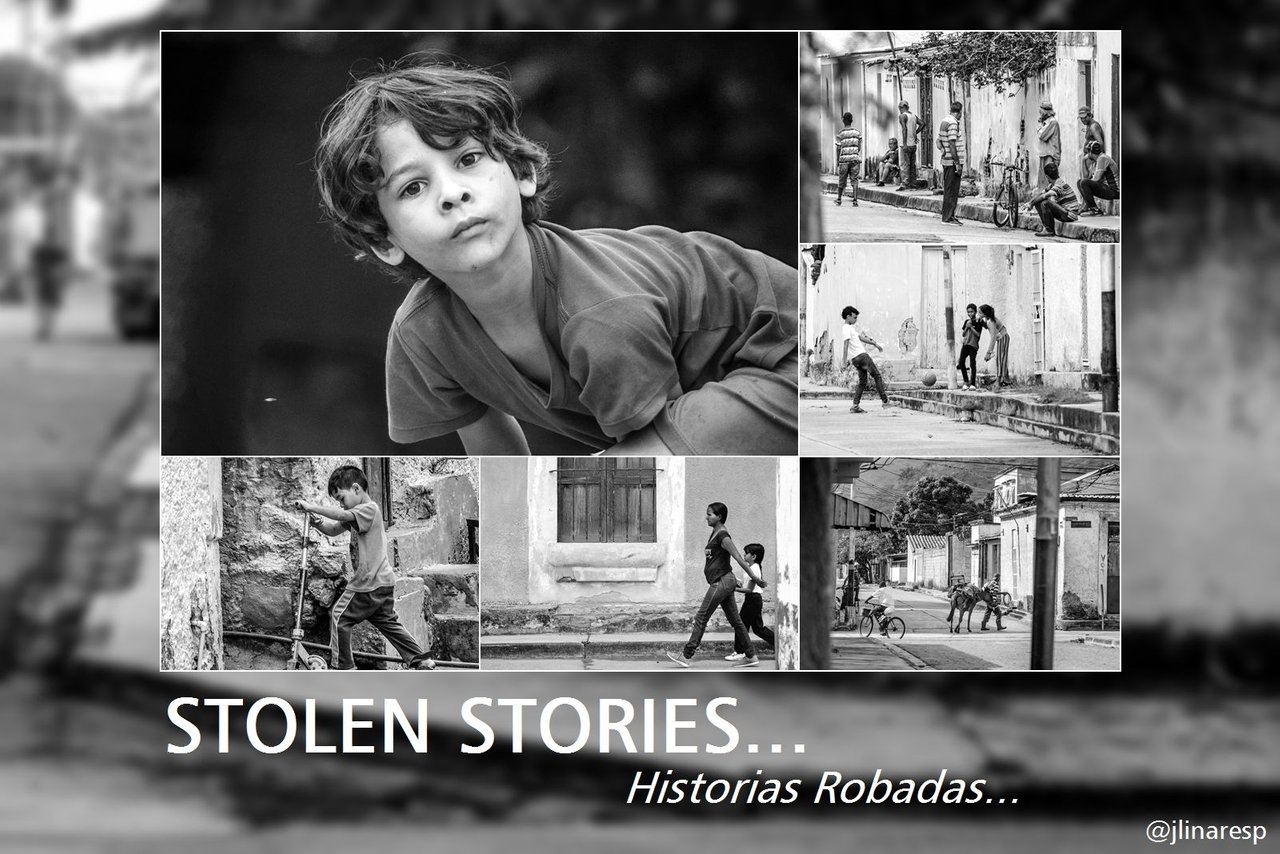
Congratulations @huesos! You have completed the following achievement on the Hive blockchain And have been rewarded with New badge(s)
Your next target is to reach 1750 replies.
You can view your badges on your board and compare yourself to others in the Ranking
If you no longer want to receive notifications, reply to this comment with the word
STOPCheck out our last posts: