Another evening here on this great community and for few days pass, I have been posting some photography picture which it's only the finished work but today I think I have the time and space to show you guys the steps and stages which I got to before getting my final result which you will all see in at the bottom of the post
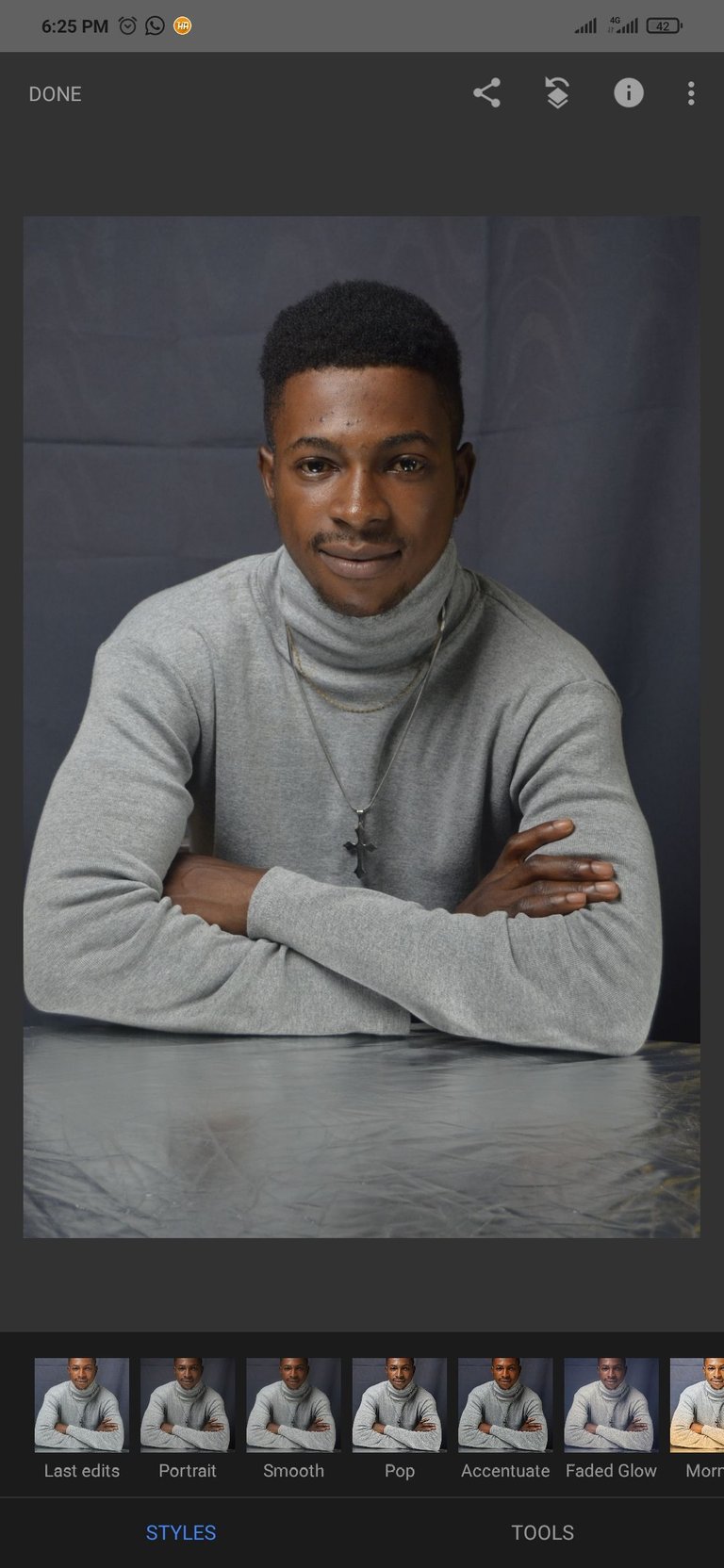
The neutral image without any effect.
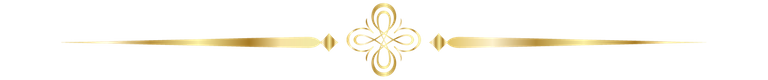
So I started by going into my gallery to select this picture which I will use for my editing, and luckily for me I found my picture of me sitting down and resting my hand on the table. And the first application which I made use of is the Snapseed.
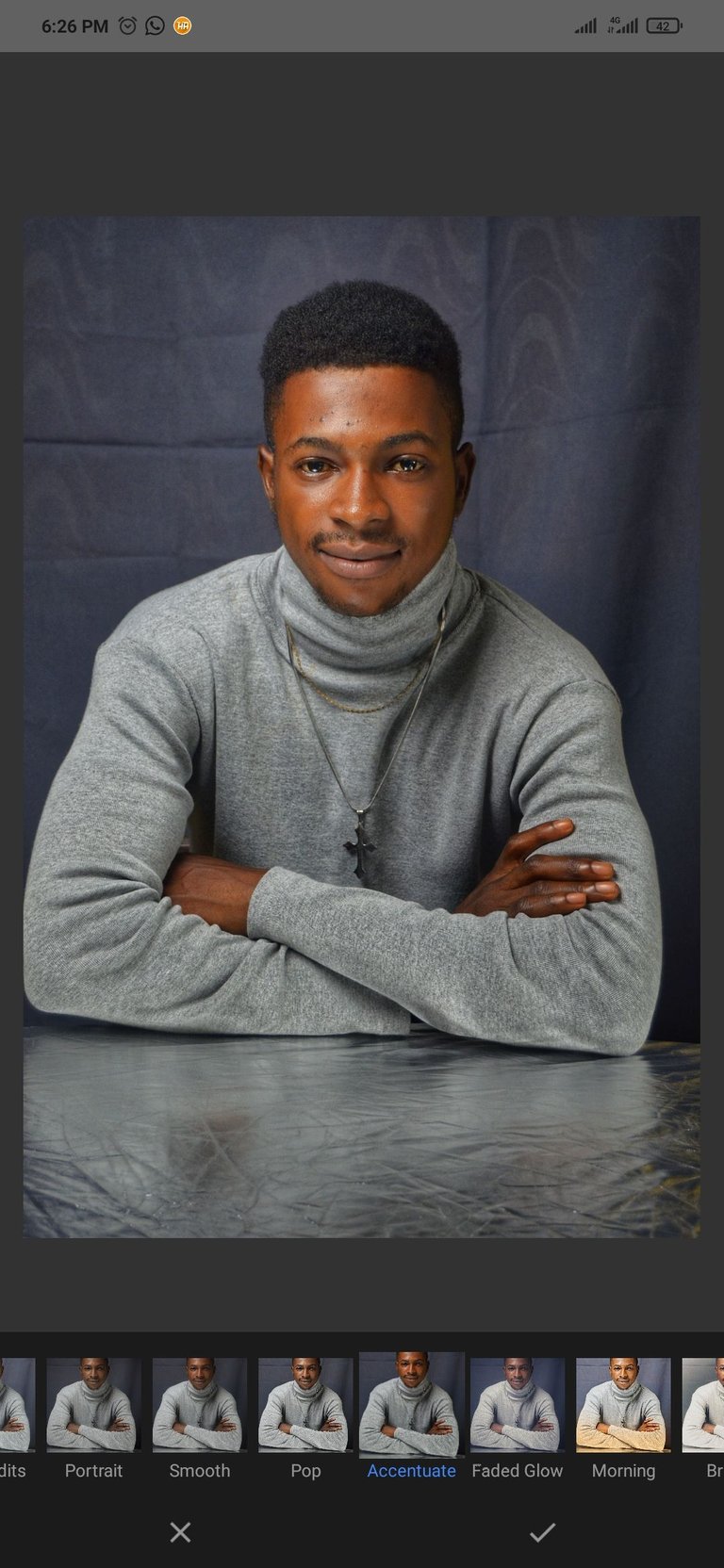 | 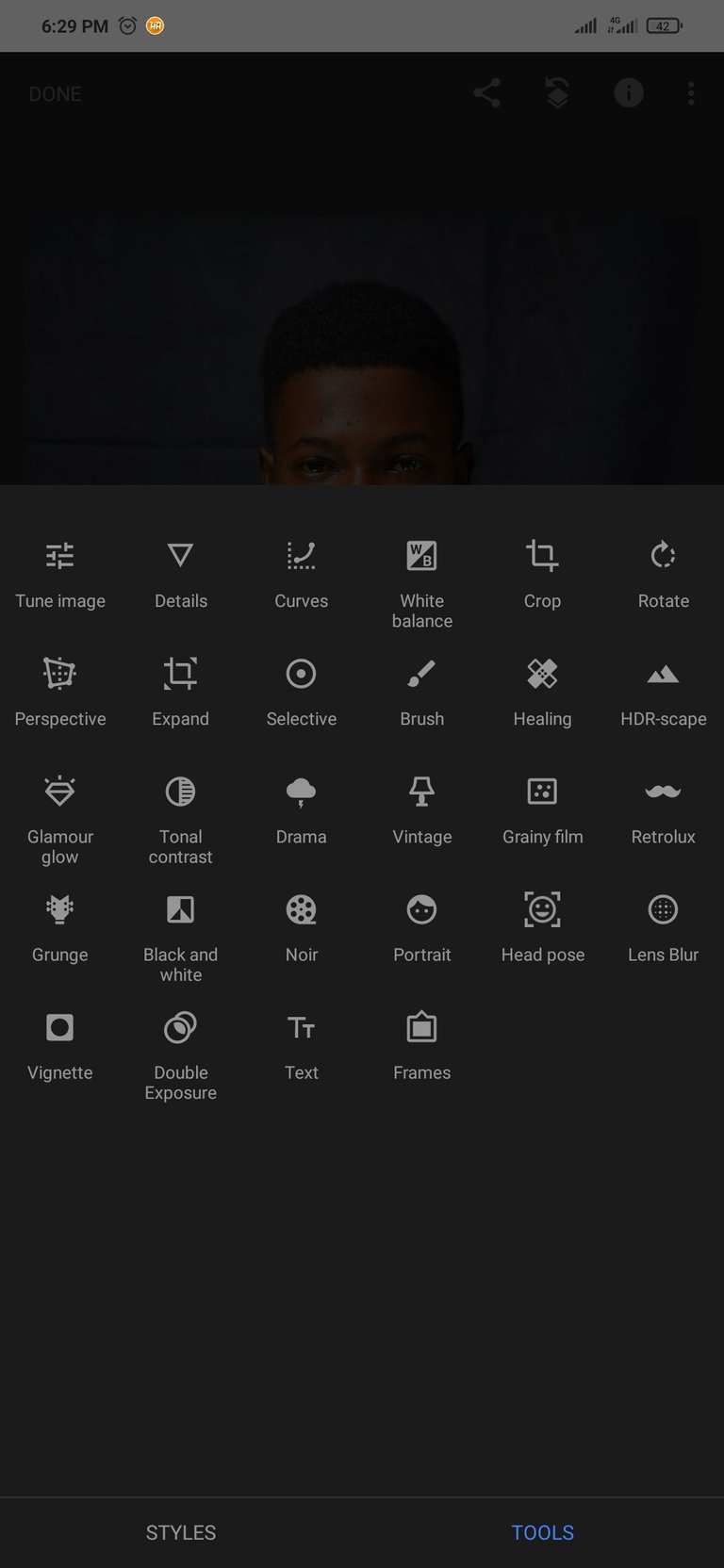 |
|---|
Snapseed application
The Snapseed application does a lot of work on editing of pictures and the first thing which I did on the app was to tone the colour of the skin before proceeding to another stages which I went to the tools section and what is the work of the tools, it has a lot of function in it and one of them is:
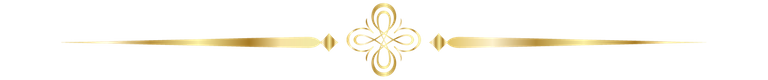
THE HEALING TOOLS
The healing tools is used to clear out some black spot or pimples and roughness from the skin so after the skin toning, I used the healing tools to clear out some roughness on the skin and make it look smooth better than before
 |  |
|---|
And now, after the spot have been cleared, which now make it look very okay than before, I move to the tone image tools.
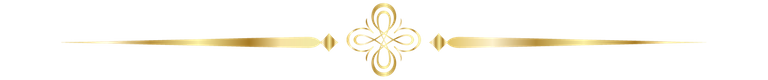
TONE IMAGE TOOL
The work of the tone image is to adjust the brightness which I did and also the contrast, adjusting the color also, saturation, ambiance, warmth and the rest
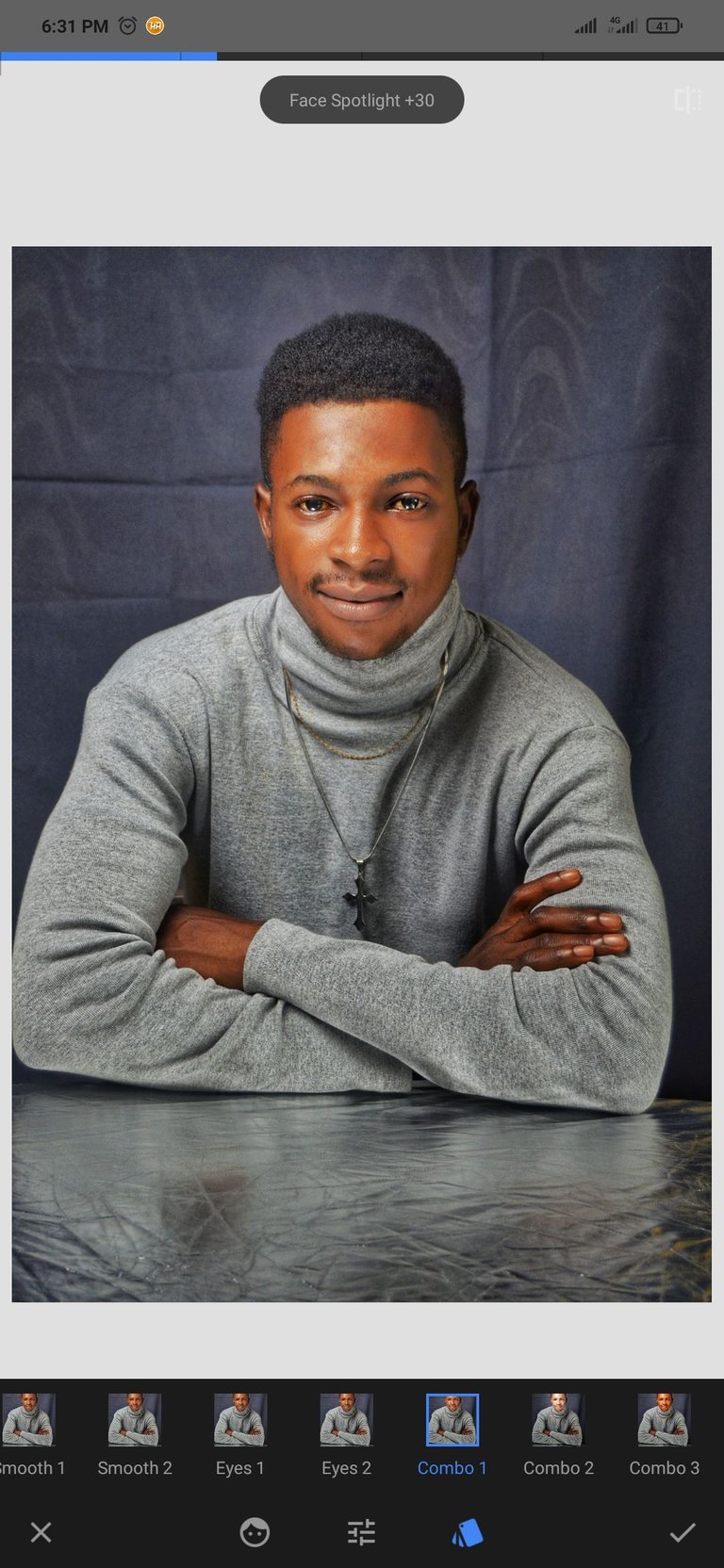 | 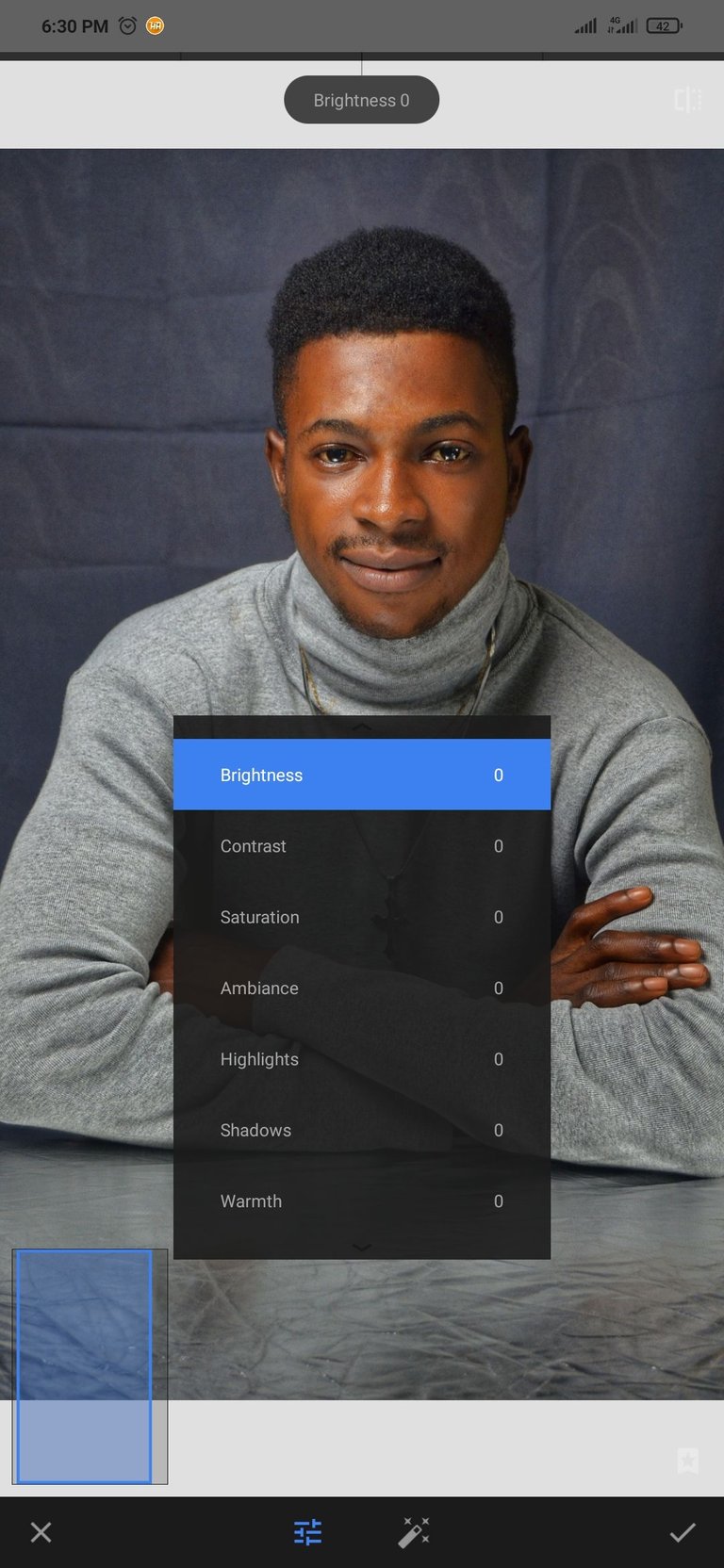 |
|---|
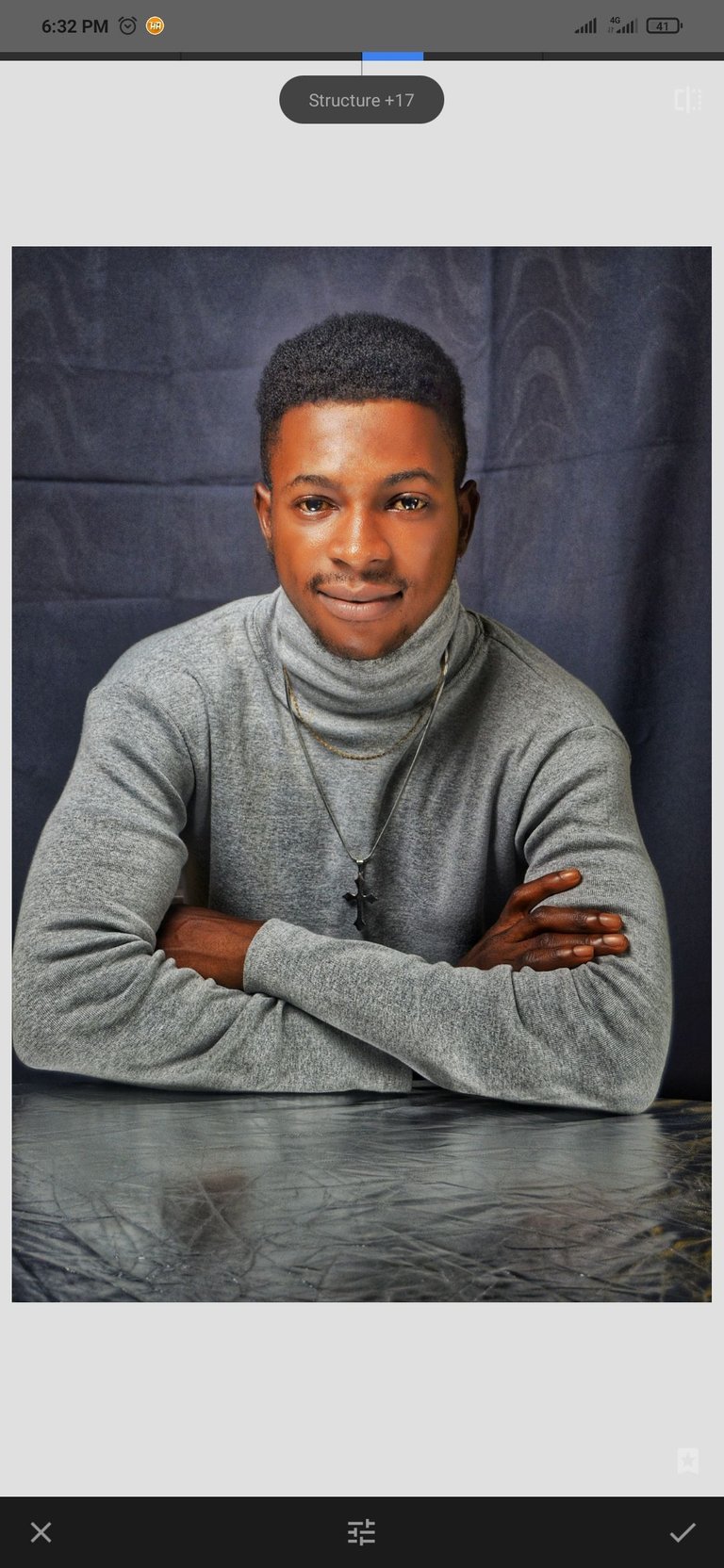 | 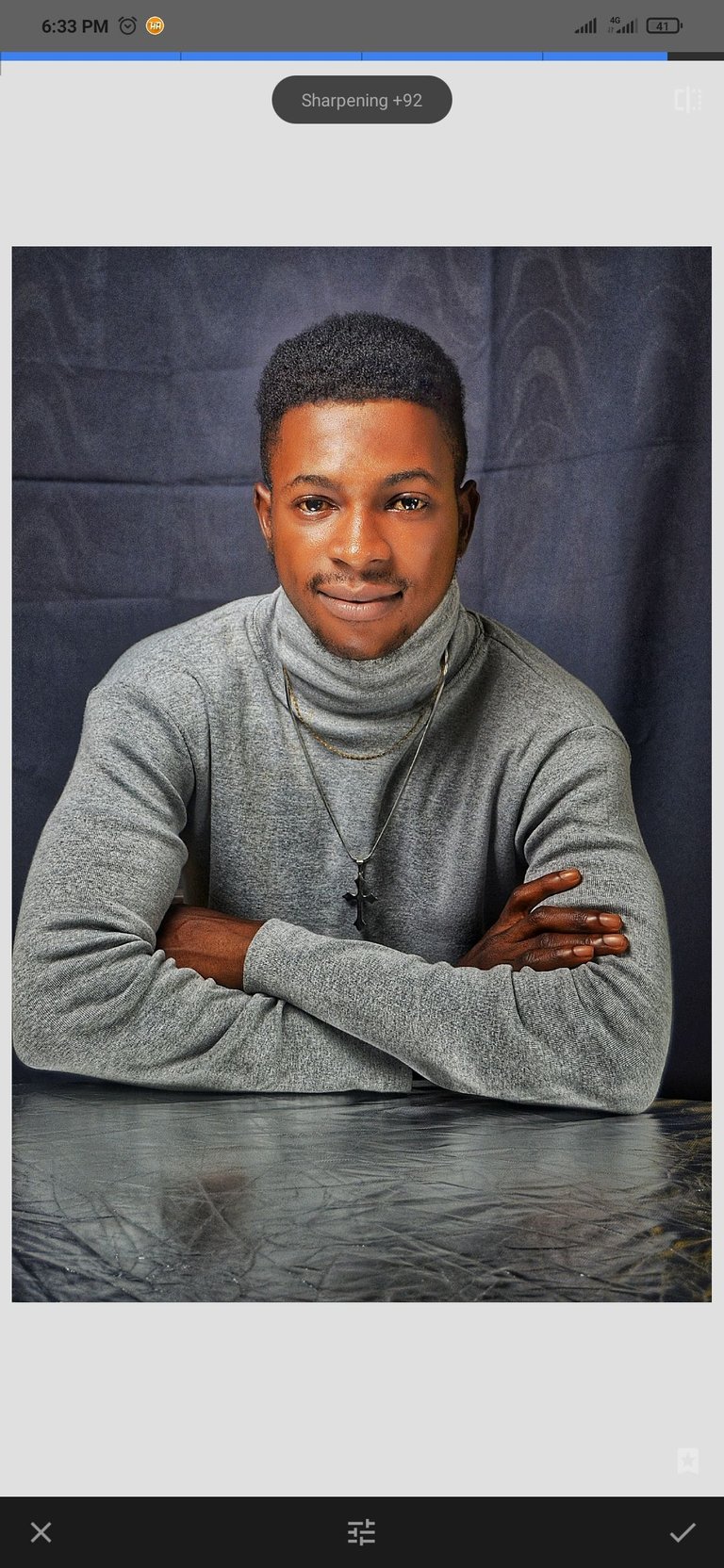 |
|---|
After doing the toning, I added sharpening tool which made the cloth look clear. Then I save the work and move it to the other app for editing which is airbrush app.
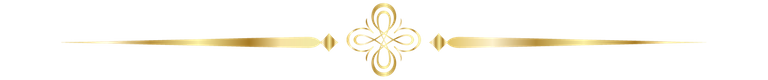
AIRBRUSH
This app is what I use to make my smoothing and also had clarity to the picture by whitening the eyes and also making the skin look more smooth and blend the rest of the body.
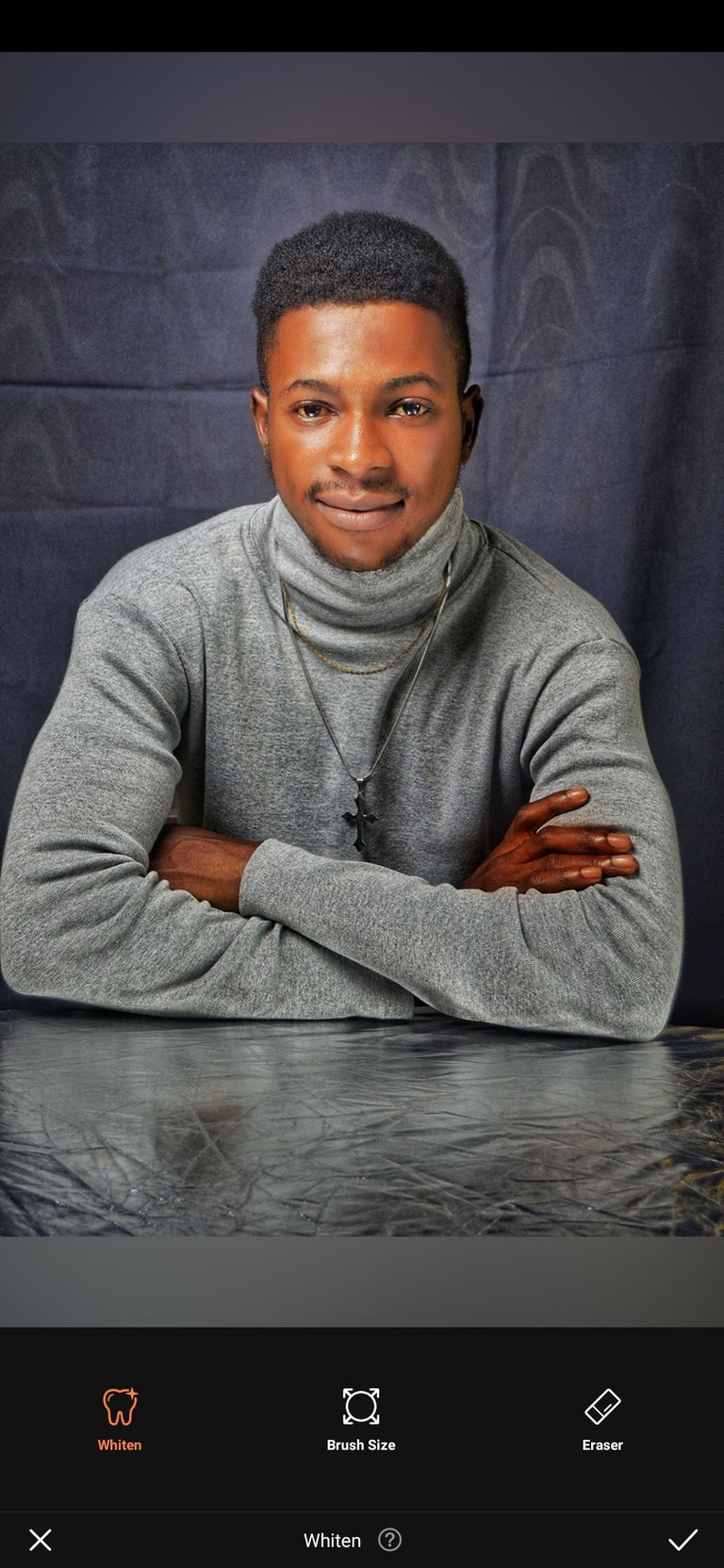 | 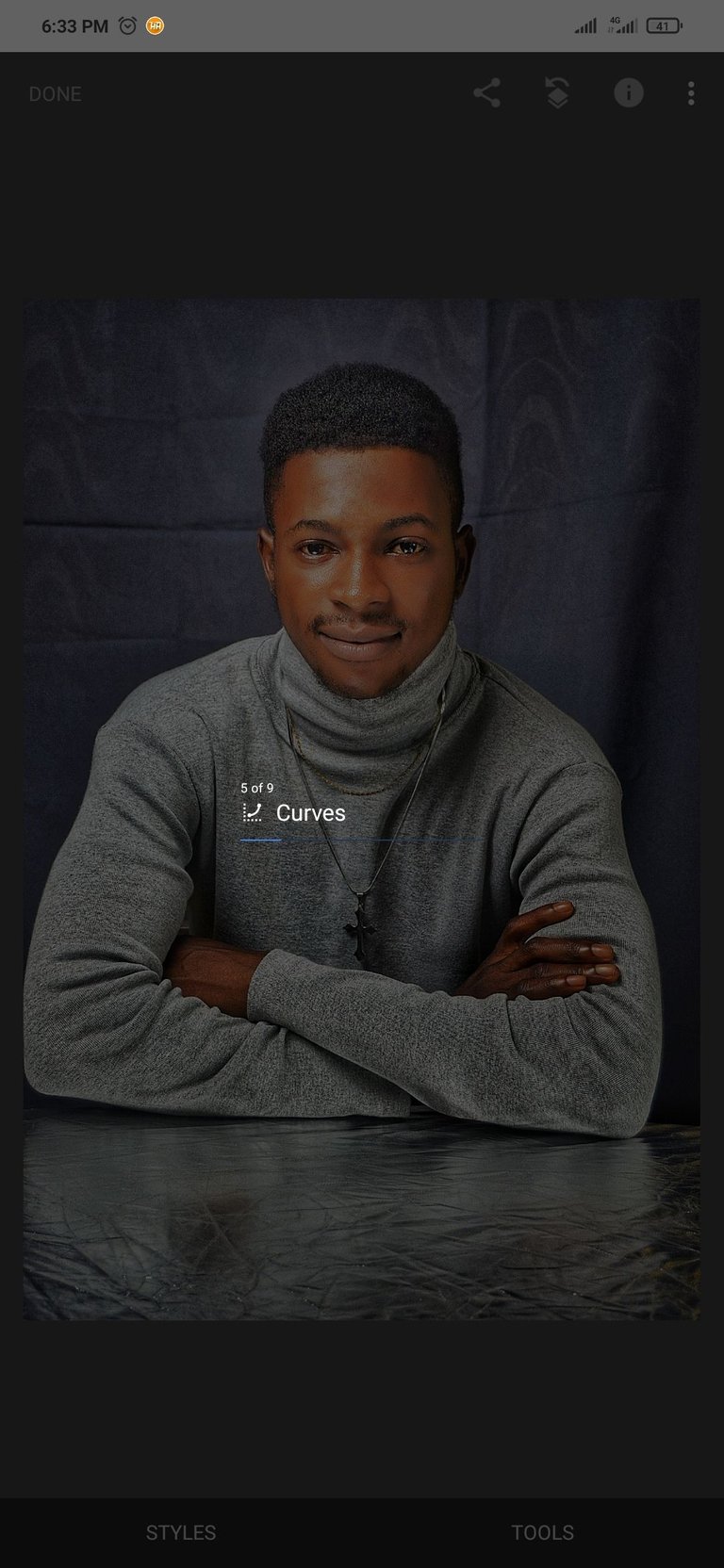 |
|---|
 | 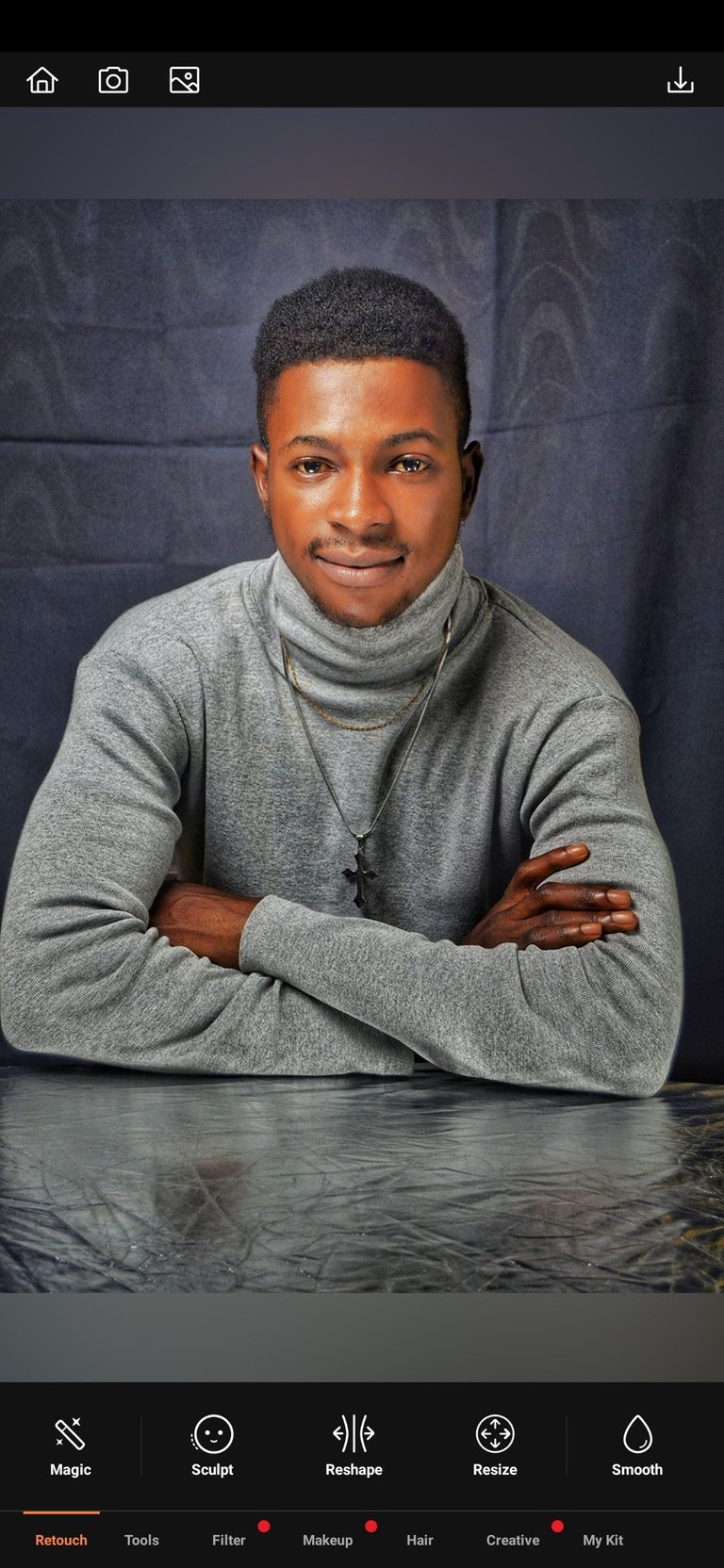 |
|---|
I finished using the airbrush app within short period of time because I just used it for little add up and I transfer it to my finishing app which is the lightroom app which I used to reduce the exposure and the rest.
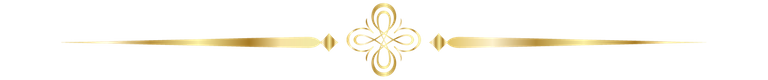
LIGHTROOM
I reduce the shadow and the noise reduction of the image to finalize everything and also the image contrast reducing the environment light and which makes it look cool
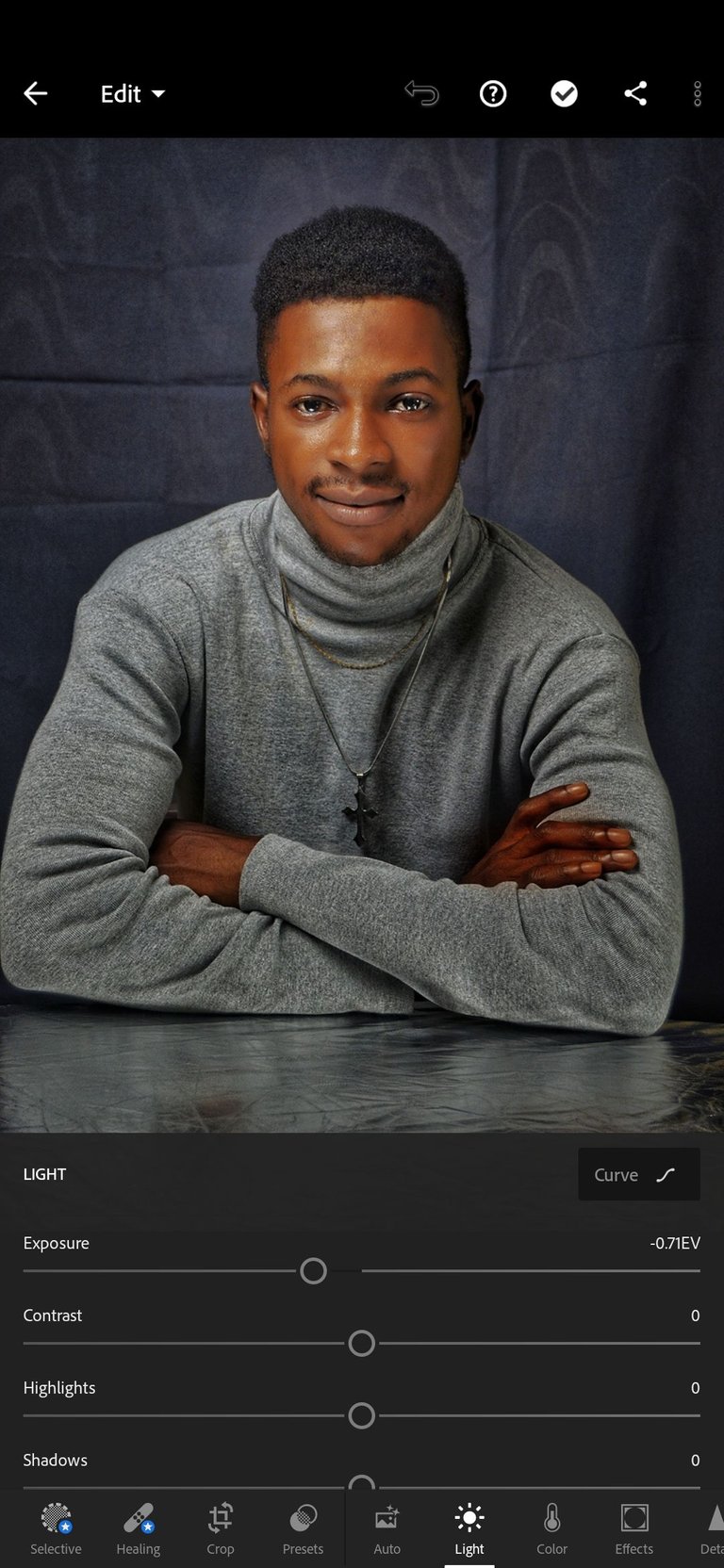 | 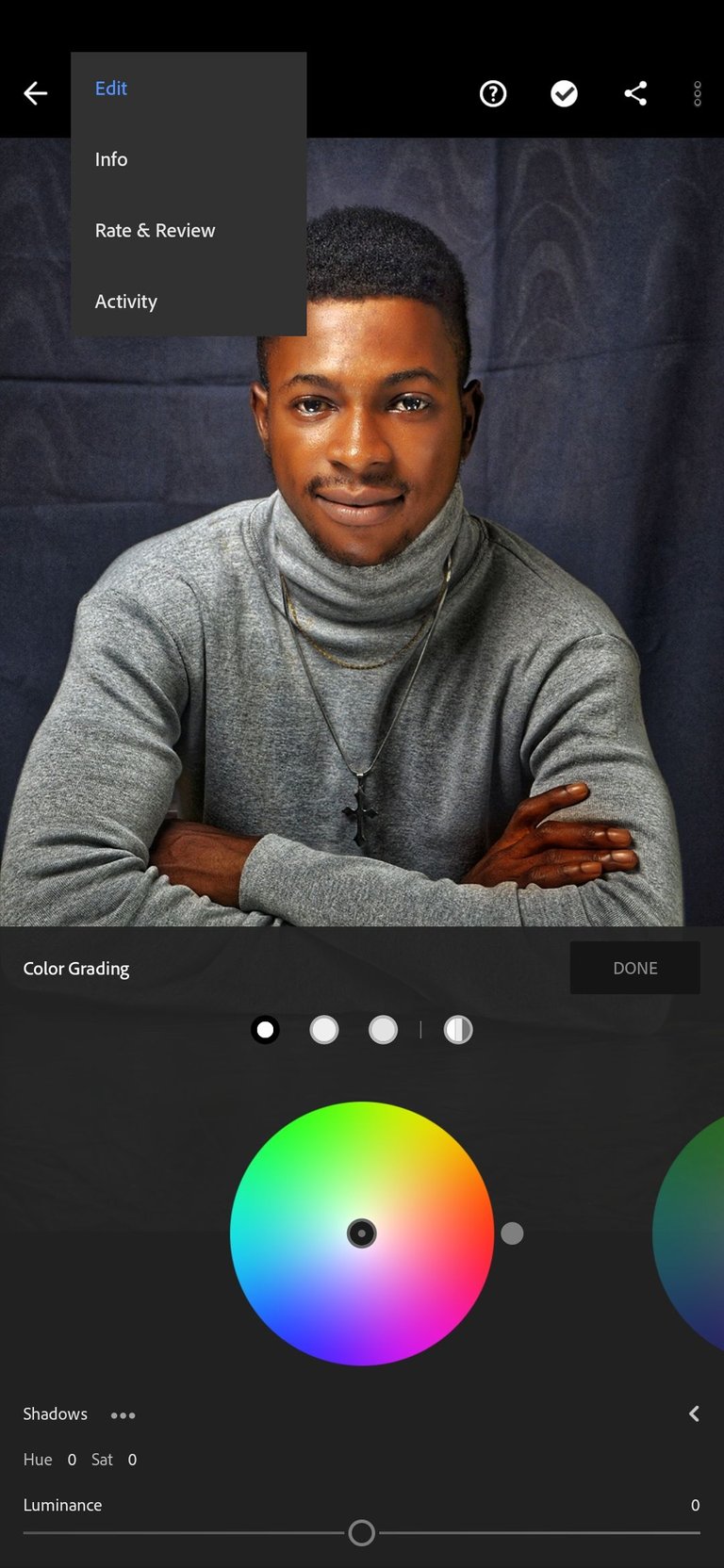 |
|---|
 | 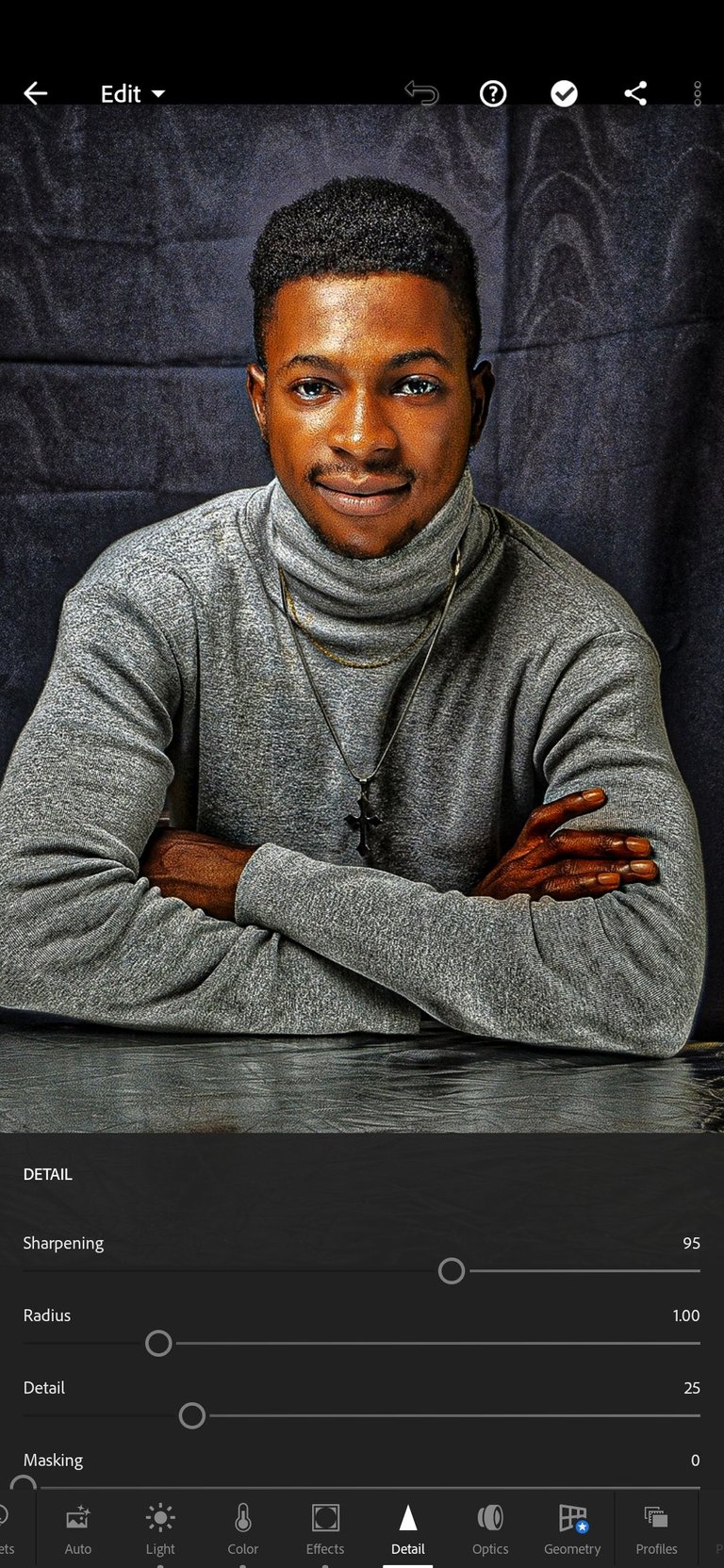 |
|---|
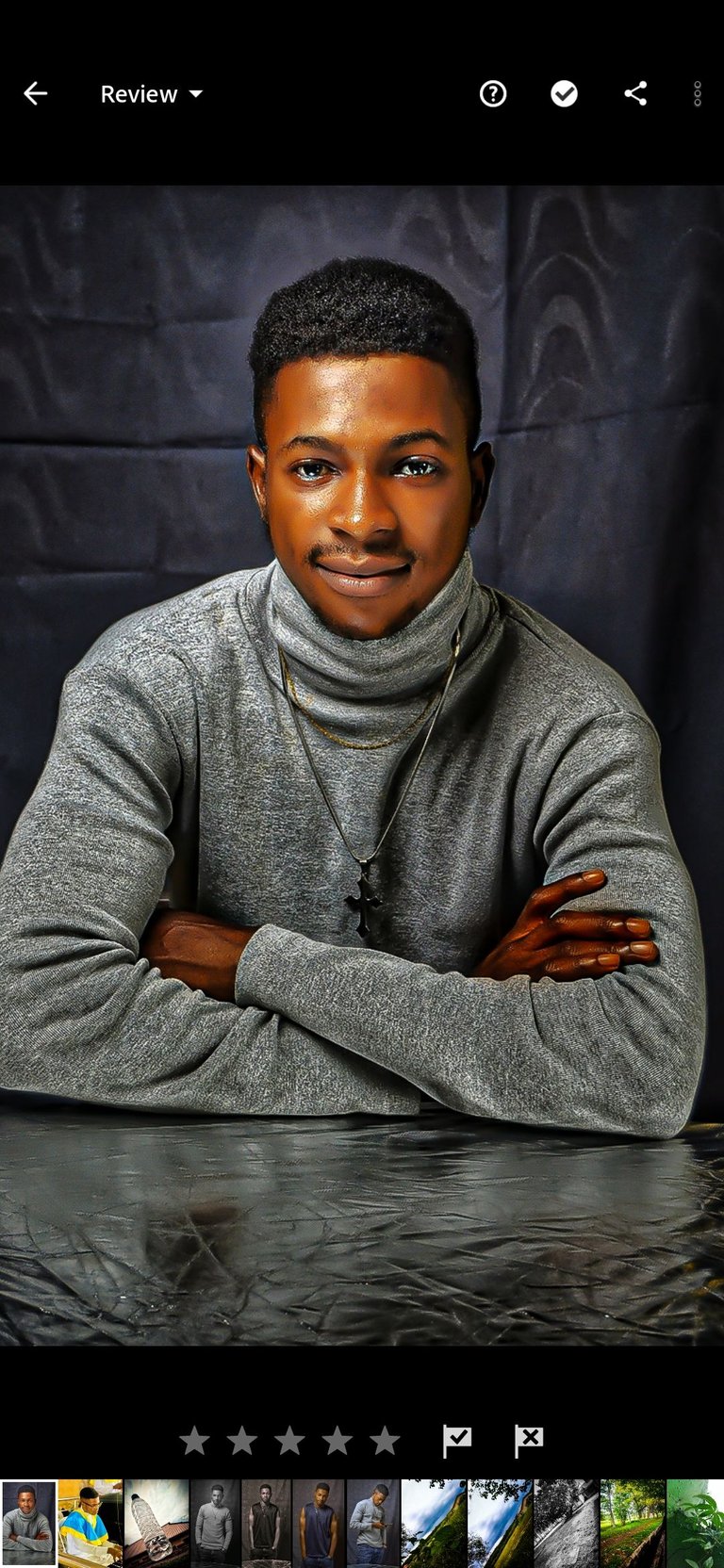
The finish product of the image editing
Wow is the image editing for me?🤣
Yes oo
You are doing well 🥰
Thanks boss
@mayorkeys fine man
Nice one bro.
I need to start learning from you
No problem bro I will be glad to teach
Hey man, you are becoming pro at this. Really nice one. Your handsomeness no be for here oh.
They say consistency is the key. That's why I don't relent in what I have in mind to do which is this PHOTOGRAPHY
I got value.
🙌
Am still a learner in the process🙇🙇
I learnt something
For real?
Nice work here bro, wow.
Thanks boss even though am still learning
Everyone is a learner when it cones to creativity.. There is never a limit to stop at it..well done.
You re Also humble.
Thanks for the kind word boss 🙇🙇
This is creative man👍 What if the contracts where a little bit reduced. Well done this is beautiful
I will try better next time boss
Congratulations! The result was amazing. What apps did you use?
I listed them in the post already.
Snapseed
Airbrush
Lightroom