Final Stretch!
My Little Miss is enrolled in the December cycle with her homeschool provider, and technically has until September to finish her school year. However, my eldest is enrolled in the September cycle, and is due to finish this August. The magic of homeschooling, though, is that we do not have to wait for September to finish LM's school year. I have also scheduled her year end portfolio review this August, and she will be enrolled for next school year in the September cycle.
Portfolio Presentation
Good thing, we have already documented most of Little Miss' work here at Hive. I just need to compile them into a slideshow, then send them to our homeschool adviser before our meeting which by the way is still virtual.
I was planning to use MS Powerpoint to make the slideshow, then remembered that there are much attractive templates at Canva.com which I can use.
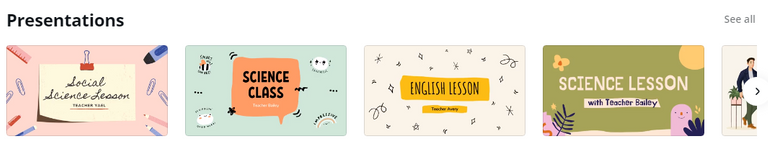
They also have lots of cute stickers that I can add.
It's been suggested many times here on Hive to use Canva.com to add more aesthetics to the blog (it is what I use for my cover photos here), but this time, I also would like to recommend it for creating slideshow presentation!
I can simply copy/paste the PeakD link, no need to hyperlink!
I was about to put a hyperlink to the photos (as you'd do on MS Powerpoint) to direct to the blogs that we created, but got surprised that when I pasted the hyperlink, it looked like this:
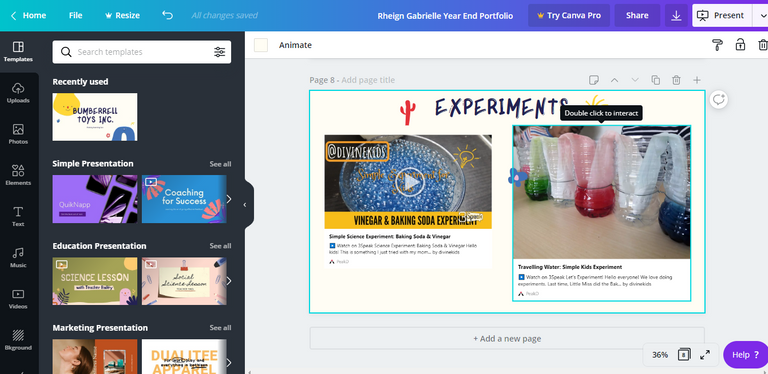
It already created the hyperlink (just double-click to be directed to the site), and the icon too! Man, I am so impressed. This just made my job hyper-easy, I even had the luxury to get side-tracked and create this blog post. LOL.
Animation and Videos
There are also several "animation" options available. Some are available to Premium (paid) users only, but the free ones are good enough too. For the purpose of our portfolio presentation, I won't add any animation.
The video and GIF options are also available now for free users, which is also great.
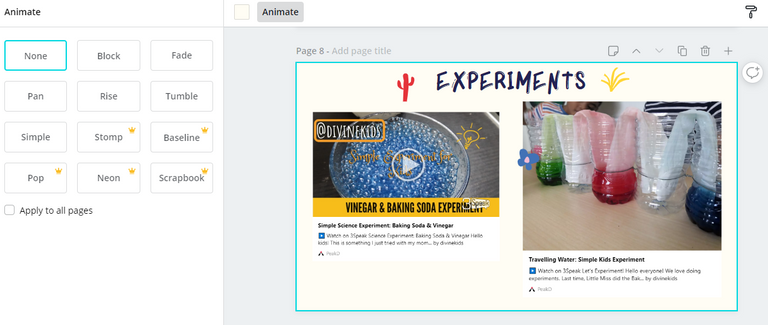
All right, I need to go back to the presentation I am making. Hope you find this useful!
Happy homeschooling!
❤️ Arlyn
All photos are screenshots from Canva.com
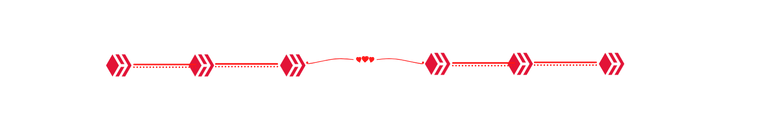


I LOVE CANVA!!! Use it all the time!!! !tip
If you are looking to join a great interactive & supportive #HIVE community on discord that encompasses ALL content genres but isn't just a massive sea of spammers and plagiarists... then come and join us in the Power House Creatives Server
Yup, same here! Loving it. 😍
🎁 Hi @arrliinn! You have received 0.1 HIVE tip from @jaynie!
Check out @jaynie blog here and follow if you like the content :)
Sending tips with @tipU - how to guide.
Some great information here for review time. I've featured your post in the @HomeEdders weekly curation and you've been selected as the recipient of the 10% beneficiary of the post.
Curated by @minismallholding on behalf of @HomeEdders.
Supporting home education and educational content. If you're a home educator, home educated or are thinking about home education, find out what we're about HERE.
You can join the community by clicking the subscribe button on Hive or Peakd.
please feel free to join us on discord.
Thank you! ❤️
so happy to see you are promoting good schooling and education!