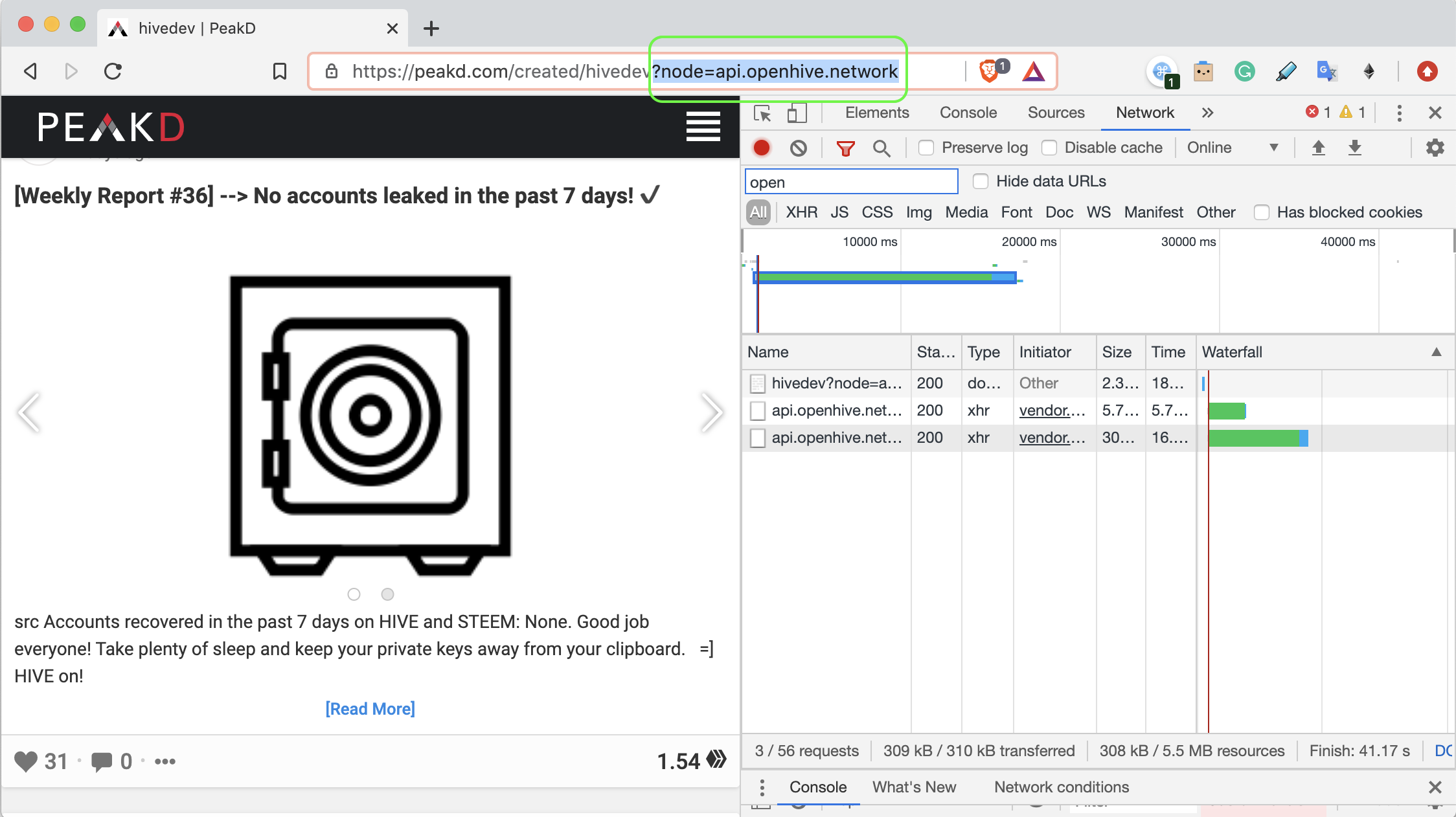HOW can you switch node in peakd.com?
TL;DR:
Simply scroll to the bottom of the page and choose as node: http://api.openhive.network
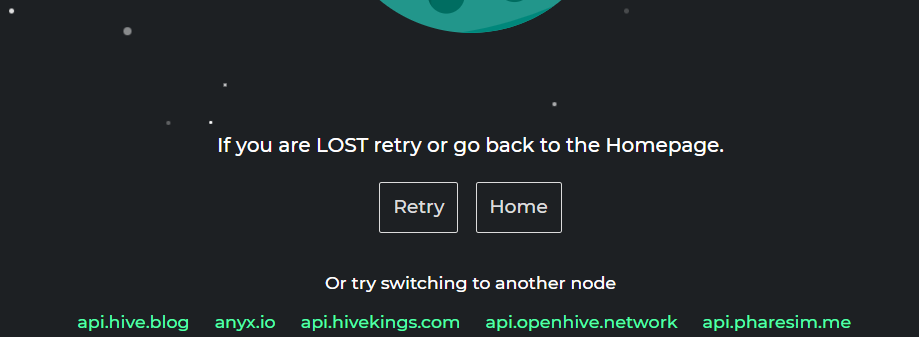
NOTE: if it's the first time you use peakd.com (maybe because hive.blog is having issues) you'll have to dismiss the cookie notice in order to see the node choice options (that caused my dumb question in the first place).
The problem with the above is that when you navigate to other pages it goes back to using the default node api.hive.blog.
To solve the problem (eg. when you follow a link on peakd.com the page does not load properly) just add the following at the end of the address in the address bar and hit refresh.
?node=api.openhive.network
Example:
https://peakd.com/@keys-defender?node=api.openhive.network