Change your password on Steem or Hive
4 years ago in #hive by guiltyparties (73)
$5.10
- Past Payouts $5.10
- - Author $2.61
- - Curators $2.49
167 votes
- steemcleaners: $1.94
- memehub: $0.92
- spaminator: $0.72
- slobberchops: $0.16
- jlsplatts: $0.14
- joythewanderer: $0.14
- solominer: $0.12
- ssg-community: $0.07
- anthonyadavisii: $0.05
- silverquest: $0.04
- fingolfin: $0.04
- steemflagrewards: $0.04
- itchyfeetdonica: $0.04
- flemingfarm: $0.03
- sbi7: $0.03
- p-props: $0.03
- thealliance: $0.03
- steemseph: $0.03
- bluerobo: $0.02
- enforcer48: $0.02
- and 147 more
why it's an error in changing it? I click the generate new password then re-entered it.
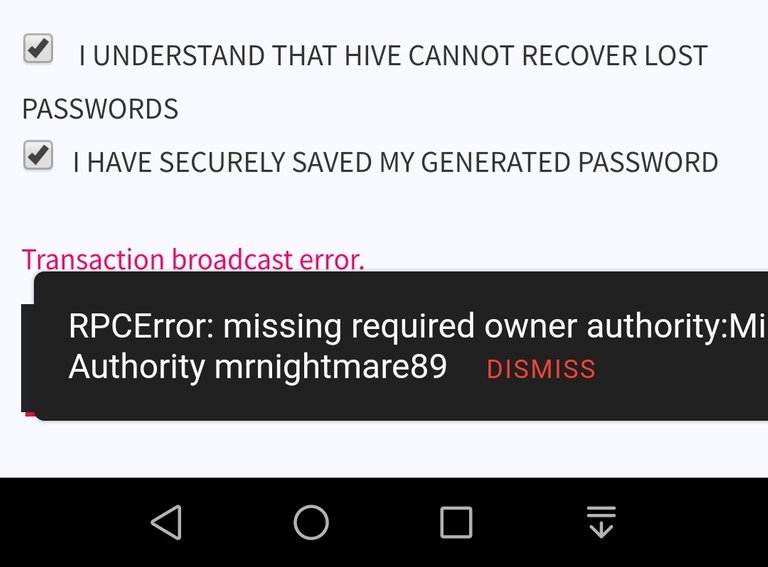
You need to login with your Owner Private Key. This is the one that's required for this action. This is pretty much the only case you need to use your owner key.
ah, so that's why.. thanks
Also I can't reveal my keys..
Owners key 🔑 is needed, your permission level is too low. Log-Out and re LogIn with that one.
(This is not a developer Tipp, it’s what I would do)
Be very very careful to save the new password. On Steem, I'm not sure how much the almost-defunct Steemit Inc is bothering to do account recoveries. And on Hive, if your recovery account is set to @steem, for now you'll be out of luck if you lose the new password/owner key.
You mean like keychain keys?
I attempted to do so on Steempeak after logging in with Steem Keychain, and received an error message that started with 'Opps', and then stated the key format was invalid.
Please provide detailed information to guide folks successfully through the process.
I am not sure if my chosen new password is invalid, if Keychain needs to be involved, or how to proceed through the layers of code involved in changing passwords on Steem. Hive either I suppose.
Thanks!
I choose you as a witness in hive
Hello Guilty! I know that this is important, but can you please link to a guide on how to do this? Which tools on which chain are safe to use to change the password? Now if I am transfering ownership of an account we must change the key on both steem and hive to ensure we have full control over them both!