In this post I would like to introduce you to the new feature at Hiveinvite (formerly Steeminvite).
HIVEinvite.com Public List
The new feature at Hiveinvite.com is a public list where hive users who have account tickets available make their tickets available to the general public. This will create a regular invite, but they will appear on the list at: https://hiveinvite.com/public.html
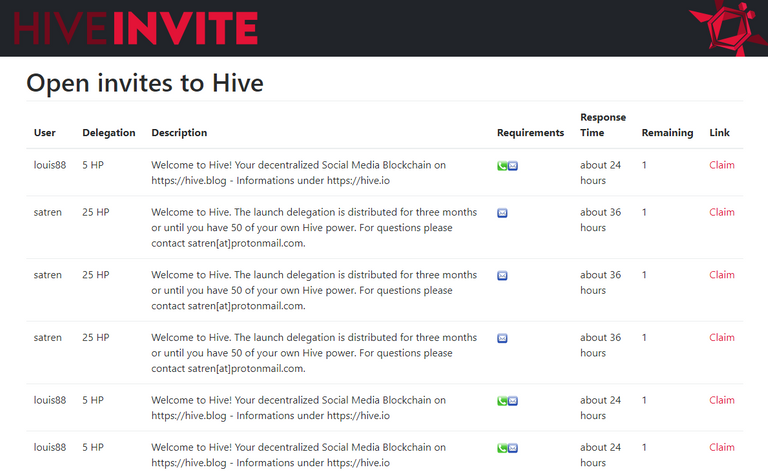
The overview page (current status)
- User: Which user created the invitation to Hive and will therefore also be the recovery account.
- Delegation: Alternatively, a HivePower delegation can be granted directly with the Invite
- Description: A description / conditions etc. for the invitation.
- Requirements: Conditions can be listed here to get a better impression if the user is a real hive user. When creating an invitation one or more conditions can be set at the moment. For example, the person who wants to have the account has to enter his phone number or his Reddit, Facebook, Twitter or Instagram account. This is defined in the invitation
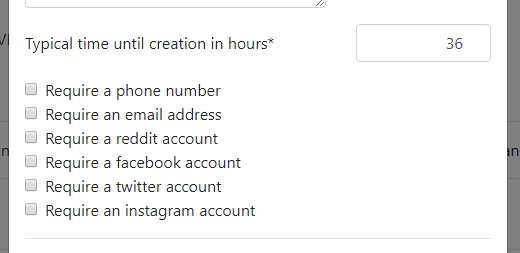
- Response Time: The approximate time until the account is either approved or rejected.
- Remaining: It is possible to create a link that is possible multiple times. Remaining shows how many accounts can be created under the conditions.
- Link: The link to create a hive account.
Accept an invitation / Create a hive account
Once you have found an invitation that suits you, you can click on the "Claim" link and you will be taken directly to the page where you need to enter your account information. The information such as phone number, email address or even the social media accounts will only be given to the person who created the public invitation and it is up to his or her trust to keep the given data safe and to confirm the information if necessary.
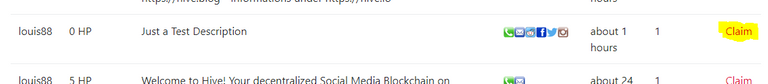
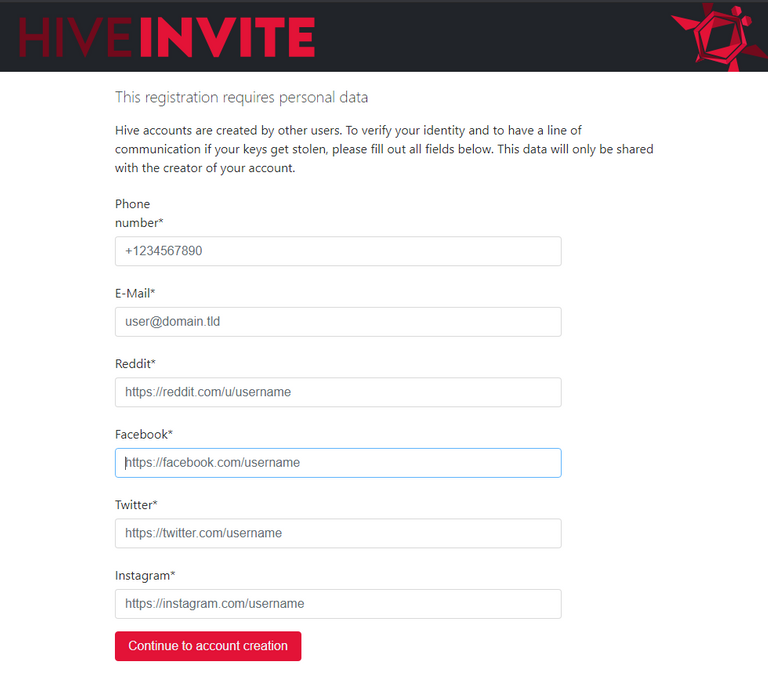
This registration requires personal data
Hive accounts are created by other users.
To verify your identity and to have a line of communication if your
keys get stolen, please fill out all fields below. This data will only
be shared with the creator of your account.
The details that you have to provide vary depending on the invitation created by a user.
The next step
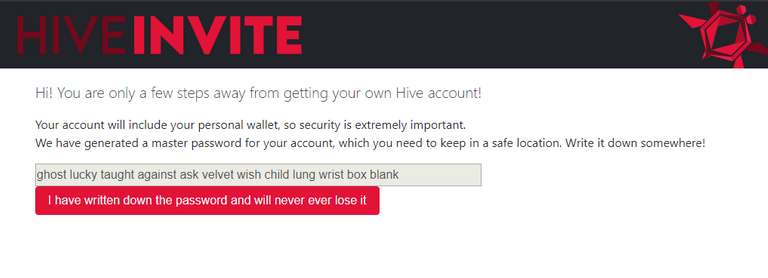
In the next step you have to prove that you are able to copy and paste or save important codes. This is only a security measure, since it is about the most important access information for the hive account.
If you have secured this code, which is shown there, you can continue.
Select the hive account username
The next step is to select the hive account username.
If you are satisfied with your choice and the account name is still available, you will proceed to the next step.
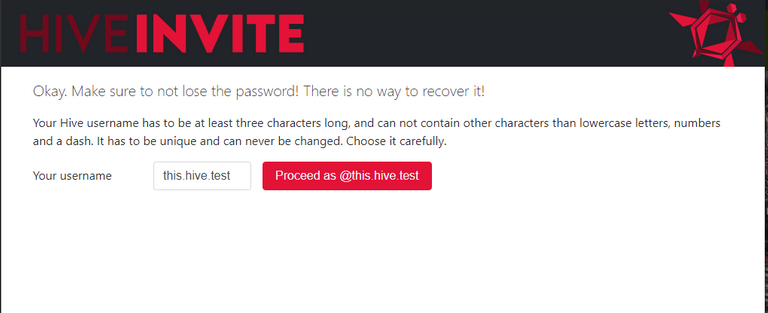
Enter the password from step 1
What we said about your password before was not a joke.
To verify you have not made a mistake while noting your
password, please enter it here.
If you cannot proceed, reload the page in your browser and start over.
In this step, the passphrase from the first step must be entered to continue creating the account.

The last and important step: Your passwords
In the next and last step, it's time to get down to business. Here the private keys to your account are displayed. These are shown here only once and only you get access to these keys. **Save your here displayed keys very well **
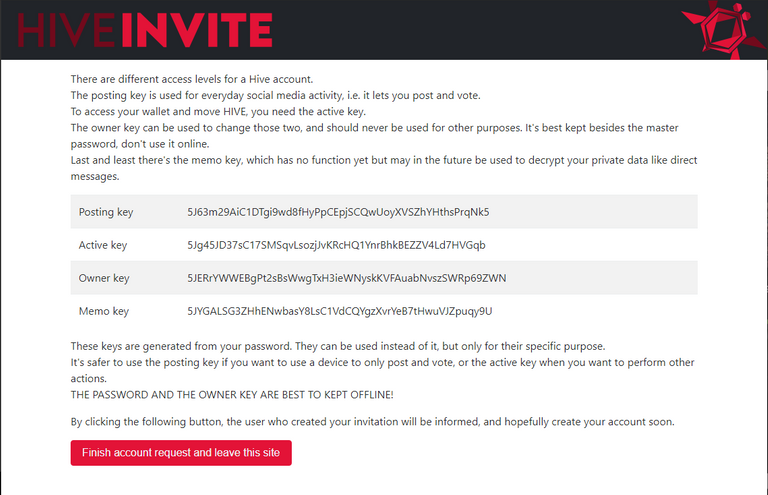
The keys shown here do not work and are only used for this instruction
You will receive 4 different Private Keys:
- Posting-Key: This is the key you will use in most cases when you are on the road in the social media area and can be used to vote, comment, write articles etc.
- Active-Key: This is the key you use when you want to carry out a transaction. For example, if you want to send Hive to someone else.
- Owner-Key: This key is usually not used at all in the individual web pages and should be put aside very securely. It is used to restore your account with new keys in case you accidentally published your posting/active keys. The so-called account recovery.
- Memo-Key: This is used to decrypt encrypted messages in your transactions. It is also rather less used.
If you have saved your personal keys well, you can continue with the really last step. Click on the button and wait for the person who gave you the account to confirm it.
The account creation - last step to the account.
The person who creates the account for you will now receive a message via email and in the backend of Hiveinvite.com. This looks like the following:
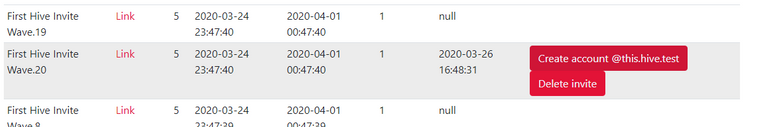
Here the user can either refuse and delete the invitation (possibly because the information was insufficient) or continue with the creation of the account:
In the Username field is the account name of the new hive account. Below that you can give the user a start delegation directly, so that blogging is easier. The last action must be confirmed with the Active-Key. If all data are entered, the account is created and the new user can log in with his passwords on the hive blockchain and its frontends.
This used to be a more detailed guide on how the community now has it in its own hands to bring new users to the Blockchain Hive free of charge, quickly and easily. I think the tool is very good, because it offers many new possibilities. For example: You have a group on Facebook and create a list of account tickets especially for this group. With the confirmation that you can specify your Facebook account when you create the account, you can see very well if it is really the user from the group. Just an idea.
And the good thing is: Anyone who has some HivePower can participate in this project and share his or her lying around claim account tickets with the general public, which makes onboarding to Hive easy.
@pharesim, the author of the tool and I are looking forward to your feedback. The tool is open source and the source code can be viewed at https://github.com/pharesim/hiveinvite/.
Thank you very much and I hope that this version of onboarding will be well received and that we will soon be growing bigger and bigger here at Hive.
Many greetings
~louis
PS: Feel free to Share this Tutorial with your Friends / Projects.
Awesome tutorial! Very useful for newbies :)
That’s a big responsibility. Alternatively, is there a way to give/sell tickets to someone who wants to take on that responsibility? Also, all of the Steem account tickets I’ve acquired (which I’m assuming have been forked to my Hive account) have been done via SteemWorld. How to claim tickets for Hive which SteemWorld doesn’t support?
Hiveinvite lets you claim tickets.
Those are not transferable.
I just noticed it allows you to, I used the bot! Great stuff.
You can claim via the wallet on Peakd and they have carried over.
Also, you could just disclaim away the recovery?
noice! very nice!
Hi, I got the email to say I need to approve the account but when I go to HIVE invite I don't see an option to approve it
Do you have successfully invited someone? and need to create the Account?
Yes I couldn't approve the account so I just created manually via peakd
There was an error? I'll ping @pharesim for this - maybe he knows what happend there.
Thank you so much, I tried to create another account attempt via hive invite and it was the same thing so I just thought let me use another methdo instead