Jetstream is a recently launched chrome extension crypto wallet that has been gaining much attention in the IOST ecosystem lately and rightfully so. Despite being a new player in the space it offers many features that are simply not available with other older and more established chrome extension IOST wallets. One of these is being able to interact with IOST-based non-fungible assets as well as an integrated and easy to use account creation feature.

The account creation feature is important in onboarding new users into the IOST ecosystem and making it EASY and FREE (via Jetstream’s subsidized account creation process) breaks down a lot of barriers for those who are new in the space. The human-readable addresses of IOST also make it an ideal starting blockchain for new users who finds it difficult to deal with long and often confusing wallet addresses of other blockchains.
A chrome extension wallet enables users to interact with decentralized applications using what they already have, web browsers. If you are looking into exploring decentralized applications and want to partake in the next evolutionary step of the Web then I invite you to install Jetstream and experience decentralized applications that are built for mass adoption and without the Fees. You can also partake in airdrops where digital assets are given out to active members of the community.
How to create your own IOST account?
You will be needing the following requirements to be able to create free IOST accounts in Jetstream:
A. You need a Chrome browser to be able to use Jetstream. While Jetstream installs perfectly in Brave browser it stalls when you try to continue with Google login.
B. You also need a Google account. If you have Gmail then you are good to go.
Installation of Jetstream
Go to the website of Jetstream and locate the pink button that is labeled “Download Jetstream”
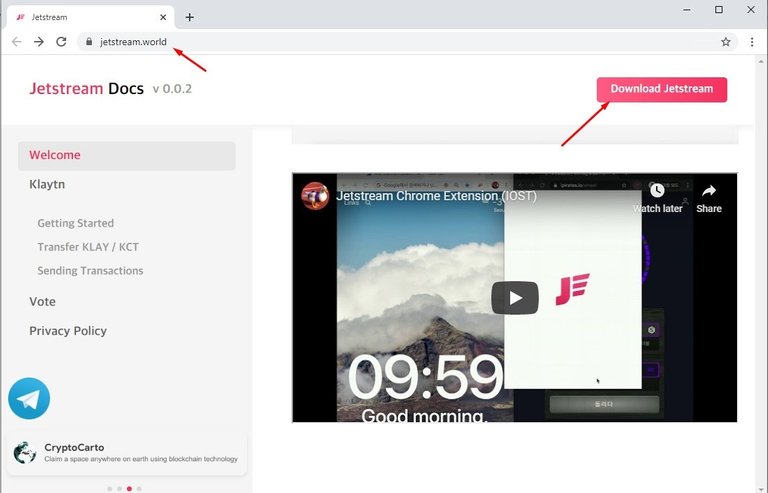
Once you click on the button you will be brought to the Chrome web store extension page of Jetstream. Locate the blue button that says “Add to Chrome” This should initiate the installation.
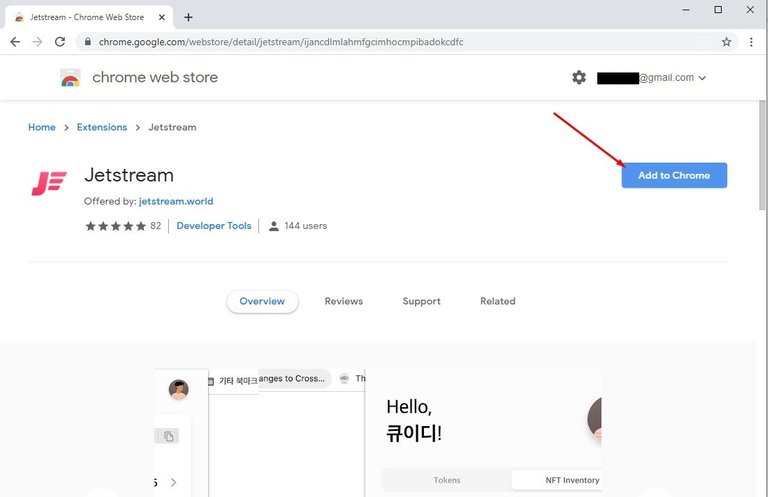
When the installation starts, a pop-out window will appear on the top right hand of your screen and give you a quick reminder about the installation. To proceed just click on the white button with the label “Add extension.”
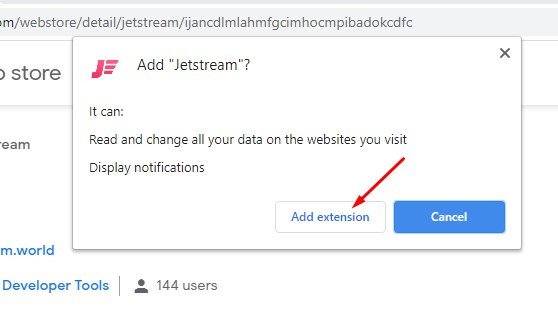
Clicking this button will trigger the downloading of the Jetstream extension module. This should only take a couple of seconds and once done you should see the pink logo of Jetstream in the top right corner of your screen, just beside your URL address field.
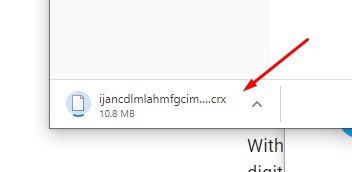
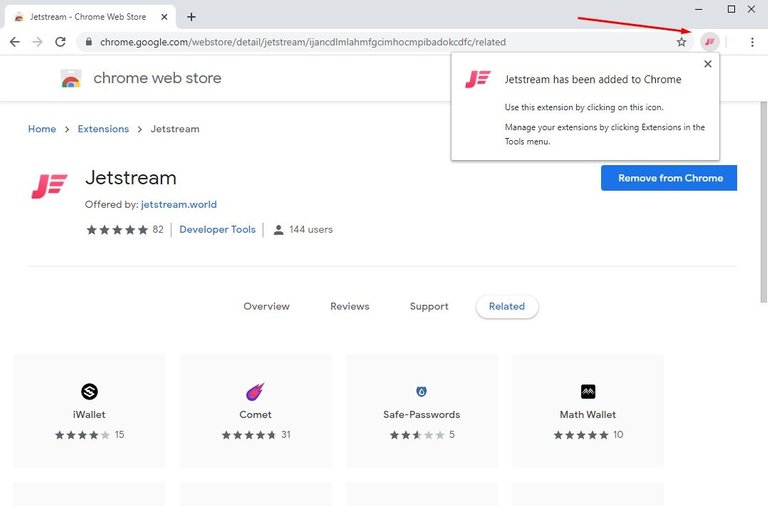
Click on this logo to access the extension. This should bring you to this window where the program asks you to continue with Google credentials. To proceed you just need to click on the button labeled “Continue with Google.”
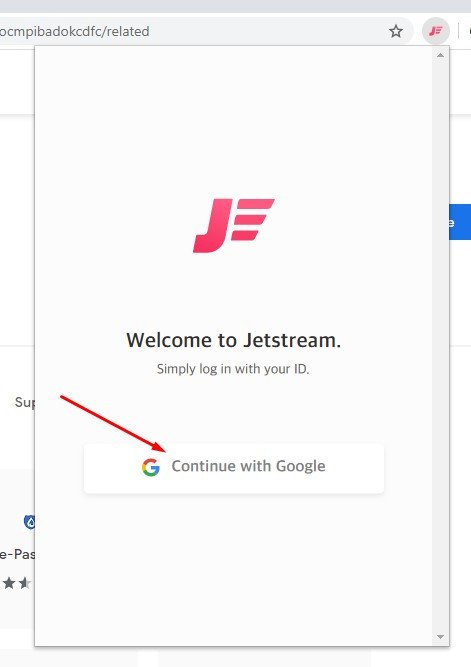
The next window will ask you which Google account you want to sign in with. Just use your preferred Google account. If you don’t have one yet you have to create one. Here is a quick tutorial on how to. To proceed with our Jetstream setup click on the account you want to use.
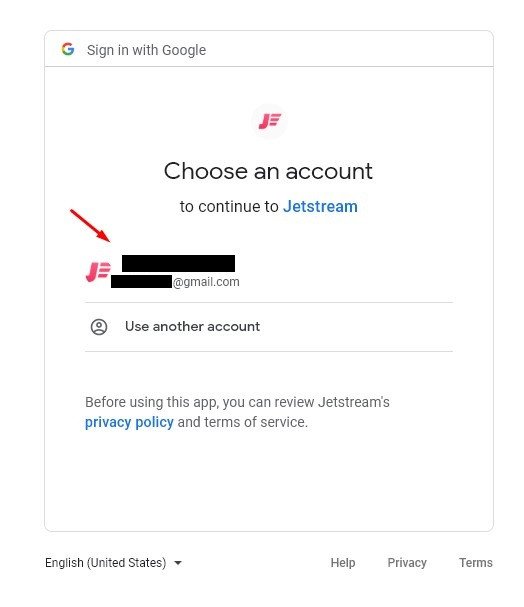
Another reminder will pop-out. Please read it carefully as there might be some privacy concerns. Click on the blue button labeled “Allow” to continue.
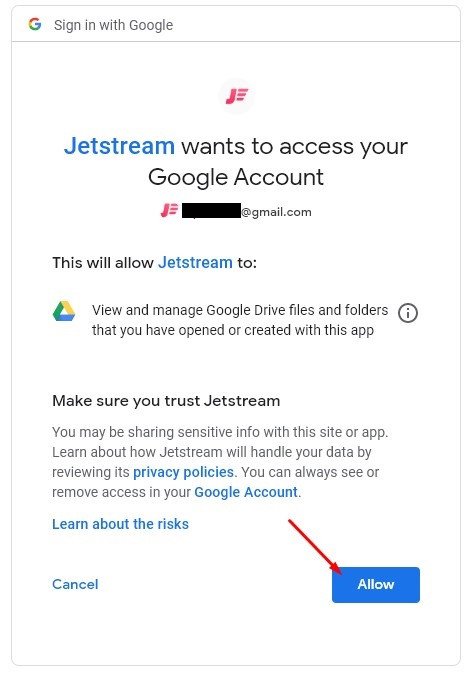
Once clicked you will be brought to a window that will ask for your name. I am not fond of using my real name hence I just use “jetstreamer” as shown in the screenshot below. Press enter to set your name.
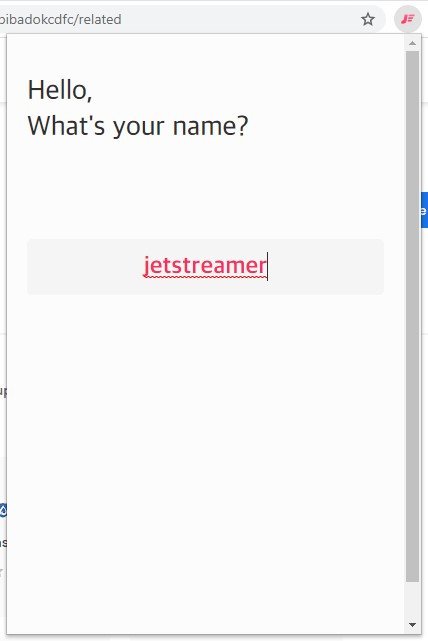
Creation of Your Free IOST Wallet
If you find the Jetstream extension unreactive just click at any part of the screen outside of the Jetstream chrome extension and click on its logo once again to enter once more. This should bring you to this window. Now it is time to add/create a wallet, just click on the “+” icon to start creating one.
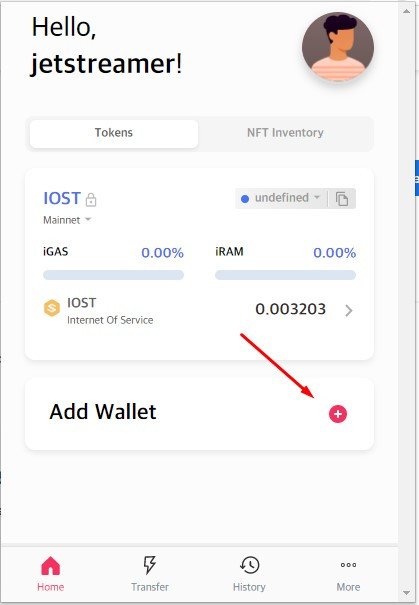
Once you click the “+” the extension will ask you to choose what type of wallet you want to create. Currently, it supports IOST-based and Klaytn-based digital assets. Search for IOST by inputting its name of the search field and this should give you all IOST related digital assets that are supported in the platform. Click on the IOST selection to proceed.
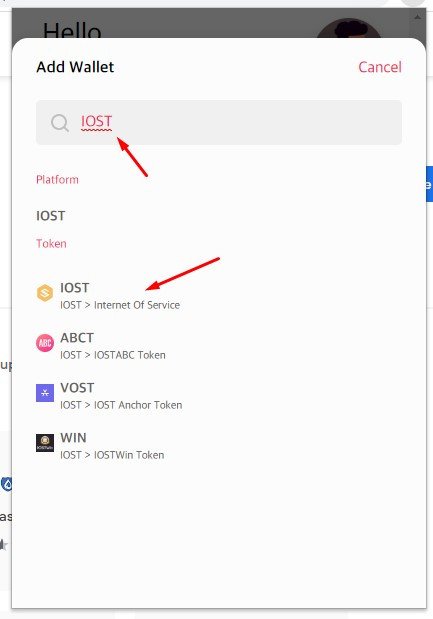
You will then be presented with two options. The first one is to “Create New Wallet” which is the one we want and the other is to “Load Wallet,” which allows existing wallet holders of IOST to recover their wallet into Jetstream Chrome extension wallet. Click on the “Create New Wallet” button to proceed.
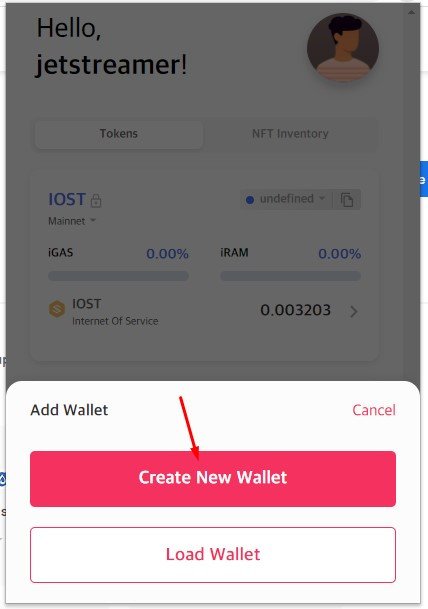
Clicking on the “Create New Wallet” button instantly creates your private keys. REMEMBER to keep a copy of this key. Store it somewhere safe and do not let anyone know what it is or else they will be able to restore your wallet in other IOST non-custodial wallets. Once done securing your private key click on the pink button that labeled “Stored in a safe place” to proceed.
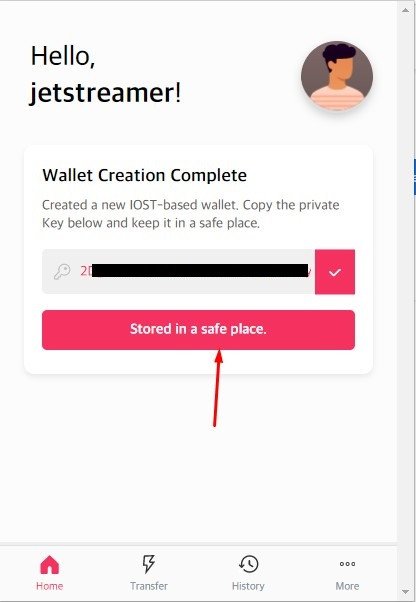
After storing the automatically generated private key will now have to input your wallet ID. This will serve as your wallet address. I have named mine “jetstreamer” hence my wallet address will be jetstreamer. Click on “Next” button to proceed.
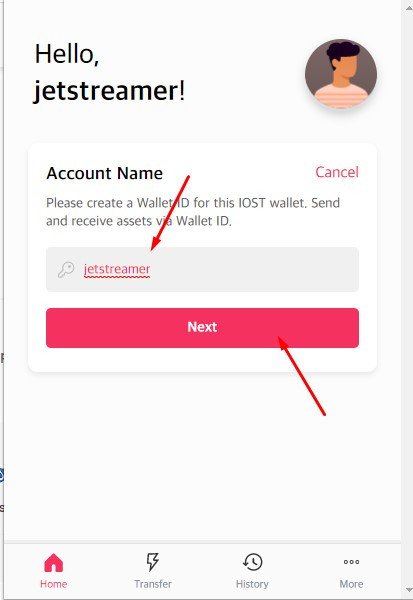
The next window will ask you to create a File Password. There is a format to be followed just make sure that you remember this password. Click on the entry field to input your password, and verify it by inputting it again. Just click "Link To Google Drive" to proceed.
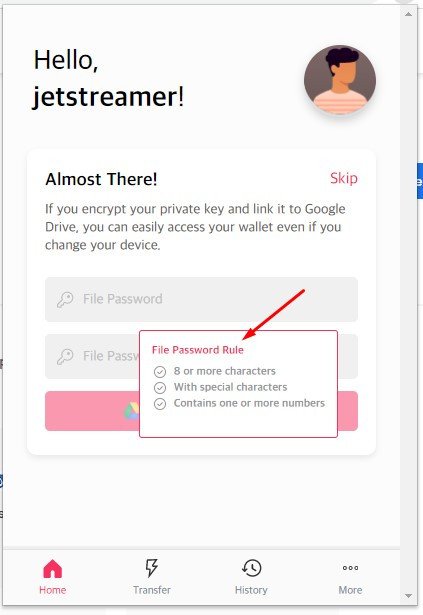
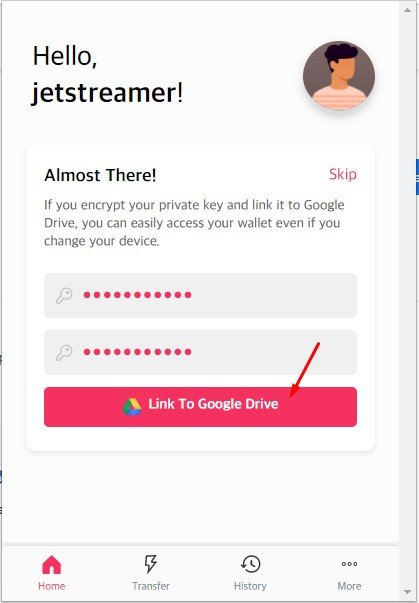
All done now you have an IOST Account/Wallet address. Remember your address is the Wallet ID, in this case, Jetstreamer. All now you can enjoy decentralized applications in the ultra-fast blockchain of IOST.
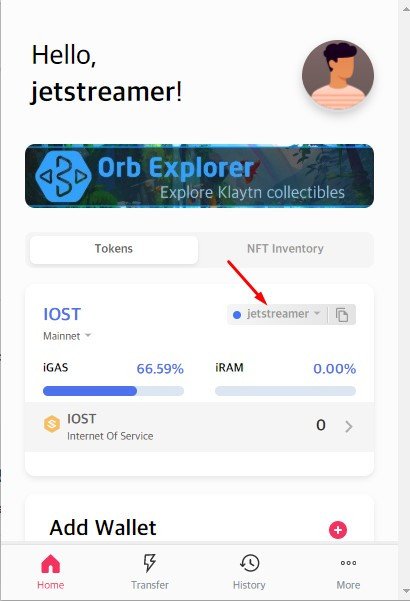
I hope you have found this tutorial helpful. Let me know if there are some questions about this tutorial. That is if for now folks! Enjoy your new IOST free account. If you are looking for places to find IOST dapps you can just search the various Dapp data aggregators on the web.


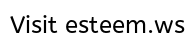







Thanks for using eSteem!
Your post has been voted as a part of eSteem encouragement program. Keep up the good work!
Dear reader, Install Android, iOS Mobile app or Windows, Mac, Linux Surfer app, if you haven't already!
Learn more: https://esteem.app
Join our discord: https://discord.me/esteem