About one week ago, dedicated Hiver, @ericwilson, requested a new 'votes feed' feature for HiveRSS. The feature is meant to help curation communities to build their presence on other social media platforms, such as Twitter.
For example, the 'votes feed' feature enables automation to automatically Tweet out links to any post voted on by a specified account. In this post I will walk through how to use the new feature and how to set up auto-Tweets.
The feature is up and running on HiveRSS and the usage of the new 'feed feature' feature is described at the bottom of the www.hiverss.com home page.
Excerpt:
Posts Voted by a Specific User
Get a feed of links to posts recently voted by a user
http://hiverss.com/@<username>/votes
Example:
Only include votes above a specified percentage weight, and link to non-default interface such as PeakD.com
http://hiverss.com/@<username>/votes?minVotePct=<percentage>&interface=<interface-name>
Example:
http://hiverss.com/@ocdb/votes?minVotePct=100&interface=peakd
What do to with the RSS feed
I use RSS feeds with a service called IFTTT (if-this-then-that) found at www.ifttt.com. IFTTT has a library of many popular web services. I have used it before to send Discord messages every time a Google sheet has a new row, for example. There are many possibilities and it's very easy to use. In this case I am using IFTTT to connect RSS feed (trigger) to Twitter (action). IF <THIS: NEW FEED ITEM> THEN <THAT: TWEET A LINK>.
All you need to use the IFTTT service is to register with an email address.
Step by Step
- Get the URL of the RSS feed you want. For example: http://www.hiverss.com/@ocdb/votes?minVotePct=100&interface=peakd
- Create Twitter account (if you haven't already)
- Register IFTTT account and sign in.
- Click your profile picture at the top right and click create to get to "Create your own" page.
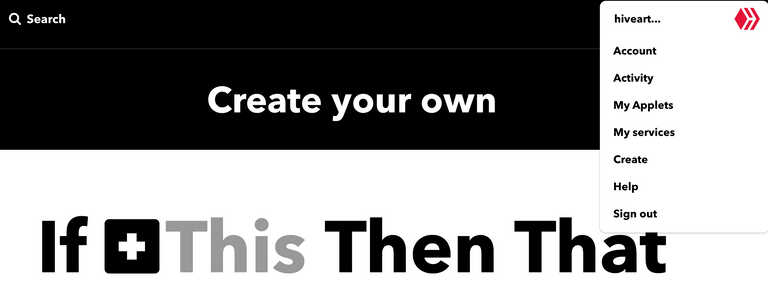
- Click '+This'.
- Search for 'RSS' and click the orange square.
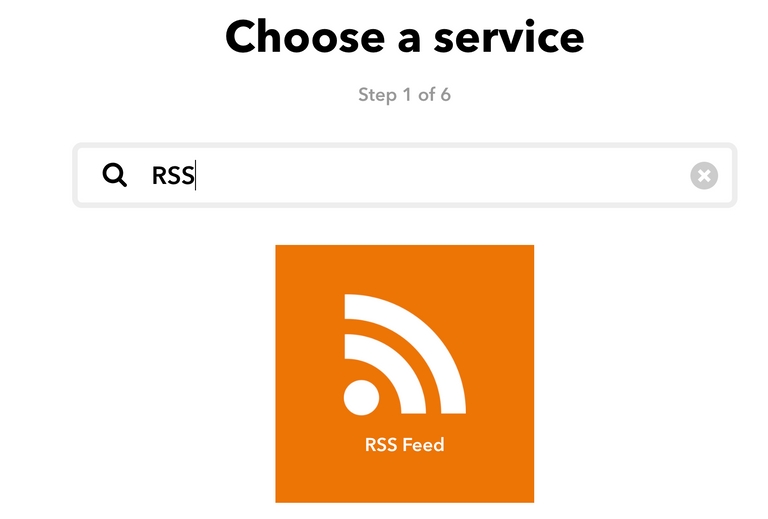
- Click 'New feed item'
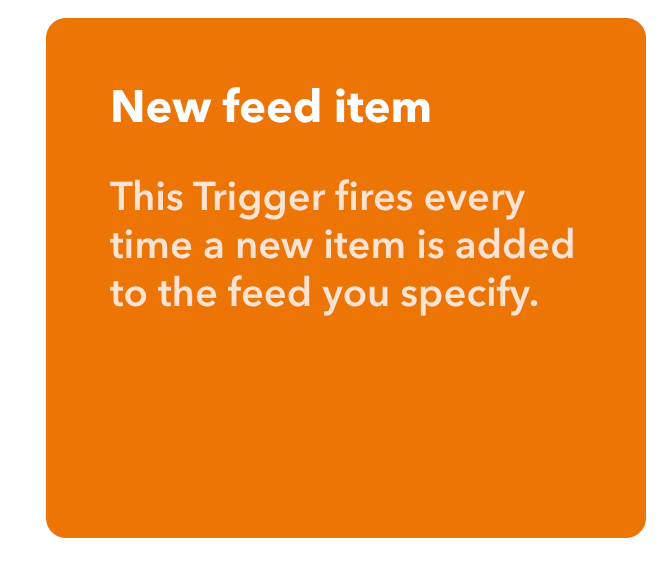
- Enter URL for your RSS feed and click "Create trigger"
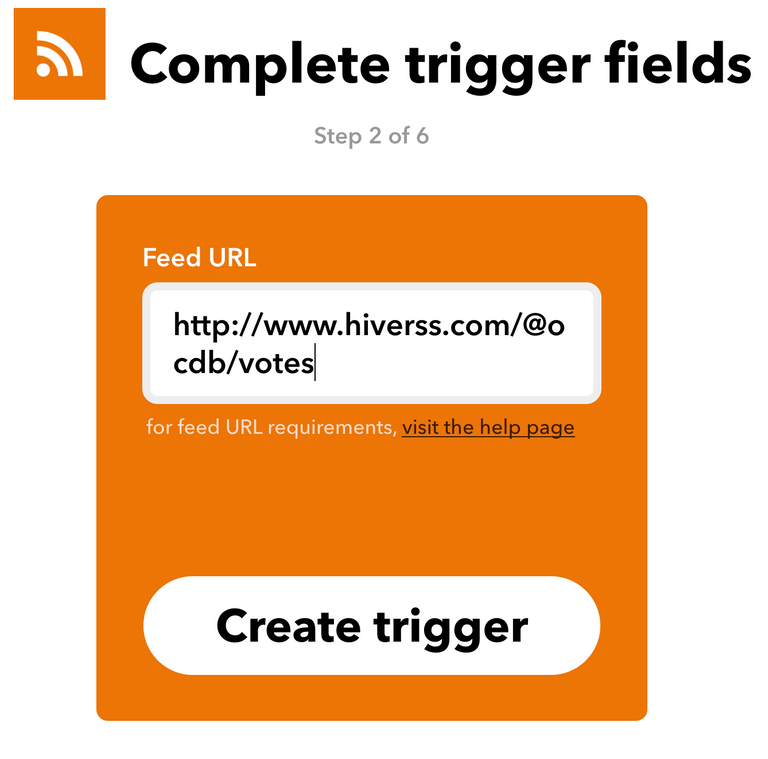
- Click '+That'
- Search for and select Twitter service
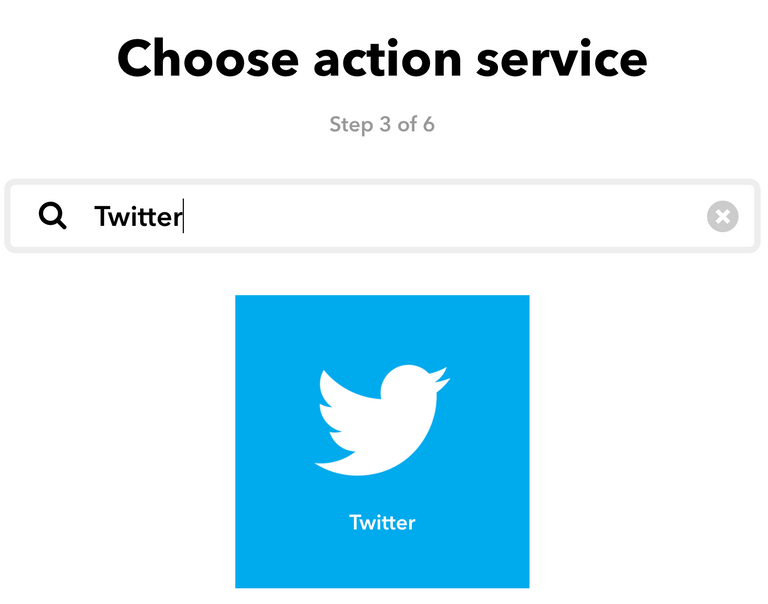
- Click 'Post a tweet'
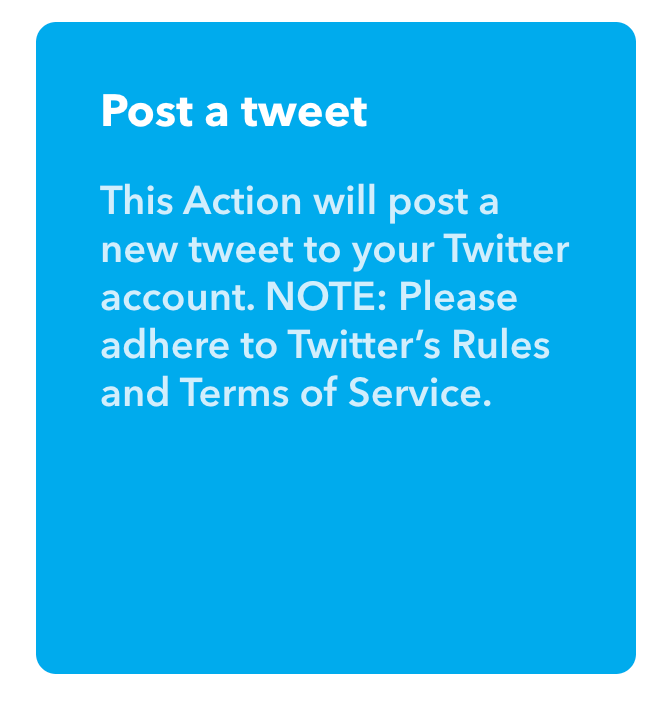
- Customize the Tweet format, add hash tags, click 'Create action'.
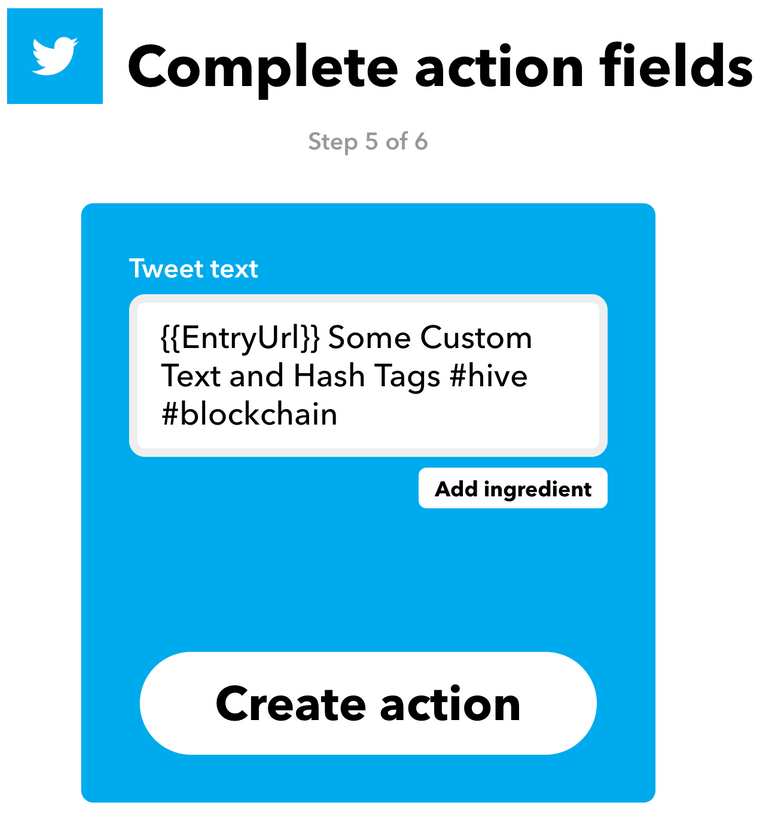
- Review and click 'Finish'. You're done!
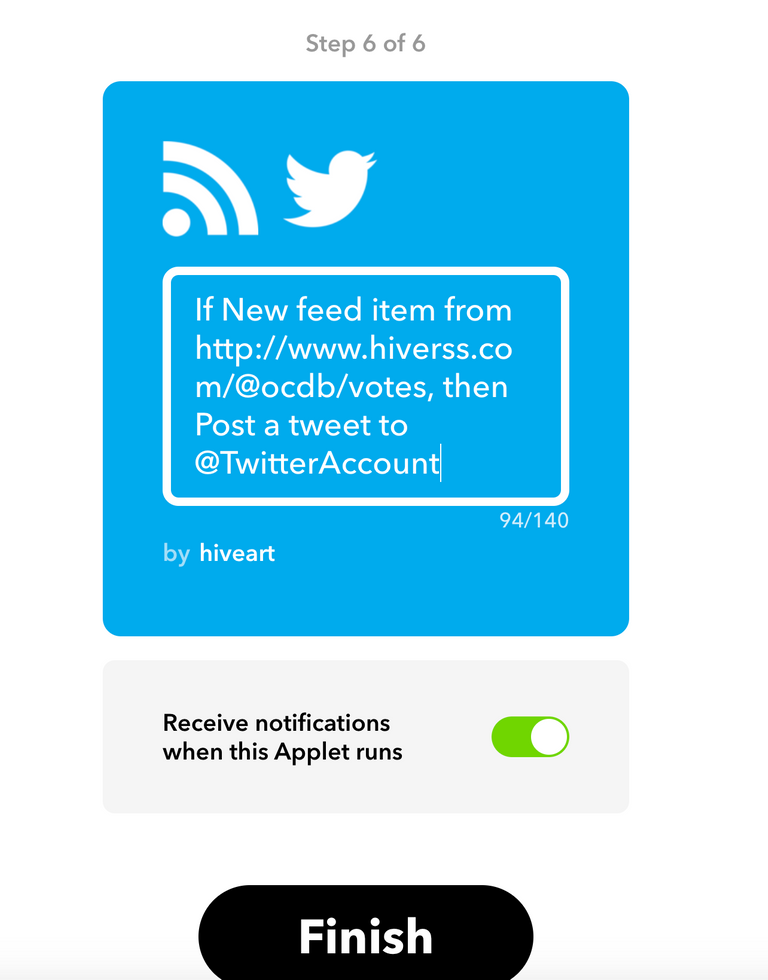
A short while later, once a new item pops into the RSS feed, IFTTT will kick in and do it's job, blasting out a tweet to twittersphere. HiveRSS works with a bunch of other Hive-based feeds, too. You can use a similar IFTTT set up to Tweet out links to your own blog posts.
I hope this helps. Have fun! and let me know how it goes.
Torrey
Dope!
Thanks! Good to see you stopping by here.
Sweet!
Glad you like it!
Cool!
Thanks! Let me know how I can help.
This post was shared in the Curation Collective Discord community for curators, and upvoted and reblogged by the @c-squared community account after manual review.
@c-squared runs a community witness. Please consider using one of your witness votes on us here
Thank you!
Congratulations @torrey.blog! You have completed the following achievement on the Hive blockchain and have been rewarded with new badge(s) :
You can view your badges on your board and compare to others on the Ranking
If you no longer want to receive notifications, reply to this comment with the word
STOPDo not miss the last post from @hivebuzz:
Support the HiveBuzz project. Vote for our proposal!
is there a way to make this work for communities?
It should be possible. I’ll take a look.
You can get a feed of posts in a community. You just need the communities ID, like "hive-179690". The feed for new posts in the "Hive Skills" community is http://www.hiverss.com/created/hive-179690
The "votes" feed in this post must be One user's votes. If the community has a central account for voting, you can key off of that. Like the example for OCD: http://www.hiverss.com/@ocdb/votes?interface=peakd&minVotePct=100
Thanks!
awesome, works good for discord > rss sharing.
one thing, could you add the default links to peakd.com please? hive.blog is far too basic for community shares
You can change the site used for the links. Just add the interface=peakd parameter to the feed URL.
i.e. http://www.hiverss.com/created/hive-179690?interface=peakd