Hello everyone, internet artists, I was really absent to finish my first drawing with a landscape "well done" the previous ones I did did not meet my expectations, but hey ... it was what I could do back then ^ _ ^, I hope to be more active during the next few days, speaking of this I was supposed to publish it yesterday, I don't know what happened but I couldn't access Steemit, I clicked it and I never charge the nTOPAZ page, even Discord could not open, I worry about that.
In my previous guide I explained about how light and shadow are applied in the drawing, but it was a general explanation about the behavior of the types of light when interacting with the objects and how the shadows develop in them, this time the guide that I present to you, is about how to locate the light and shadow in the figure, how to know where to place them on the face, in both the human and animal body, I know very well that for some, especially those who are learning about drawing, It is very difficult to shade your characters not knowing where to put the intense shadows and halftones, but with the help of simple geometric shapes "triangles, squares and circles" and some imagination this will always be a simple task, and even intuitive ^ _ ^
Pencil sketch my guide
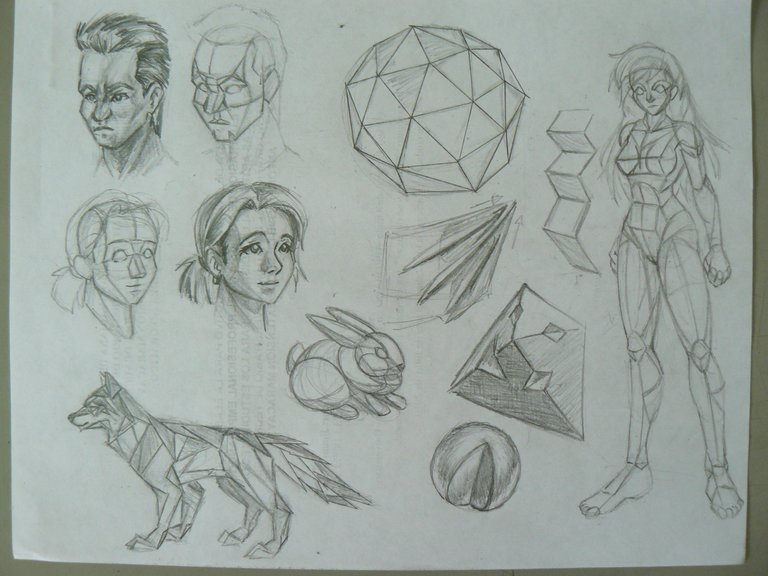

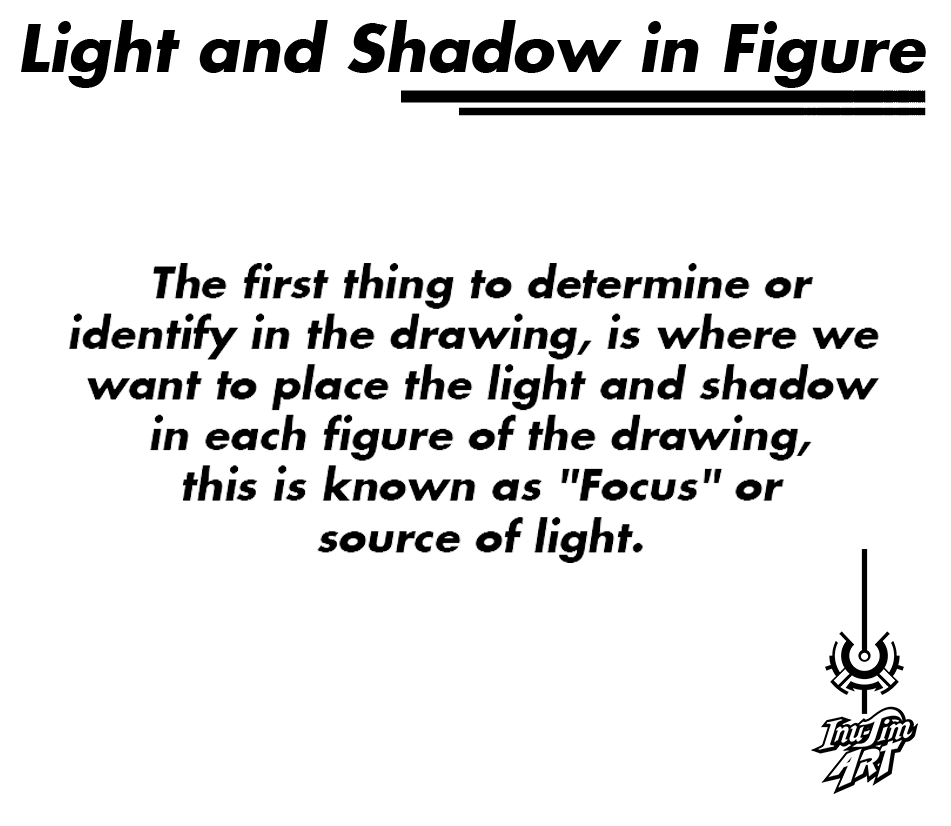
Using the analytical drawing, when applying lights and shadows will facilitate understanding, how the light behaves when interacting with the shapes.
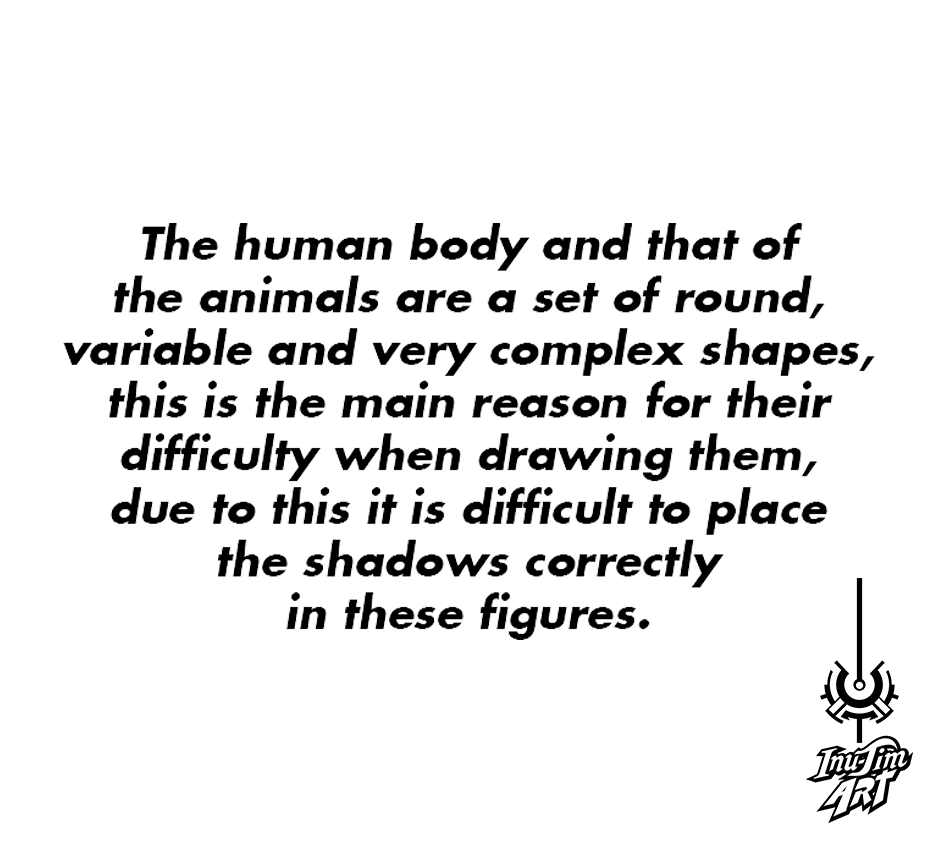
The figure, both human and animal, are a set of very complex organic, round, oval shapes without any right angle or with corners, so imagination should be used and rigid geometric shapes assigned, to facilitate the work of giving shade and volume.
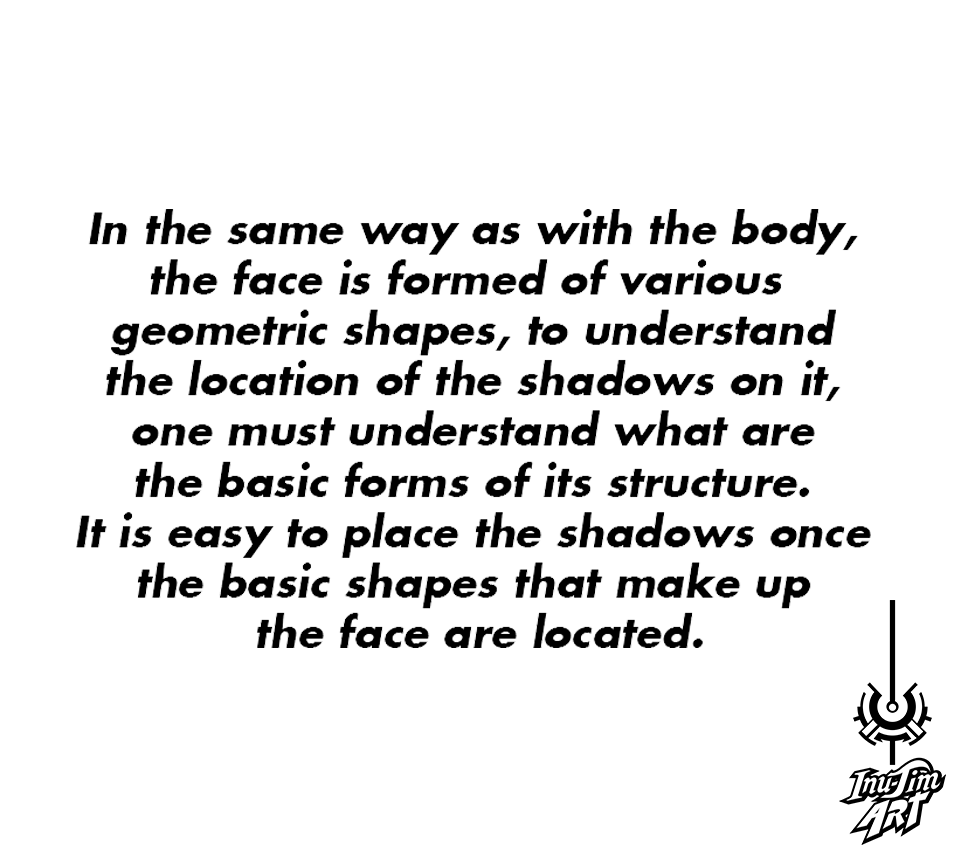
Once the shapes are assigned as triangles and polygons, applying light and shadow will be extremely simple (that is one of the reasons I like to work a lot with triangles ^ _ ^)
Technical information:
Digital vector drawing
Program used Adobe Illustrator CC 2015
Full resolution 4724 x 3602px at 300dpi
Spanish version
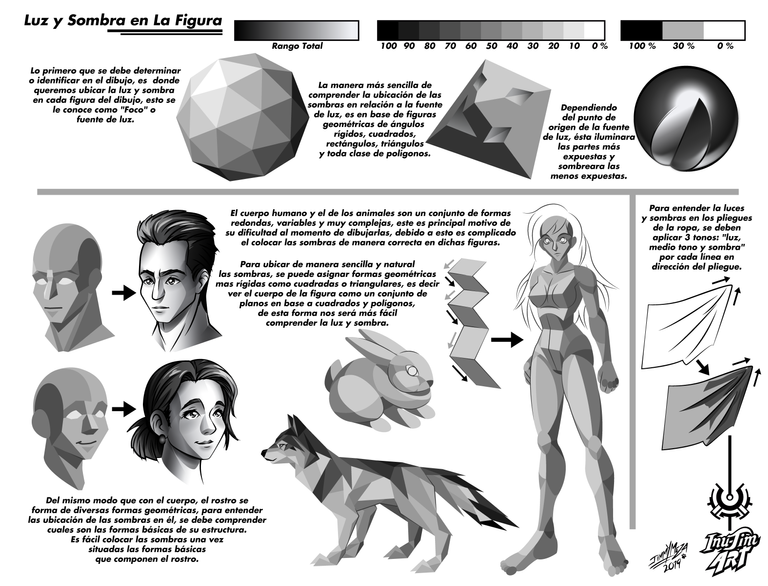
Thank you very much for reading my post
I hope you liked my Guide and find it very useful
See you in a next post
Inu-Jim

Copyright @inu-jim –Allrightsreserved
I hope you liked my Guide and find it very useful
See you in a next post
Inu-Jim

Copyright @inu-jim –Allrightsreserved
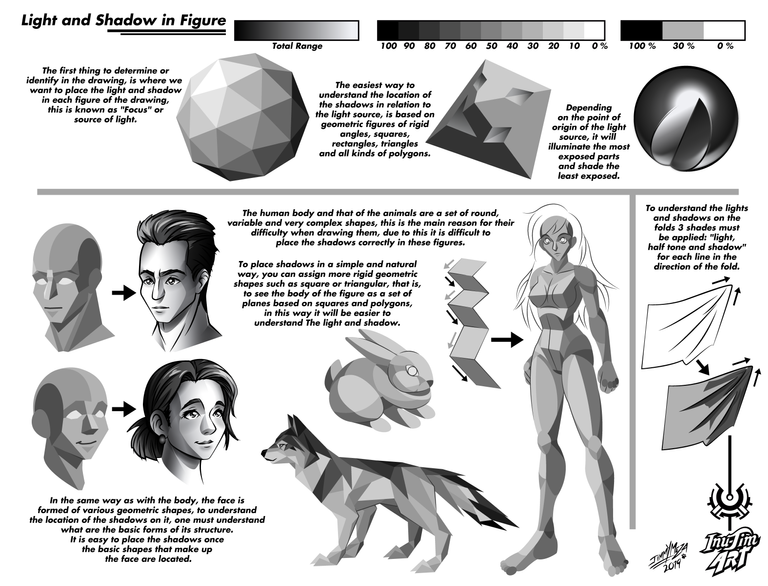
Sharing is caring and spreading art to the blockchain...;)
Resteemed short version
Knowledge is the most important and valuable thing in this world ... and must always be shared with everyone ^ _ ^
This post was shared in the Curation Collective Discord community for curators, and upvoted and resteemed by the @c-squared community account after manual review.
@c-squared runs a community witness. Please consider using one of your witness votes on us here
Thanks @c-squared your support for my art makes me very happy.