Hello to all art lovers, Somebody in my family trolled me by making me lose all the time of my weekend which made my whole schedule this week go by the toilet ^ _ ^
In my previous guide I explained how to convey that sense of movement in the posture of the characters in our drawings, in this I explain how to make the movement very fast to the point that they are out of focus, and all only using many lines, in other words This guide will be extremely useful for anyone who wants to start making a comic with a lot of action or a shonen manga very much like Dragon Ball or One-Punch man (specifically this last XD)
Pencil sketches from my guide
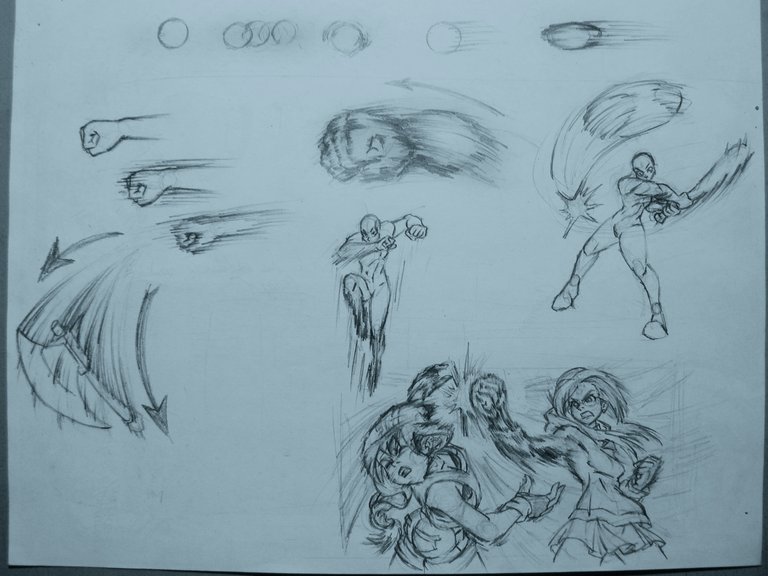
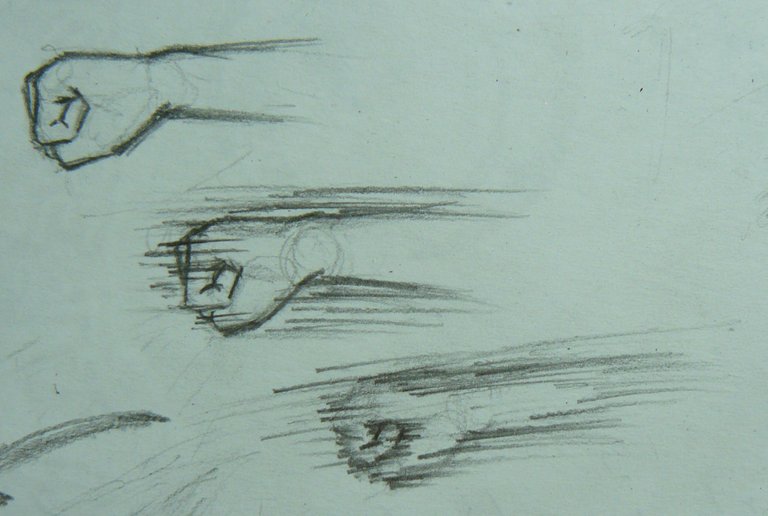

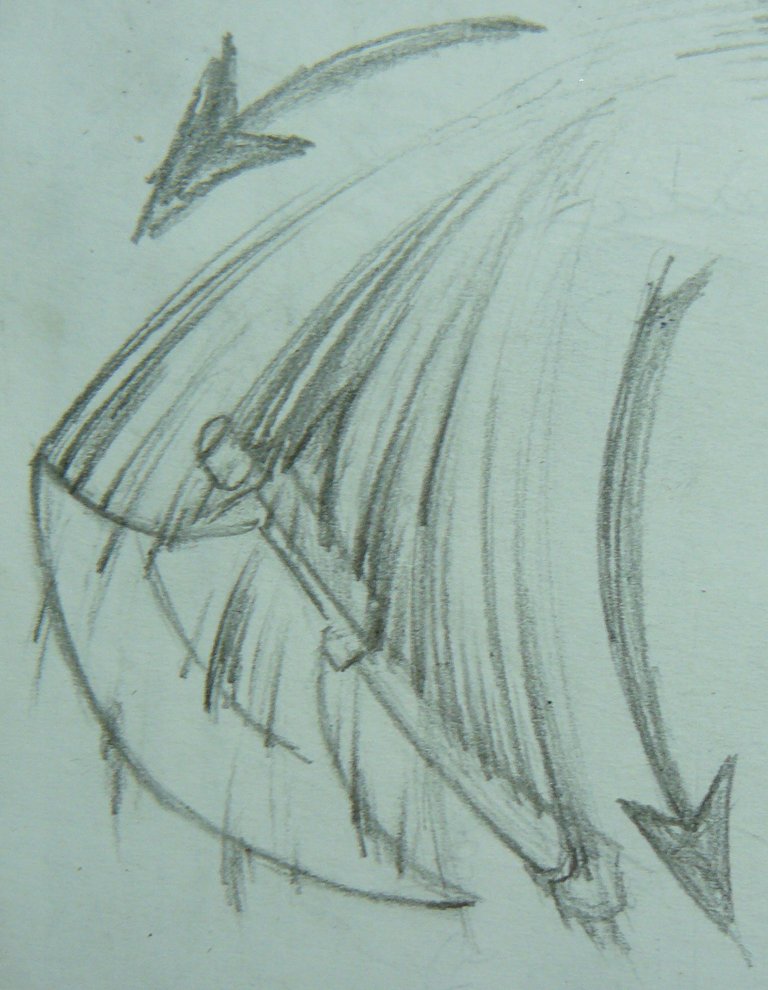
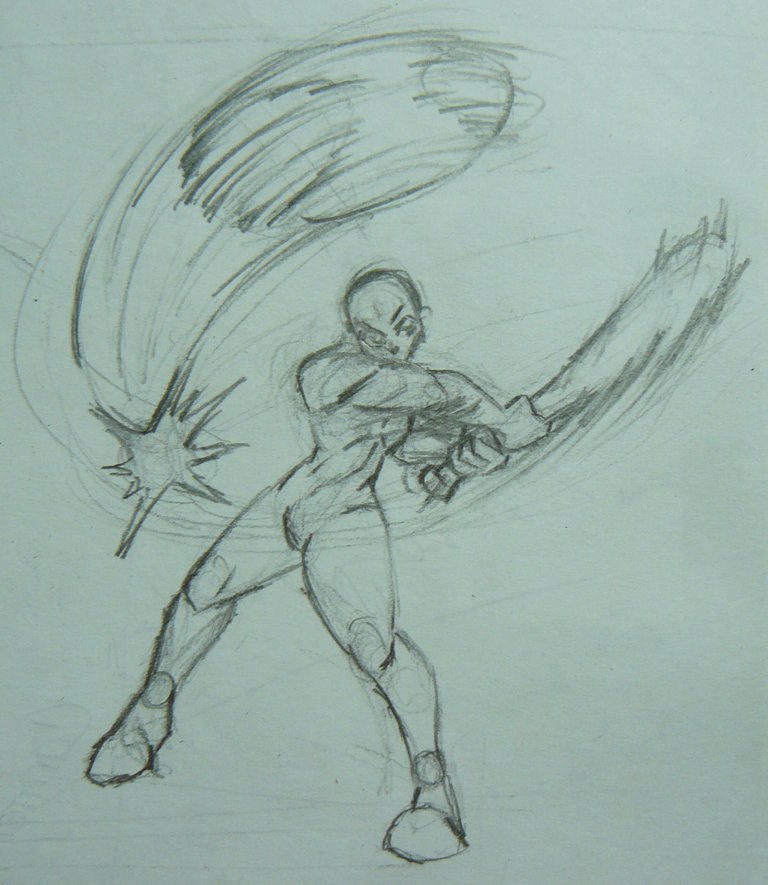
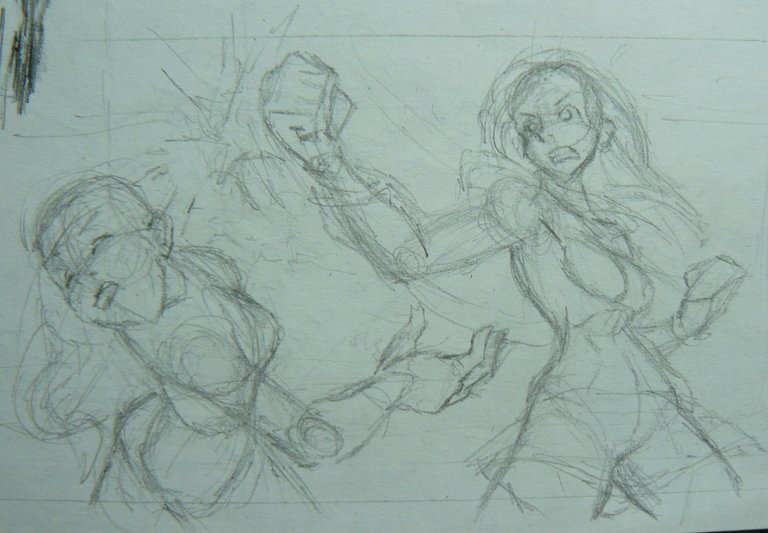
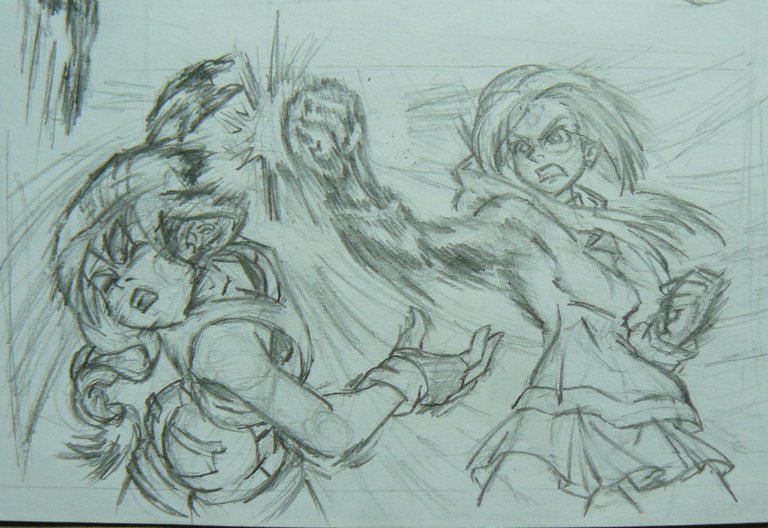

The correct use of the Lines can simulate different movements and speeds
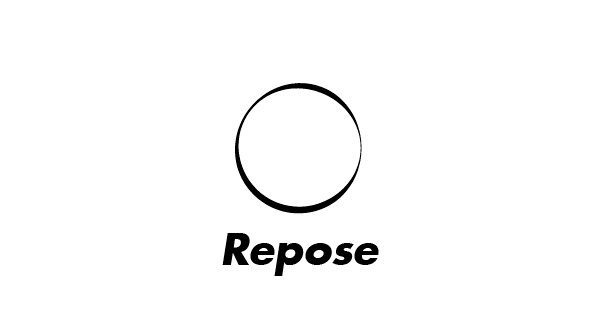
The technique of blurring using lines to simulate rapid movements is a technique that consists of drawing a group of parallel lines, with a difference of random spaces between them in the same direction and around an object, character or limb that is moving.
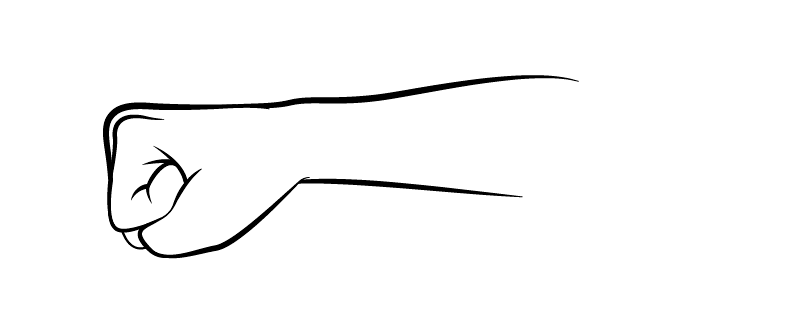
Arc of the Trajectory
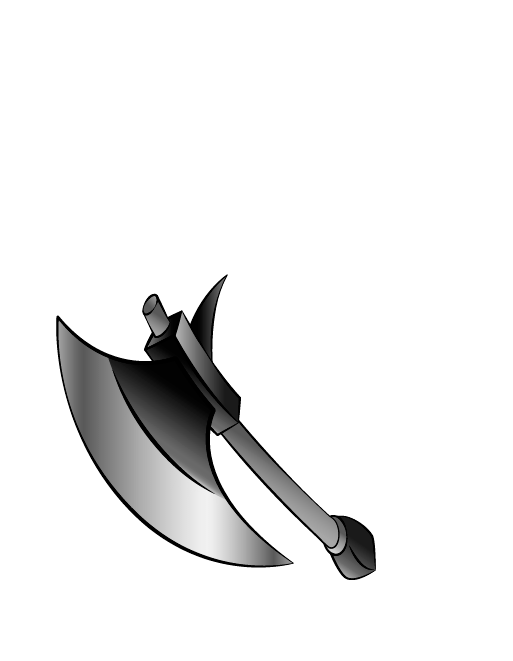
It is important to know that every movement made in the physics of this world follows an arc of trajectory which is a curve, knowing this you must mark a starting point where all the lines will converge starting from the object or figure that we are moving. "Very important all lines must follow the curvature of the arc."

In this technique it is simple when you understand that the nature of the path that each movement follows, it is also required to be very clean with the layout of the sketch, to apply a motion blur you must draw the sketch very clearly and smoothly, and then perform the outline of this based on tiny lines of different lengths, following the arc of the movement path
The lines of action are our best tools

As I had already mentioned The most important thing when performing this technique is to understand well the nature and fluidity of each movement, and the best to achieve this are the lines of action, which will correctly define each trajectory arc of each movement. of our characters and objects in our drawings.
Each movement must follow its direction

A fundamental law says: "for every action there is a reaction." This must be kept in mind when drawing an action scene where there is more than one character to take into account and that these interact, as in a fight where one is receiving a blow, so that a drawing like that, it is well must be defined with in advance the direction that each of the elements of the bodies of the characters in the sketch follow, to understand more clearly each one of the movements that these will show.
Technical information:
Vector digital drawing
Program used Adobe Illustrator CC 2015
Full resolution 4724 x 3602px at 300dpi
Spanish version
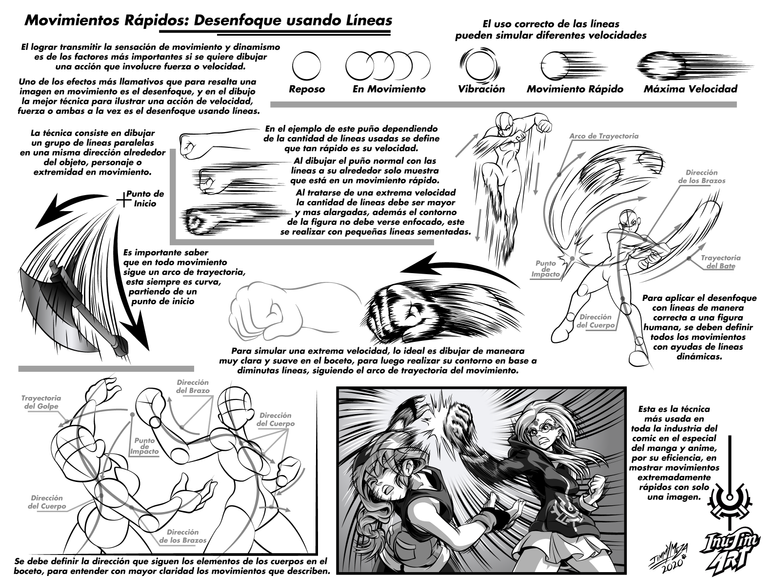
Thank you very much for reading my post
I hope you liked my Guide and find it very useful
See you in an upcoming post
Inu-Jim

Copyright @inu-jim –Allrightsreserved
I hope you liked my Guide and find it very useful
See you in an upcoming post
Inu-Jim

Copyright @inu-jim –Allrightsreserved

Hi inu-jim,
Visit curiesteem.com or join the Curie Discord community to learn more.
Thank you very much @curie for your incredible support to my artistic work
Guao! De verdad este es un tutorial excelente. Fácil de entender aunque me imagino que te dio mucho trabajo y dedicaste bastante tiempo para hacer esta publicación. De verdad, gracias por compartir tus conocimientos en el arte de dibujar. Saludos @inu-jim
Gracias @marcybetancourt si me lleva algo de tiempo realizar esta guía, es mas que todo por uso un mouse para hacer cada dibujo lo cual me retrasa mucho, pero cada ves me estoy haciendo mas ágil, así que seguiré realizando mas guías ^ _ ^
Esta publicación ha sido seleccionada para el reporte de Curación Diaria.
Congratulations @inu-jim! You have completed the following achievement on the Steem blockchain and have been rewarded with new badge(s) :
You can view your badges on your Steem Board and compare to others on the Steem Ranking
If you no longer want to receive notifications, reply to this comment with the word
STOP