Hello to all art lovers, I am still looking for a way to organize my time, in this endless struggle with the daily duties ^ _ ^
The theme of this guide is about a very important element for life itself, THE TREE practically we all assume that we know how to draw it when it is not, at the moment of truth we end up making the icon of a tree, but not a tree correctly In fact, drawing these friends (Trees are living beings, not objects or things). It is simple to not have an exact model, each tree is different and unique, however to draw them correctly requires a lot of practice and observation.
Pencil sketch of my guide
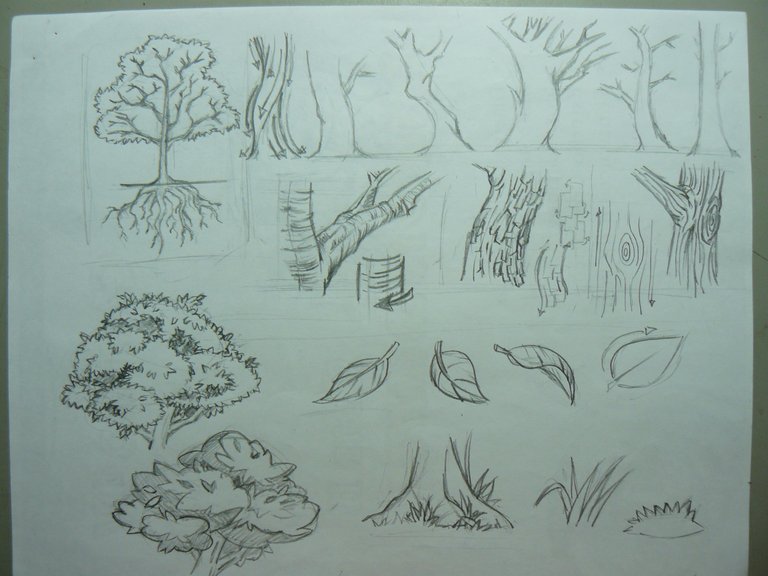

Knowing the tree and its parts
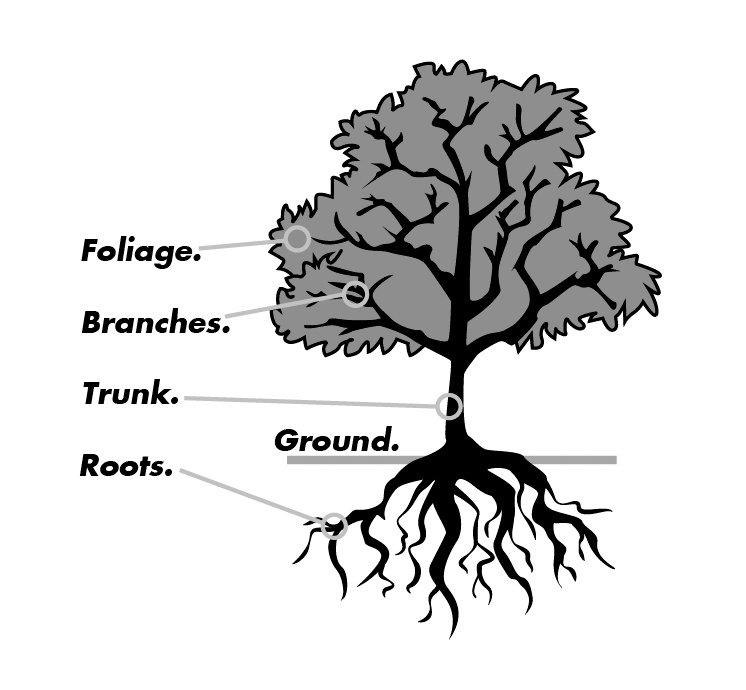
The tree is basically a pattern of schemes that is repeated over and over again with a preset order, a trunk that is divided into two or three main branches, which in turn are divided into smaller secondary branches that grow in different directions successively , covering itself with leaves at the end of each branches, the roots follow this same scheme of the branches, being like a replica of the upper part of the tree underground.
The trunk is not so simple
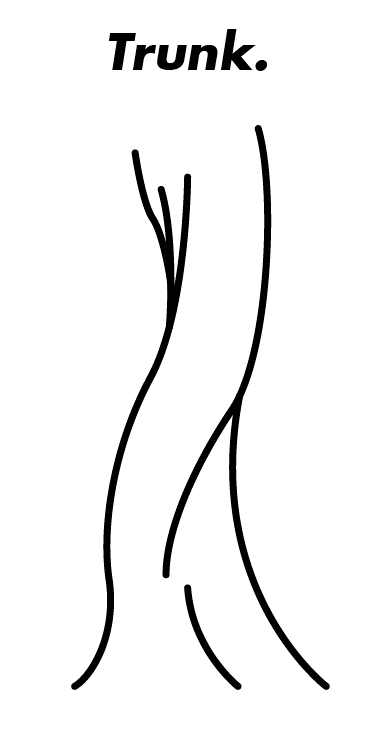
When drawing the trunk it should be taken into account that it is never straight (it only appears to be) always shows a slight curve or a very pronounced one, and usually shows a slight turn near the ground.
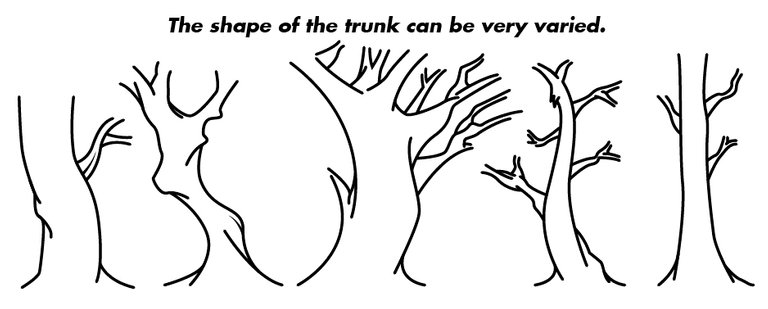
The shape of the trees are very varied and there is no one in the world equal to each other, they are like fingerprints at a glance they look the same but closely you can see each of their unique differences
The Bark Texture
The best technique to represent the texture of the trunk and branches, is that of Crosshatching, because it allows you to allocate volume by varying the amount and direction of each small stroke until you obtain the desired crust appearance.
The Leaves
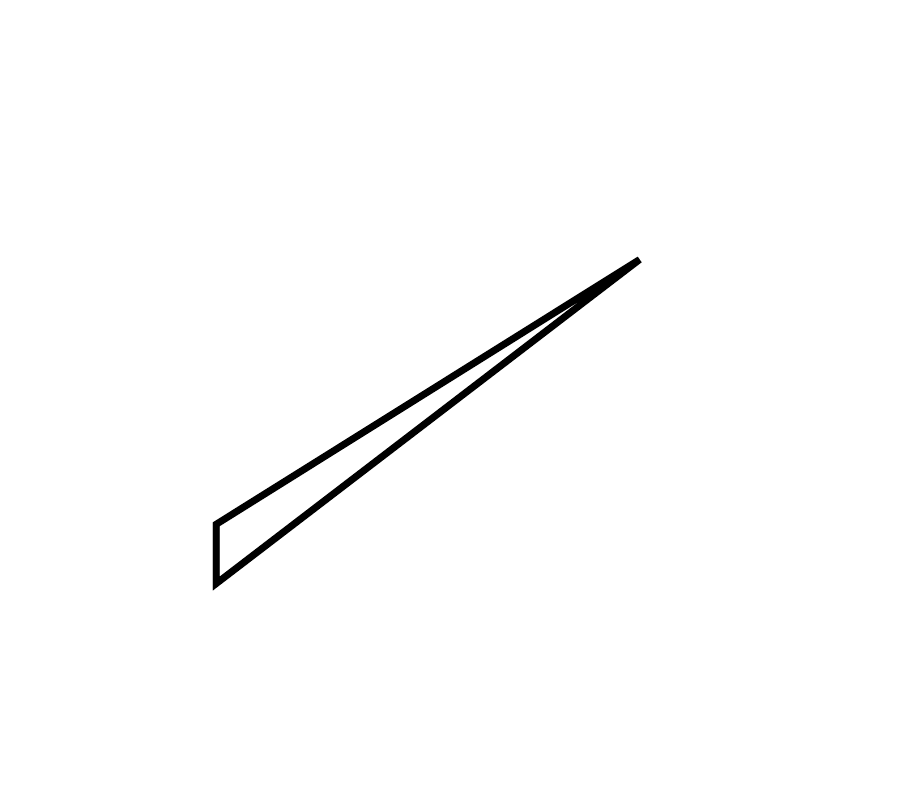
There is a wide variety of shapes on the leaves of the tree, they vary according to the type of tree, but most share in common water drop design, a wide round base finished in a pointed shape like a spear, it should also be taken in Note that each sheet will look different because of its position in relation to our point of view.
The Foliage

The foliage is the most characteristic of the trees, the leaves on a tree are practically the same, because of this instead of drawing each one, only accumulations of them are drawn representing their shape through an irregular contour silhouette, to To make this silhouette it is recommended to use ovals of different sizes until having the desired shape of the foliage according to the branches, it should also be taken into account that being a foliage its volume is irregular this affects its distribution of light making it distributed in several points on the surface and do not accumulate in one place.
The base of the tree
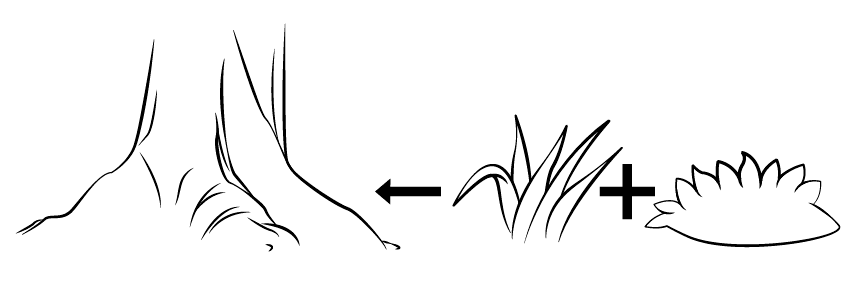
Already grown-up trees, a part of their roots leaves the surface, it is highly recommended for them to integrate more naturally with the soil, draw small herbs around the roots.
Technical information:
Vector digital drawing
Program used Adobe Illustrator CC 2015
Full resolution 4724 x 3602px at 300dpi
Spanish version
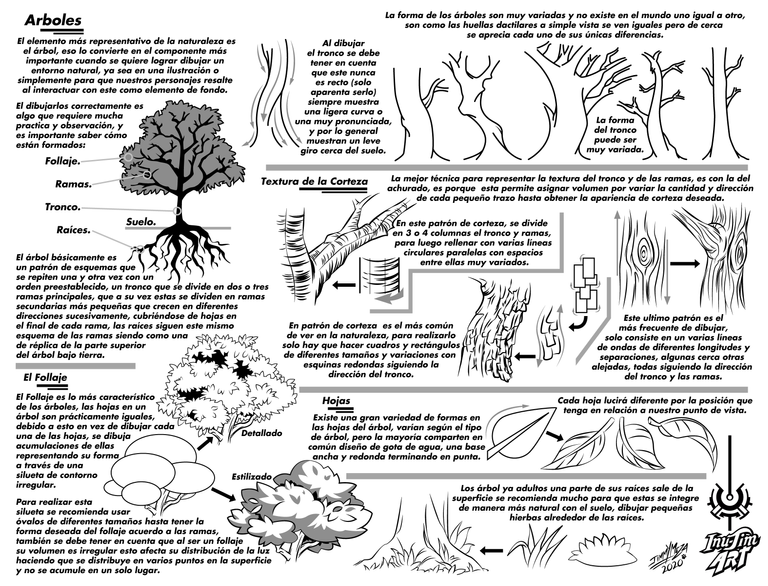
Thank you very much for reading my post
I hope you liked my Guide and find it very useful
See you in an upcoming post
Inu-Jim

Copyright @inu-jim –Allrightsreserved
I hope you liked my Guide and find it very useful
See you in an upcoming post
Inu-Jim

Copyright @inu-jim –Allrightsreserved
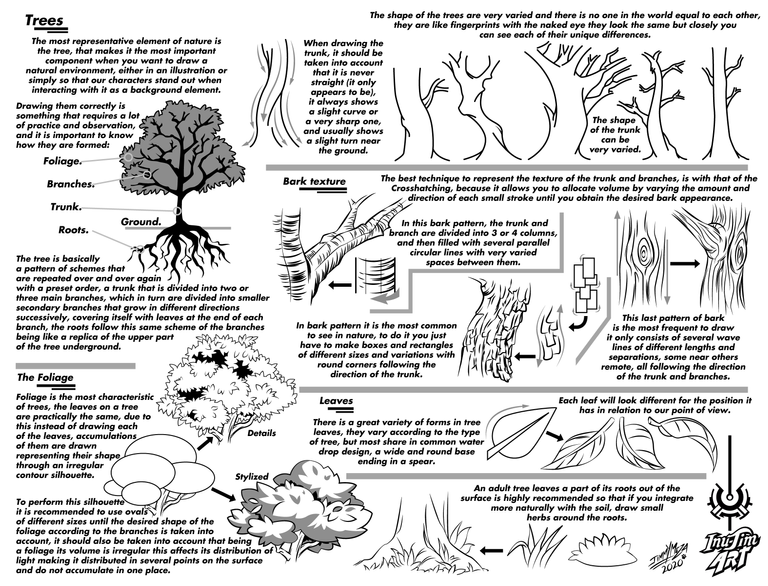
Hello @inu-jim, thank you for sharing this creative work! We just stopped by to say that you've been upvoted by the @creativecrypto magazine. The Creative Crypto is all about art on the blockchain and learning from creatives like you. Looking forward to crossing paths again soon. Steem on!