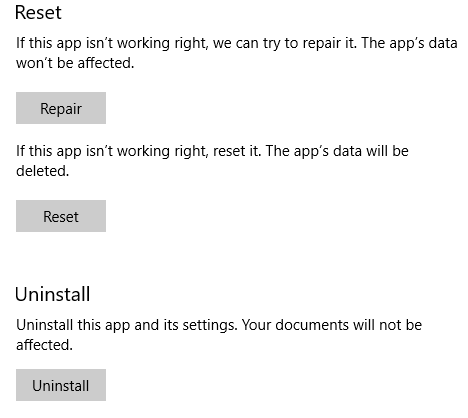In this video I once again look at troubleshooting the issue of the OneNote application glitching and blinking when using the pen to write on the screen, and this time go over a quick fix that has worked well for me. The fix is to simply turn off all the app permissions in the app settings options of OneNote. This simple quick fix has worked surprisingly well for me.
Note that in my previous video I had discussed that increasing the task priority also helped to mitigate the glitching, but even then the issue became intolerable later on. Right now I use both methods of increasing task priority and removing app permissions. Although the issue of screen blinking and glitching still occasionally persists, likely because my note taking can be very extensive, it is at a manageable level.
Let me know if this works for you too!
The topics covered in this video are listed below as well as their timestamps:
- @ 0:18 - Topics to Cover
- @ 0:29 - Recap on Previous Video
- @ 1:52 - Quick Fix: Turn Off App Permissions
Watch video on:
- 3Speak: https://3speak.tv/watch?v=mes/veavqbfz
- Odysee: https://odysee.com/@mes:8/fix-onenote-screen-blinking-on-windows-2:f
- BitChute: https://www.bitchute.com/video/HLZYGS31hLja/
- Rumble: https://rumble.com/v1rc444-fix-onenote-screen-blinking-on-windows-10-remove-app-permissions.html
- DTube: https://d.tube/#!/v/mes/umnofiq2fcz
- YouTube: https://youtu.be/0vF6iHg4gZU
Download Video Notes: https://1drv.ms/b/s!As32ynv0LoaIiMADOk12xI3OAKn1bg?e=MZR25X
View Video Notes Below!
Download these notes: Link is in video description.
View these notes as an article: https://peakd.com/@mes
Subscribe via email: http://mes.fm/subscribe
Donate! :) https://mes.fm/donate
Buy MES merchandise! https://mes.fm/store
More links: https://linktr.ee/matheasyReuse of my videos:
- Feel free to make use of / re-upload / monetize my videos as long as you provide a link to the original video.
Fight back against censorship:
- Bookmark sites/channels/accounts and check periodically
- Remember to always archive website pages in case they get deleted/changed.
Recommended Books:
- "Where Did the Towers Go?" by Dr. Judy Wood: https://mes.fm/judywoodbook
Subscribe to MES Truth: https://mes.fm/truth
MES Links Telegram channel: https://t.me/meslinksJoin my forums!
- Hive community: https://peakd.com/c/hive-128780
- Reddit: https://reddit.com/r/AMAZINGMathStuff
- Discord: https://mes.fm/chatroom
Follow along my epic video series:
- #MESScience: https://mes.fm/science-playlist
- #MESExperiments: https://peakd.com/mesexperiments/@mes/list
- #AntiGravity: https://peakd.com/antigravity/@mes/series
-- See Part 6 for my Self Appointed PhD and #MESDuality breakthrough concept!- #FreeEnergy: https://mes.fm/freeenergy-playlist
- #PG (YouTube-deleted series): https://peakd.com/pg/@mes/videos
NOTE #1: If you don't have time to watch this whole video:
- Skip to the end for Summary and Conclusions (if available)
- Play this video at a faster speed.
-- TOP SECRET LIFE HACK: Your brain gets used to faster speed!
-- MES tutorial: https://peakd.com/video/@mes/play-videos-at-faster-or-slower-speeds-on-any-website- Download and read video notes.
- Read notes on the Hive blockchain #Hive
- Watch the video in parts.
-- Timestamps of all parts are in the description.Browser extension recommendations:
- Increase video speed: https://mes.fm/videospeed-extension
- Increase video audio: https://mes.fm/volume-extension
- Text to speech: https://mes.fm/speech-extension
--Android app: https://mes.fm/speech-android
🔧Fix OneNote Screen Blinking on Windows 10: Quick Fix
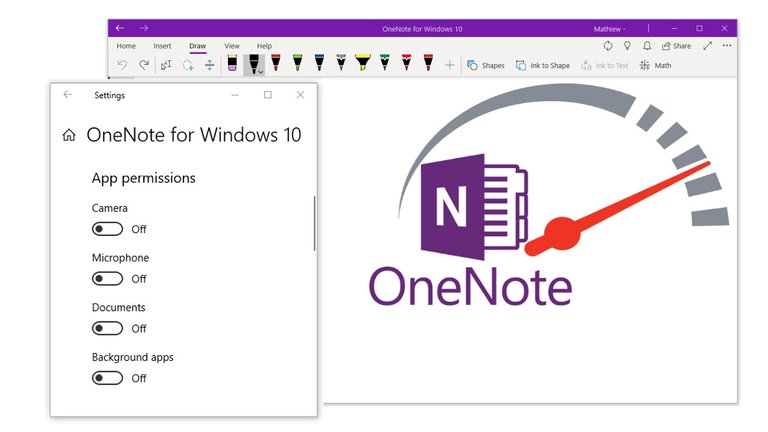
Topics to Cover
- Recap on Previous Video
- Quick Fix: Turn Off App Permissions
Recap on Previous Video
Recall from earlier video in which I went over possible fixes to the issue of OneNote "blinking" and glitching when using the pen to write.
https://peakd.com/onenote/@mes/fix-onenote-screen-blinking-on-windows-10-increasing-task-priority
Retrieved: 28 October 2020
Archive: https://archive.vn/wip/X8rAkPossible Fixes:
- Restarting or Reinstalling OneNote, Computer, and/or Operating System
- Updating Group Policy
- Increasing the Task Priority
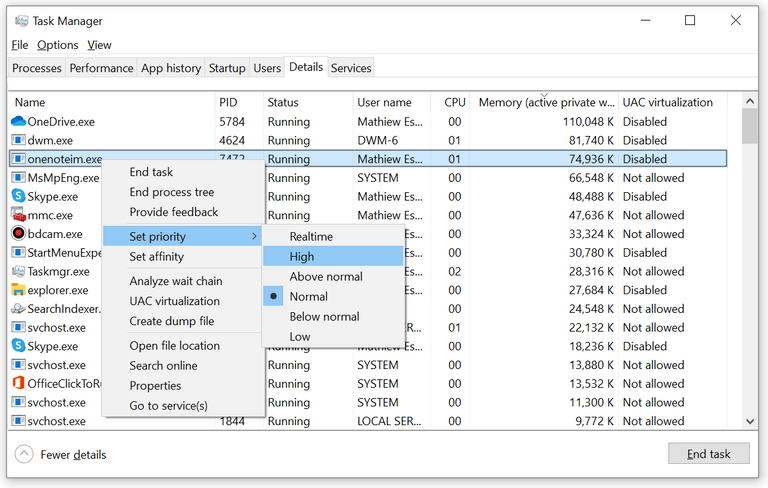
Note that my computer and OneNote specifications are shown at the end of the video notes.
Increasing the task priority did help initially but later on the issue still persisted to an intolerable level.
Quick Fix: Turn Off App Permissions
After investigating further, I discovered that turning off all of the App permissions greatly reduced the amount and duration that OneNote glitches out!
The App permissions can be found by using the Microsoft search bar, searching onenote, and then clicking on App settings.
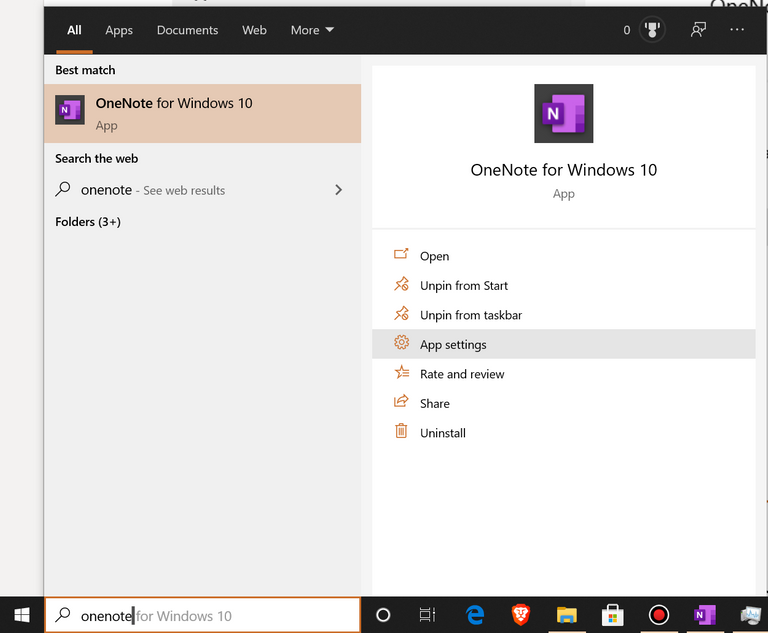
These are the App permissions that are available, and which I turned all off.
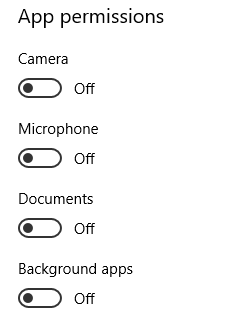
Furthermore, you can try Repairing, Resetting, and/or Uninstalling OneNote as well if the issue still persists.