The following post is part of a series that explores the various features available on https://quello.io.
The first part of this series will explore how you can create questions on https://quello.io and hopefully give you more insight into how easy getting started with Quello is.
Questions are the foundation of Quello we've made it easy to get started asking questions on https://quello.io. Assuming you've already signed into https://quello.io you'll be presented with the following page:
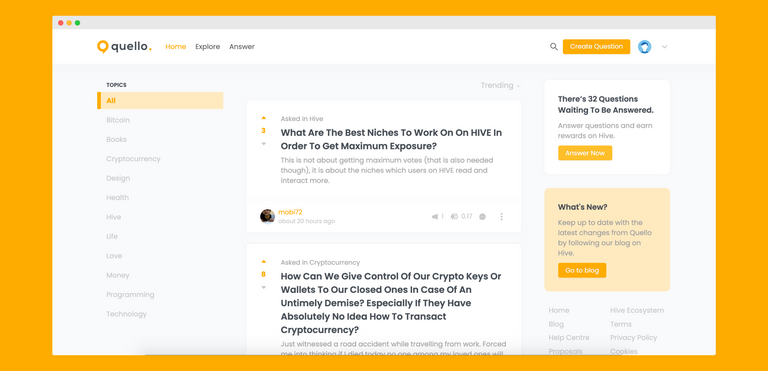
On this page you're presented with an overview of what's going on at https://quello.io, however at the top right of the page you can see a button for creating a new question, this can be accessed any page on https://quello.io. Once clicked, you'll be presented with the following:
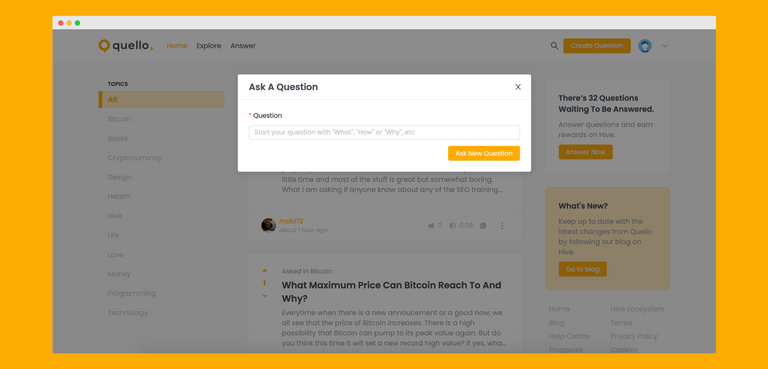
The above shows the question creation pop up and it's where you can get started in adding a new question to https://quello.io. The first option you're asked for is your new question. To help prevent duplicates questions being asked, we will search existing questions to check that it hasn't been asked before and if we find matches we'll let you know by showing you the following:
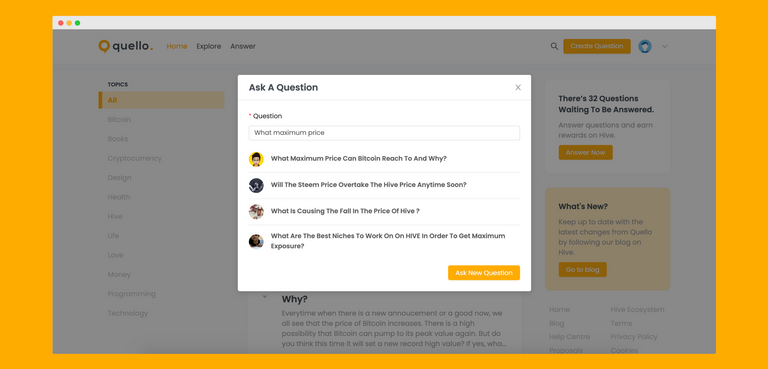
In the scenario you don't find a match, you can click the create new question button to ask a new question. Once pressed you'll be provided with additional details to complete:
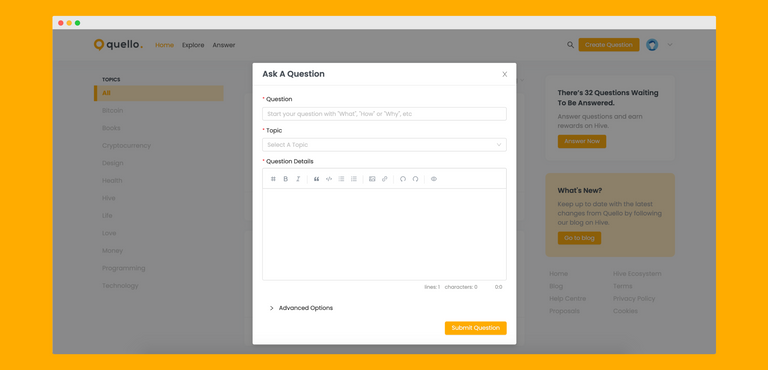
With the above you can see that see you are asked to complete the following fields:
- Question
- Topic
- Question Details
Using the topic selection dropdown you can select a relevant topic to your question and using the question details you can provide additional information relating to your question.
Within this question creation pop up you can also see that you have advanced options, within advanced options you can select where you question will be posted on Hive. Currently, you have two options, these include:
- Comment
- Blog
These options can be seen here:
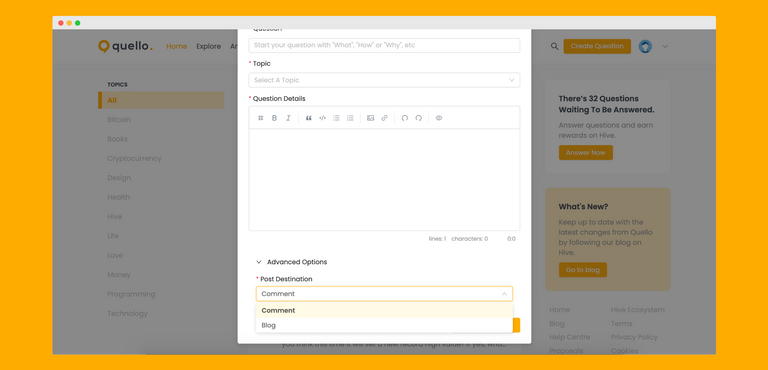
By default the option of comment is selected, this means that your question will be added a comment to a post we create, this prevents it appearing on your blog and helps to keep your blog nice and clean.
If you do however choose to select post, you will be shown the option to configure tags relevant tags and the post will be added to your blog as root post. You can see the configuration options related to this below:
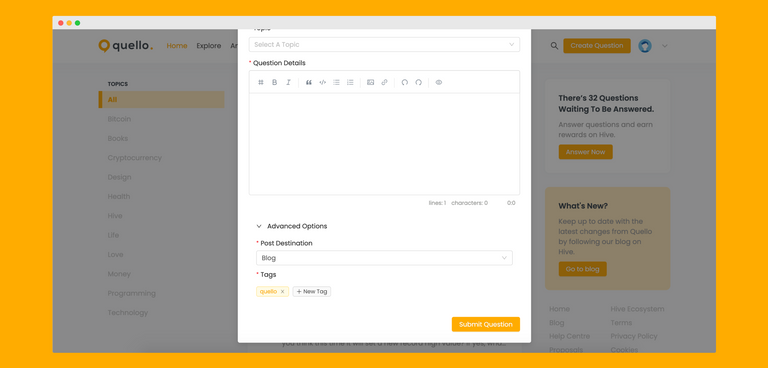
Once completed and you have filled out all the information related to your question, now it's time to submit. You can do this by clicking the submit question, once submitted you will be redirected to your newly submitted questions which can be seen here:
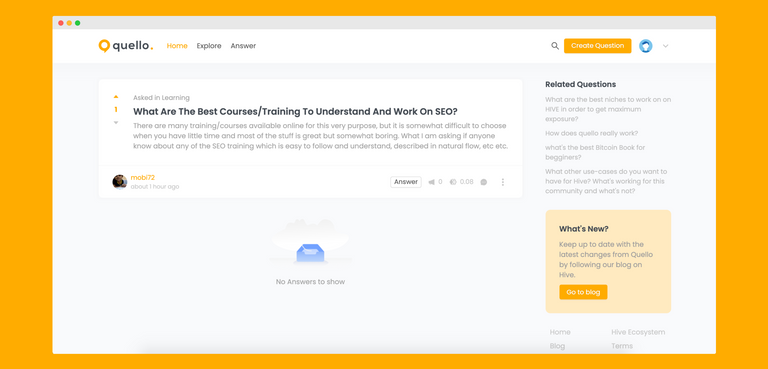
Hopefully the above shows how easy it is to get started creating questions on https://quello.io and we're thrilled to see that new questions are popping up each day. We plan to start a more targeted promotion once we're happy that the site is both completely stable and has all of the functionality required to allow non-hive users the ability to both signup and onboard to both Quello and Hive in a non-daunting format, but in the meantime, your feedback is greatly appreciated so keep up the good work.
Next Up - Questions within communities are coming soon
Currently, the development team is working on extending the functionality surrounding where questions are posted on Hive, we realize that it's important you don't fill your blog with questions, however using comments limits the visibility of your questions on other Hive applications, to help tackle this we'll be introducing the ability to post questions to communities, we've also created the Quello community where you'll be able to find questions of all varieties awaiting your answers. If you're interested in joining the Quello community you can do this here:
https://peakd.com/c/hive-163099/created
Got a question?
We hope the above helped show you how easy it is to get started with questions on Quello and look forward to your questions on quello.io shortly, however, if you have any questions surrounding questions or anything Quello, please let us know. We'd be happy to help.
Get Started with Quello Today!
You can get started on Quello today by visiting https://quello.io
Support Quello
Join us on Discord: https://discord.gg/G2XZsau
Follow our blog on Hive: https://peakd.com/@quello
Awesome to see more projects popping up on Hive. You've got a better interface than Musing.io and hopefully you'd be able to get into the mainstream 😃