

Paseo nº89 Sombra y luz
Unas ultimas fotografías capturadas a finales de este pasado mes me proporcionan los fondos para trabajar los contrastes más detenidamente. En esta ocasión utilizo un balanceo de contrastes más pronunciados, también modifico algo con el empapelado y los tonos mas amarillentos de los sepias aunque posteriormente los enfrío. Últimamente uso la técnica de Dodge para conseguir el efecto de profundidad y volumen en los objetos en primer plano. La herramienta me permite quemar o matizar aquellas partes que me interesan resaltar.





Color Efex Pro
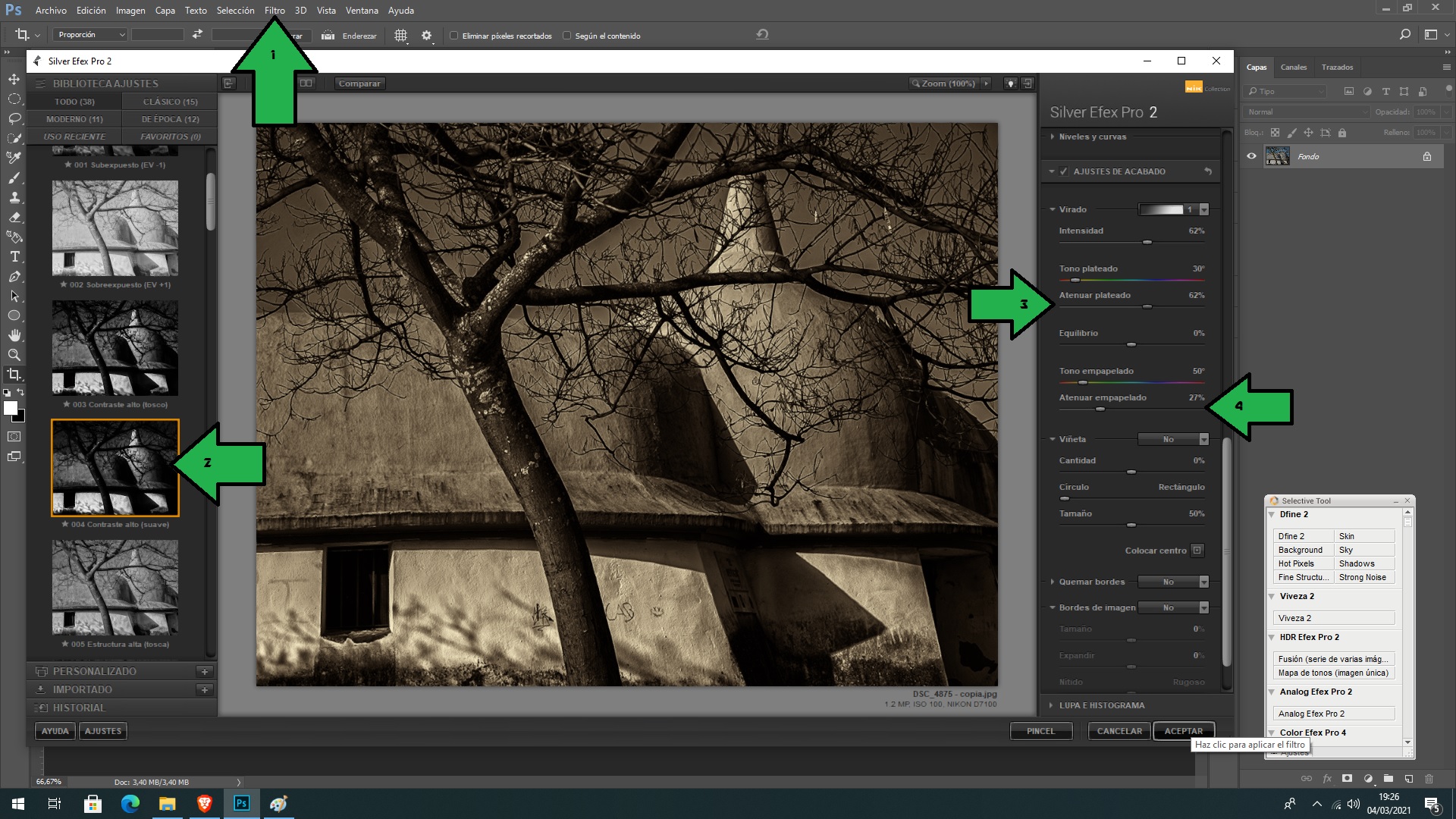
1º Punto
Primero voy a la pestaña filtros para conseguir el Color Efex pro con el que procesaré estas imágenes.
2º Punto
Accedo a Contraste para proceder a trabajar y empezar a aplicar primero eliminando bordes.
3º Punto
En la barra Brillo modifico desplazándola consigo darle el aspecto que quiero en la imagen.
4º Punto
Modifico un poco Contraste y cuando está a mi gusto acepto los cambios.

Dodge & Burn
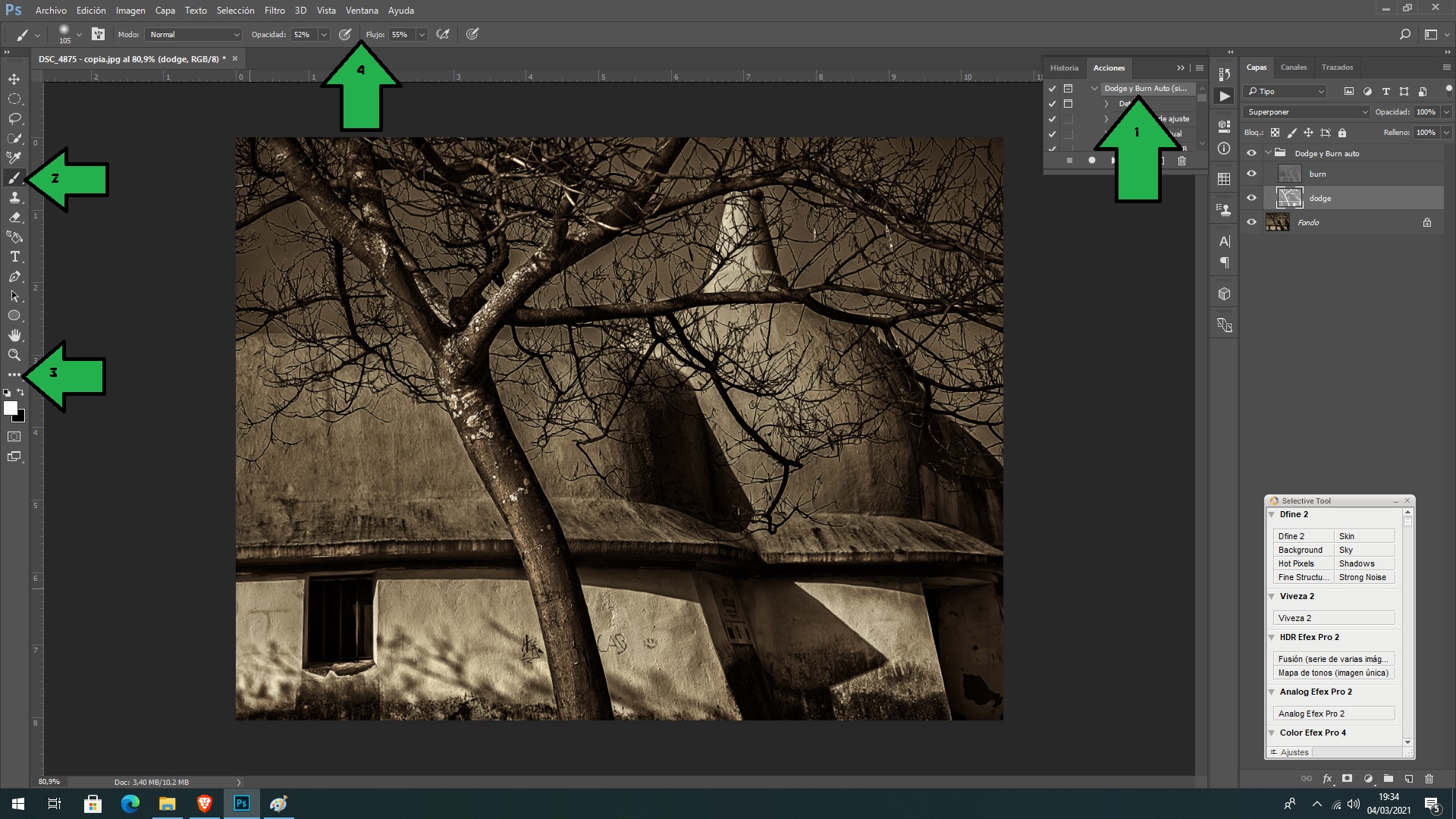
1º Punto
Abro la acción Dodge & Burn para proceder a trabajar.
2º Punto
Selecciono Pincel para proceder a trabajar a manual.
3º Punto
En este apartado cambio y bajo los parámetros de ambas opciones.
4º Punto
Modifico los números para tener los que preciso. Procedo a aplicar el Color Effect pro y posteriormente a crear una máscara de capa para aplicar la imagen y proceder a su guardado.
Doble imagen

| Categoría | Phototalent |
| Ajustes | ISO-100 f/5.6 1/100 |
| Cámara | Nikon D7100-olympus E410 y Kodak Z |
| Lente | Nikkor or Olympus |
| Localización | Galicia - España |

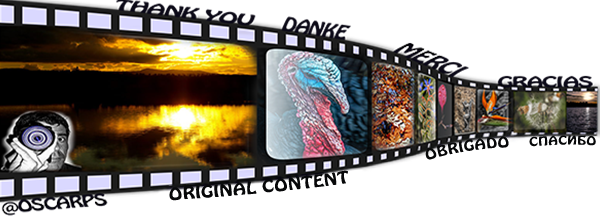
@phototalent
Image ©oscarps. All Rights Reserved.
Original content by @oscarps

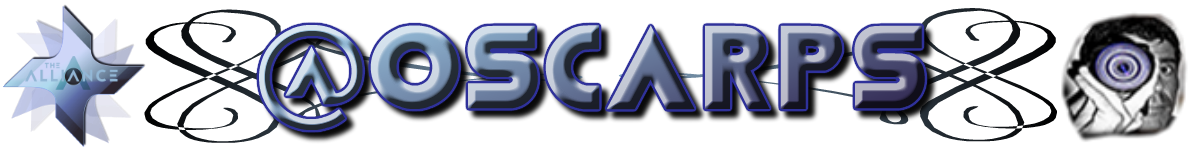
Trabajos fotográficos realizados en formato RAW.
Imágenes editadas y convertidas a formato JPG con Photoshop CC por @oscarps
OTROS TUTORIALES
Nº1 NITIDEZ
Nº2 FILTRO DE CAMERA RAW
Nº3 REDIMENSIÓN
Nº4 PREFERENCIAS DEL PHOTOSHOP
Nº5 LIMPIEZA DE LA IMAGEN
Nº6 COLORSPLASH
Nº7 TONOS HDR
Nº8 NIK COLLECTION / DFINE
Nº9 SILVER EFFECT PRO2
Nº10 DODGE & BURN
Nº 11 COLOR EFEX PRO 4
Nº 12 VIVEZA 2









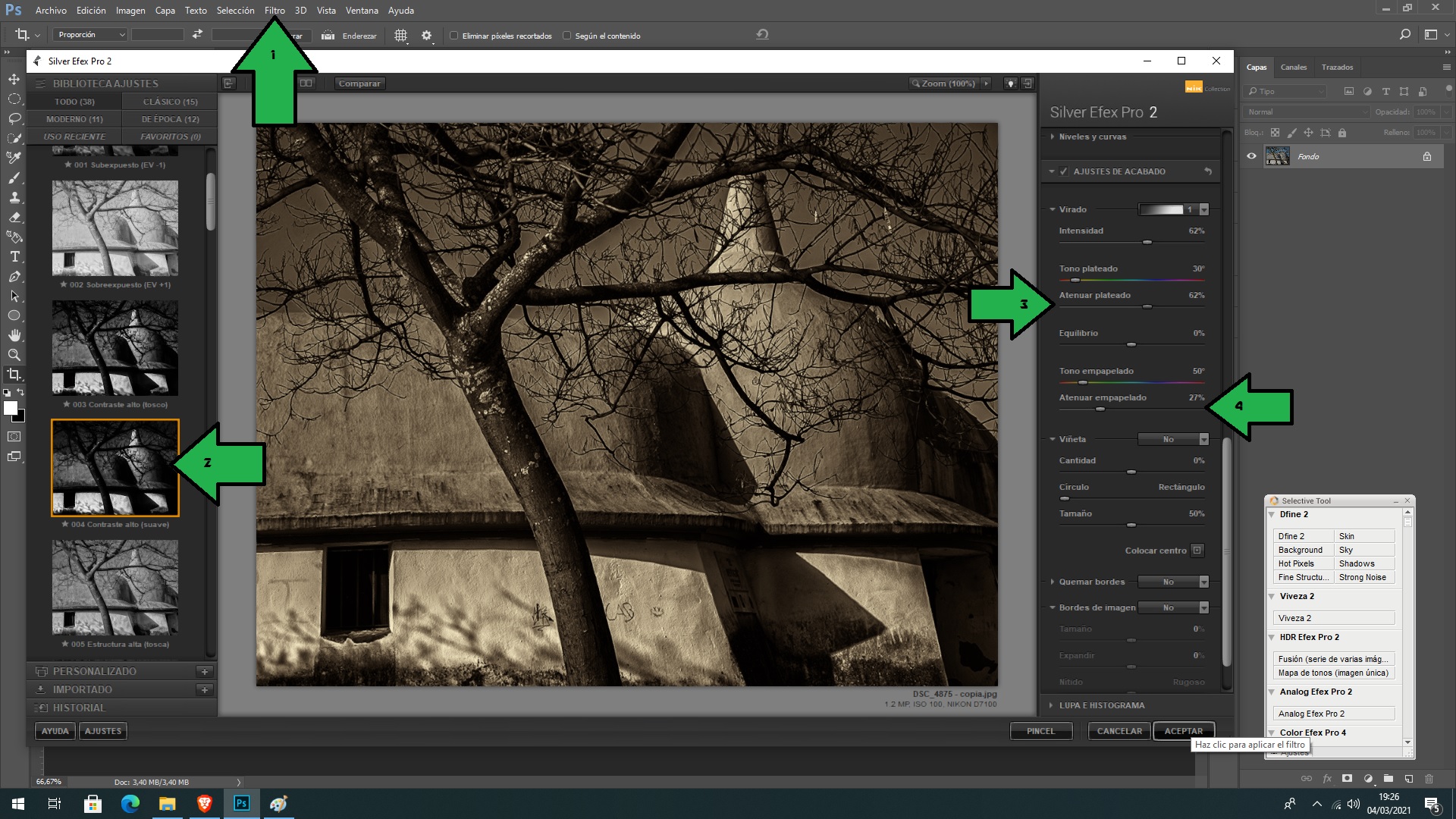

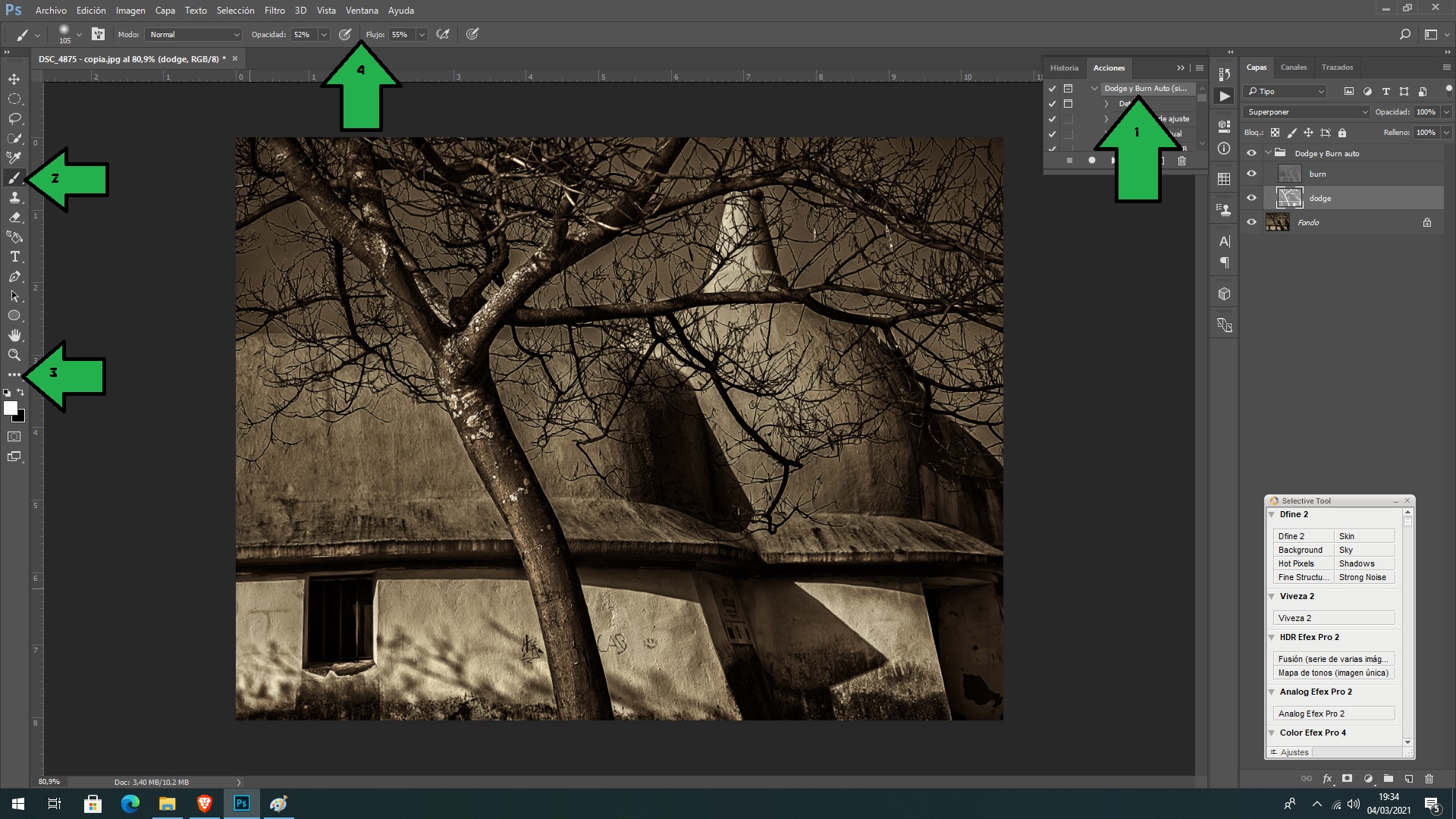




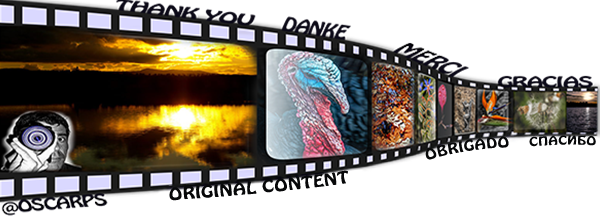

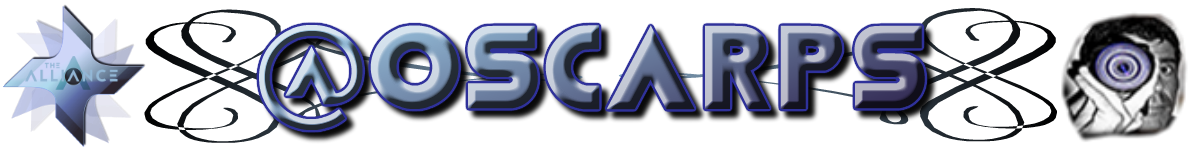


View or trade
BEER.Hey @oscarps, here is a little bit of
BEERfrom @pixresteemer for you. Enjoy it!Learn how to earn FREE BEER each day by staking your
BEER.Congratulations @oscarps! You have completed the following achievement on the Hive blockchain and have been rewarded with new badge(s) :
Your next target is to reach 57000 upvotes.
You can view your badges on your board and compare yourself to others in the Ranking
If you no longer want to receive notifications, reply to this comment with the word
STOPCheck out the last post from @hivebuzz: