Saludos amigos de Hive, a continuación les presento otra propuesta del Logo Broca de SPK Network Tokens, este fue realizado en el programa vectorial Inkscape, como participación en el concurso.
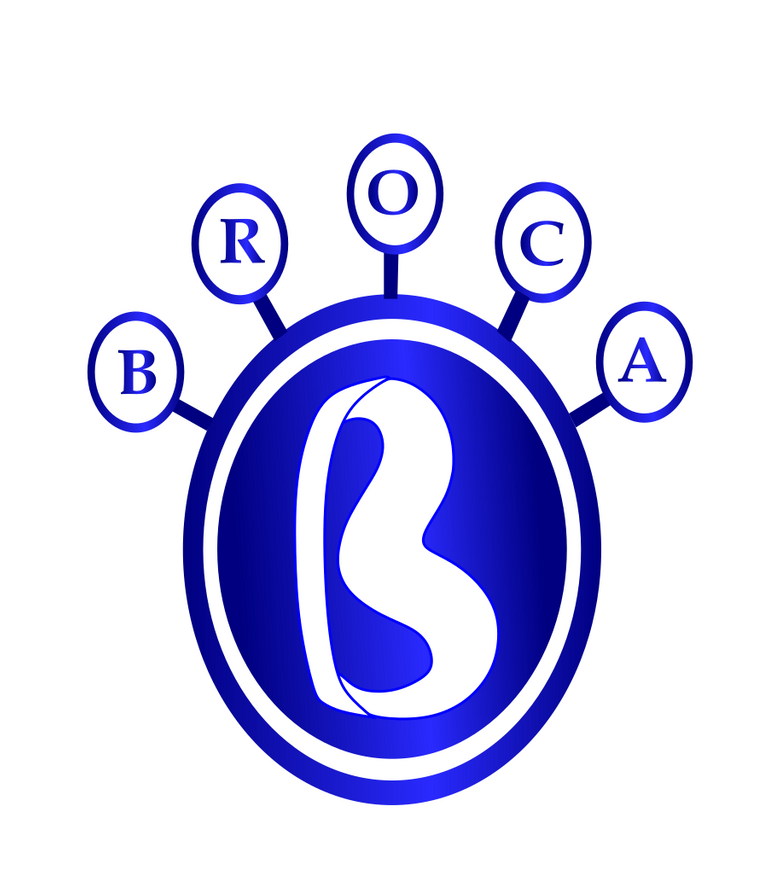
A continuación les presento el proceso:
Diseño del logo Broca de SPK Network Tokens:
Paso 1:
Abrimos el programa Inkscape, insertamos dos círculos con la opción de crear círculos de la barra de herramientas.
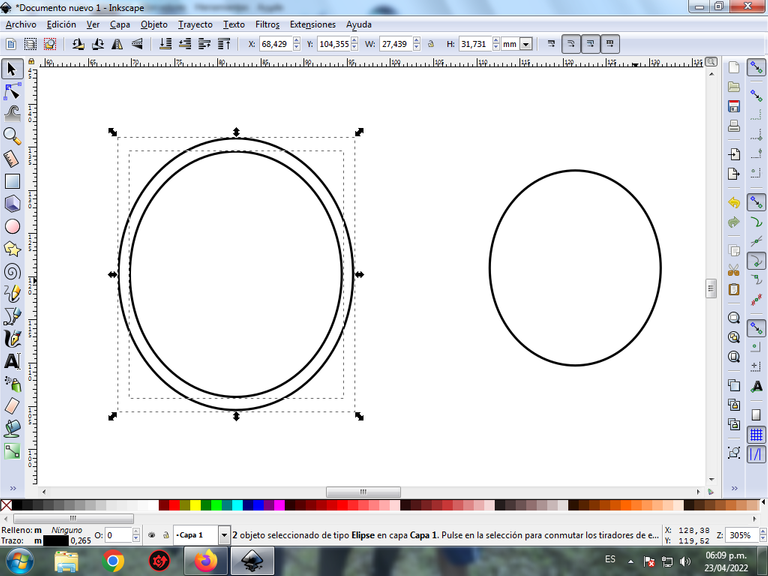
Paso 2:
Se corta esta parte del círculo, centramos el círculo y luego realizamos dos trazos de la letra B, que es la inicial del token Broca, con la herramienta de curvas Bézier.
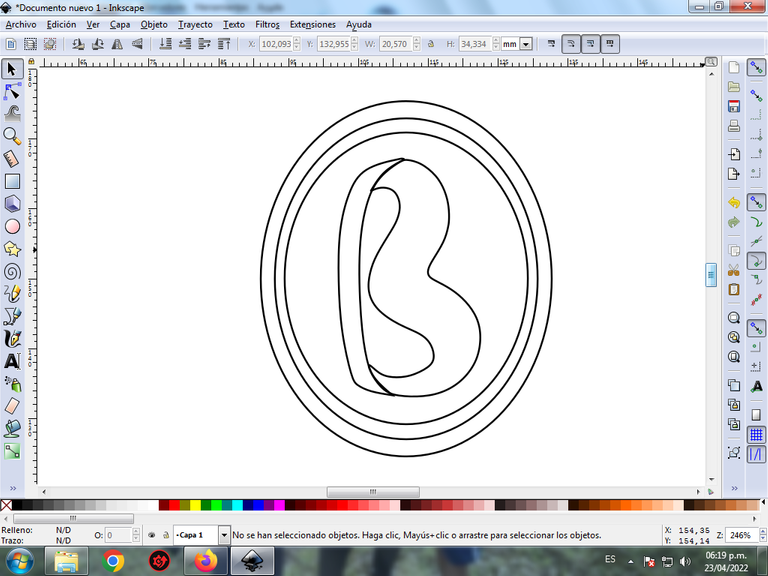
Paso 3:
Trazamos cuatros figuras rectangulares con la misma herramienta, y las ubicamos en la parte superior del círculo.
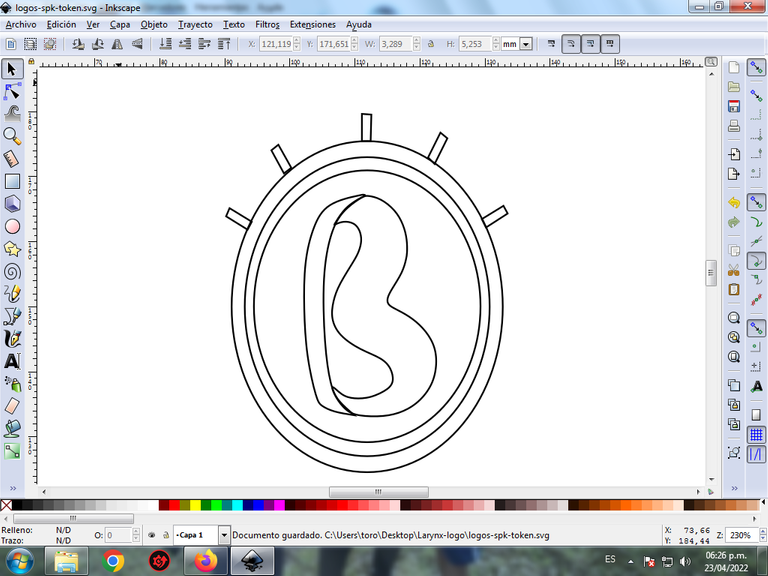
Paso 4:
Se escribe la palabra Broca con la herramienta de texto.
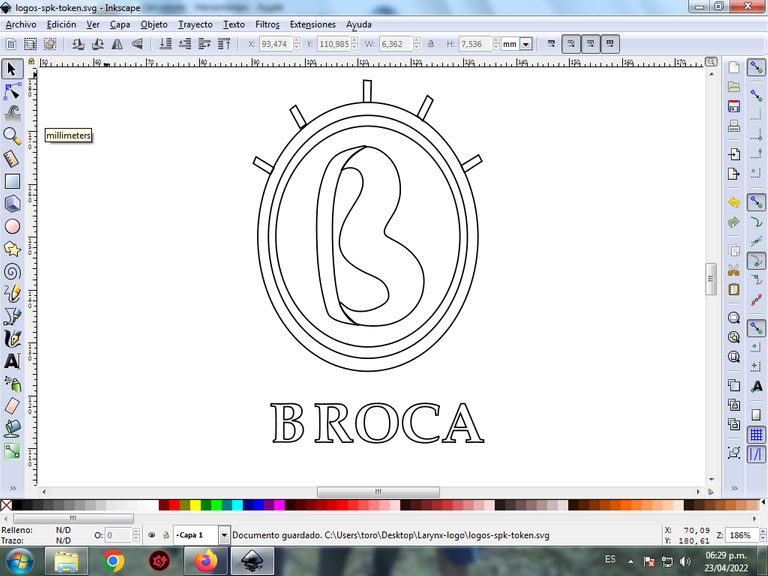
Paso 5:
Se insertan cinco círculos y lo ubicamos en la parte superior.
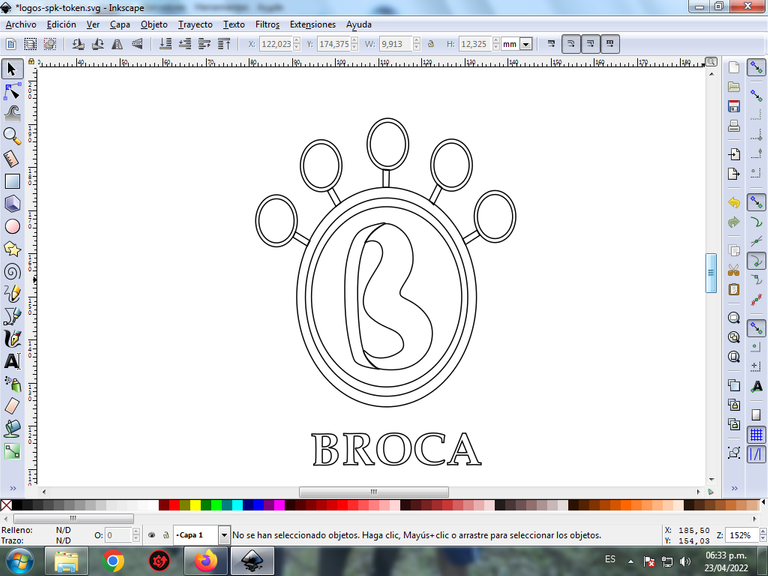
Paso 6:
Se desplazan cada una de las letras en el centro de cada círculo.
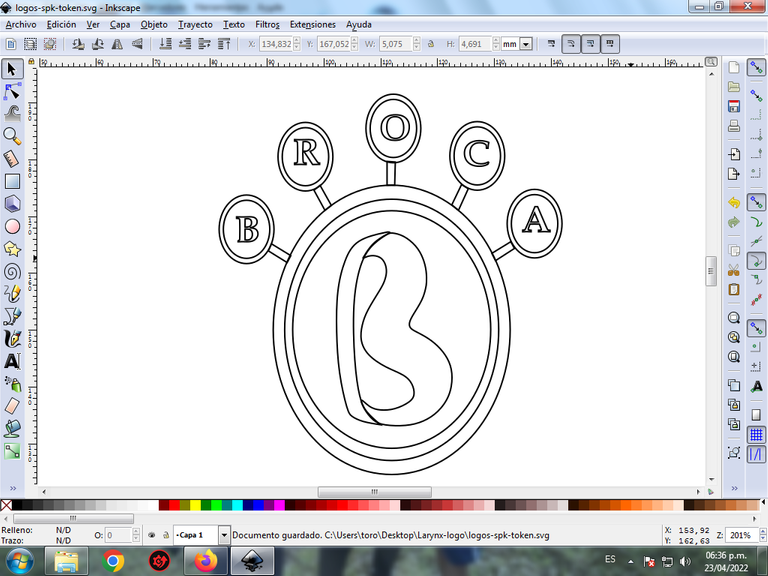
Paso 7:
Se aplica el color azul en las siguientes figuras, seleccionando el mismo de la paleta de colores, que está en la parte inferior del programa.
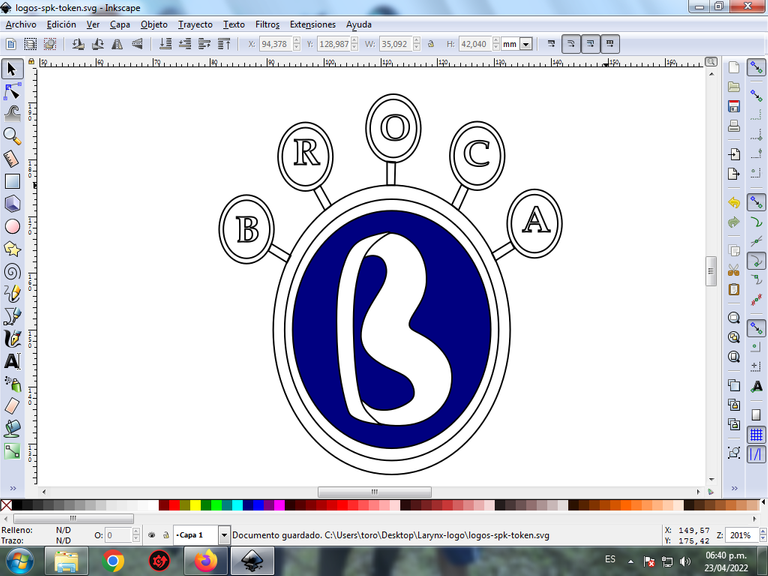
Paso 8:
Se selecciona el color al resto de las figuras, y nos queda así.
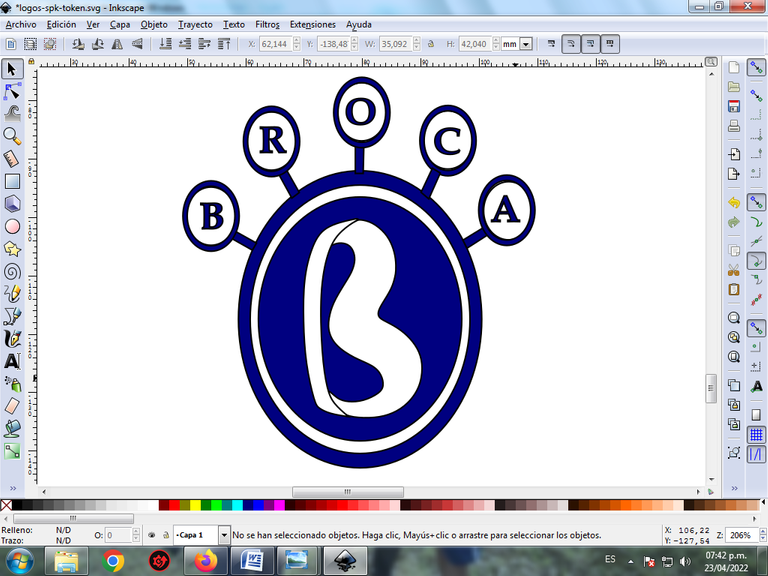
Paso 9:
Se eliminan los bordes de cada figura, para esto se selecciona y le damos clic en Objetos – Rellenos y Bordes.
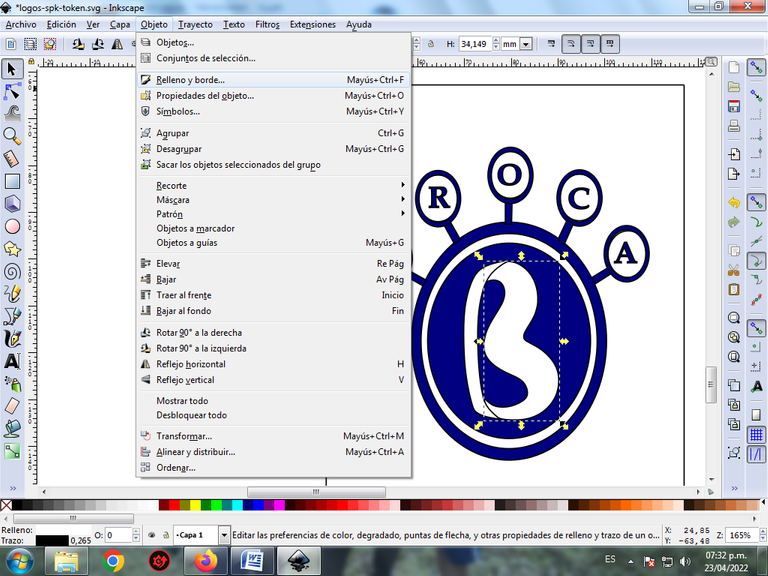
En la pestaña color de trazo le damos clic en la X para eliminar el borde.
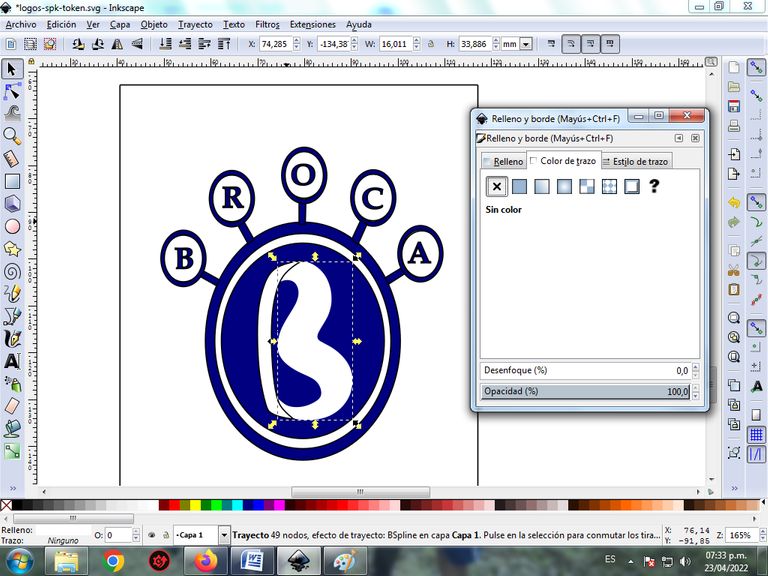
Paso 10:
Se aplica el paso 9 para borrar todos los bordes del resto del logo.
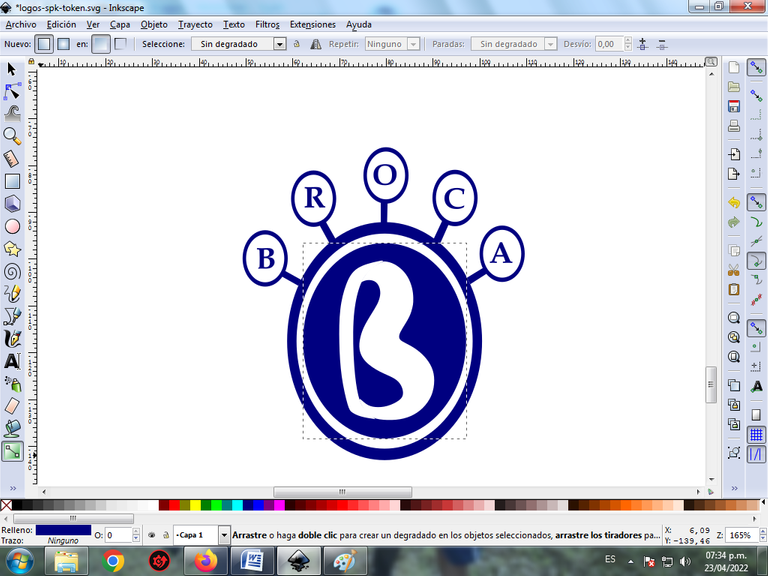
Paso 11:
Para darle un mayor afecto se aplica el degradado, seleccionamos una figura, luego le damos clic en crear y editar degradado de la barra de herramientas.
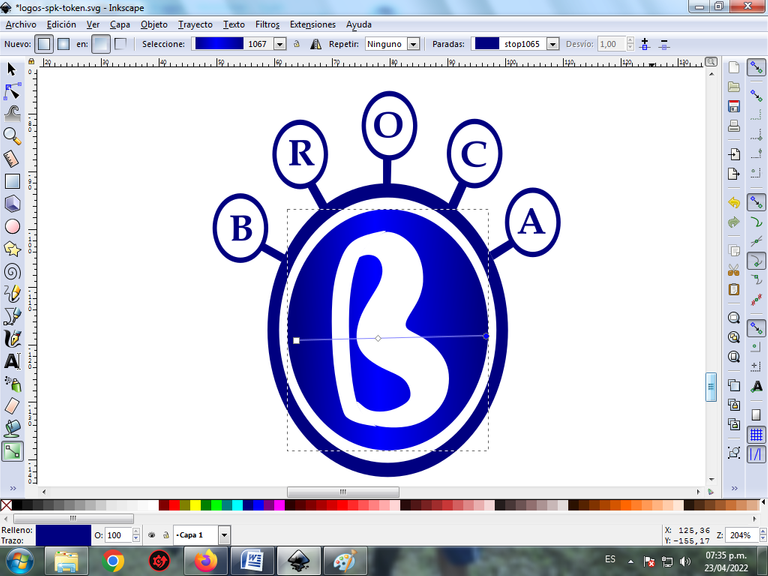
Hacemos clic, y seleccionamos un color azul más oscuro, y pulsamos clic nuevamente en otro punto y escogemos el otro color.
Este es el resultado final:
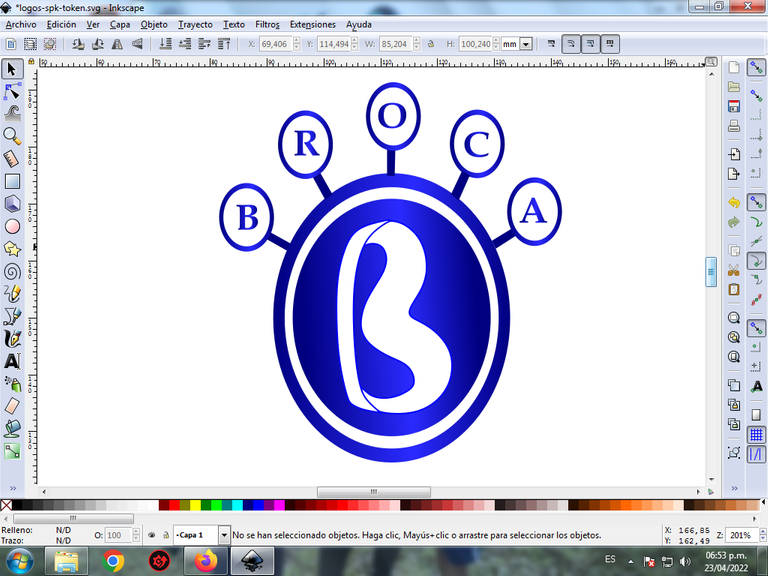
Paso 121:
Se inserta un fondo blanco y tenemos listo nuestro logo.
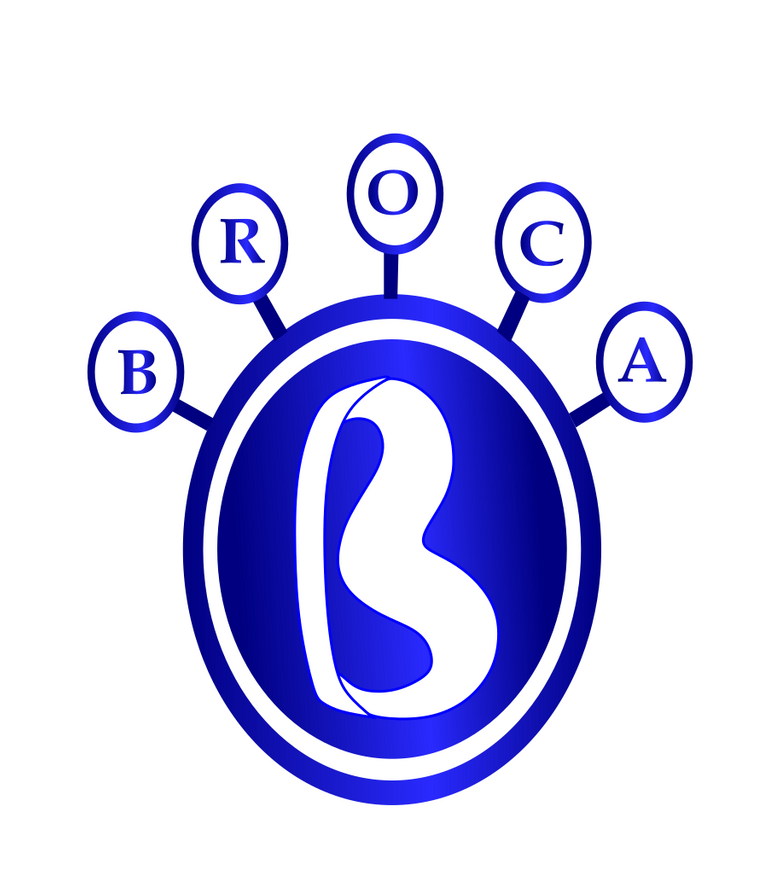
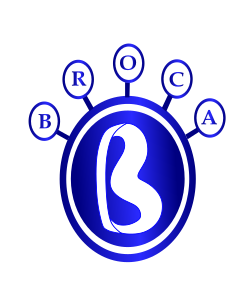
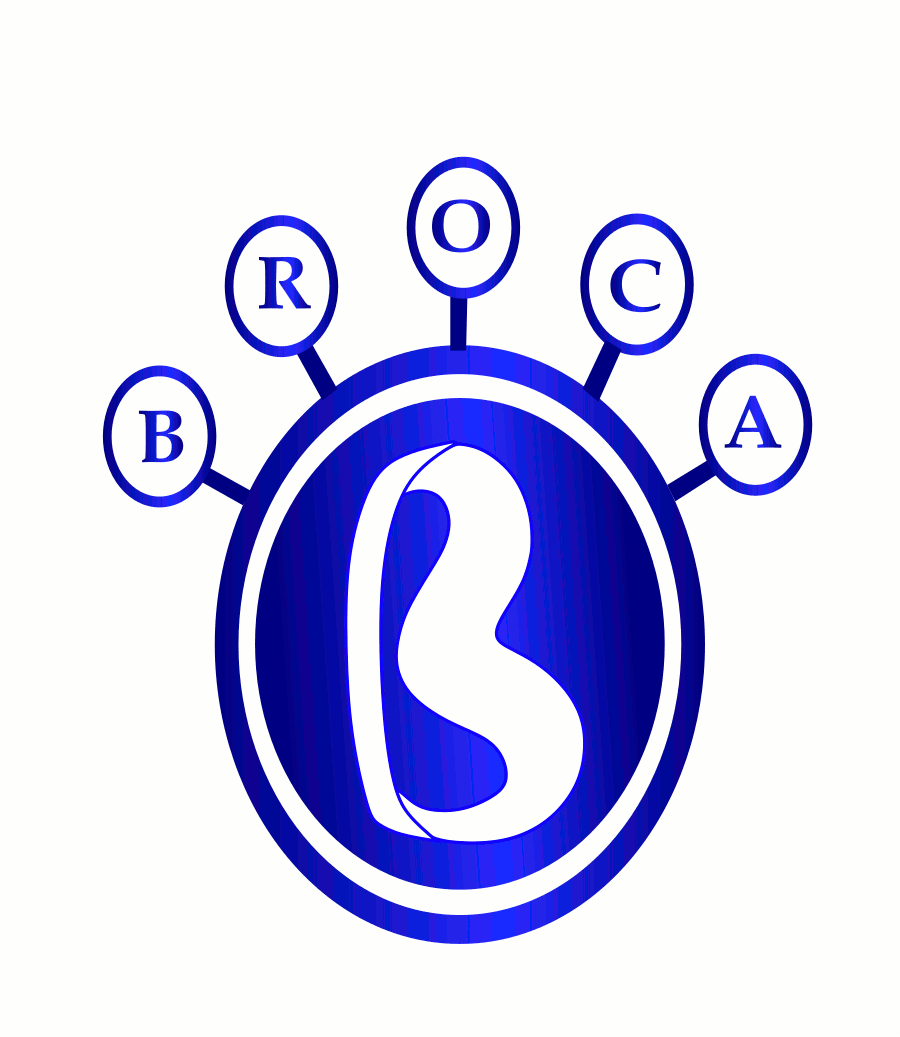
Aquí les muestro los logos con otros colores:


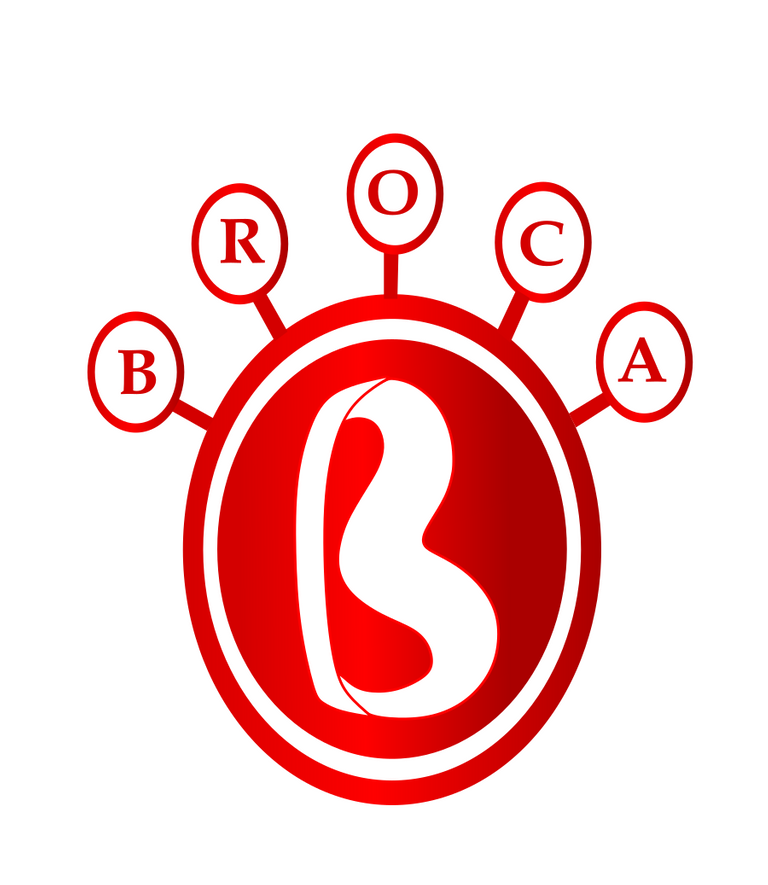
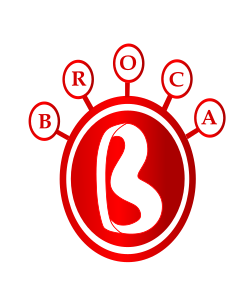


Este diseño tiene un tamaño de 945 x 1072. El icono tiene una dimensión de 250 x 284.
Si deseas participar aquí te dejo las bases del concurso
English
Greetings friends from Hive, here is another proposal for the SPK Network Tokens Broca Logo, this was made in the vector program Inkscape, as a contest entry.
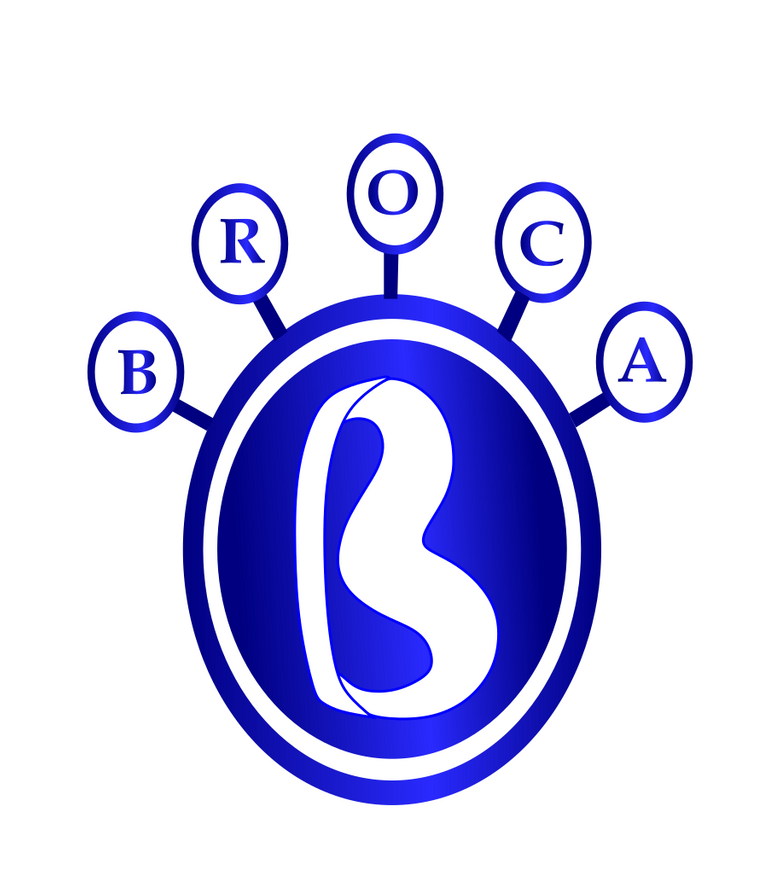
Here is the process:
SPK Network Tokens Broca logo design:
Step 1:
We open the Inkscape program, we insert two circles with the option to create circles from the toolbar.
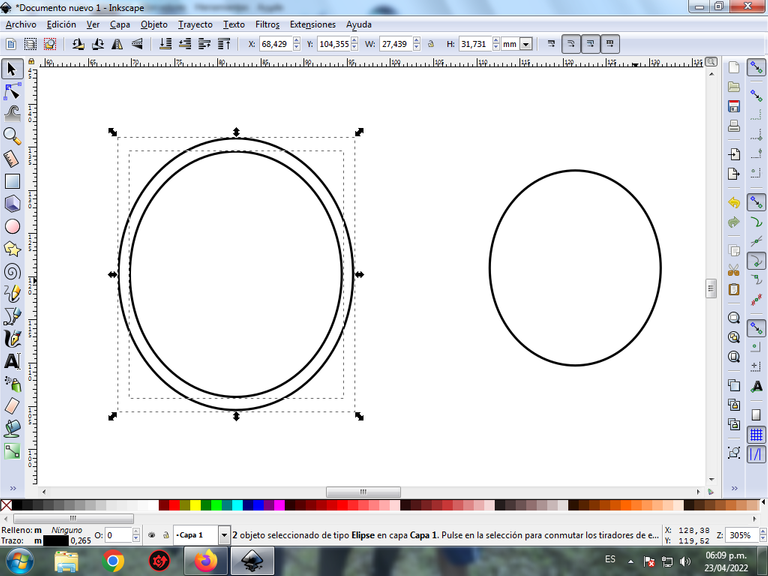
Step 2:
This part of the circle is cut, we center the circle and then we make two strokes of the letter B, which is the initial of the Broca token, with the Bézier curves tool.
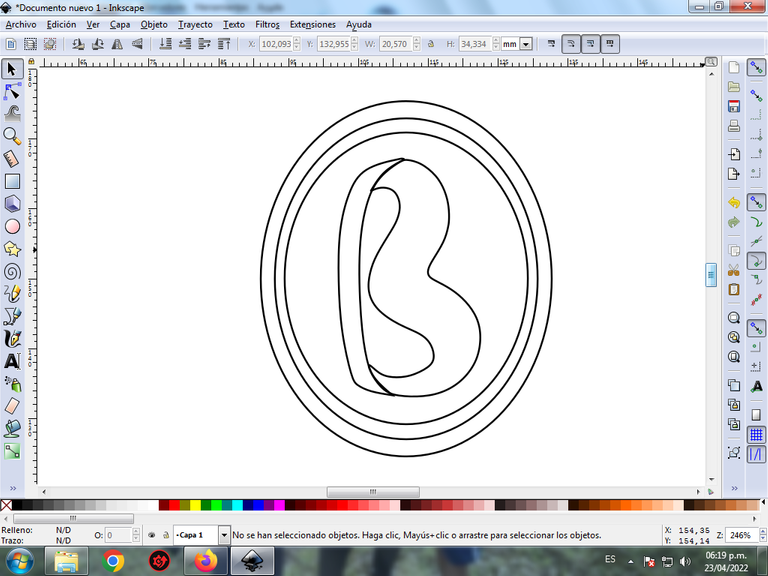
Step 3:
We trace four rectangular figures with the same tool, and place them on top of the circle.
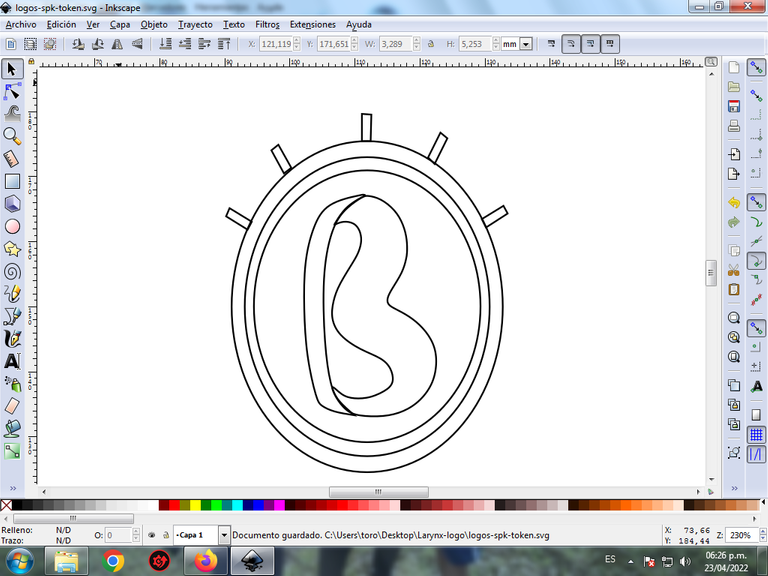
Step 4:
See writes the word Drill with the text tool.
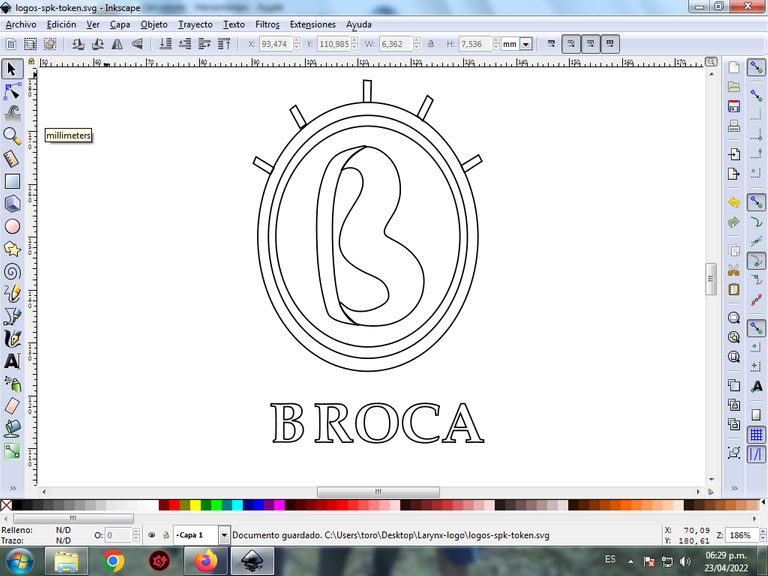
Step 5:
Five circles are inserted and we place it at the top.
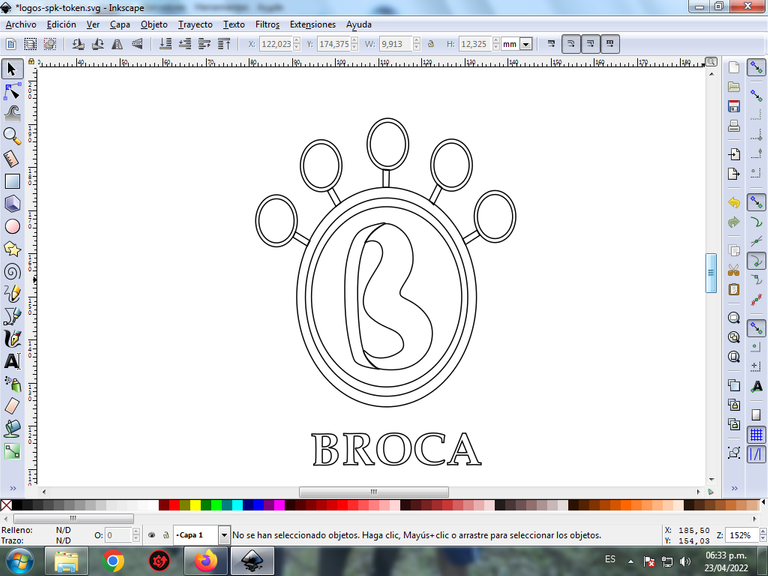
Step 6:
Move each of the letters in the center of each circle.
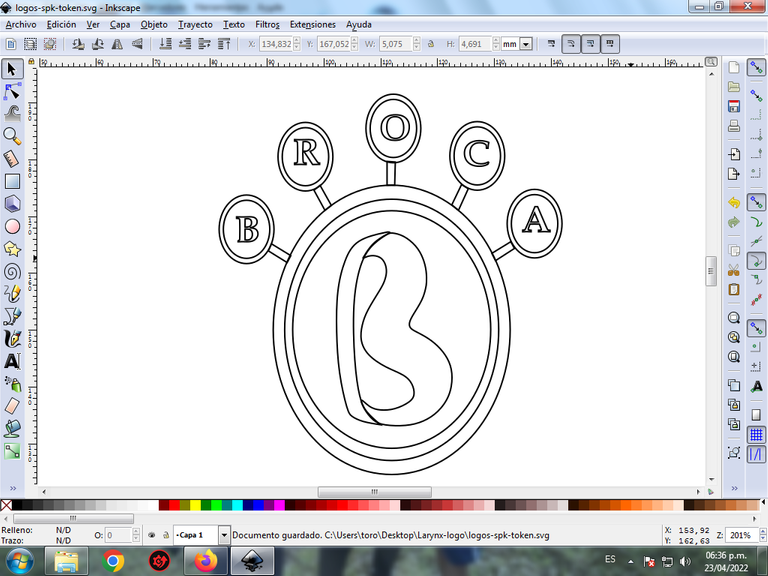
Step 7:
The blue color is applied in the following figures, selecting it from the color palette, which is at the bottom of the program.
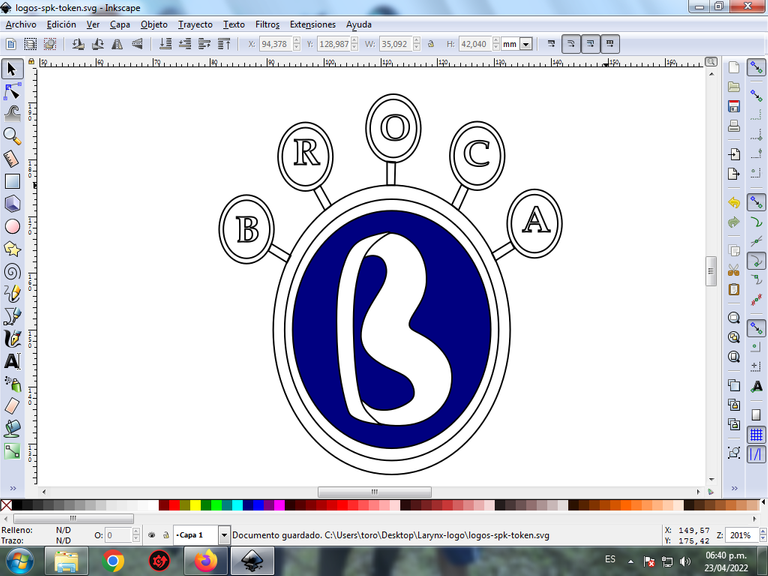
Step 8:
The color is selected for the rest of the figures, and it remains like this.
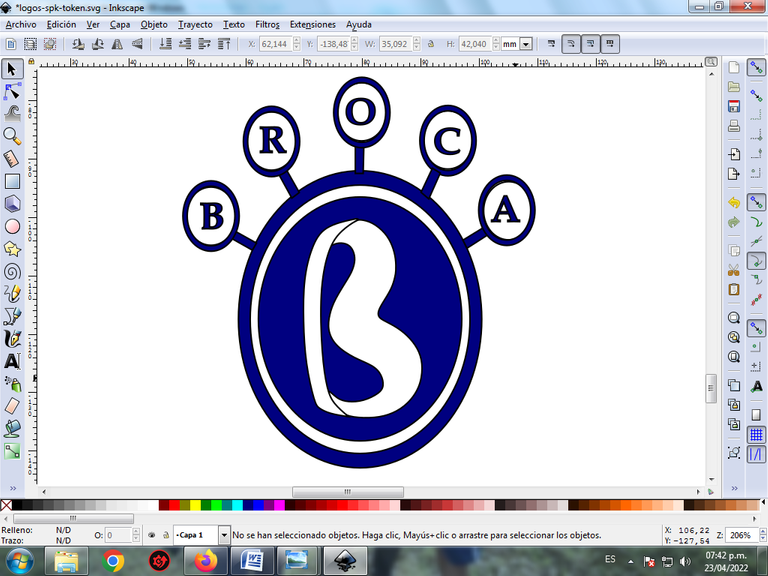
Step 9:
The borders of each figure are eliminated, for this it is selected and we click on Objects – Fills and Borders.
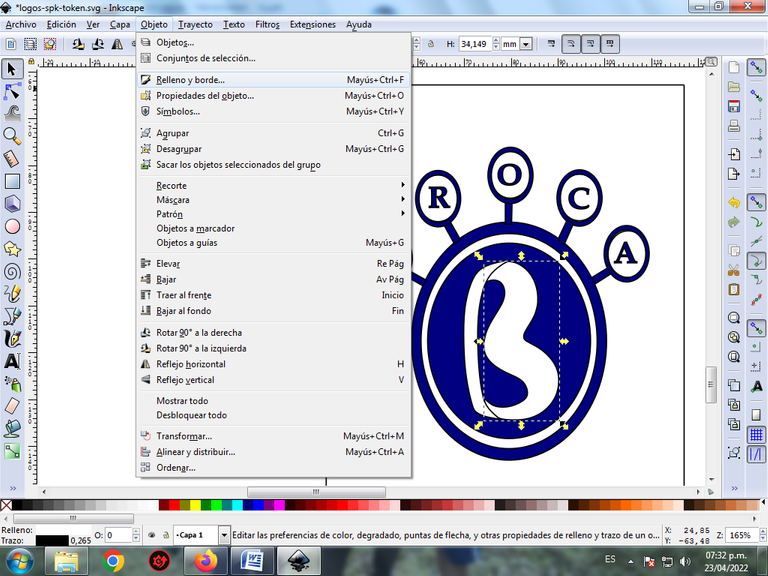
In the stroke color tab we click on the X to remove the border.
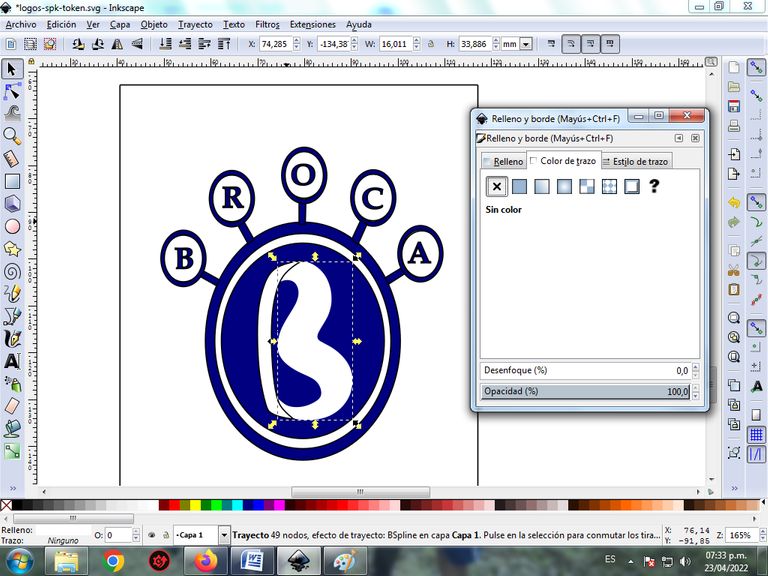
Step 11:
To give it a greater effect, the gradient is applied, we select a figure, then we click on create and edit gradient on the toolbar.
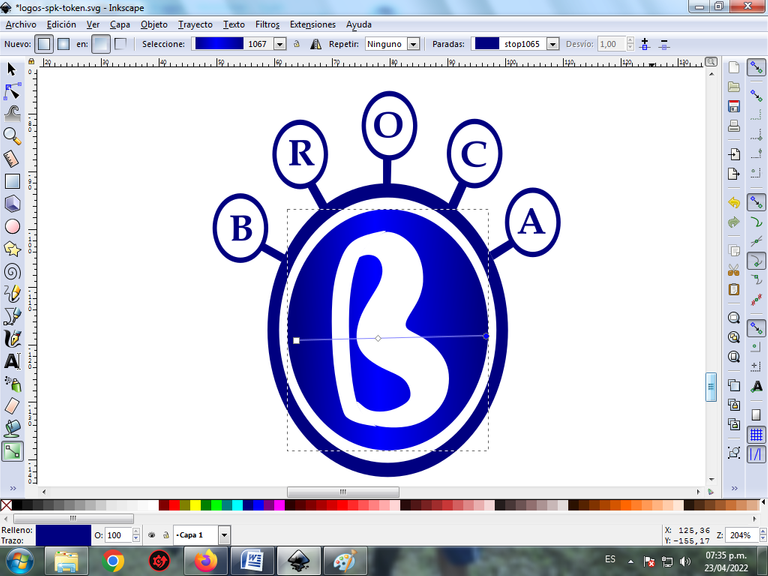
We click, and we select a darker blue color, and we click again at another point and we select the other color.
This is the final result:
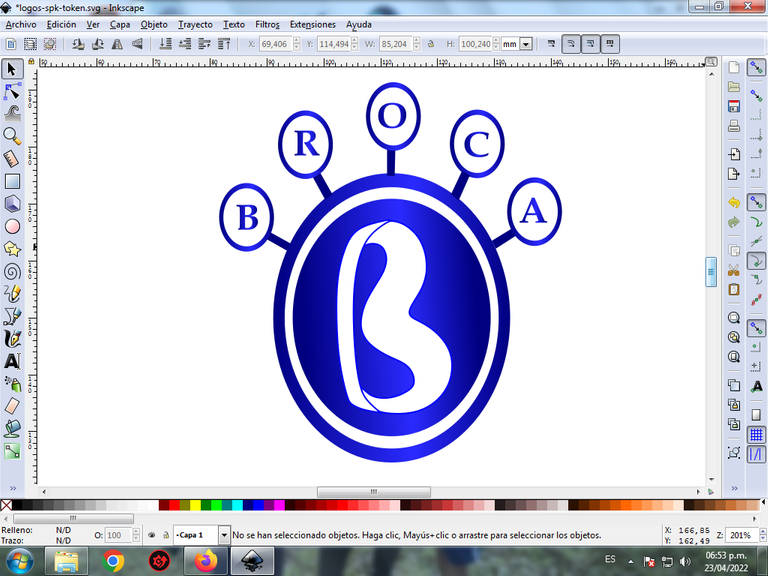
Step 12:
A white background is inserted and we have our logo ready.
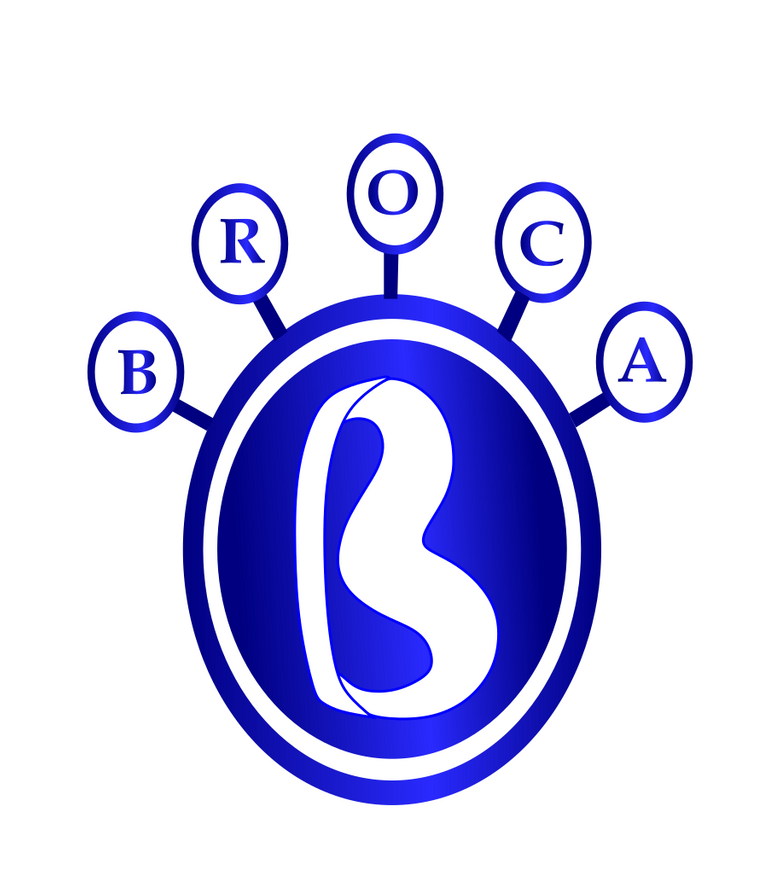
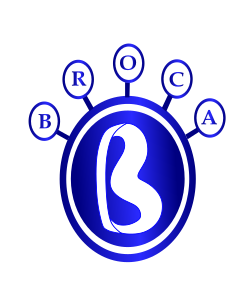
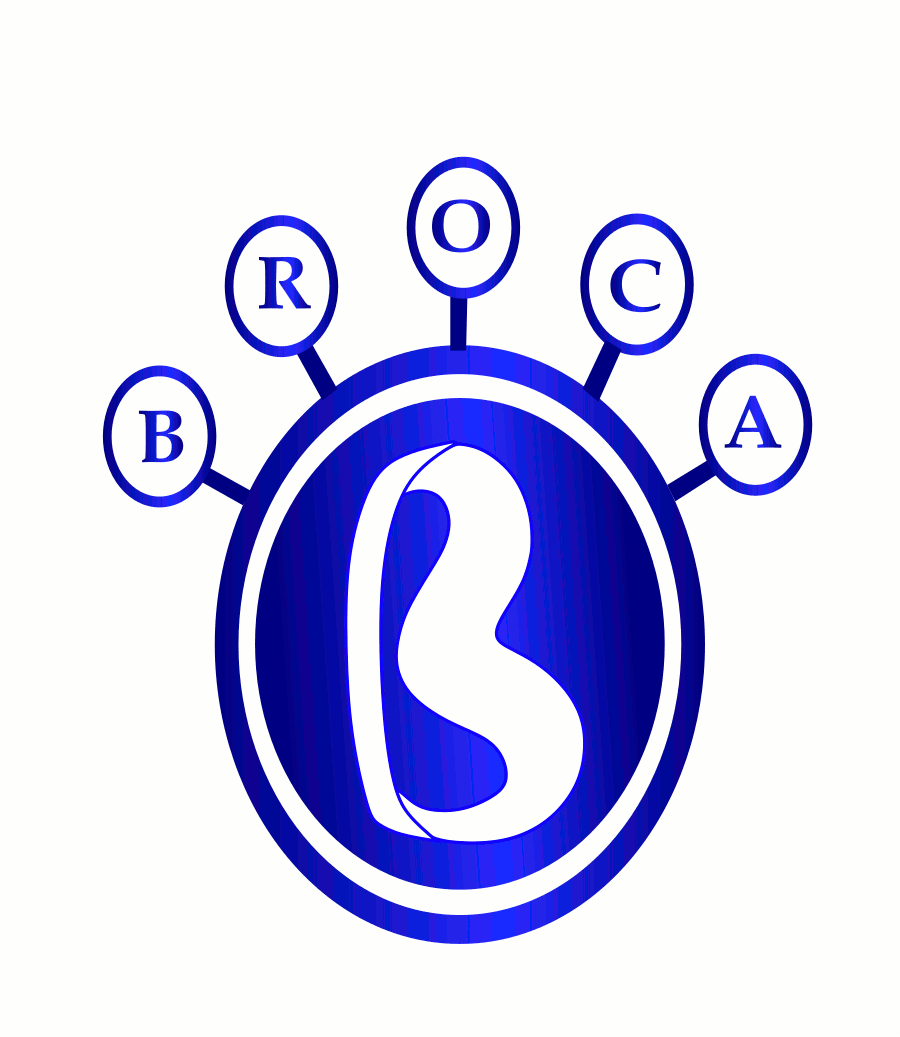
Here I show you the logos with other colors:


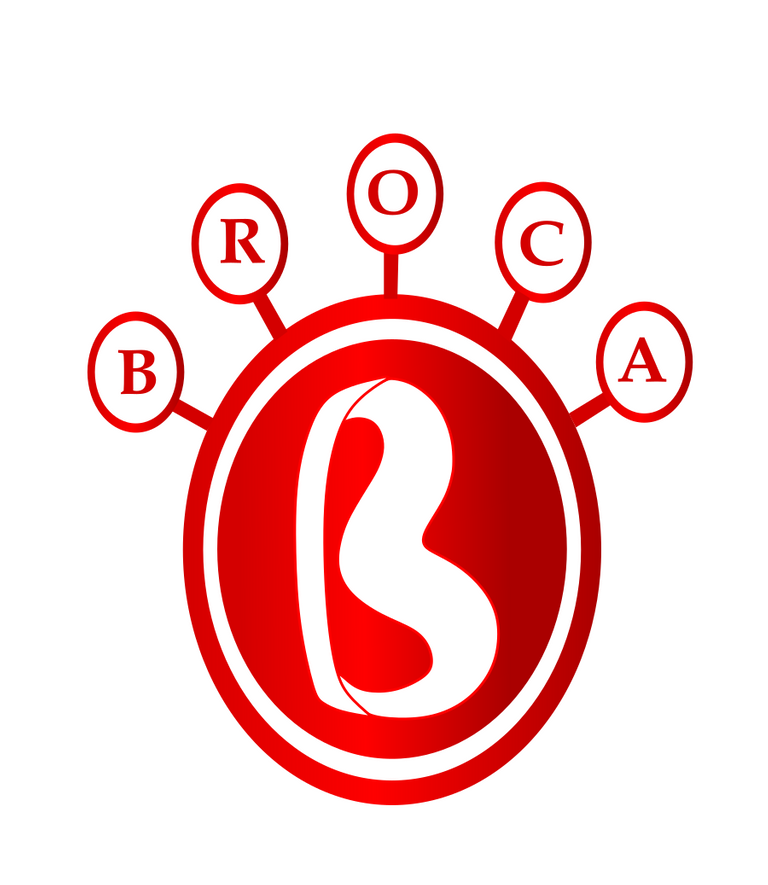
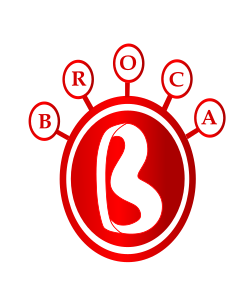


This layout has a size of 945 x 1072. The icon has a dimension of 250 x 284.
If you want to participate here I leave you the bases of the contest

The rewards earned on this comment will go directly to the person sharing the post on Twitter as long as they are registered with @poshtoken. Sign up at https://hiveposh.com.
Saludos amigo @sancho.panza del proyecto @cervantes muchas gracias por valorar mi publicación