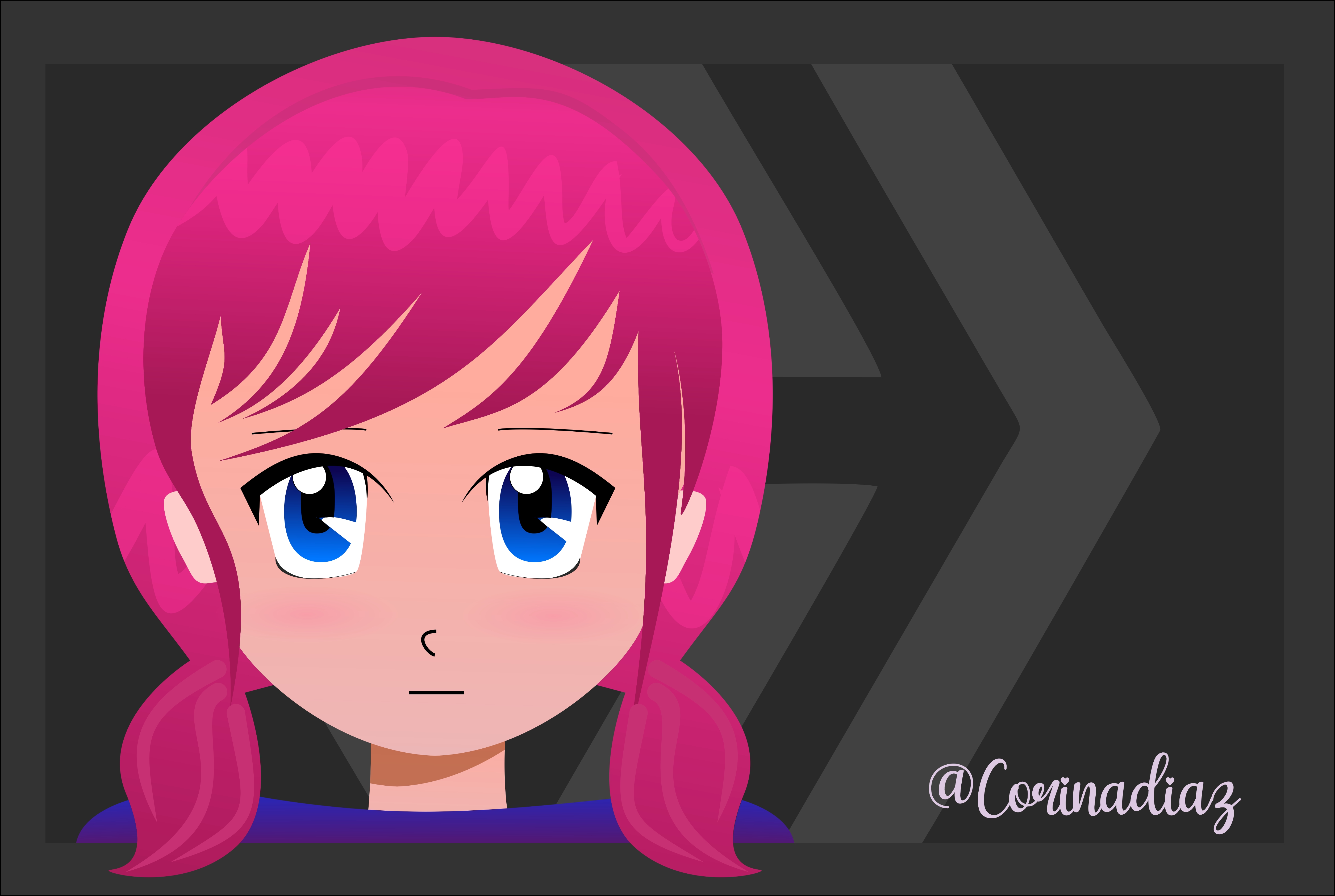
Ilustración realizada en Corel Draw X9
Hola a todos en este comunidad! es la primera publicación que hago por estos lugares y quise compartir con ustedes esta sencilla ilustración de un rostro de una chica al estilo manga que realicé en corel Draw X9.
El día de ayer estuve practicando un poco viendo videos de Youtube y algunos tutoriales ya que la verdad es la primera vez que realizo uno de estos, y a pesar de ver técnicas de ilustración a mano y tratar de hacer el paso a paso para lograr un lindo resultado, no es tan sencillo como parece.
Una vez teniendo la Cruz y el círculo inicial, comienzo dándole forma al rostro y la ubicación de nariz ojos y boca.
Hello everyone in this community! this is the first publication that I do in these places and I wanted to share with you this simple illustration of a girl's face in manga style that I made in Corel Draw X9.
Yesterday I was practicing a bit watching Youtube videos and some tutorials because it is the first time I do one of these, and despite seeing illustration techniques by hand and trying to do the step by step to achieve a nice result, it is not as simple as it seems.
Once I have the cross and the initial circle, I start shaping the face and the location of the nose, eyes and mouth.
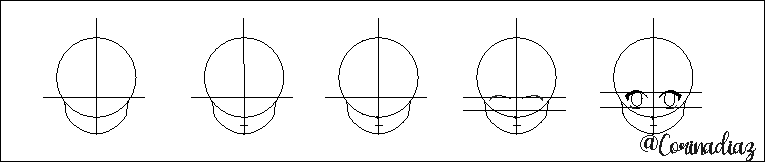
Teniendo cuadrada y centrada las partes de la cara, comencé a darle detalles a los ojos, colocándole brillo a los ojos con un circulo blanco en el iris y un pequeño corte, también agregue cejas y partiendo de allí comencé a hacerle el cabello.
Para la mayoría de los pasos utilicé la herramienta Bezier del programa Corel X9, eso me permite hacer trazos dando pequeños cruces en los trazados gracias a los nodos.
Having squared and centered the parts of the face, I began to give details to the eyes, putting brightness to the eyes with a white circle in the iris and a small cut, I also added eyebrows and from there I began to make the hair.
For most of the steps I used the Bezier tool of the Corel X9 program, that allows me to make strokes giving small crosses in the paths thanks to the nodes.
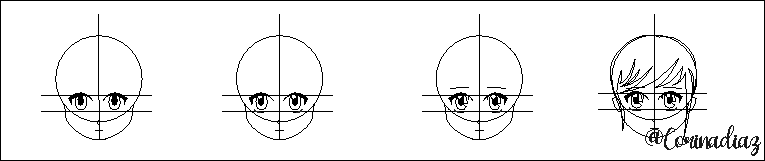
Una vez colocado parte del cabello, que sería lo que vemos al frente, (flequillo), continúo colocando detalles como el peinado que llevará mi ilustración, le recogí el cabello en 2 partes y comencé a darle color.
Once I placed part of the hair, which would be what we see in front, (bangs), I continue placing details such as the hairstyle that will take my illustration, I gathered her hair in 2 parts and began to give it color.
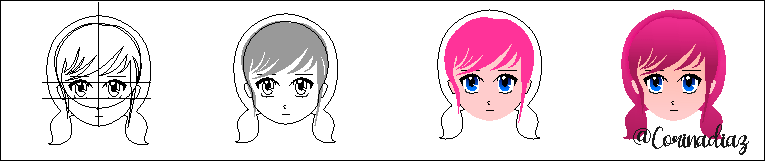
Esta parte si que llevó tiempo, pues busqué un degradado que me gustara entre los rosas y en los ojos un color azul profundo.
La piel es una tes clara y con la opacidad le di un toque de rubor en las mejillas para hacerla un poquito sonrojada.
This part took some time, because I looked for a gradient that I liked between the pinks and a deep blue color on the eyes.
She skin is a light tes and with the opacity I gave a touch of blush on the cheeks to make it a little blush.
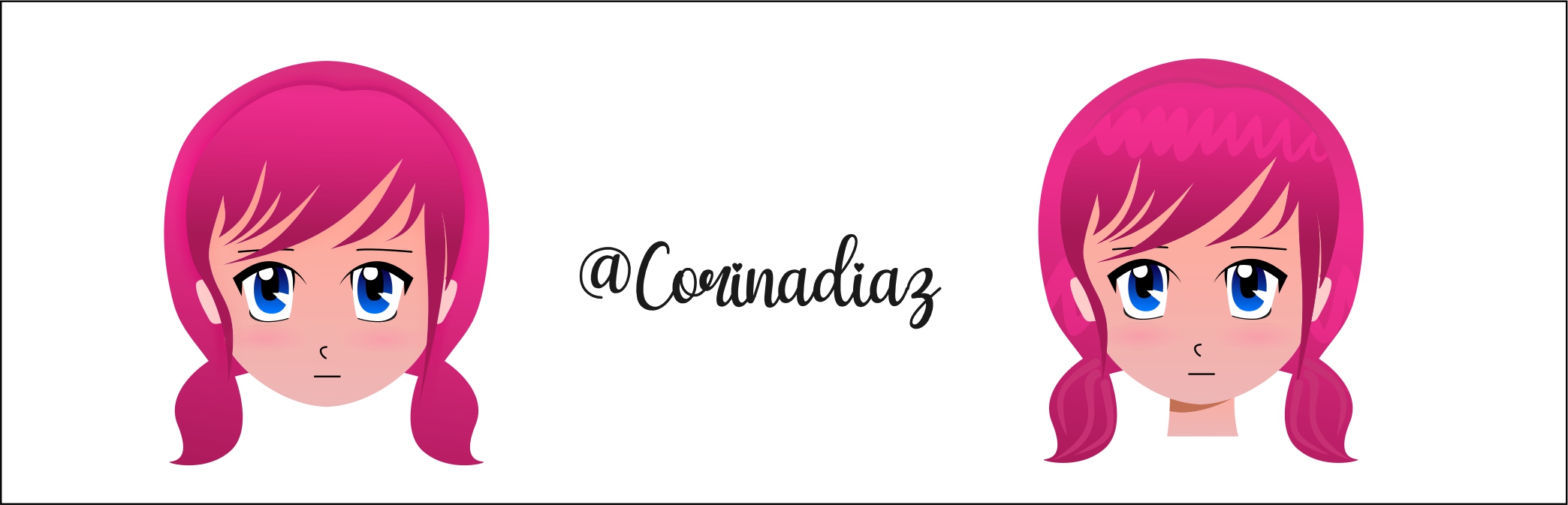
Este fue el resultado final! A mi me gustó mucho para ser mi primera vez, el primer paso es el más importante!
Espero que les haya gustado!!!! Saludos!!!
This was the final result! I liked it a lot for my first time, the first step is the most important!
I hope you liked it!!!! Greetings!!!
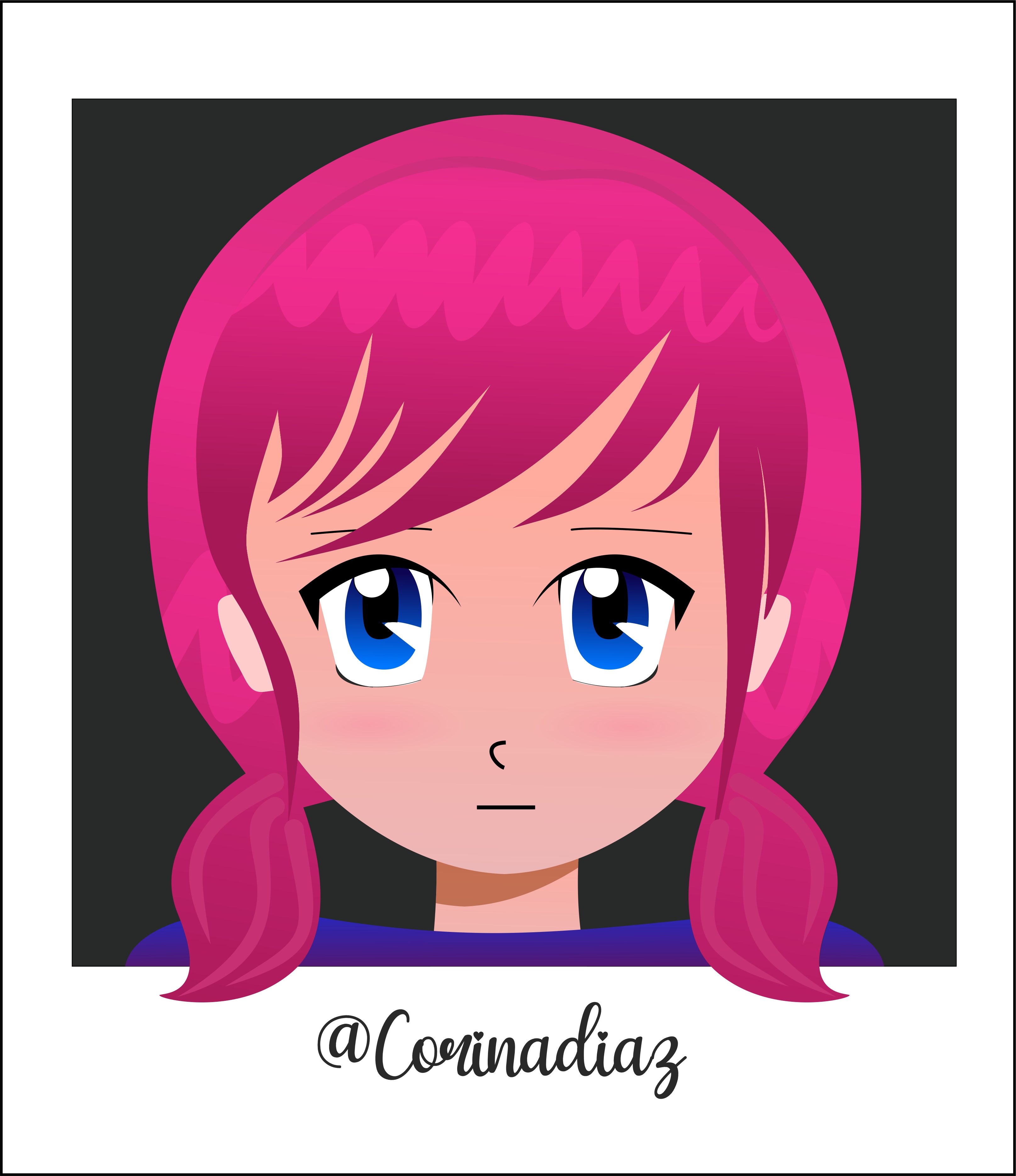

The rewards earned on this comment will go directly to the person sharing the post on Twitter as long as they are registered with @poshtoken. Sign up at https://hiveposh.com.