A mini mp3 player is a portable device to store and play electronic music files. With smartphones nowadays, many people no longer see a reason to get a mini MPEG-3 (mp3) player as smartphones have not only the same function and portability but even many more. However, some reasons still exist for people to own an mp3 player. First, mini mp3 players are much smaller than any mobile phones for those who likes to carry as little as possible and second, it is a good storage and utility for those who happens to have many mini secure digital (SD) cards.

We need 4 more materials to setup the mini mp3 a player and an extra SD card player if the mp3 player does not have a built in function for SD card reading. They are earphone or headset, micro SD card, micro universal serial bus (USB) cable, and a computer device. If the mini mp3 player have a built in SD card reader, then insert the SD card into the mini mp3 player and connect the mini mp3 player to a computer using micro USB cable. If it does not have a built in SD card reader, insert the micro SD card into the SD card reader instead and connect it to a computer. Some laptops have a built-in SD card reader or alternatively, we can use smart phones instead.
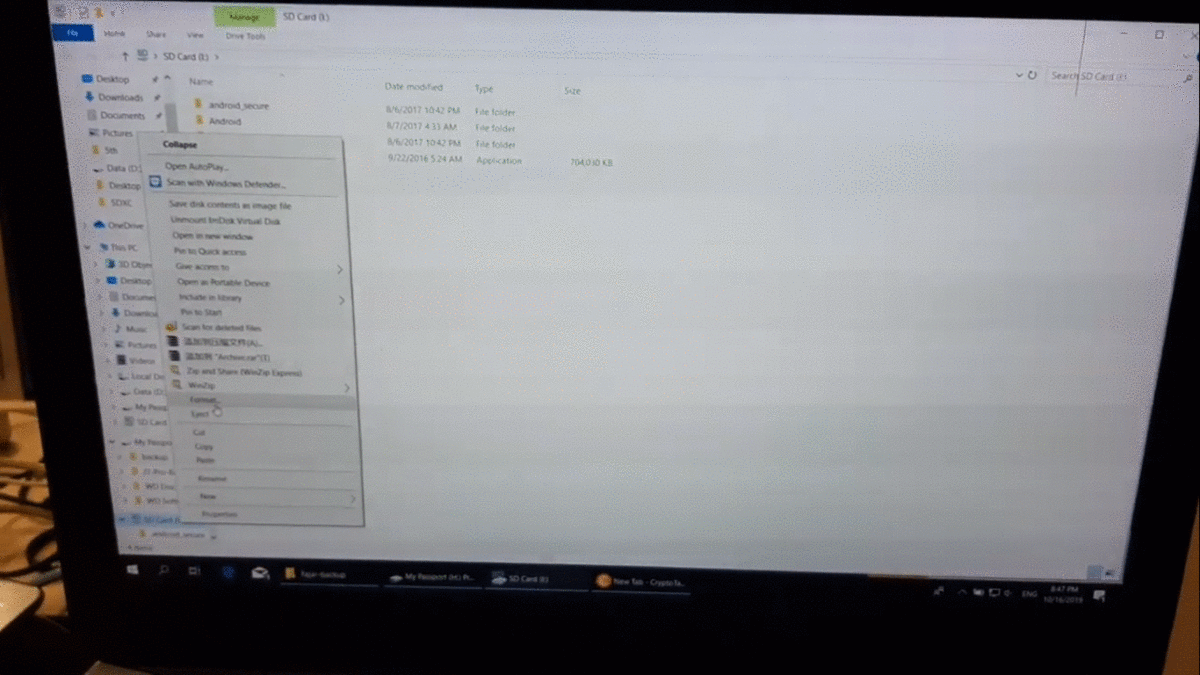
After that is to really just copy the music files into the SD card. Depending on the mini mp3 player, some file extensions may not work so to be safe, just stick to .mp3 extension, convert other extensions to mp3 online. Format the micro SD card if necessary. Finally, safely remove and insert it into the mini mp3 player. Plug in the earphone, and enjoy.
Mirrors
- https://www.publish0x.com/0fajarpurnama0/setting-up-asus-mini-mp3-player-xmmynew?a=4oeEw0Yb0B&tid=hive
- https://0darkking0.blogspot.com/2021/08/setting-up-asus-mini-mp3-player.html
- https://0fajarpurnama0.medium.com/setting-up-asus-mini-mp3-player-4d0dcd477714
- https://0fajarpurnama0.github.io/internet/2020/09/30/setup-asus-mini-mp3-player
- https://hicc.cs.kumamoto-u.ac.jp/~fajar/internet/setup-asus-mini-mp3-player
- https://0fajarpurnama0.wixsite.com/0fajarpurnama0/post/setting-up-asus-mini-mp3-player
- http://0fajarpurnama0.weebly.com/blog/setting-up-asus-mini-mp3-player
- https://0fajarpurnama0.cloudaccess.host/index.php/computers-and-internet/263-setting-up-asus-mini-mp3-player
- https://read.cash/@FajarPurnama/setting-up-asus-mini-mp3-player-4d096094
- https://markethive.com/0fajarpurnama0/blog/settingupasusminimp3player