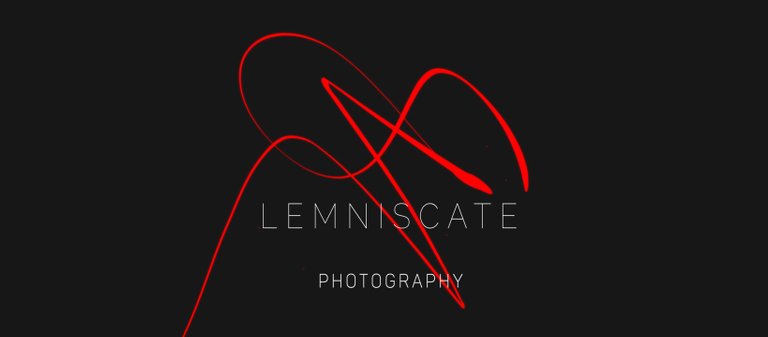Motor Speed Error

So I recently updated my Mavic Mini to the newest firmware version v01.100.0500. I was extremely excited as DJI finally implemented manual settings for video and a few other features that I really thought we might not have gotten. The excitement quickly turned to disappointment as during a flight I got an alarming message saying "Motor speed speed error, Land Promptly". As you would imagine this cut my flight short and I quickly rushed home to find a fix for this problem. The error message prompts you to change the propellers on the beeping motor but you really do not need to. I have found a solution and I will share it with you!
Let's Get This Fixed
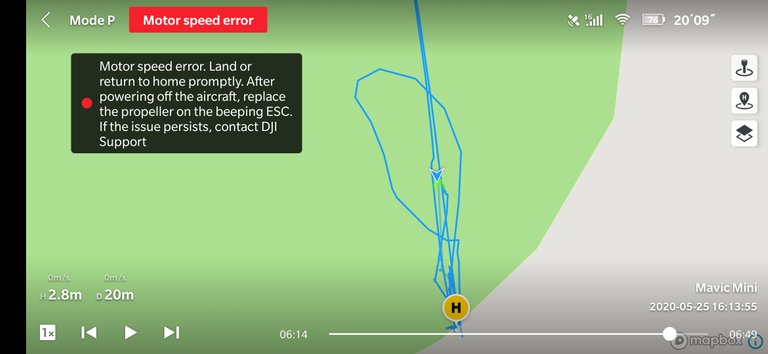
So, in case your're not sure what the error is exactly, the message pops up as above telling you that propeller needs to be replaced on the ESC that beeps when you land. The thing is, if you have recently updated to firmware v01.100.0500 then there is a very high chance that there is absolutely nothing wrong with your Mavic Mini propellers and just a problem with the firmware and batteries. The error does not prevent or hamper flight in any way and the fix is surprisingly simple.
The Fix
All you need to do is download the DJI Assistant 2 for Mavic here:
https://www.dji.com/downloads/softwares/assistant-dji-2-for-mavicDownload the one for your respective operating system and open once it has been installed.
Next, make sure that your mavic has the battery installed, then power it on and plug it in to the PC via the micro USB cable.
Press continue on the popup window and the program should recognize the mini.
Click on the Mavic Mini tile and a message should pop up saying that there is a discrepancy with the firmware on the mini and that which was supposed to be installed. Click yes and allow the Assistant to do its magic.
If no message pops up, you can look for the v01.100.0500 firmware or that which is latest and click refresh. Let the Assistant do its magic
Once complete you can unplug and the mavic should function as normal without the error.
A Little Weird
Now I will never feel comfortable doing updates via the DJI Fly application on the phone after this incident. It shows that the method which most if not all users will use to keep the Mavic Mini Updated is not at all reliable and may actually result in catastrophic failure if any errors in updating causes malfunction of essential flight systems. For a drone that should be catered for the casual users, this sort of problem is not a good thing for DJI. Who knows there are some people who took the error literally and went around replacing propellers for no reason! I hope this helped you guys out and prevented a waste of time and money. Thanks a lot for reading, Cheers!