Github repository: https://github.com/yuxir/webmastertool
What is the project about?
Lots of technical people like me use various cloud service providers to manage their VPS, domain, storage etc. It is a time consuming and tedious job to check each account regularly. For example, most service providers recommend users to enable two factor authentication therefore users have to get their phone when they want to login. However, in most time, users only want to have a quick check of their services’ status, account information etc. That is why I want to develop this Chrome extension to put all those information together and allow users to check all information in a single click!
Technology Stack
Chrome extension
Javascript
JQuery
Bootstrap
New features
All commits in this contribution can be viewed in this pull request:
https://github.com/yuxir/webmastertool/pull/8
The new features are summarized below:
Supporting Namesilo
New Namesilo tab has been added where users can see their information, e.g. account, domains, DNS records, Email forward rules etc. Settings tab has been updated to give users the flexibility to show/hide Namesilo tab.
The work with Namesilo can be viewed mainly in this JS file:
https://github.com/yuxir/webmastertool/blob/master/js/namesilo.js
And the following commits:
https://github.com/yuxir/webmastertool/pull/8/commits/d0b577ecf8dea9fe71ceac3e41f70af58b385cc2
https://github.com/yuxir/webmastertool/pull/8/commits/dd1da8faf90c5ce9ed8548b784778bb0fcceeffe
UI Improvements in ‘Settings’ tab
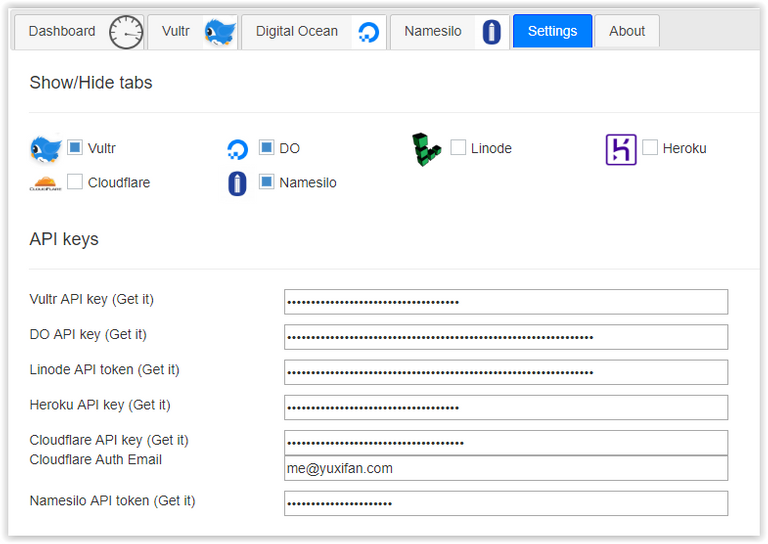
The ‘Settings’ tab has been redesigned to make a better use of the spaces and ‘Pretty checkboxes’ library has been used to improve the UI.
The commit is:
https://github.com/yuxir/webmastertool/pull/8/commits/82eeea4ca0b2dfa9e788da1204eb0459c0de008c
Updated dashboard

As shown in the screen dump above, dashboard has been updated to add Namesilo account and domain information.
The work for this feature can be viewed in the following commits::
https://github.com/yuxir/webmastertool/pull/8/commits/d9a6a315524e7d0720066b5b0126922bc7d620bc
https://github.com/yuxir/webmastertool/pull/8/commits/5d4e90d2be317f3c251b40637ebb04bec5095893
Previous contributions
V0.0.1
V0.0.4
V0.0.5
V0.0.6
V0.0.7
Roadmap
In the following iterations, I will provide support to more service providers, e.g, Namecheap, AWS, etc. Also, depending on the feedback, I may support some operations via cloud service provider APIs, e.g. start/stop/restart a server, create a snapshot, etc.
Chrome extension store
I have uploaded this tool to Chrome web store, the link is: https://chrome.google.com/webstore/detail/webmaster-tool/inffcpoooalmdfkhlnbnlmifdhblockb
How to contribute?
Just fork this project, create your feature branch, commit your changes and send a pull request!
https://github.com/yuxir/webmastertool
Proof of work
I have added my Steemit account link in the README:
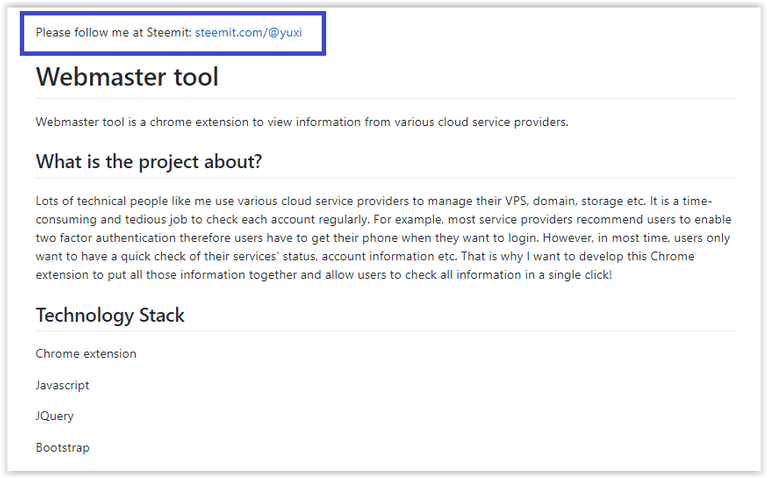
Thank you for your contribution. This tool is very useful. I would suggest adding a global password to unlock the control panel. Of course the users can turn this lock on/off.
Also, another small improvement is to remember the last opened tab, for example, I'd like to view the CloudFlare everytime I click the extension.
Your contribution has been evaluated according to Utopian policies and guidelines, as well as a predefined set of questions pertaining to the category.
To view those questions and the relevant answers related to your post, click here.
Need help? Write a ticket on https://support.utopian.io/.
Chat with us on Discord.
[utopian-moderator]
Thank you for your suggestion. Adding a password to control panel sounds a good idea and I will think about it in future versions.
The second suggestion has already been implemented, e.g. tick 'Cloudflare' and click 'Save' and the 'Cloudflare' tab will be open when you load the extension next time.
Interesante información.. Gracias por compartirla.
Hey @yuxi
Thanks for contributing on Utopian.
We’re already looking forward to your next contribution!
Contributing on Utopian
Learn how to contribute on our website or by watching this tutorial on Youtube.
Want to chat? Join us on Discord https://discord.gg/h52nFrV.
Vote for Utopian Witness!