In order to make the voting process for object updates more transparent, Waivio now displays two parameters: Approval (%) and Vote count.
Approval (%) is the factor that defines whether or not the update will be displayed. It can range from 0% (Reject votes only) to 100% (Approve votes only). If the Approval value is 50%, it means that this update received an equal value of approval and rejection votes. A minimum threshold of 70% is required for the update to be added to the object.
Vote count: This is a parameter used to sort approved updates. If a particular field can only have one winning update, it will take the approved update with the highest Vote count. For example, there could be only one icon representing the object, while there could be multiple photos in the gallery. The vote count can be positive or negative, depending on the balance of Approve/Reject votes.
For example, a user @diningguide added a phone (123) 456-7890 to an object Test restaurant:
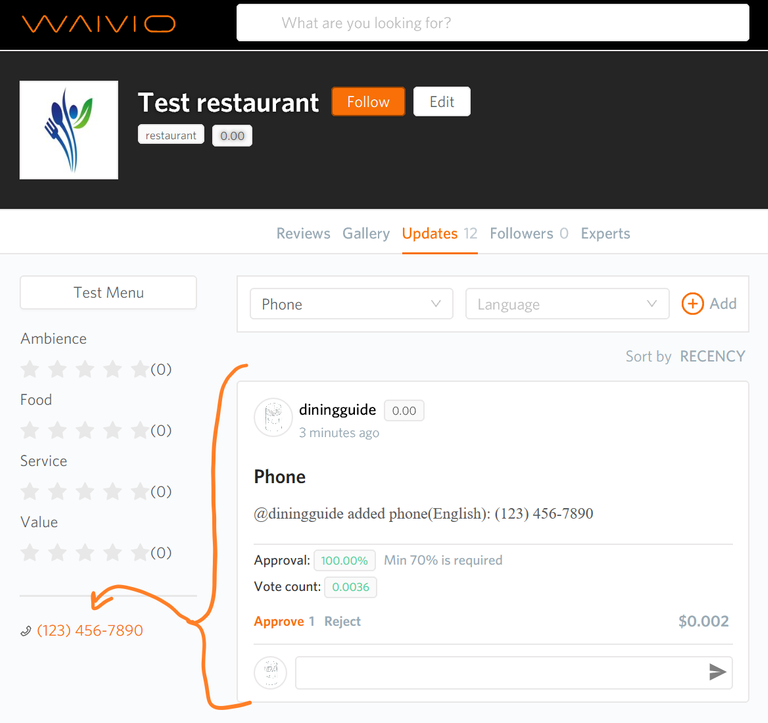
At this stage the update has a single Approve vote by @diningguide and the update is approved (100%) with the Vote count of 0.0036.
The user can easily remove this update by simply changing their vote to Reject:
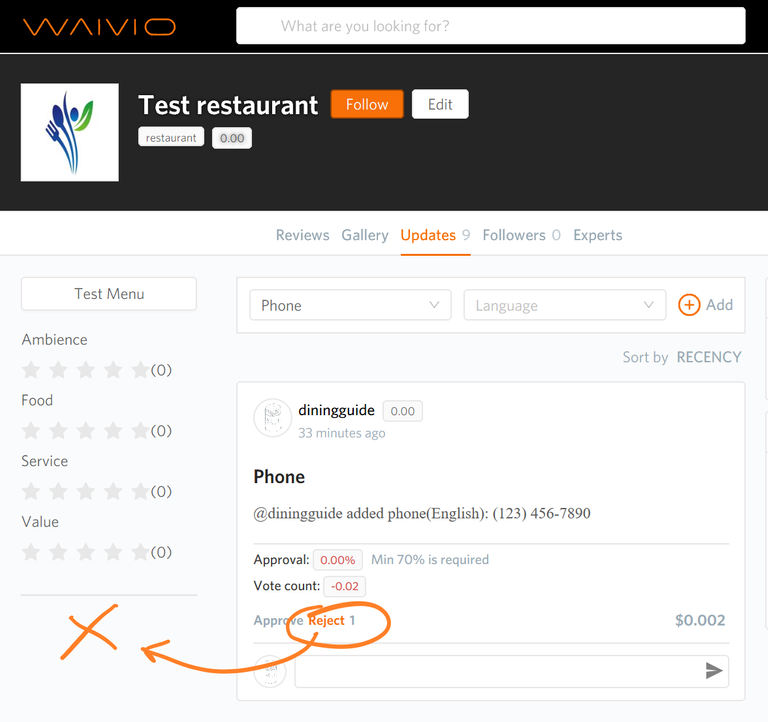
In the same way the user can vote Approve again and the update will become valid again.
Waivio allows you to add up to three phone numbers to an object. So, if the user adds another phone (987) 765-4321, this time with the title "Pickup orders", both numbers will be displayed :
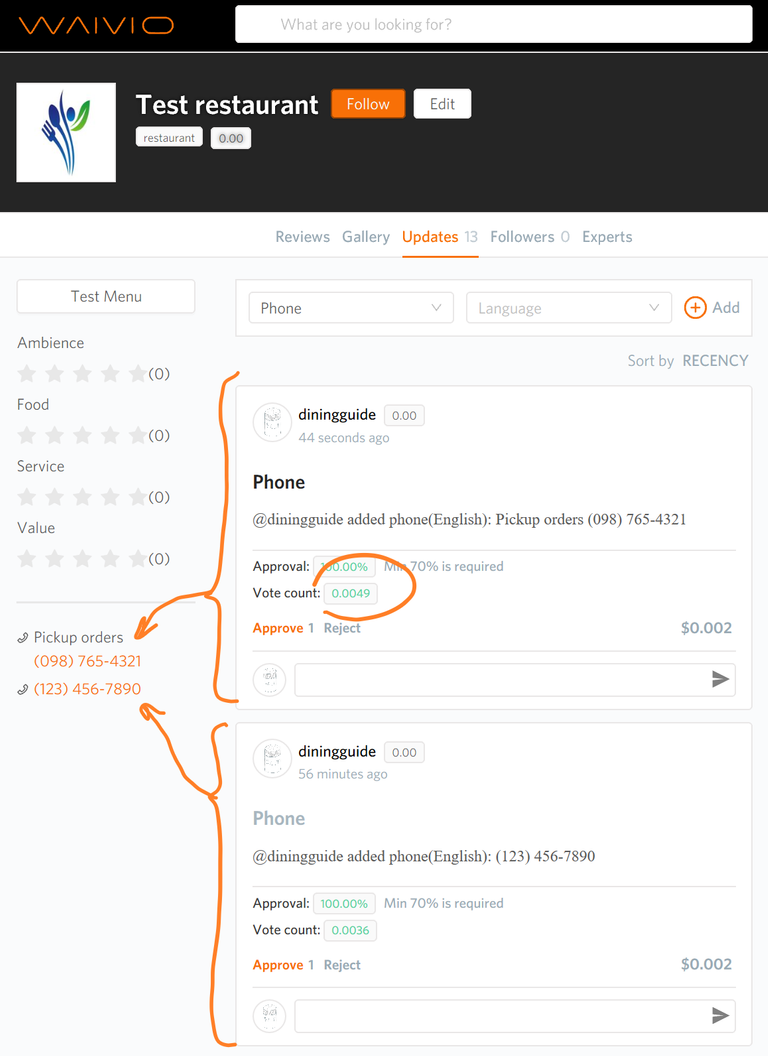
The Vote count for the second phone is higher (0.0049 vs. 0.0036) and it is displayed above the first number.
With each subsequent update of the object, the user gains more expertise in the object and the value of their vote increases, even though the voting power used to upvote both updates was the same.
Other updates and bug fixes:
- Object experts - allow quick follow of experts (357)
- User search - extended search results (397)
- User profile - Resource Credits indicator (407)
- Guest posts - signature with links (411)
- Discover restaurants - initial view for remote areas (456)
- Objects - left column formatting (457)
- Hashtag objects - limited number of fields (458)
- Object status - allow NSWF and Flagged statuses (459)
- Flagged objects - send notification to all object experts (461)
- Object avatar - bug fixes (467)
- Object updates - visibility (468)
- Type comment - fix the spelling (484)
- Update - detailed view as a comment (485)
- Lists - add Status field to list objects (486)
- Profile - show user expertise in objects (487)
- New restaurants - indexing and quick search (488)
- Re-blog - highlight the button if user already re-blogged the post (493)
- Object parent - add a link to the left column (495)
- Lists - custom sorting validation (499)
- Updates - display voting balance (501)
- Object reviews - invitation to write the first review (505)
- Object categories - process previously added objects (511)
- Wallet - exchange rates charts (512)
- Object gallery - display gallery items in Updates (514)
- Unavailable objects - exclude from search results (523)
- Trending - show posts up to 3 days old (531)
- Comments - expertise of authors of new comments (533)
Waivio is an open source project. If you believe that what we are building is beneficial to the Hive ecosystem, please vote for Waivio proposals on the Decentralized Hive Fund.
GitHub - https://github.com/Waiviogit/waivio
Discord - https://discord.gg/sAkPkFv
Twitter - https://twitter.com/waiviolabs
Hive - https://www.waivio.com/@waivio
And if e.g. 5 telephone numbers have been added, only 3 with the highest Vote Count will be displayed, correct?
Exactly.
Please add a sorting by Vote Count. I would like to see all updates that compete for the same spot.
Task: 558 - https://github.com/Waiviogit/waivio/issues/853
That was quick. Much appreciated.
Task 558 completed & deployed. Enjoy!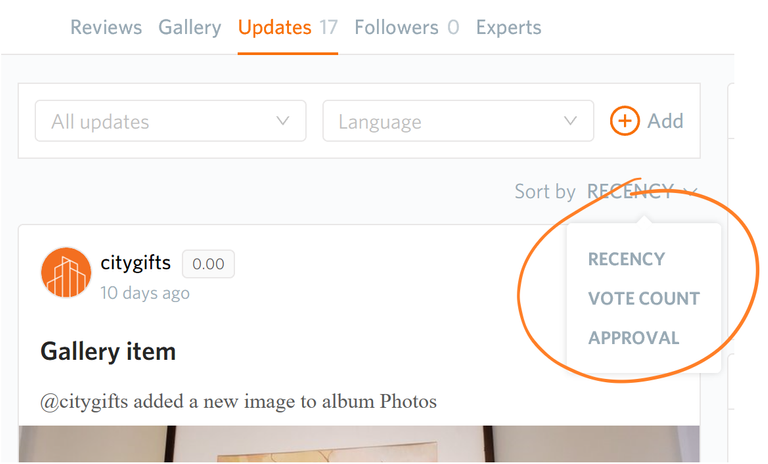
Thanks for this great update. Well-done