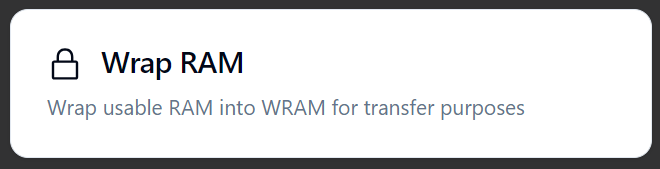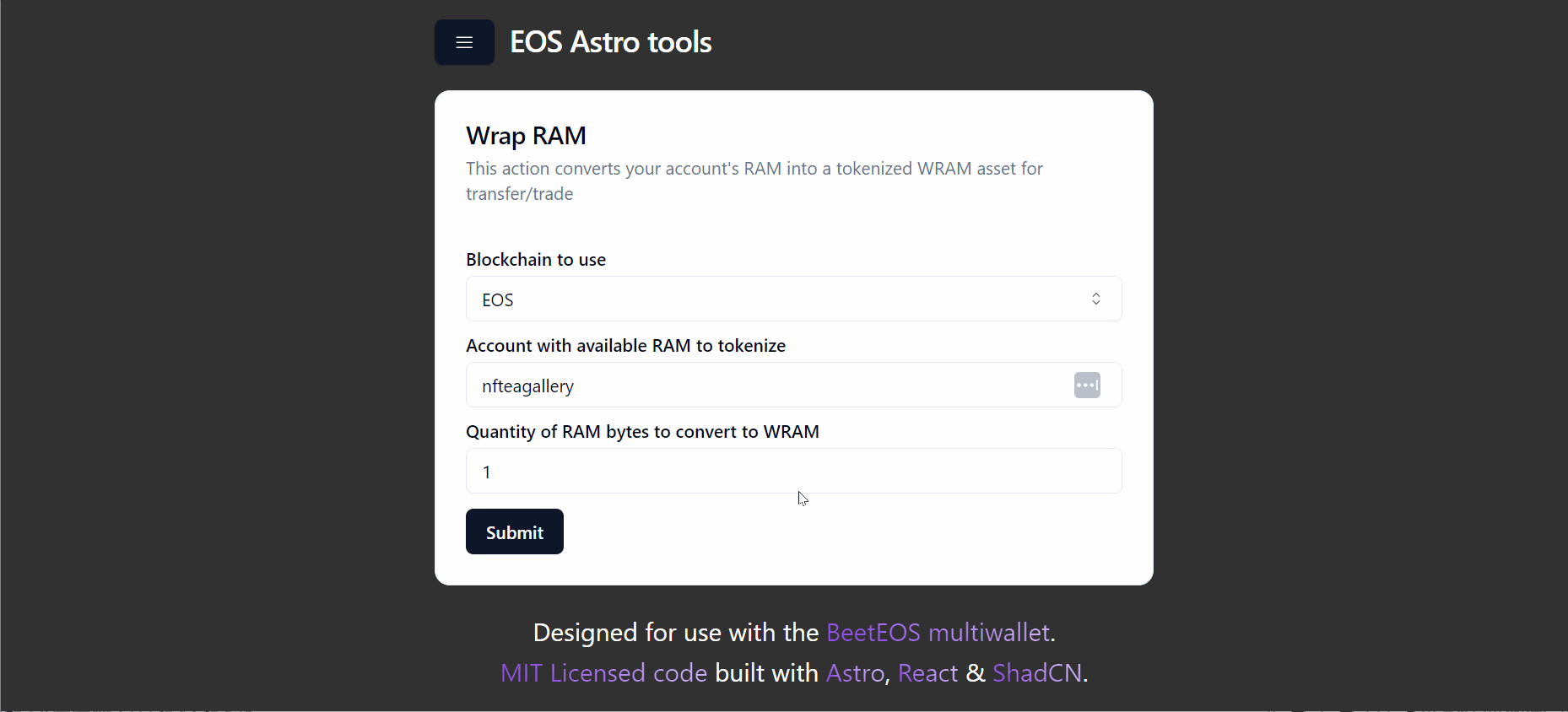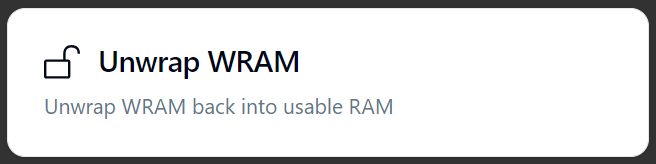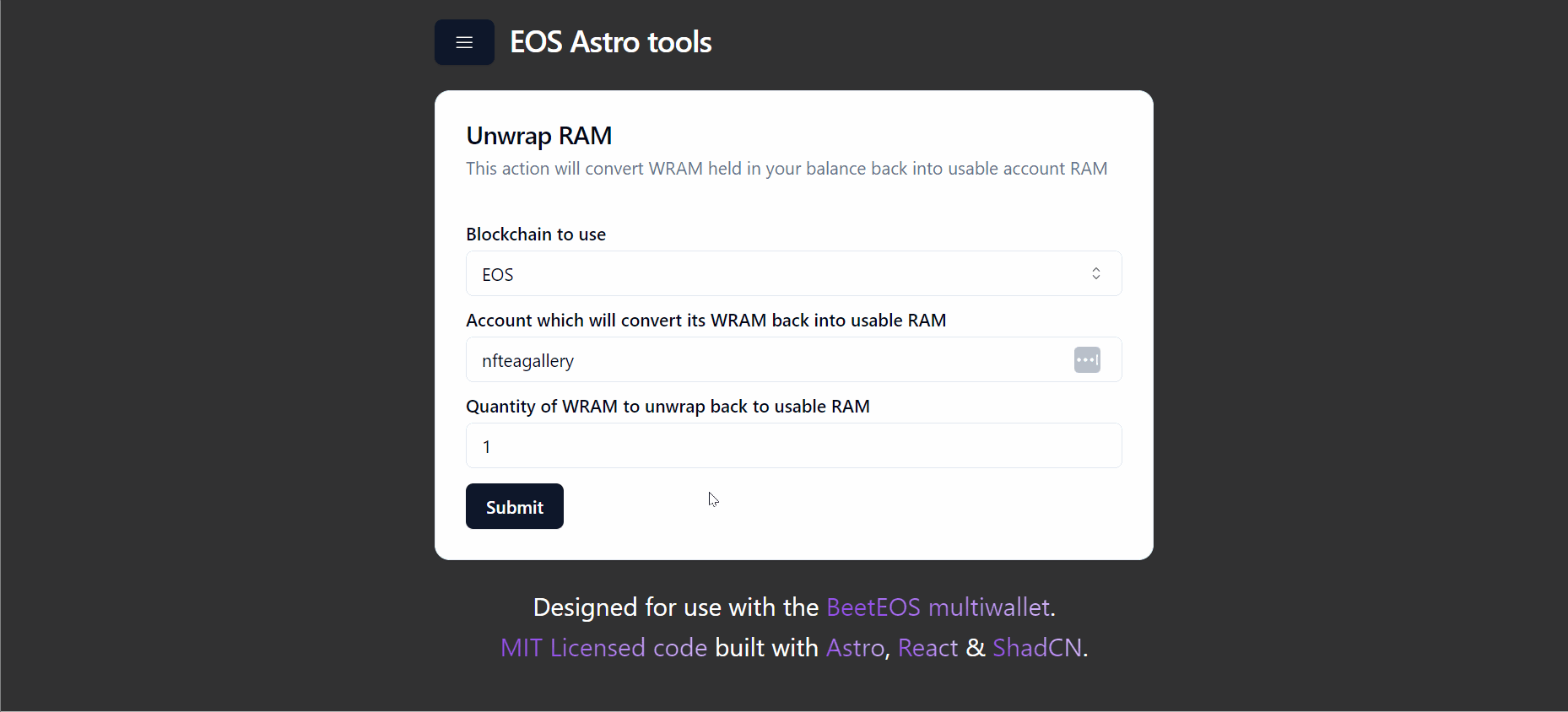What is WRAM?
WRAM is tokenized EOS RAM!
1 WRAM token represents 1 byte of EOS RAM.
You can easily convert your EOS RAM into WRAM by performing a ramtransfer operation.
Want to know more about WRAM? Check out the EOSIO.WRAM github repo!
This guide will go into detail on how to do so using the BeetEOS multiwallet and the Astro EOS tool!
EOS only recently developed this WRAM technology, with this guide you can be one of the first to hold WRAM on the EOS blockchain!
Wrapping EOS RAM into WRAM has never been so easy!
First download the BeetEOS multiwallet
Then either run the astro-eos-tool locally, or navigate to the vercel hosted version, where you can easily craft your EOS WRAM wrap/unwrap actions without logging into the client application!
Wrap RAM
This converts individual bytes of your EOS account's available RAM into WRAM.
It's a simple form to perform a ramtransfer action to eosio.wram in return for WRAM on the EOS blockchain.
Unwrap WRAM into RAM
This converts WRAM tokens held in your EOS balance into usable bytes of RAM in your EOS account.
To unwrap the WRAM back into RAM you simply perform a transfer action to eosio.wram, you'll send their account the WRAM and you get back EOS RAM in return.
What can you do with WRAM on the EOS blockchain?
Now that you've tokenized some of your EOS account's RAM into WRAM, you can now trade/transfer it like any other token!
For example, one of the first exchanges you can trade WRAM at is the XBTS DEX, which operates on the Bitshares Decentralized Exchange blockchain.
XBTS WRAM Asset page
Trade WRAM:BTS
Blocksights WRAM explorer
WRAM Liquidity pools:
- XBTS EOS:WRAM (explorer)
- XBTS USDT:WRAM (explorer)
- XBTS STH:WRAM (explorer)
- BTWTY EOS:WRAM (explorer)
These Bitshares liquidity pools enable you to easily swap between WRAM and other cryptocurrencies on the BTS DEX.
What else can the Astro EOS Tool do?
It supports creating the following EOS actions without requiring a login during action construction:
- Buy RAM Bytes - Purchase an exact quantity of RAM in bytes
- Buy RAM with EOS - Purchase as much RAM as possible with an exact quantity of EOS
- Stake CPU/NET - Stake EOS in return for CPU and/or NET resources
- Unstake CPU/NET - Unstake CPU/NET resources in your account back into liquid EOS
- Transfer - Send an exact quantity of an asset of your choosing to another account
Want to help out development? Check out the github repo! https://github.com/BTS-CM/astro-eos-tool
What do you think of this new Astro EOS Tool? Comment below!
These developments were brought to you by the NFTEA Gallery.
Consider collecting an NFTEA NFT to or donate to my BTS or EOS blockchain accounts directly, to support my continued blockchain webapp developments.
Don't have a Bitshares account? Make one today!