
Hola a todos, se que ya hay varios tutoriales y que es una interfaz bastante sencilla me atrevo a hacer otro de una manera coloquial en la que no quede duda para poder publicar en Liketu a través de tu teléfono.
Hello everyone, I know that there are already several tutorials and that it is a fairly simple interface I dare to make another in a colloquial way in which there is no doubt to be able to publish in Liketu through your phone.

La verdad es bastante sencillo entrando por la app de Hive Keychain, en el navegador entras a redes sociales y buscas Liketu, en el cual ingresas tu cuenta, esto se puede hacer a través de Keychain o tu método preferido.
The truth is quite simple entering through the Hive Keychain app, in the browser you enter social networks and search for Liketu, in which you enter your account, this can be done through Keychain or your preferred method.
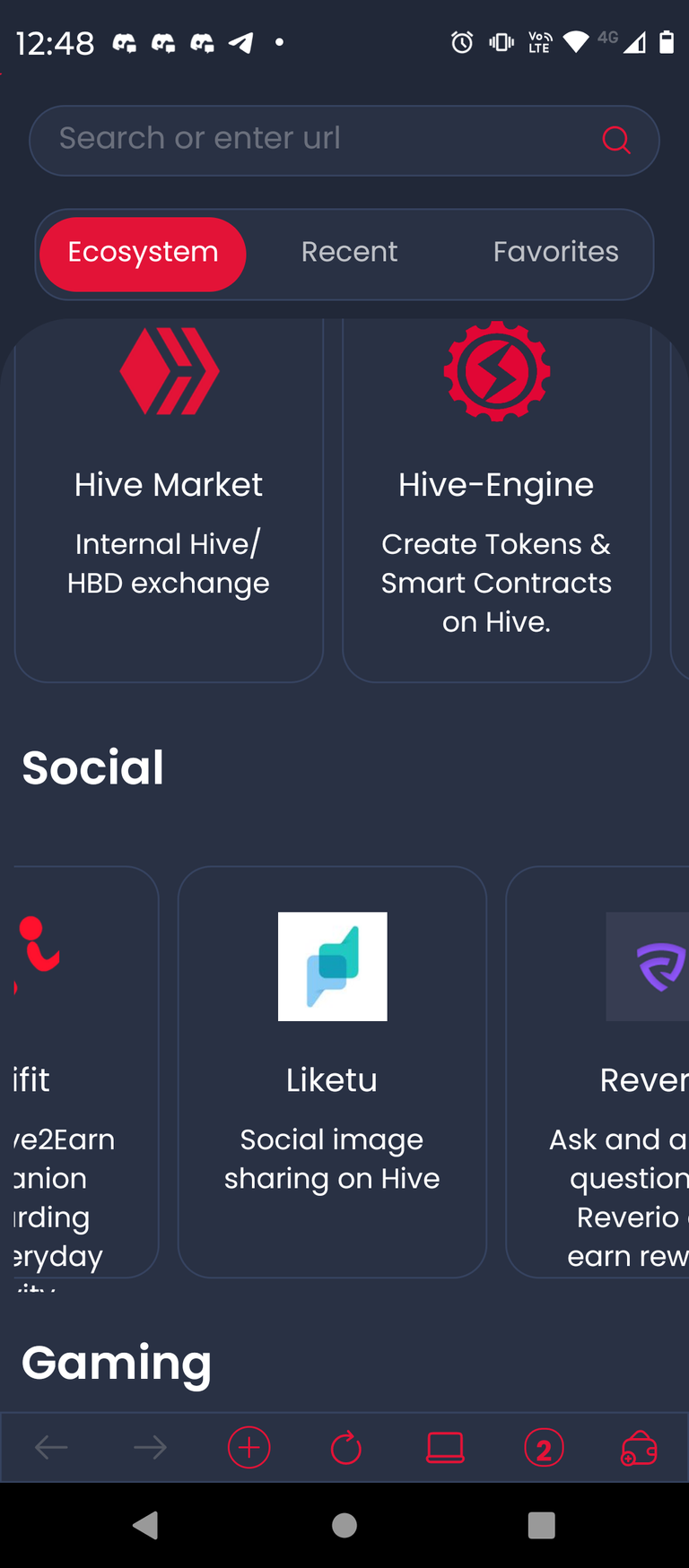
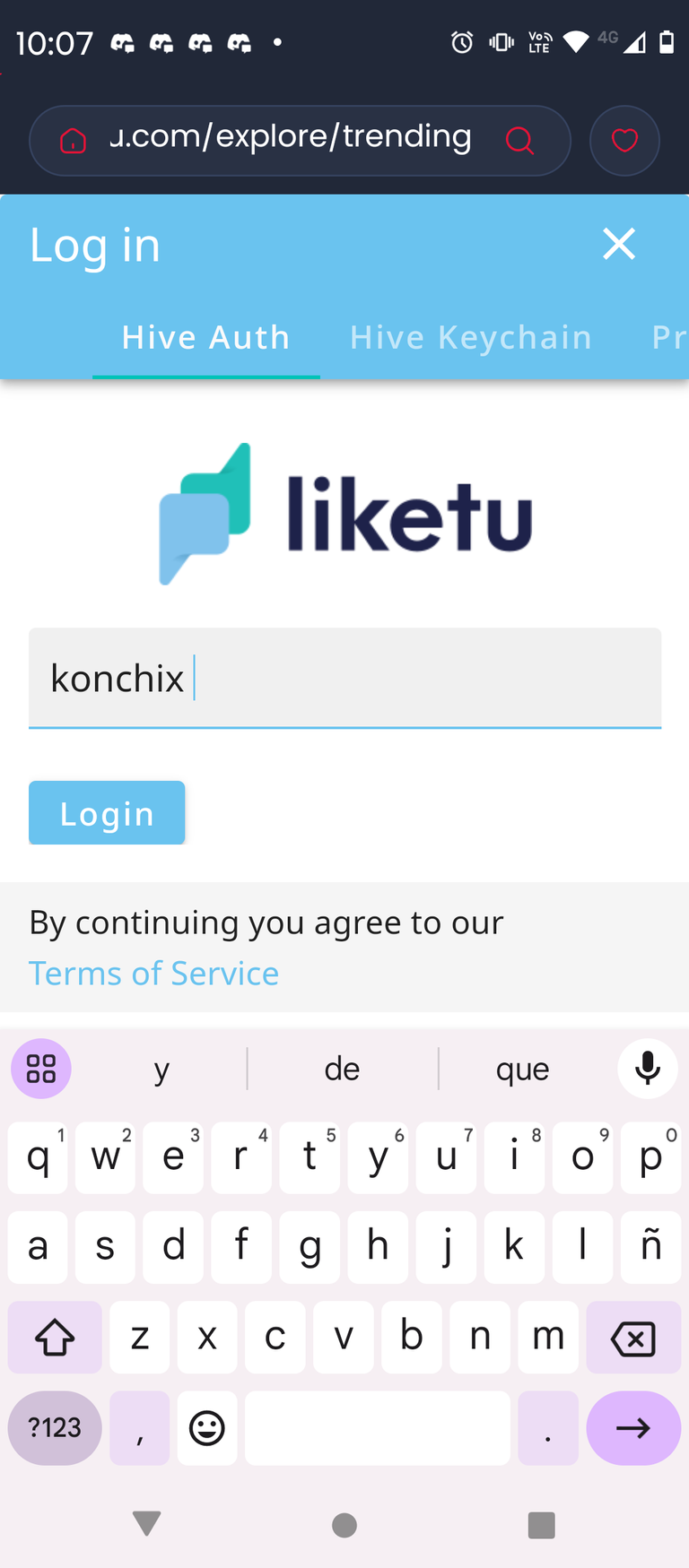
Listo, ya ingresaste a tu cuenta, ahí puedes publicar tus fotos incluyendo una descripción de las mismas, también puedes publicar en "Moment", que como su nombre lo dice, este captura momentos, aquí podemos incluir una descripción corta del momento que estas capturando en la fotografía.
Ready, you are logged in to your account, there you can post your photos including a description of them, you can also post in “Moment”, which as its name says, this captures moments, here we can include a short description of the moment you are capturing in the photo.
Al darle click al símbolo de "+", este nos mostrará tres opciones diferentes:
How to publish?
When you click on the “+” symbol, it will show three different options:
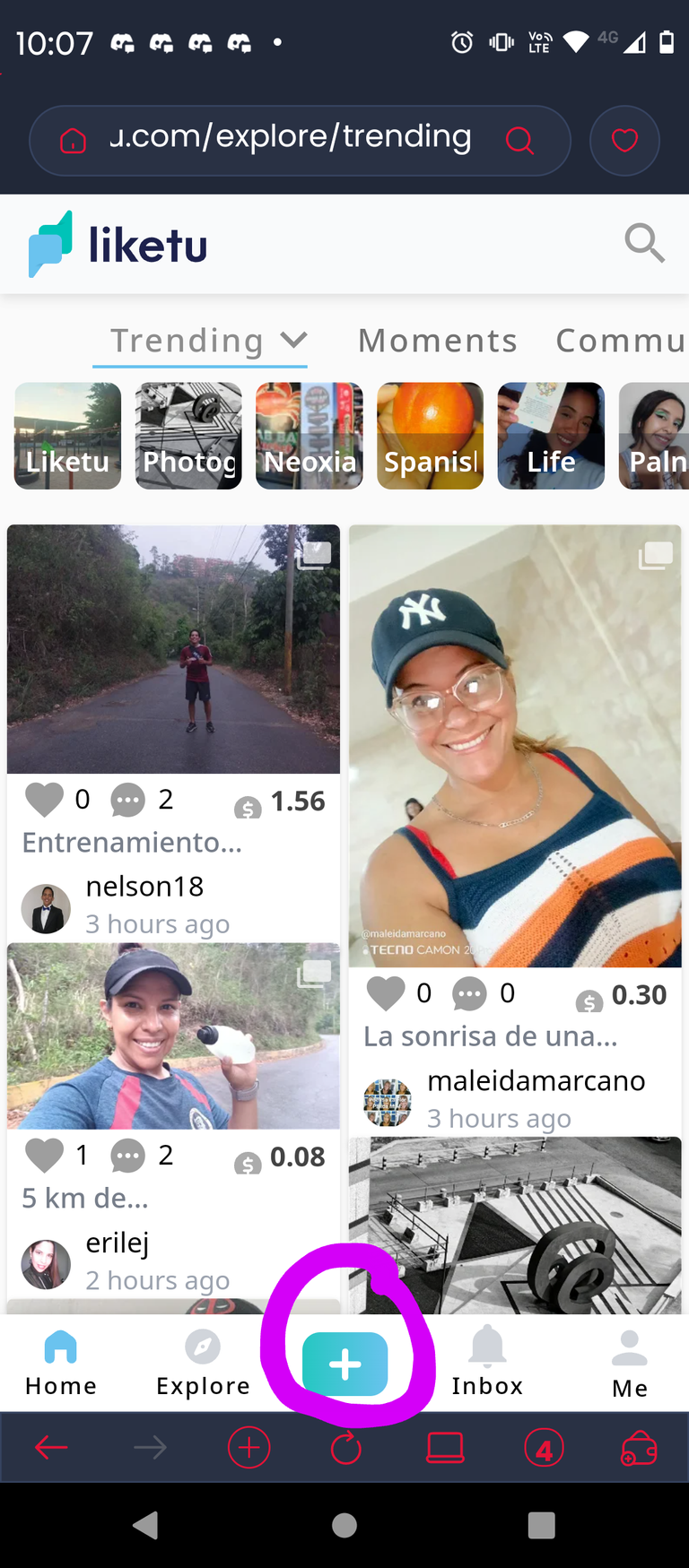
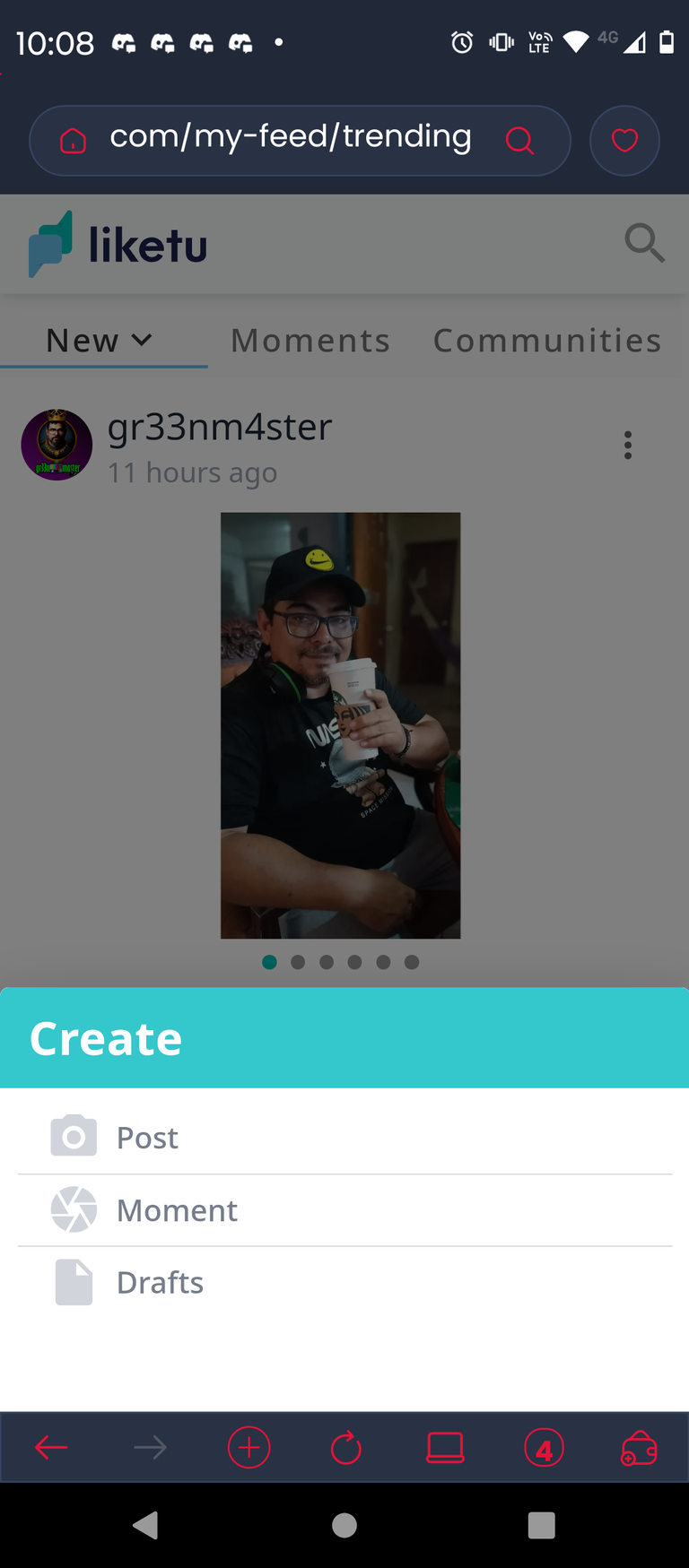
- La primera, la que está hasta arriba, "Post", que como ya había comentado te permite hacer una publicación como cualquier otra con varias fotos y una descripción al gusto.
- La segunda, "Moment" te da la opción de hacer una publicación con menos texto, siendo esta usada para publicar o mostrar algunos momentos especiales.
- La última te permite crear borradores de una publicaciones.
- The first one, the one up to the top, “Post”, which as I had already commented allows you to make a post like any other with several photos and a description to taste.
- The second, “Moment” gives you the option to make a post with less text, this being used to post or show some special moments.
- The last one allows you to create drafts of a post.
Primero vas a seleccionar las fotos que va a llevar tu post.
First you are going to select the photos that your post will carry.
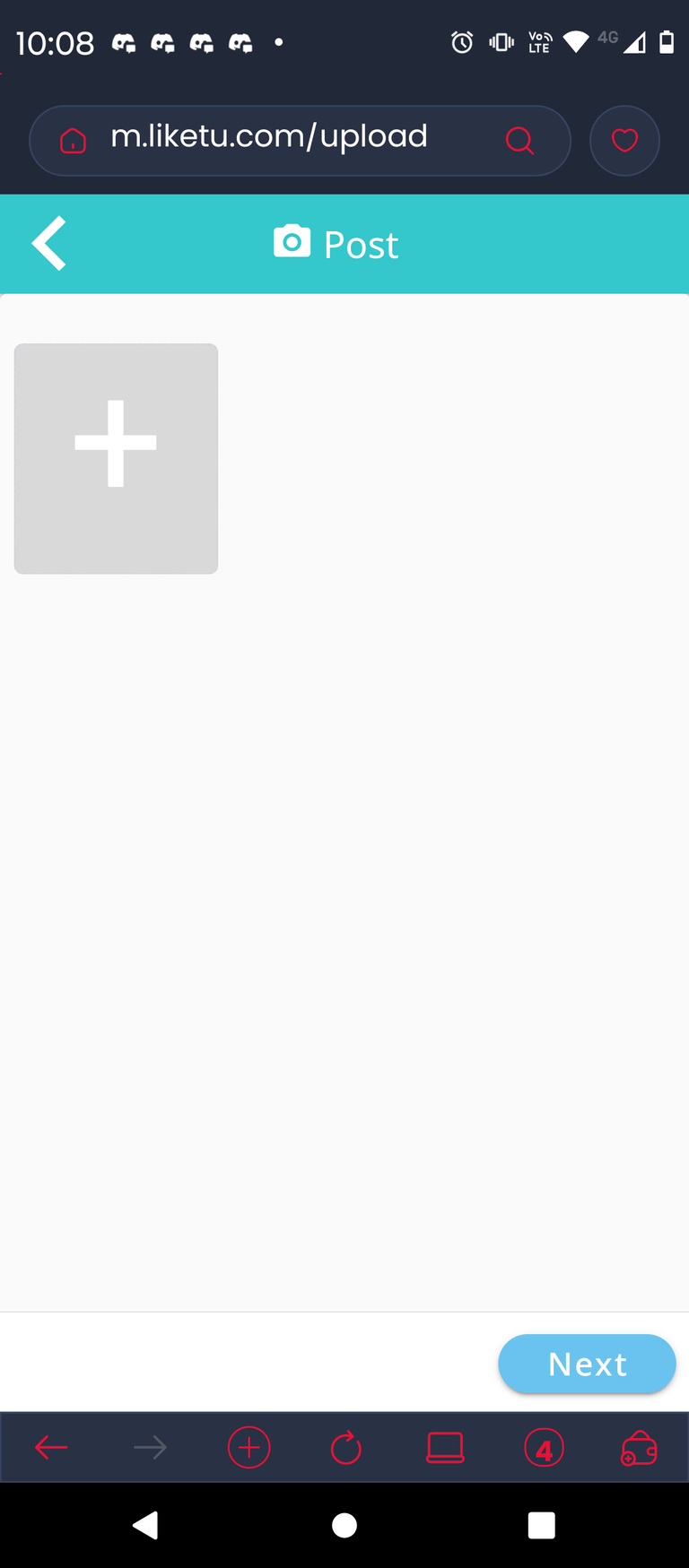
Posteriormente escribirás el titulo así como el texto que este relacionado a las fotografías que llevara la publicación, escribes los tags que vas a utilizar, separándolos con un espacio, seleccionas la comunidad en la que pondrás el post, (asegúrate de verificar si la comunidad tiene reglas para seguirlas), marca la casilla si el contenido es NSFW (subido de tono), selecciona de que manera recibirás las recompensas, ya que tengas todo lo anterior seleccionas siguiente.
Then write the title as well as the text related to the pictures that will be published, write the tags you are going to use, separating them with a space, select the community where you will post the post, (be sure to check if the community has rules to follow), check the box if the content is NSFW (risqué), select how you will receive the rewards, once you have all of the above, select next.
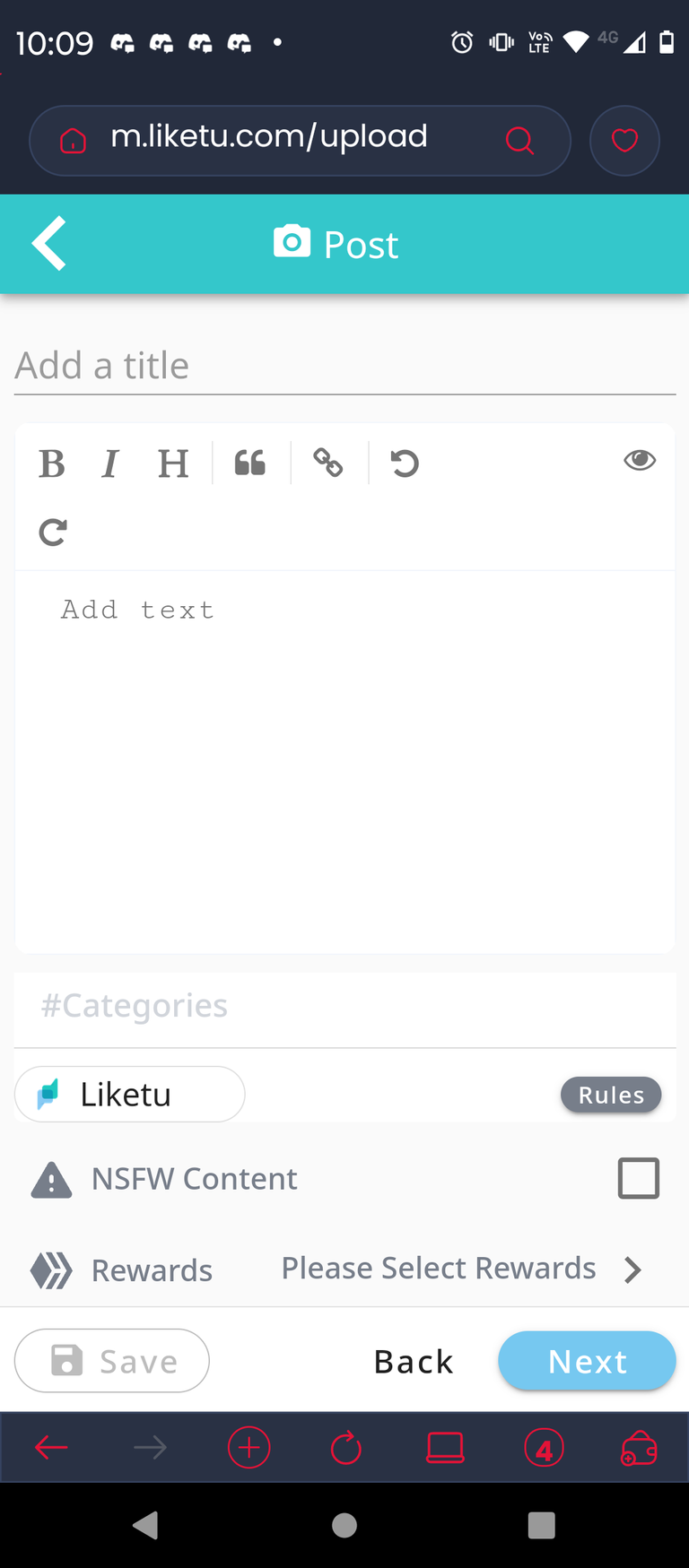
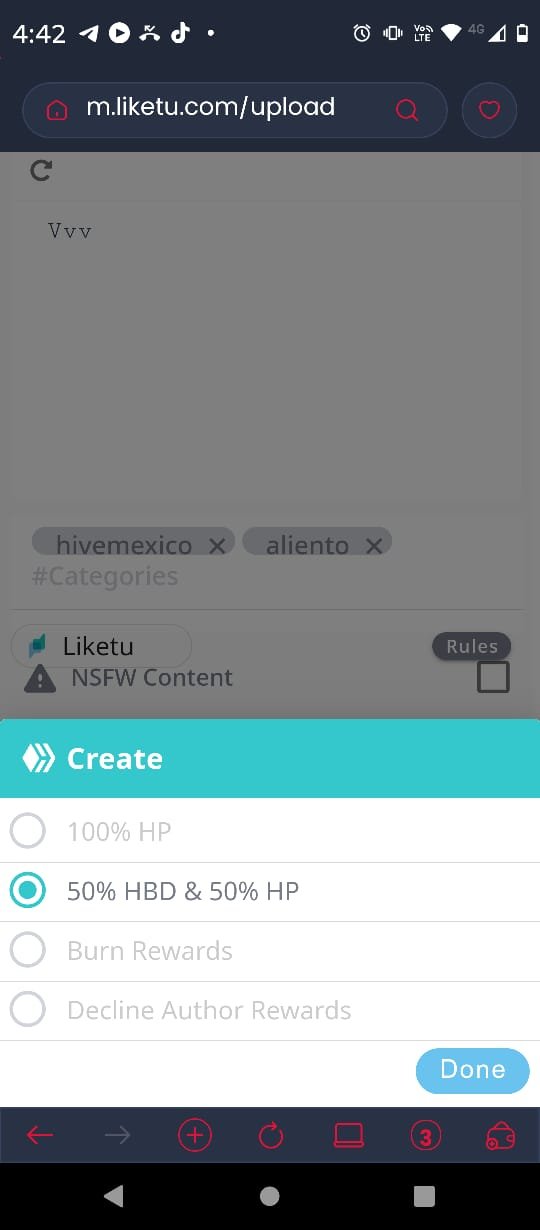
y te aparecerá la siguiente pantalla para darle clic al botón publicar.
and the following screen will appear to click on the publish button.
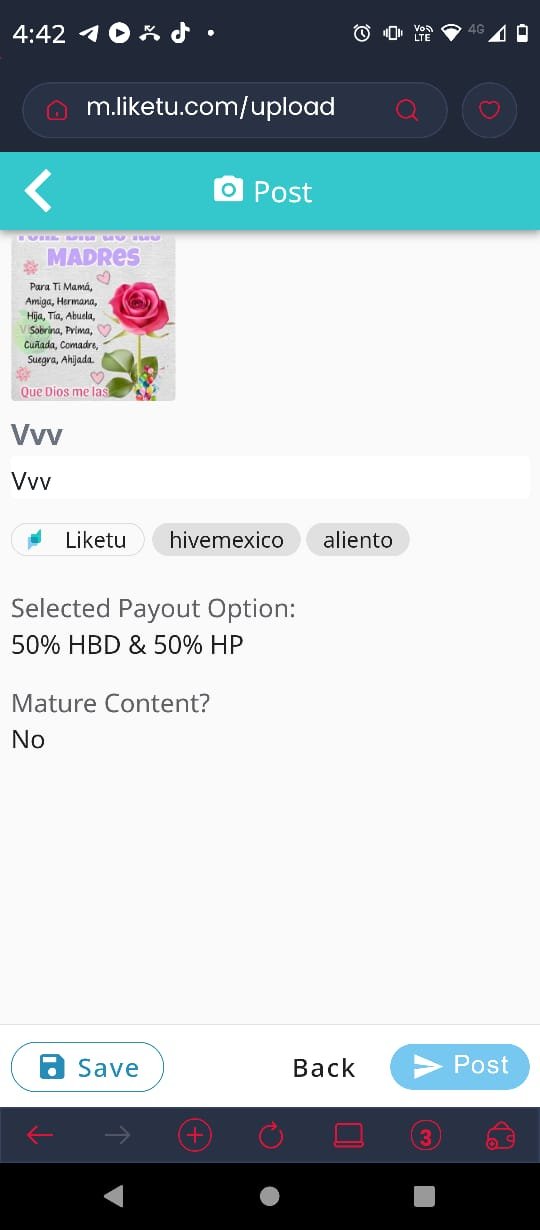
Felicidades, ya esta lista tu publicación.
Espero les sirva este tutorial y mas a las personas que recién están iniciando en Hive, saludos.
Congratulations, your publication is ready.
I hope this tutorial will be useful for people who are just starting in Hive, greetings.
Portada realizada en canva y traducido con DeepL translate, las imágenes en este post son capturas de pantalla realizadas con mi smartphone Moto G60.
Cover made in canva and translated with DeepL translate, the images in this post are screenshots made with my smartphone Moto G60.

Excelente post bastante sencillo de entender, solo agregaría que se puede colocar otra Comunidad, a parte de liketu, si quieres que tu post aparezca en un nicho relacionado al contenido de la publicación.
¡Gracias por contribuir a la formación! 👏🏻👏🏻
Gracias por apoyar a Aliento como proyecto. Si tienes dudas puedes escribir en nuestro servidor, en el canal #dudasypreguntas, donde con gusto te atenderemos.
Tienes razón, detalle importante para que puedan ponerlo en la comunidad que deseen, gracias por comentar, saludos
Gracias por la explicación, lo guardaré para guiarme en hacer mi primer post en Liketu❤️
Espero te sirva mucho, de todas maneras cualquier duda puedes preguntar y con gusto te ayudaremos