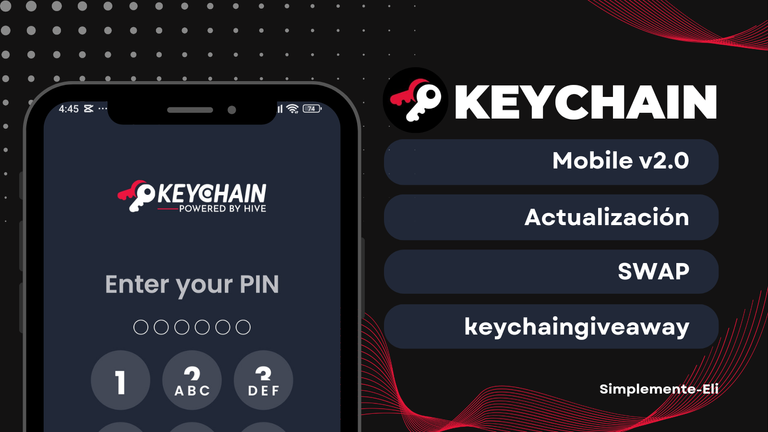
Keychain aplicación móvil, tuvo recientemente una actualización y desde mi punto de vista, es mucho más amigable.
Los "botones" u opciones del menú están de modo diferente, al mismo tiempo ya al ingresar no te sale la opción de SWAP directamente, si no más bien tiene su opción en el menú aparte, haciendo que esto realmente sea una mejora, ya que para algunos usuarios podia ser una molestia al hora de ingresar a realizar alguna otra acción dentro de Keychain y se encontraban con un tipo de ventana emergente con la opción de SWAP.
Reveal spoiler
Keychain Mobile recently had an update and from my point of view, it is much more user friendly.
The "buttons" or menu options are in a different way, at the same time when you enter you don't get the SWAP option directly, but rather it has its option in the separate menu, making this really an improvement, since for some users it could be a nuisance when entering to perform some other action within Keychain and they were faced with a kind of popup window with the SWAP option.
Hablemos de su actualización V 2.0:
Desde que actualizas y abres la aplicación móvil notas la diferencia, el cambio total de los números para colocar el pin y acceder. Mi primera impresión fue amar el modo oscuro 😍, realmente sin partes blancas, y en esta imagen te muestro como cambiar a cualquiera de las dos opciones que sean tu favorita: modo día o modo oscuro. Las personas que tenemos problemas visuales agradecemos esto.
Reveal spoiler
Let's talk about its V 2.0 update:
Since you update and open the mobile app you notice the difference, the total change of the numbers to place the pin and access. My first impression was to love the dark mode 😍, really no white parts, and in this image I show you how to switch to any of the two options that are your favorite: day mode or dark mode. Those of us who are visually impaired appreciate this.
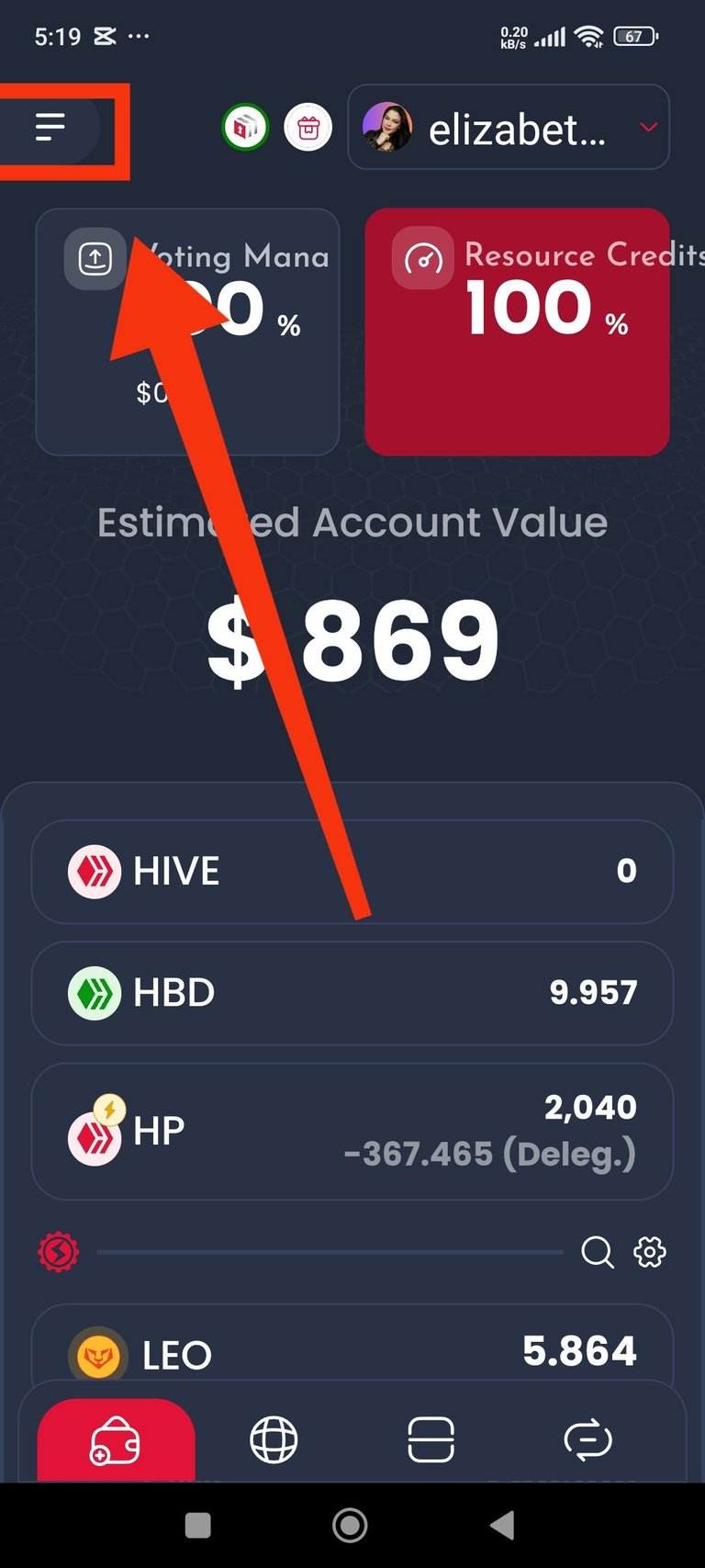 | 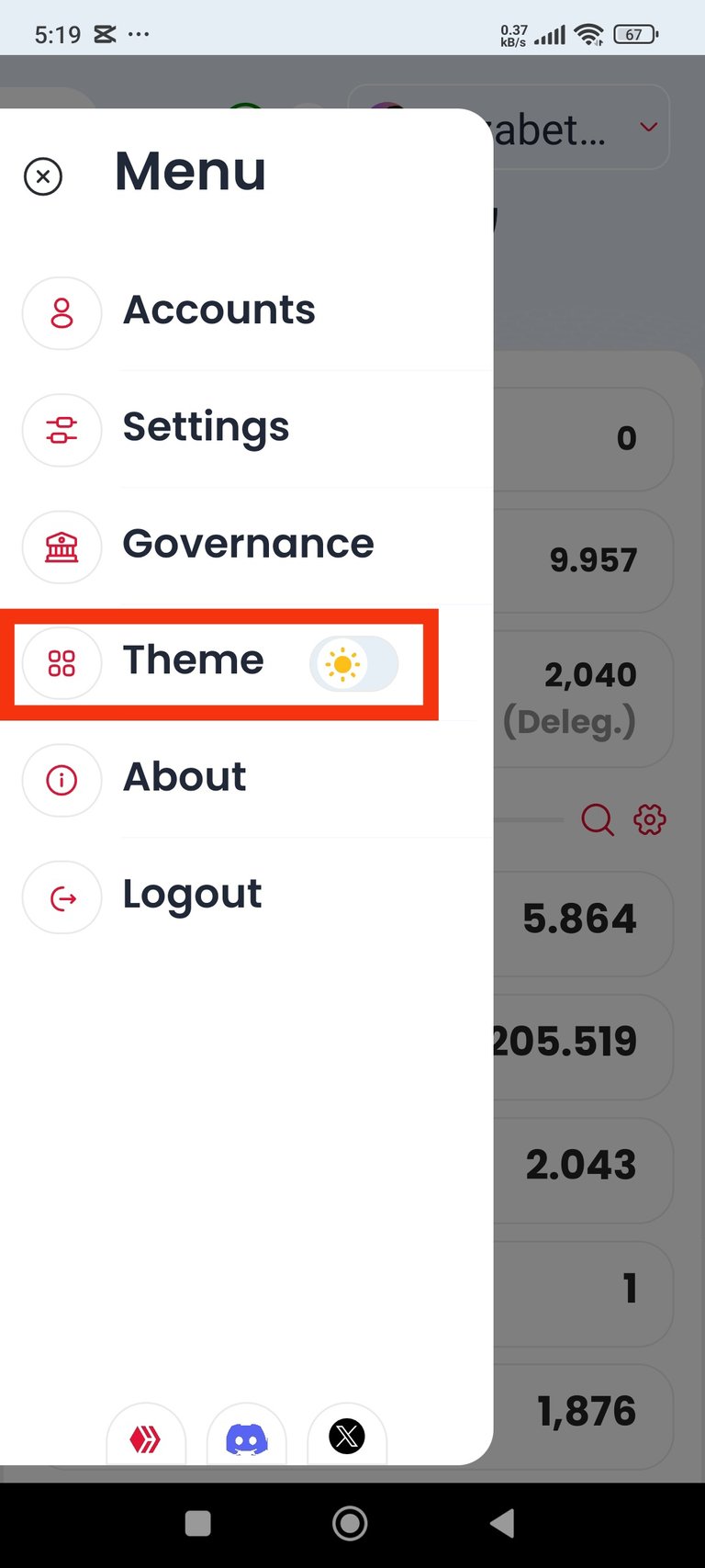 | 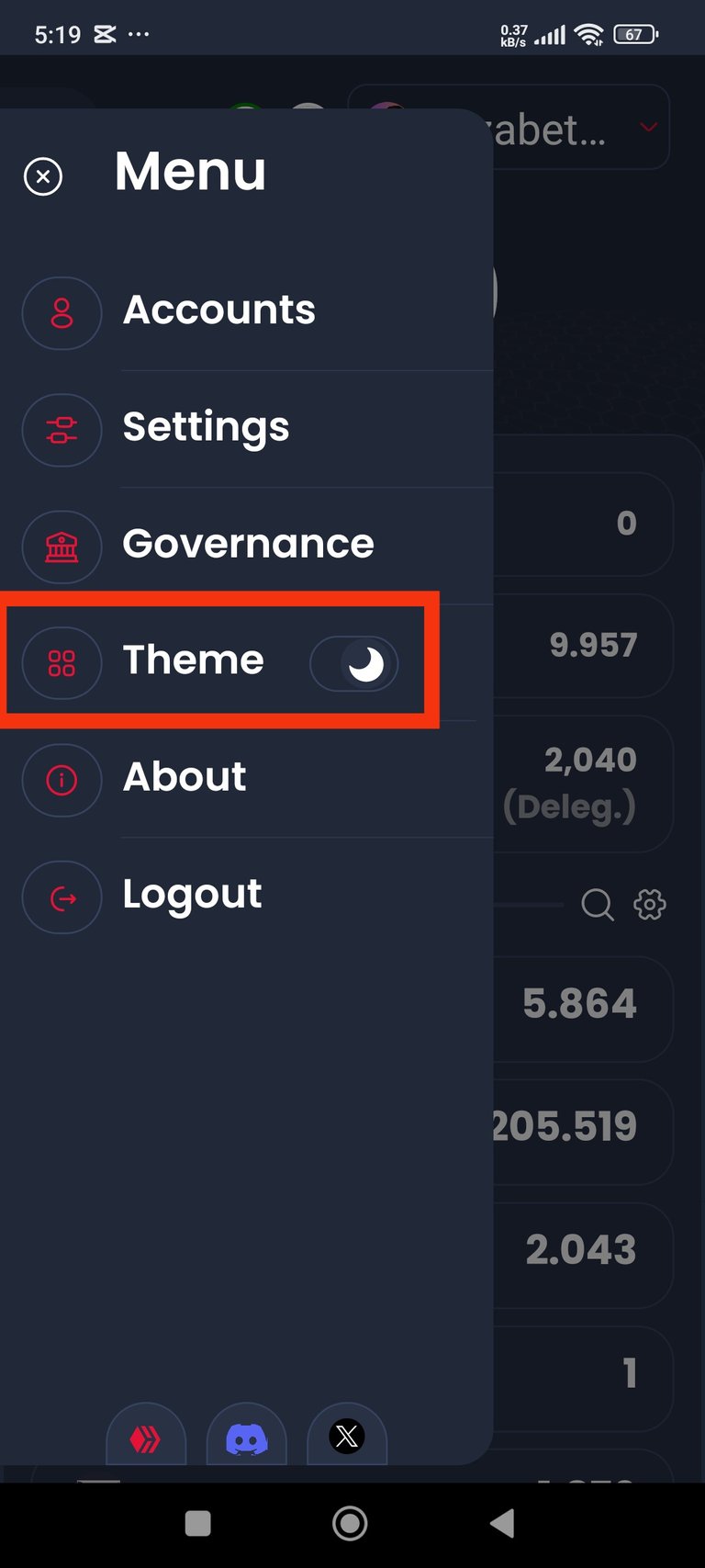 |
|---|
Al ingresar, nos vamos a encontrar con la información de nuestra cuenta, tal cual la versión beta o inicial. Tu cuenta, información del VP o Voting Power, Recursos (RC) y lo que posees, HIVE, HBD y el HP, que es tu Hive Power o en Stake.
En la parte de abajo encontrarás a diferencia de antes, la información de tus tokens, Tokens que tienes disponibles en Hive Engine y que más adelante te compartiré una información importante sobre ello. También el menú está en la parte inferior y ya no arriba a la derecha. Haciendo más sencillo el acceso al explorador y otras opciones. En la opción de explorador también hubo cambios, al ingresar podrás encontrar como siempre algunas dapps de nuestro ecosistema: Finanza, Social, Gaming y Herramientas, la diferencia es que ya no necesita hacer clic en el enunciado del nombre para acceder a ellas, si no que ahora podrás deslizar la pantalla y encontrar las que están en Keychain, incluyendo nuevamente InLeo y ahora @Liketu 💙, para así ya no tener necesidad de tener Liketu descargado como acceso directo al escritorio.
Reveal spoiler
When you log in, you will find your account information, just like the beta or initial version. Your account, VP or Voting Power information, Resources (RC) and what you own, HIVE, HBD and HP, which is your Hive Power or Stake.
At the bottom you will find, unlike before, the information of your tokens, Tokens that you have available in Hive Engine and that later I will share with you some important information about it. Also the menu is at the bottom and no longer at the top right. Making it easier to access the explorer and other options. In the explorer option there were also changes, when you enter you can find as always some dapps of our ecosystem: Finance, Social, Gaming and Tools, the difference is that you no longer need to click on the name statement to access them, but now you can swipe the screen and find those in Keychain, including again InLeo and now Liketu 💙, so you no longer need to have Liketu downloaded as a shortcut to the desktop.
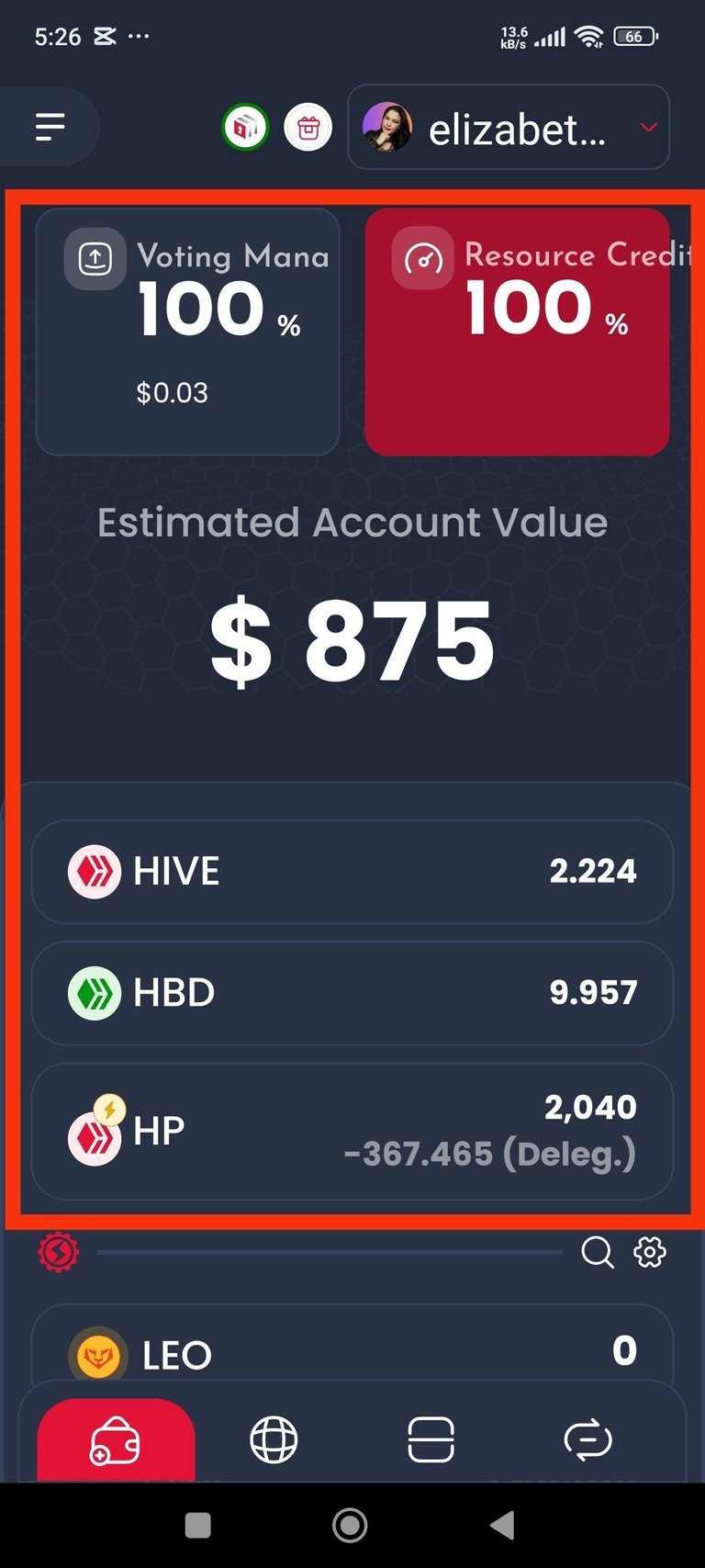 | 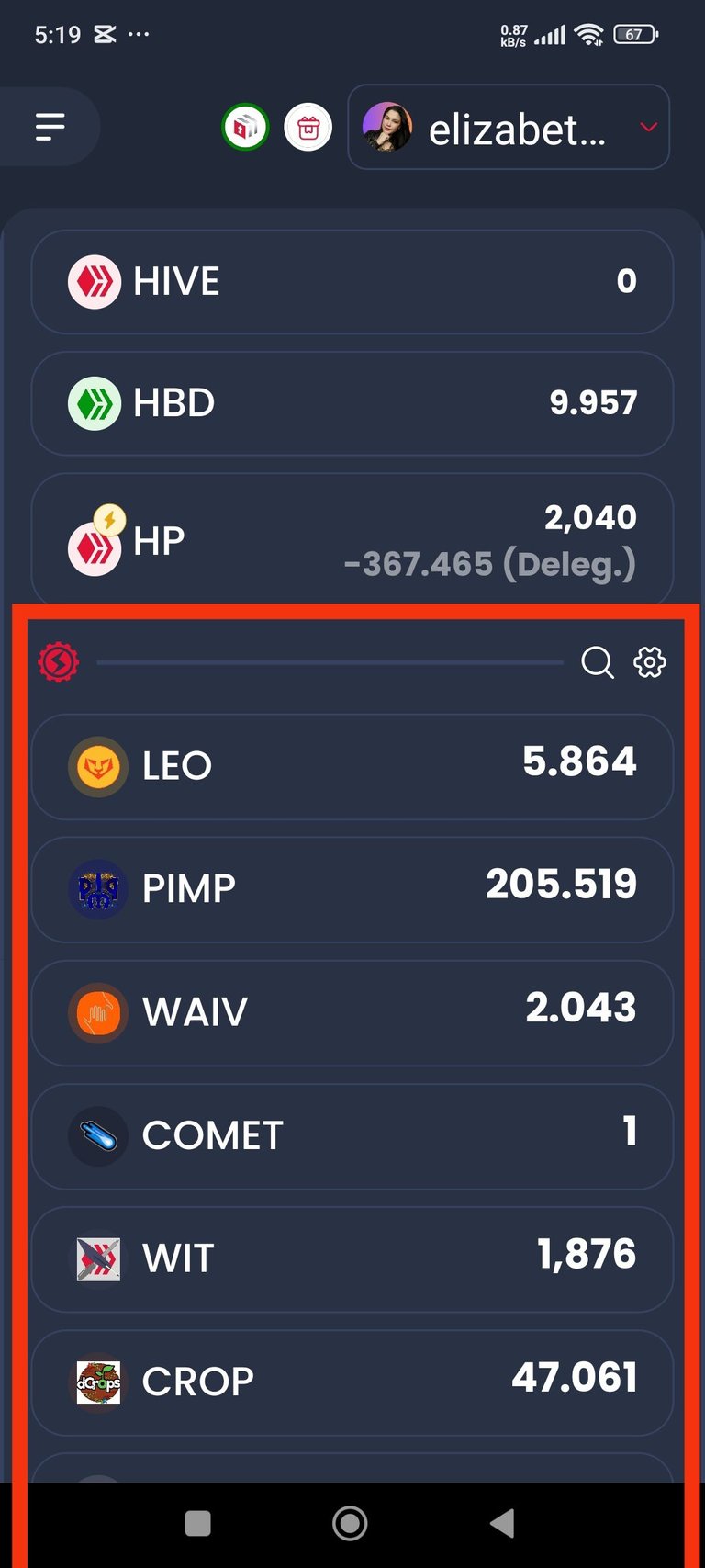 | 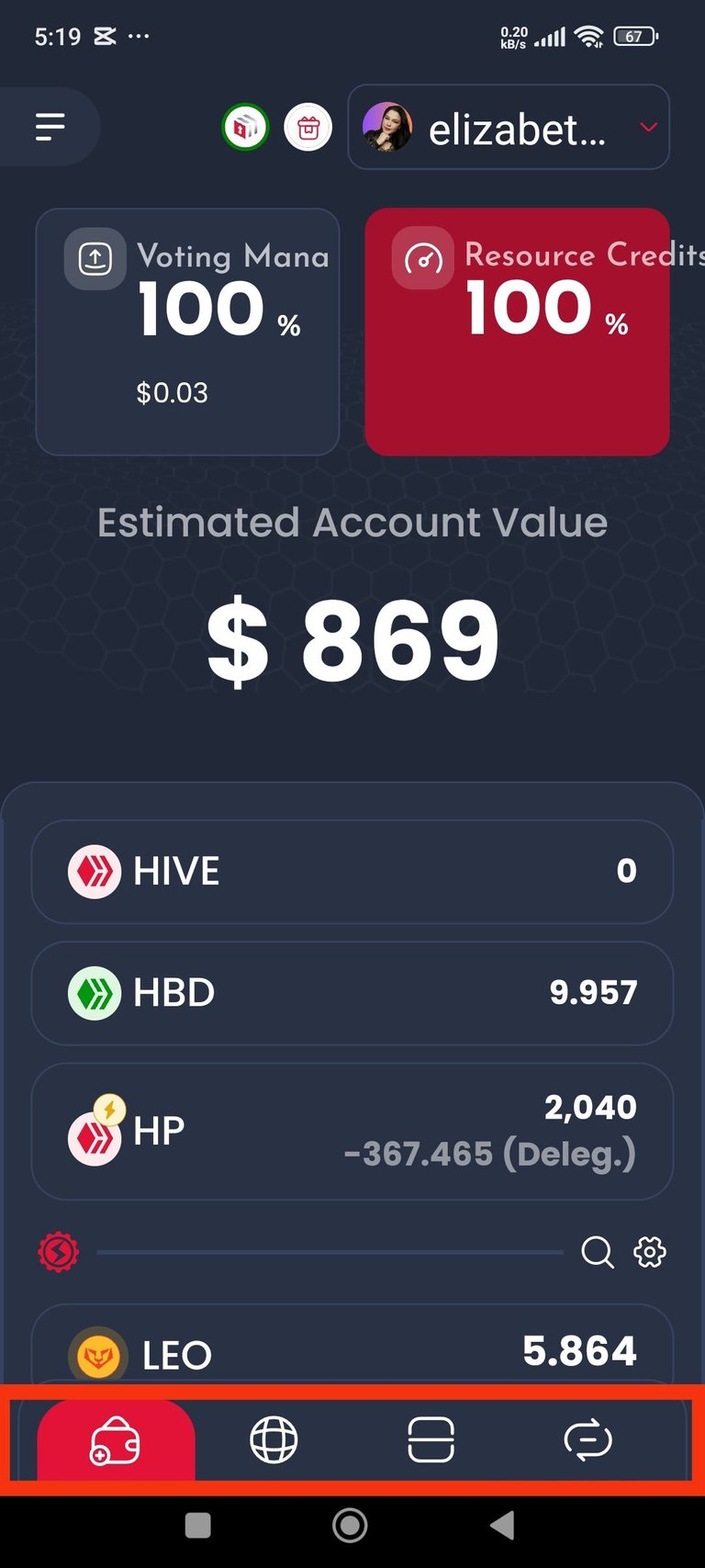 |
|---|---|---|
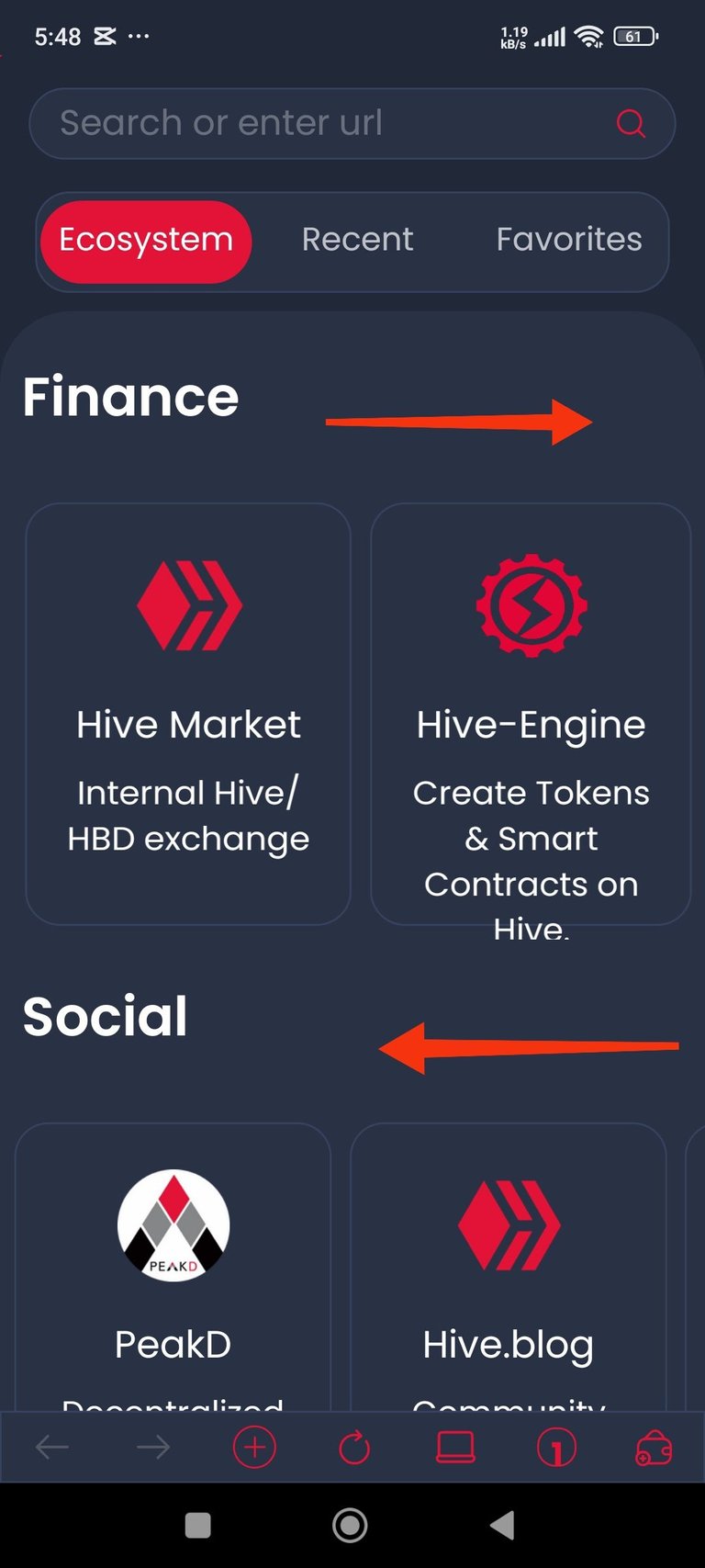 | 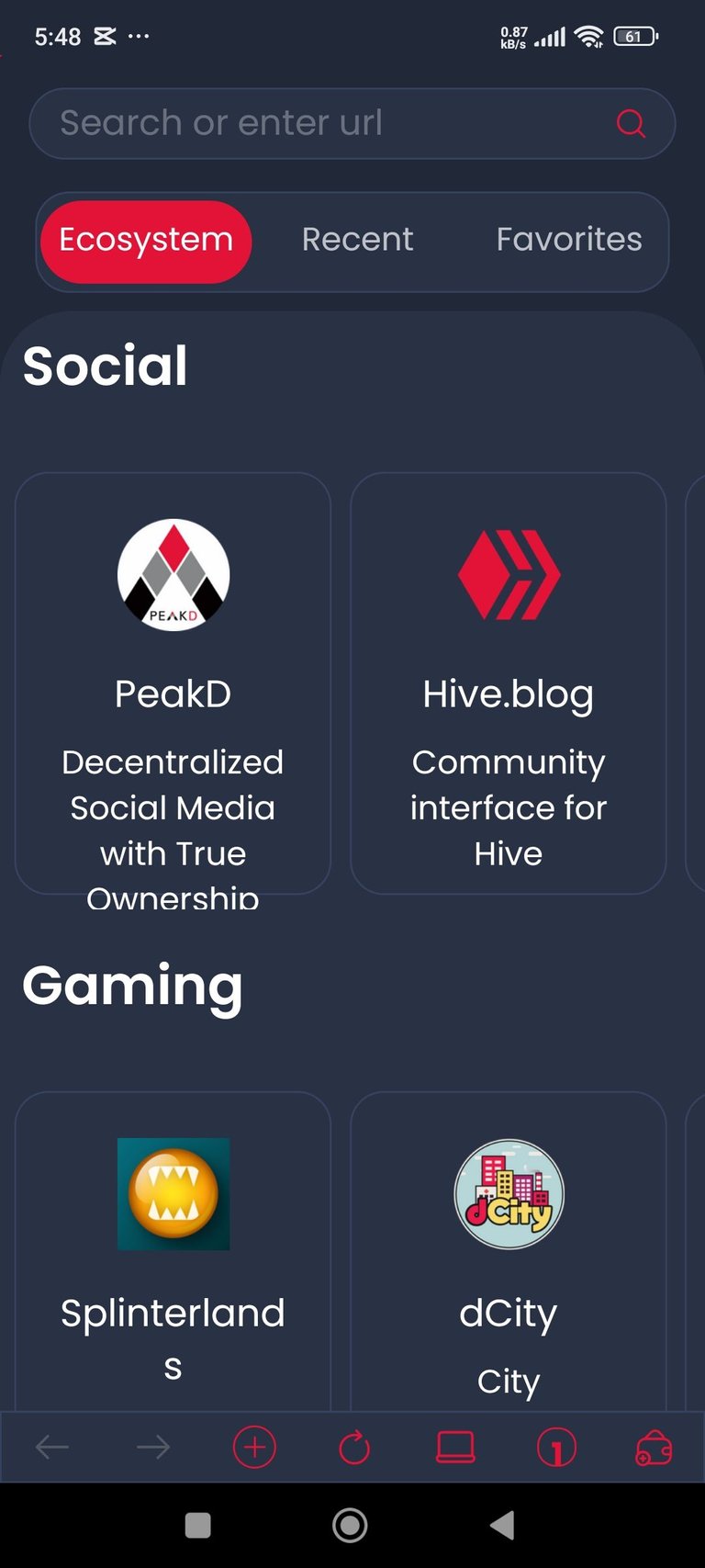 | 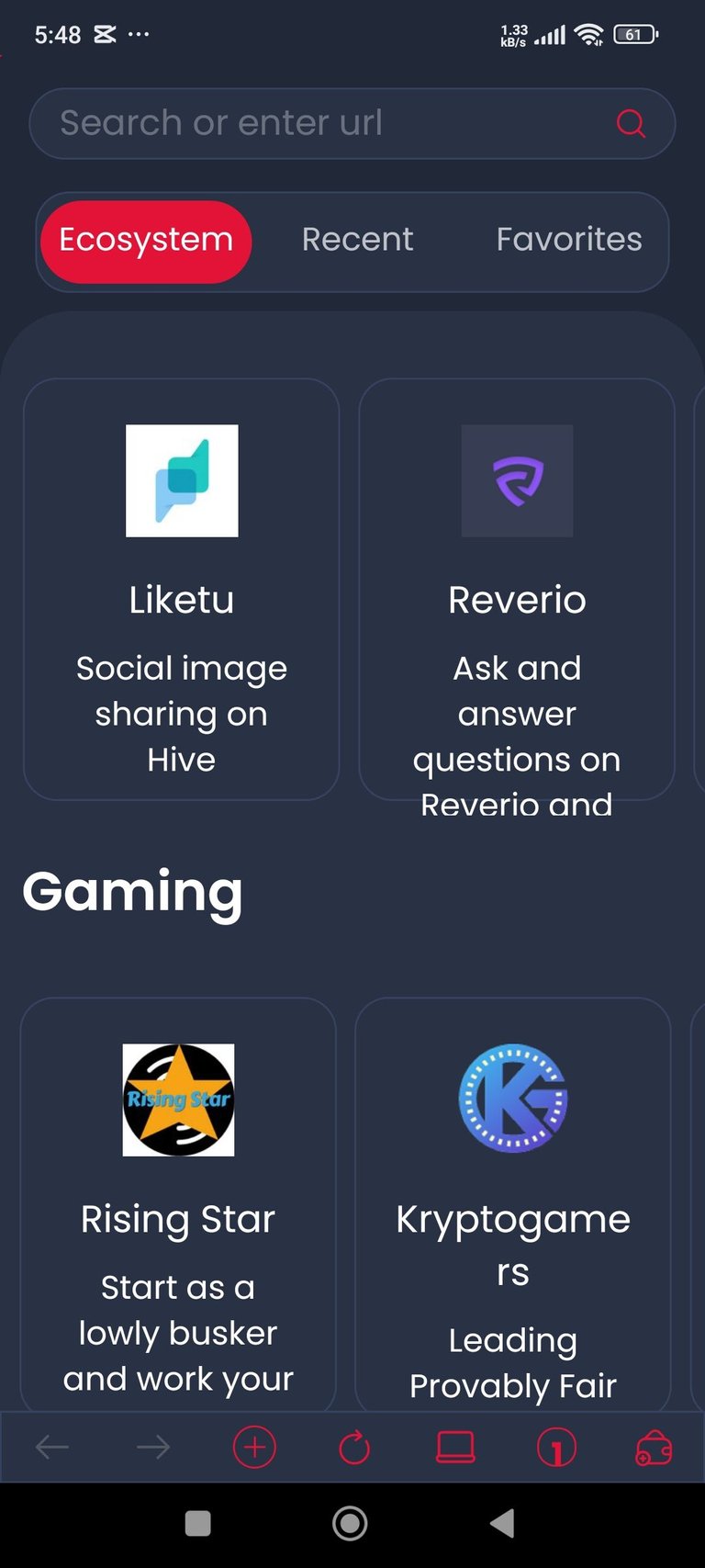 |
HABLEMOS DE SWAP:
Ahora en las opciones de abajo, en el Menú encontras SWAP, el símbolo literalmente tiene forma de intercambio jeje, dos flechas curvas que se encuentra entre ellas.
Al ingresar vas a encontrar varias opciones, la primera es justo la de intercambio y compra. Allí puedes escoger si quieres cambiar de HBD a HIVE o viceversa, pero (lo que prometí decirte), también puedes seleccionar tus tokens de Hive Engine e intercambiarlos directamente por HIVE, HBD o algún otro token (probé solo cambiando $LEO a $HIVE) y la transmisión tarda solo pocos segundos, sin necesidad de hacer más clic. Todo esto va a depender de lo que tengas disponible en líquido por supuesto.
Keychain compara el precio con todos los proveedores para asegurarse de que obtengas tus Tokens al mejor precio posible y en segundos. Es importante que sepas también que cobra una tasa mínima por transacción (fee 0.75%), para que lo tomes en cuenta a la hora de realizar tus cambios.
Reveal spoiler
LET'S TALK ABOUT SWAP:
Now in the options below, in the Menu you find SWAP, the symbol literally has a swap shape hehe, two curved arrows that is between them.
When you enter you will find several options, the first one is just the swap and buy. There you can choose if you want to exchange from HBD to HIVE or vice versa, but (what I promised to tell you), you can also select your Hive Engine tokens and exchange them directly for HIVE, HBD or some other token (I tested just changing $LEO to $HIVE) and the transmission takes only a few seconds, no need to click any more. This is all going to depend on what you have available in liquid of course.
Keychain compares the price with all providers to make sure you get your tokens at the best possible price and in seconds. It is also important to know that it charges a minimum transaction fee (0.75% fee), so that you can take this into account when making your exchanges.
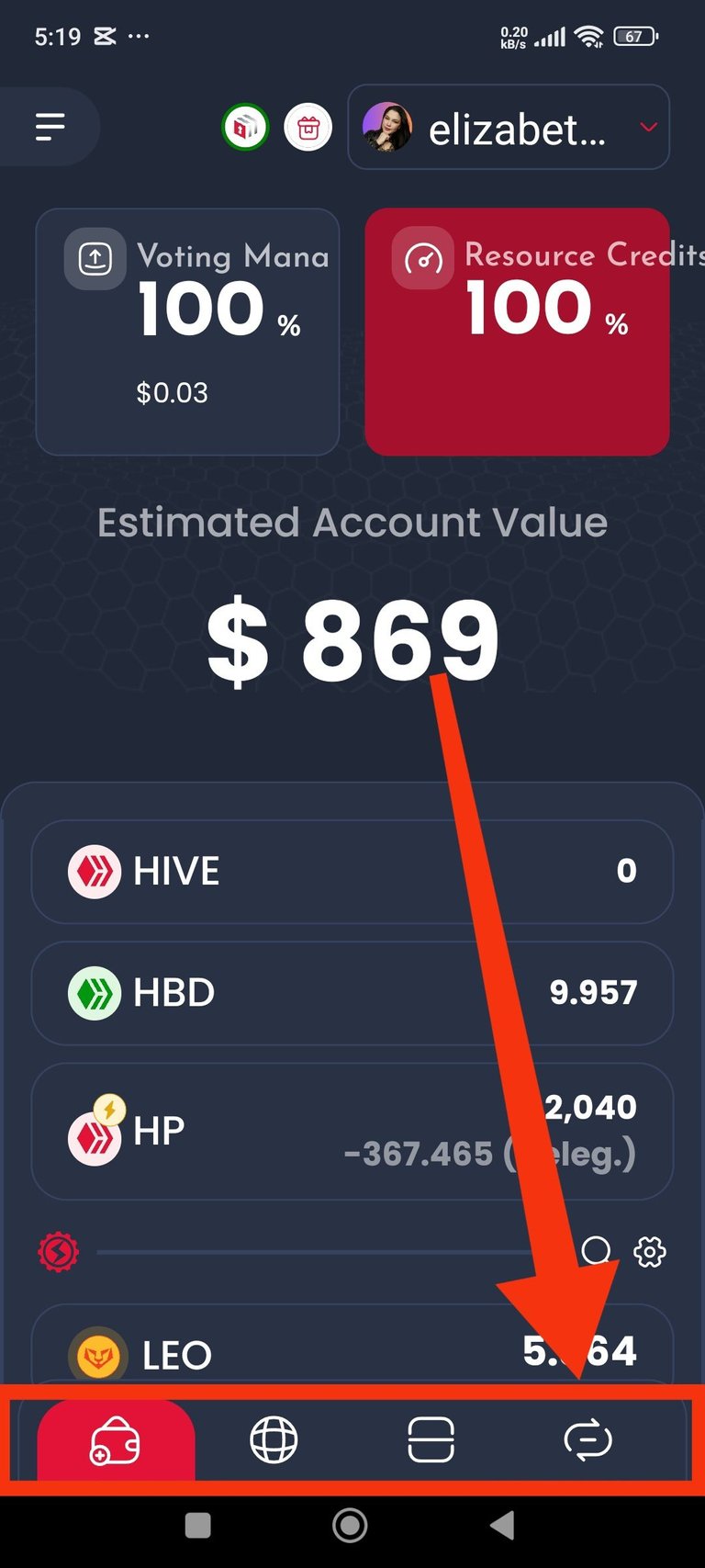 | 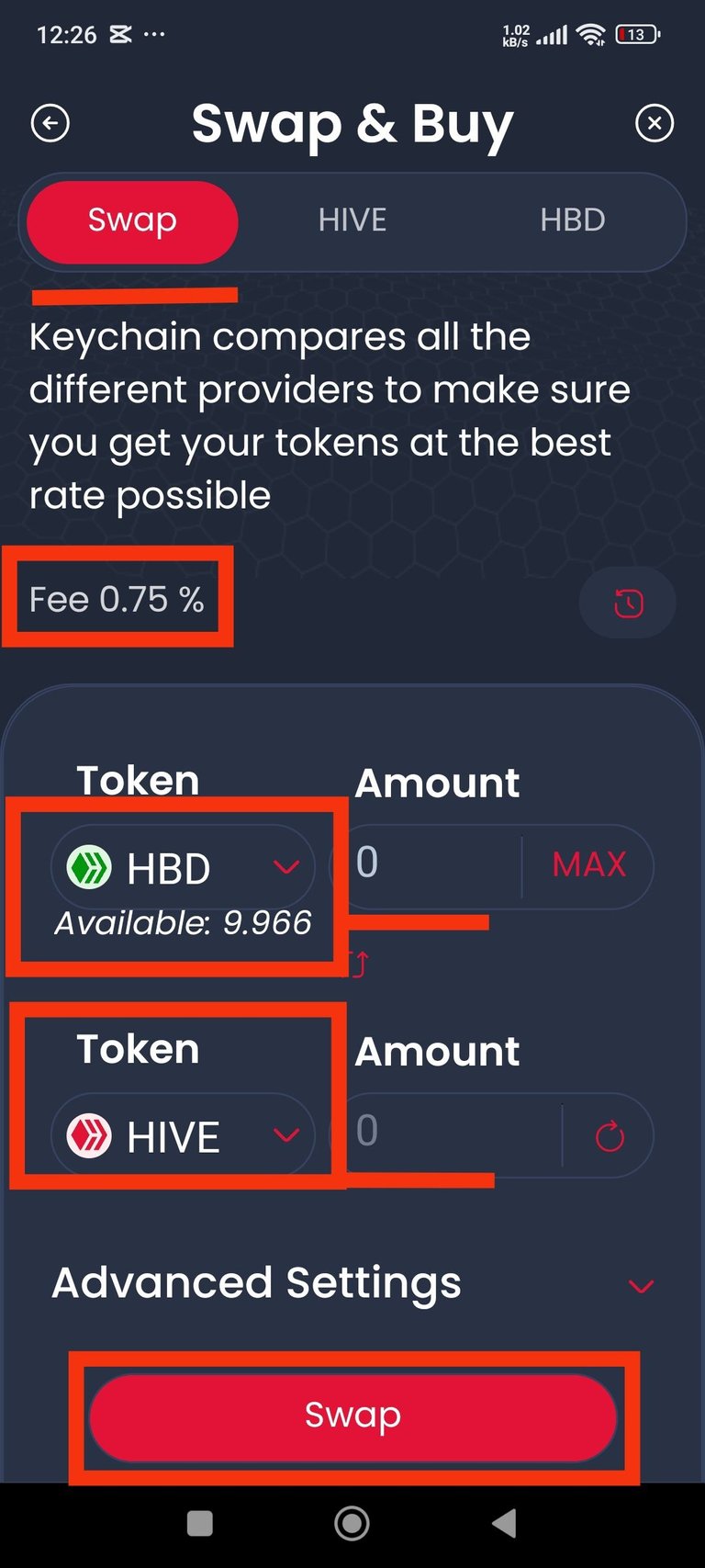 | 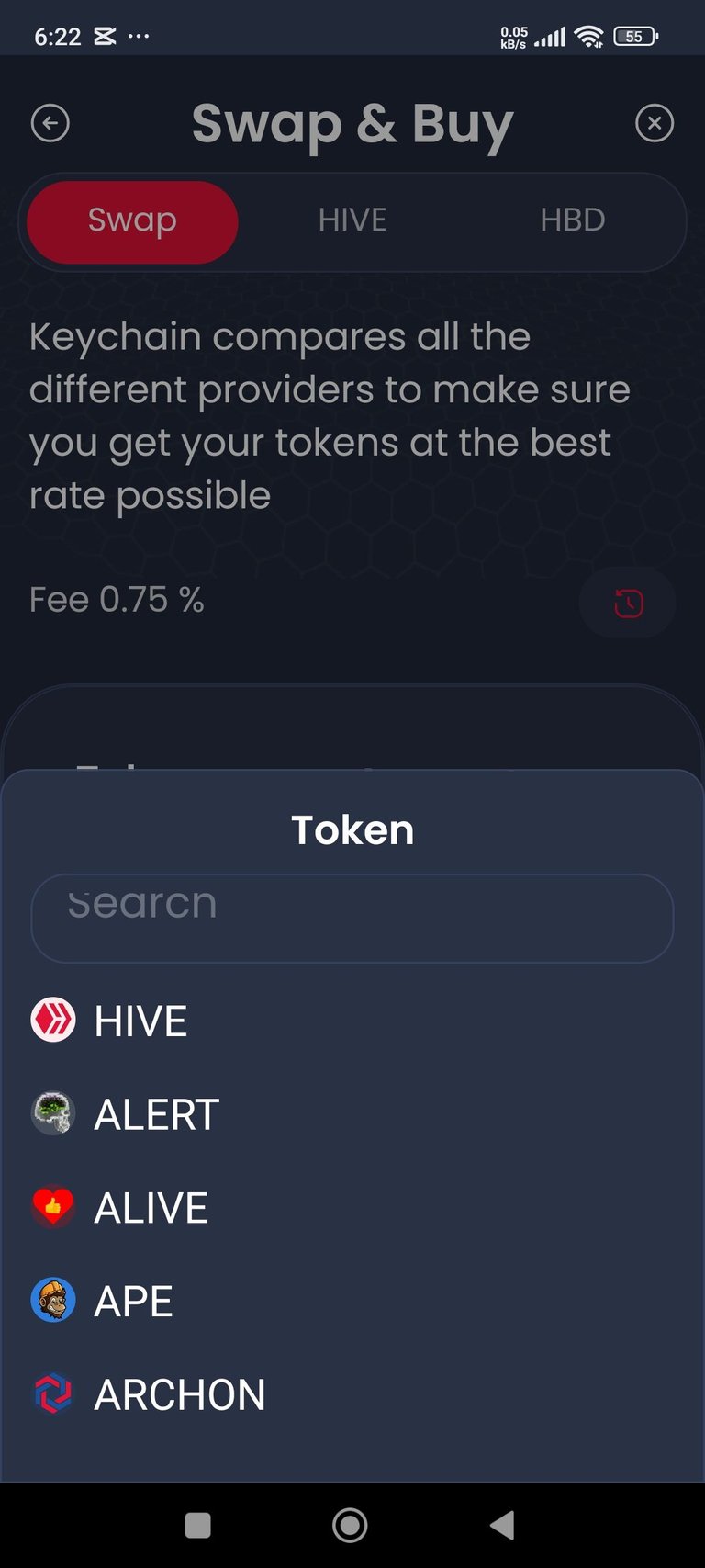 |
|---|
Una vez que decidas los tokens a intercambiar y el monto que desees, haces clic en "SWAP", luego en "Confirmar" y listo, "Close" para esperar que te lleve al historial y en unos segundos estará lista en tu Wallet la transacción. El historial ahora de HIVE, HBD e incluso SWAP, podrás visualizarlo en un pequeño reloj que te señalo en una de las imágenes.
Reveal spoiler
Once you decide the tokens to exchange and the amount you want, click on "SWAP", then "Confirm" and ready, "Close" to wait for it to take you to the history and in a few seconds the transaction will be ready in your Wallet. The history now of HIVE, HBD and even SWAP, you will be able to visualize it in a small clock that I show you in one of the images.
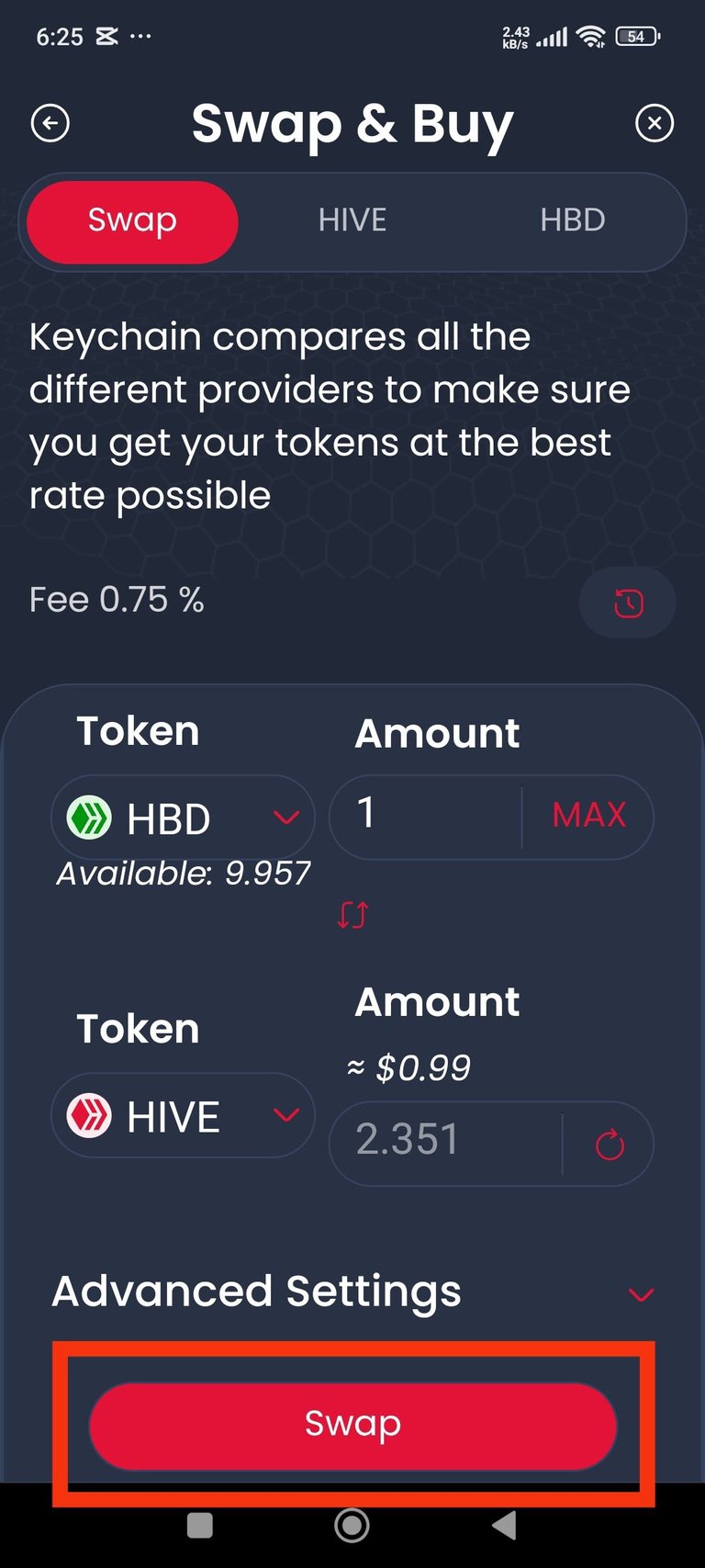 | 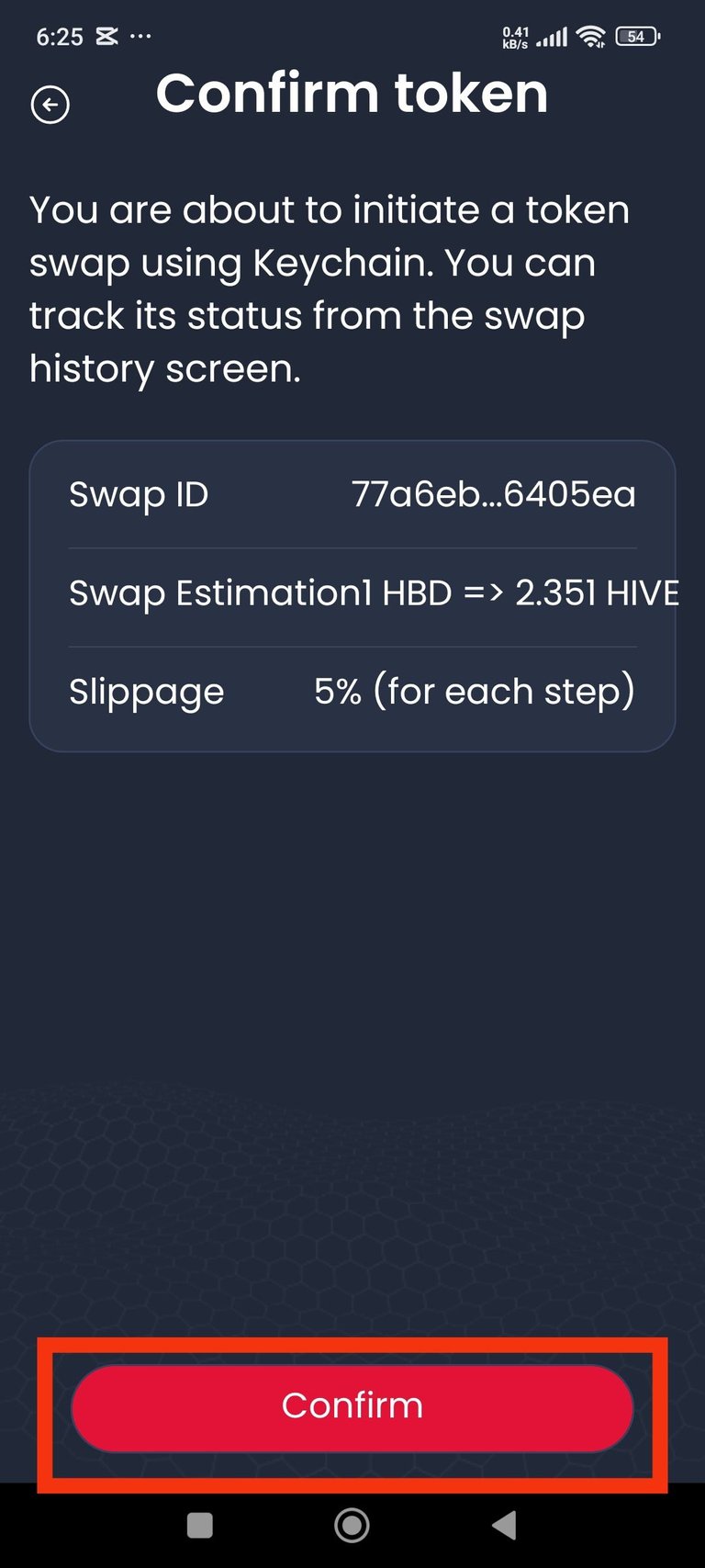 | 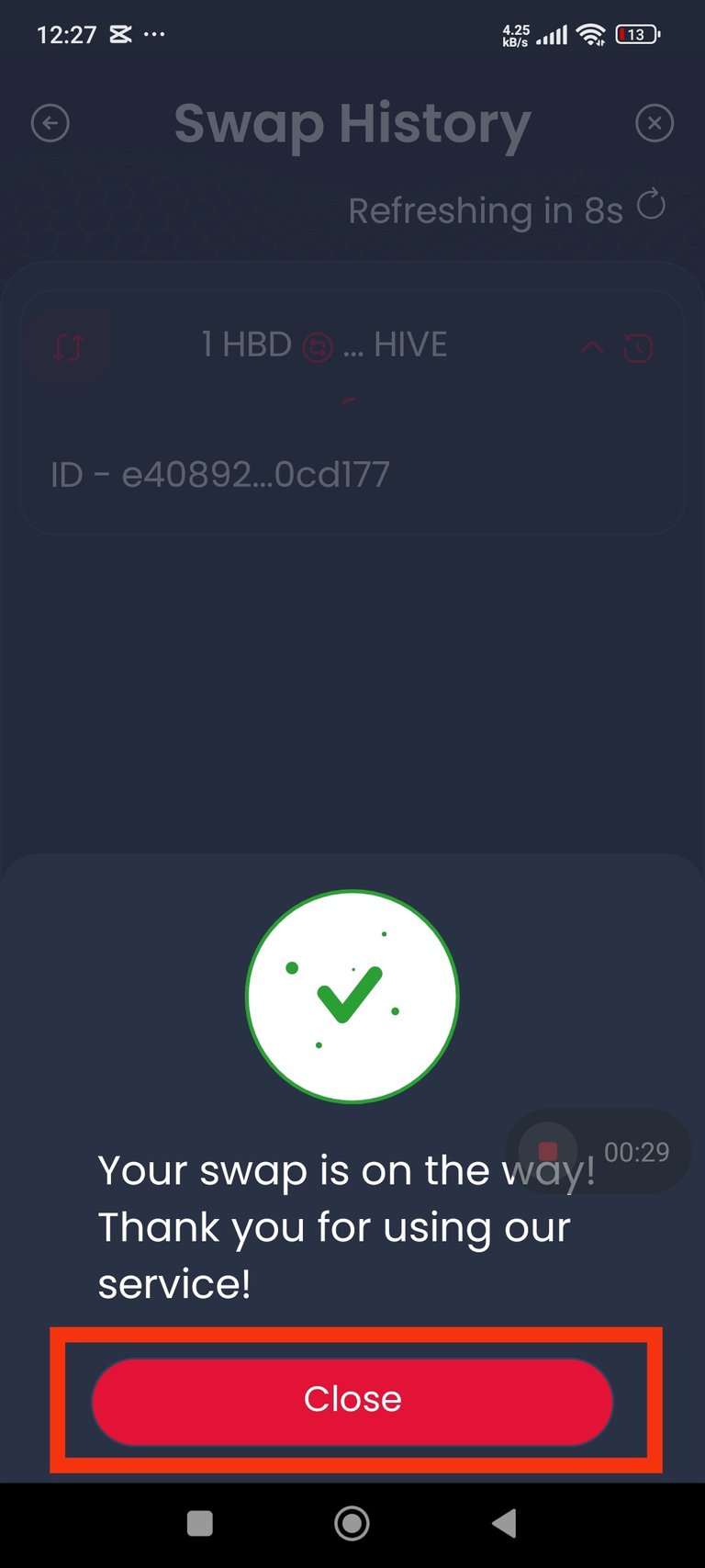 |
|---|---|---|
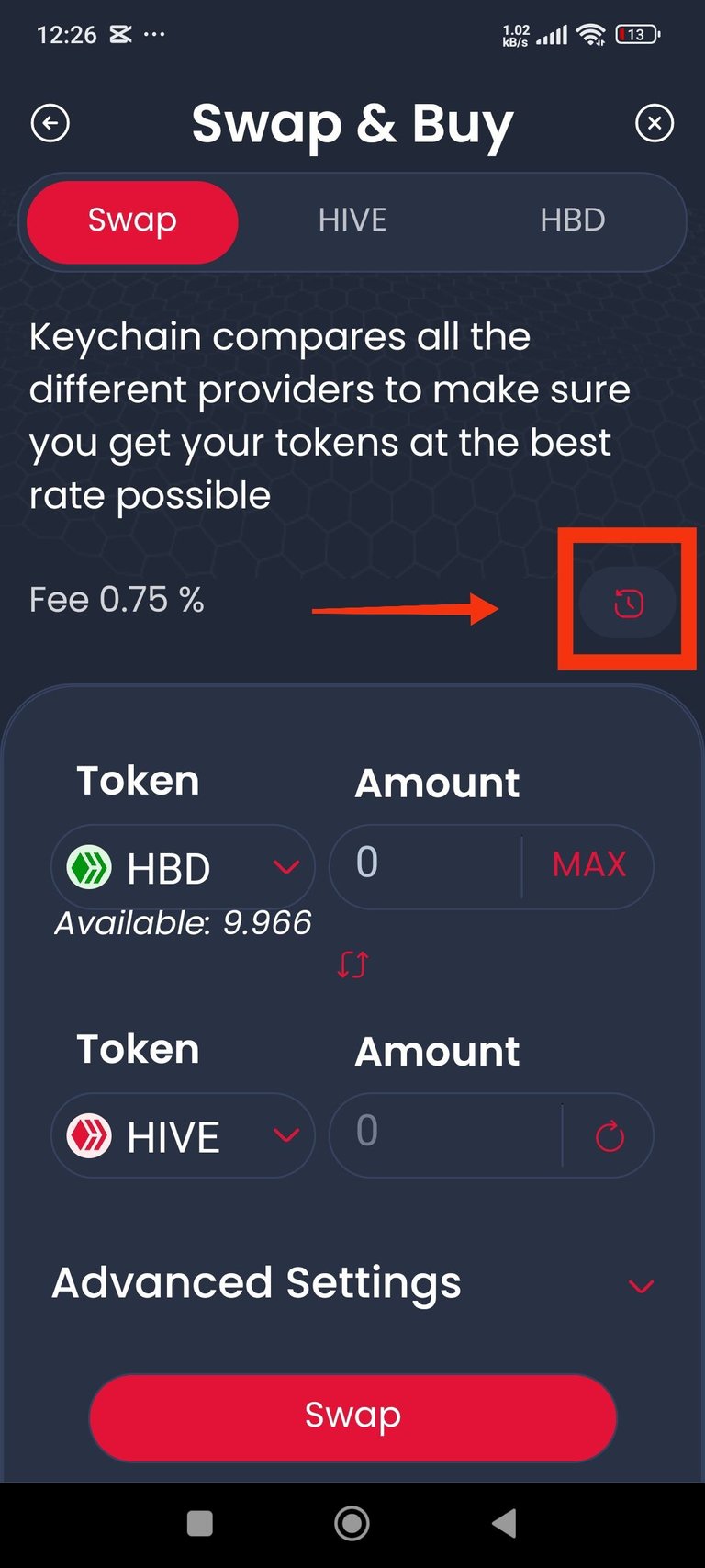 | 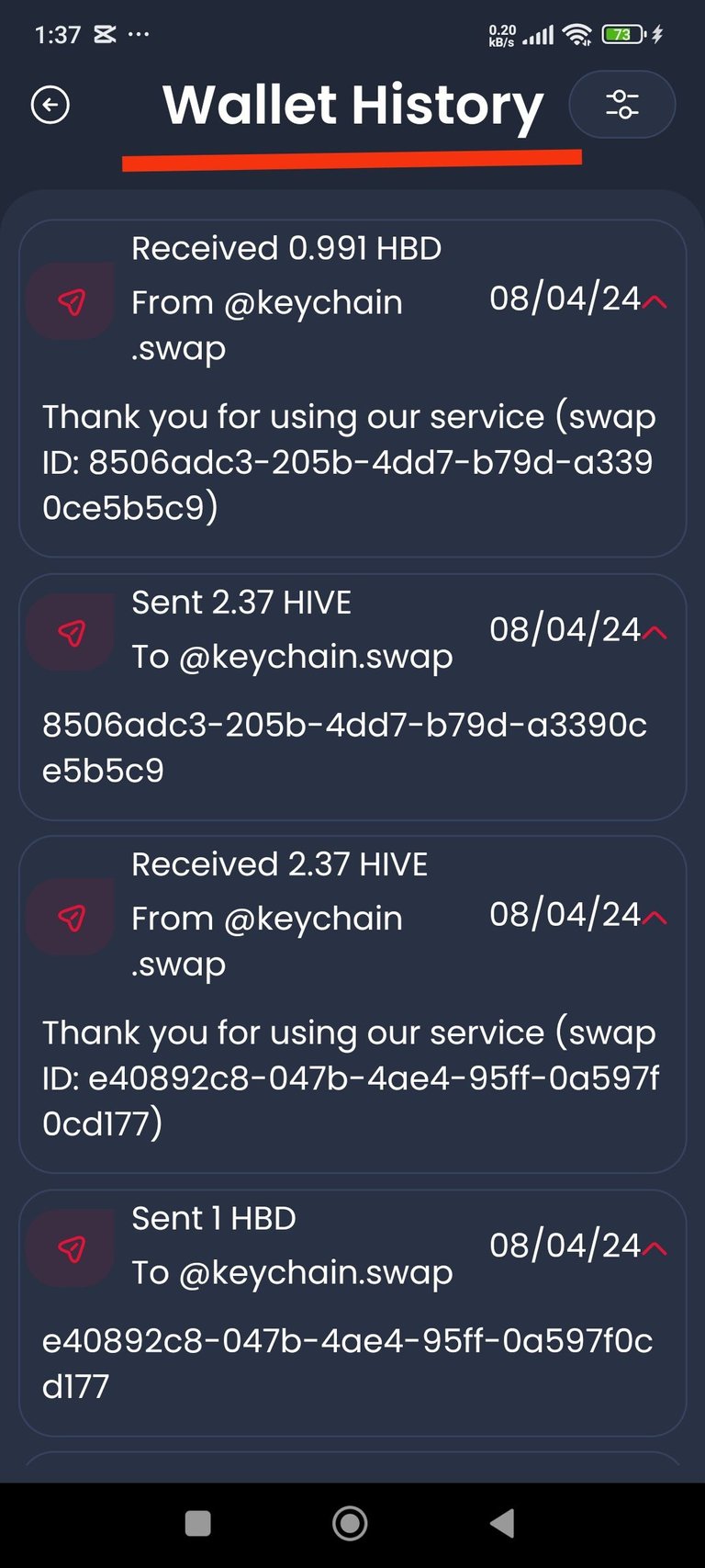 | 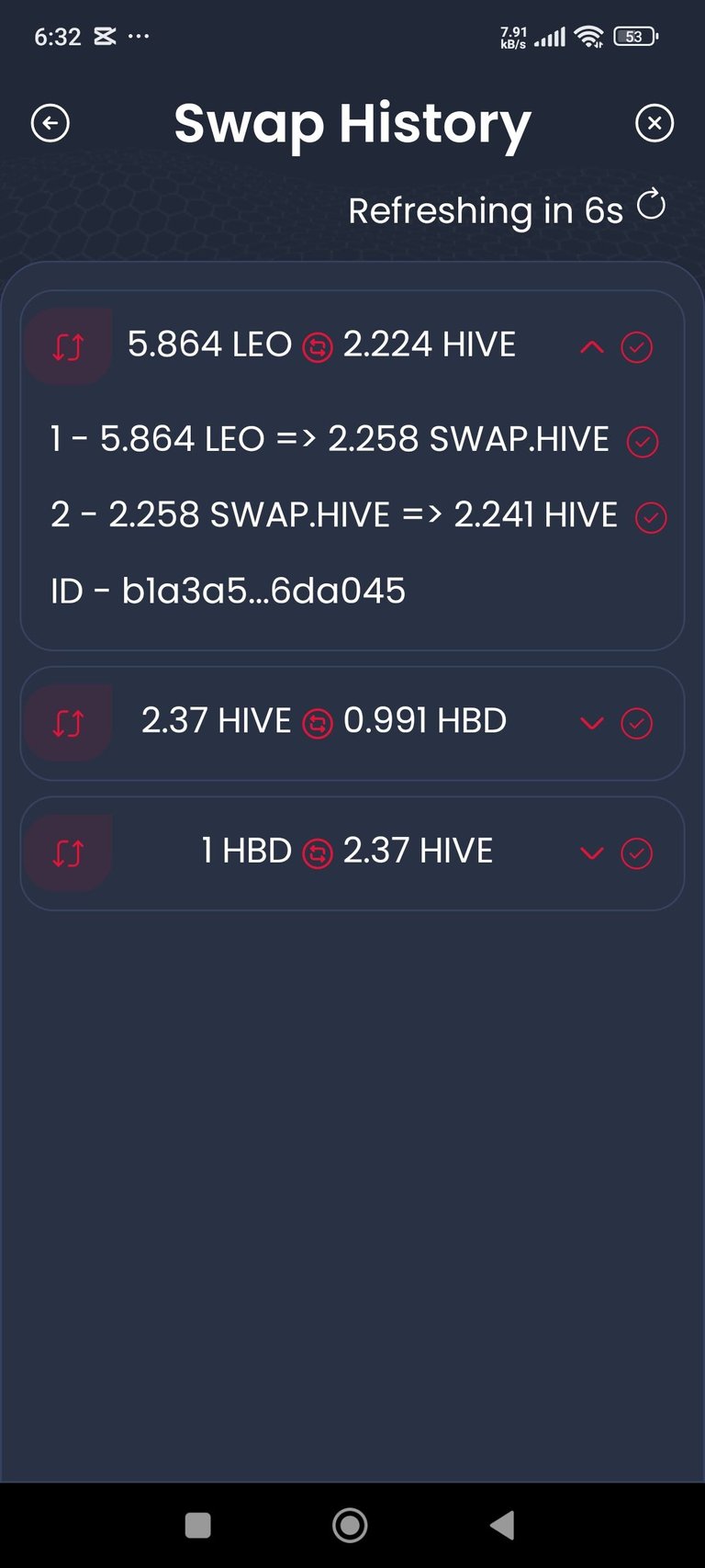 |
A continuación un vídeo más explicativo en Español, aunque si no es tu idioma, puedes guiarte siguiendo las flechas:
Reveal spoiler
Below is a more explanatory video in Spanish, although if it is not your language, you can guide yourself by following the arrows:
Hablemos de Kaychaingiveaway:
Si ya viste este tutorial a base de plastilinas y quieres poner en práctica lo aprendido, te invito a hacerlo y tomar capturas de ello, para que puedas participar en el Keychaingiveaway que está realizando @keychain en Twitter y también dentro de Hive: más información en este Tweet de X:
Reveal spoiler
Let's talk about Kaychaingiveaway:
If you already saw this plasticine-based tutorial and want to put what you learned into practice, I invite you to do so and take screenshots of it, so you can participate in the Keychaingiveaway that @keychain is doing on Twitter and also within Hive: more info in this Tweet from X:
~~~ embed:1777368474785837540?t=QFGSloygi6rRxnX3kA15Hw&s=35 twitter metadata:SGl2ZUtleWNoYWlufHxodHRwczovL3R3aXR0ZXIuY29tL0hpdmVLZXljaGFpbi9zdGF0dXMvMTc3NzM2ODQ3NDc4NTgzNzU0MHw= ~~~

Imágenes capturas desde mi cuenta de Keychain Aplicación Móvil, utilizadas para este material educativo. Video de YouTube creado por mi y editado en Capcut | Images captured from my Keychain Mobile Application account, used for this educational material. YouTube video created by me and edited in Capcut.
Saludos Eli, super interesante esta nueva actualización me gusto mucho el nuevo estilo, se ve todo más práctico, gracias por compartir más detalles que podrían estar quedando desapercibidos.
Siii, está genial realmente y esperando sigan las mejoras. Espero que también puedas hacer tu Swap y participar en el concurso, me avisa si pudiste hacerlo con esta guía.
Saludos Eli me resulto de mil maravillas, gracias por compartir 😃
Maravilloso Tutorial, muy bien explicado y didáctico. Me encanta Keychain, de hecho, es la Dapp que más uso para ingresar a mis redes sociales favoritas dentro de Hive.
¡Excelente trabajo mi estimada!
La integración de Liketu está 🔥🔥💯.
Segura y además de fácil usabilidad, eso le da el plus máximo. A mí me gusta usarla mucho más en el móvil. Y si, la integración de Liketu está de lujo.
Maravilloso ¡Graciasss hermanaa! Lo necesitaba 💕🫂
Que genial
Muy bien explicado y completo, gracias por compartir este tuto Eli. 10/10
Gracias ☺️
@elizabeths14 Esto se llama Eli aportando buenos contenidos gracias por ello nos ayuda a entender mejor la App de Keychain. Saludos.