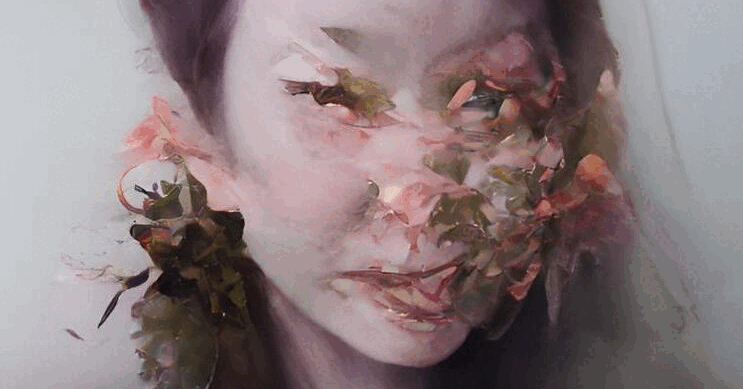
If you are someone who shares a lot of art I'm sure you've run into the frustrating reality that many platforms can't handle large images and all have slightly different limits. I see a lot of NFT Showroom artists who make blog posts about their GIF art that is heavy and I think they have trouble getting it down to an acceptable size while still keeping the quality looking good. It's a struggle!
There are many different ways to skin a cat and I won't claim to be an expert but the most useful and easy tool I have come upon is https://ezgif.com/. It's a free to use site with no daily use limits that has a ton of different functions! They do have some upload size limits but they are pretty high so this should work in most cases!
- First thing you need to do is head to https://ezgif.com/ and choose the resize option in this menu:
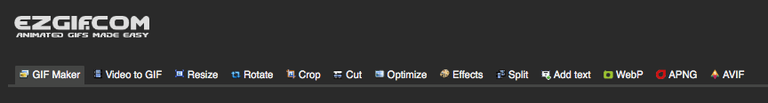
- Once there you can either upload an image or fetch it from a URL, I will be using one of my NFT Showroom GIFs as an example. To get the image URL I navigated to the art page on NFT Showroom, and right clicked the image, then chose > copy image address.
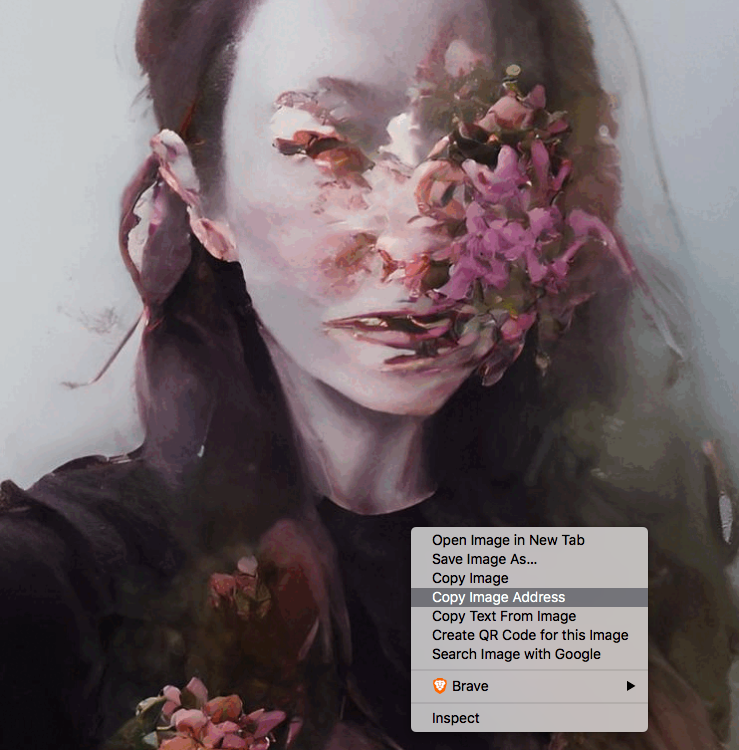
- Next you paste it into the box labeled Or paste image URL and click upload. Depending on the size of your image this may take a moment:
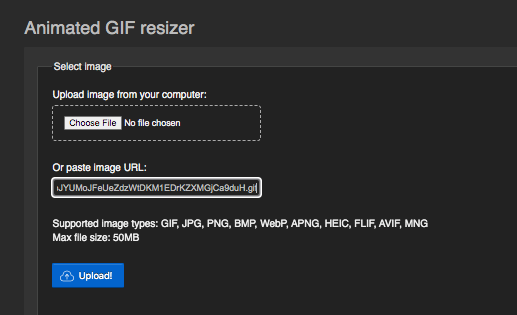
- Once the image is uploaded scroll down and you will see the resize options, I recommend using the PERCENTAGE. This part will take some trial and error, If my image is 20mb and I want to get it under 10mb I will start with 50% and see what size it gives me. The output size is not always perfectly linear to the % so try something to start with and change as needed!
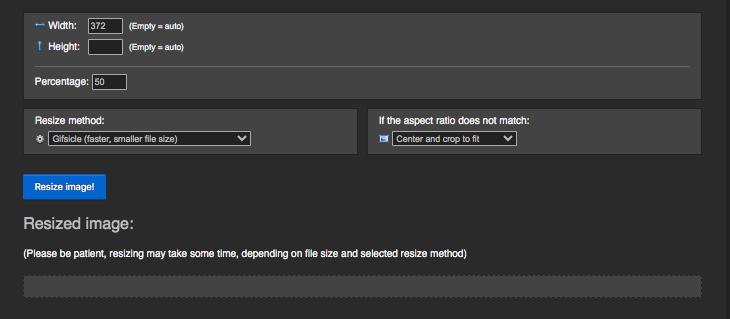
- Once you are satisfied with the output right click and save the image!
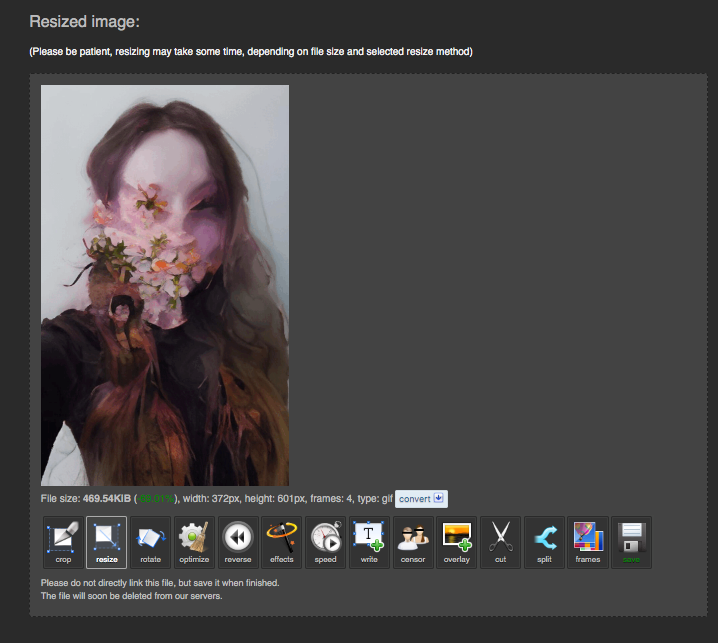
This wasn't a huge GIF to begin with but I managed to get it pretty tiny so you hopefully won't see your GIF disappear when you load your post on PeakD!

This site has tons of other useful options you can explore like converting GIF to video and the reverse, cropping, adding text etc.
While I'm here I will shill this NFT one more time!
Title: THE FLOWERS ARE HUNGRY
There are 5/10 Editions left
14-20 HIVE
This art was made from a selfie I took, and ran through WOMBO ART many times, then combining into a GIF, If you want to buy one you can do so here:
THE FLOWERS ARE HUNGRY
To follow on twitter, personal account, Alien Community account <3

Thank you very much Julia for the useful and necessary information, excellent explanation, it is true that we go crazy, to be able to obtain gifs of light weight and good quality.
Awesome I'm so glad you found it useful!
Thanks for the tip 😊
Thanks hopefully some people found it useful :)
It is both beautiful and terrifying. O.o
😂
nice
Wowwww you look fabulous, what a great gif!!! Congratulations!❤️❤️❤️
Muy buena animación, sin palabras!!!
Hello your GIF is interesting, it's as if time passed and the main character passed through the 4 seasons. Yes, large formats are difficult to keep, thank you for your sharing, it will help me a lot in my next Alien Art Hive Gif
Can't wait to see!
This is a great information
Thanks so much for this
very cool
This is so amazing. I love it and I have been wanting to learn how to do it for so long. Thanks a lot for the tutorial. I am going to try it myself following your steps. Thank you!
New #NFTMutlichain Community! Join here: https://peakd.com/c/hive-187174/created