Greetings friends of Hive, today I will share with you my experience of the second day in the installation of the Canaima operating system of a computer classroom in an educational institution in the community of Villa de Cura, Aragua state, Venezuela.
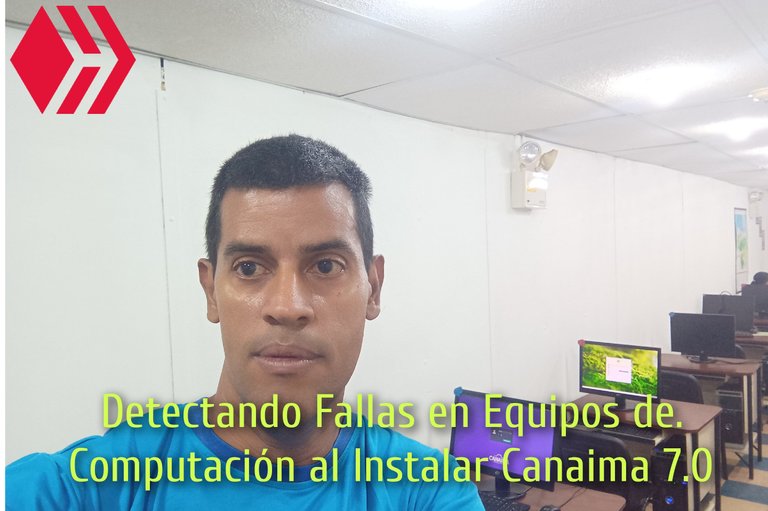
Cabe destacar que el día lunes continuamos trabajando en este espacio que dentro de poco será reinaugurado, este centro tecnológico cuenta con trece computadores Vit con 2 gigas de memoria un disco duro de 500 Mb. Habían quedado pendientes por instalar 6 equipos, los primeros tres se instaló Canaima sin ningún problema, el único detalle es que debo configurar el inicio automático de la sesión de cada usuario, para evitar colocar el usuario y la clave en cada equipo.
It should be noted that on Monday we continued working in this space that will soon be reopened. This technology center has thirteen Vit computers with 2 gigabytes of memory and a 500 Mb hard drive. Six computers had been pending installation, the first three were Canaima was installed without any problem, the only detail is that I must configure the automatic start of the session for each user, to avoid placing the username and password on each computer.

Uno de los equipos,se configuro la secuencia de booteo para que inicie por la unidad de DVD, sin embargo al reiniciar, la unidad de DVD no respondía, entonces tuve que abrir el equipo, donde pude detectar que esta unidad estaba desconectado y si conecto nuevamente para comenzar el proceso de instalación del sistema operativo Canaima.
One of the computers, the boot sequence was configured to start from the DVD drive, however when restarting, the DVD drive did not respond, so I had to open the computer, where I could detect that this unit was disconnected and if I connected again to begin the installation process of the Canaima operating system.
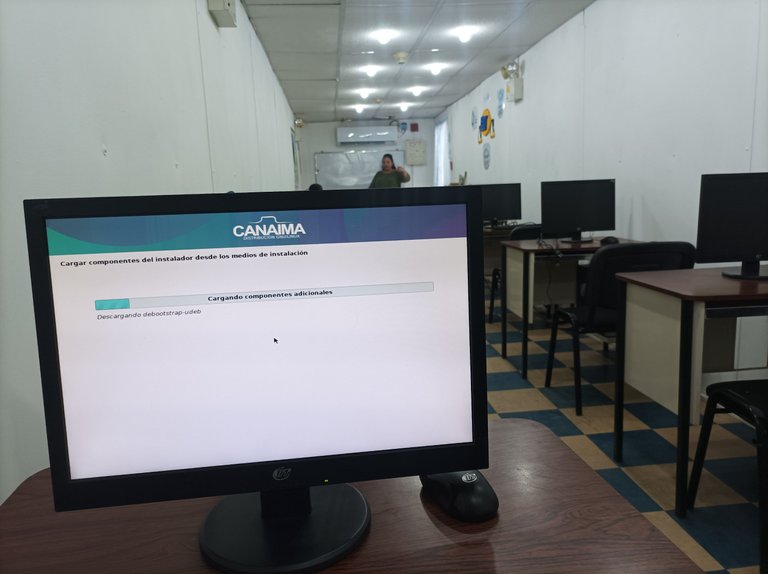
Otra de las computadoras, al destaparla pude apreciar que arrancaba el fancoler o ventilador del procesador, pero después se apagaba, entonces limpie primero que nada la memoria Ram y el problema continuaba, luego cambie la fuente de poder y seguía presentando el.mismo problema. Como tercera opción cambie quite el ventilador del procesador y logré visualizar que el procesador le faltaba la pasta térmica, por lo cual se colocó en el medio en la parte de afuera y luego el ventilador, de esta forma el equipo arranco, pudiendo instalar correctamente el sistema operativo Canaima.
On another computer, when I uncovered it I could see that the processor fan started up, but then it turned off, so I first cleaned the Ram memory and the problem continued, then I changed the power supply and it continued to present the same problem. As a third option, change, remove the fan from the processor and I was able to see that the processor was missing the thermal paste, so it was placed in the middle on the outside and then the fan, in this way the computer started, being able to correctly install the Canaima operating system.
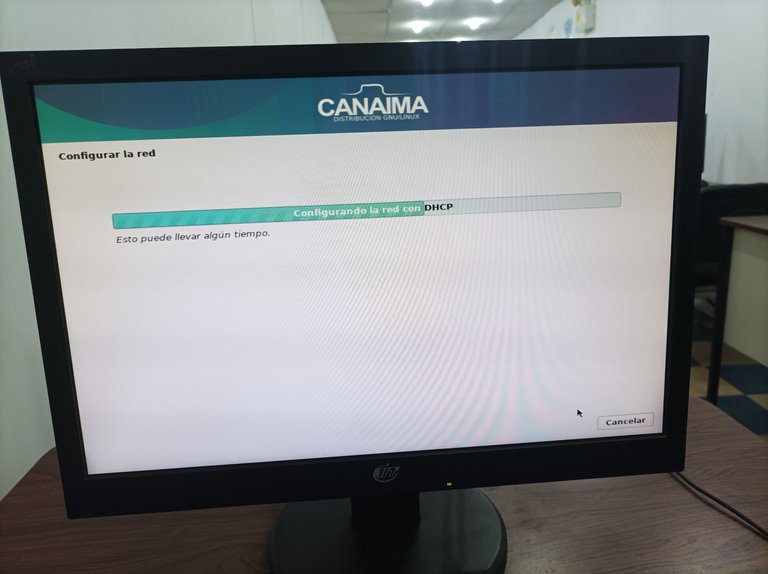
Estos son algunos de los diagnóstico que debemos realizar para poder detectar las fallas en las computadoras, todo esto se va aplicando para descartar las fallas y darle la solución correcta. Quedaría entonces pendiente realizarle limpieza por dentro porque la gran mayoría están llenas de polvo para optimizar su funcionamiento.
These are some of the diagnoses that we must carry out to be able to detect failures in computers, all of this is applied to rule out the failures and provide the correct solution. It would then be necessary to clean the inside because the vast majority are full of dust to optimize their operation.

Espero que les haya gustado, nos vemos en una próxima publicación.
I hope you liked it, see you in a next post.
Fotografías: Teléfono Redmi Note 10
Portada realizada en APP GridArt
Logos utilizados de Hive
Traductor utilizado: Traductor de Google
Photos: Redmi Note 10 Phone
Cover made in The APP GridArte
Used logos of Hive
Translator used: Translator used: Google Translate

Vote la-colmena for witness By @ylich

Qué bueno ver este otro lado tuyo amigo!! Felicitaciones! Estás herramientas son excelentes para el mundo laboral!
Hola Amiga gracias por tu comentario.
Que bueno que pudiste cumplir con tu misión y dejaste configurados los equipos para su uso, me parece excelente la existencia de ese tipo de espacios. Deseo que al final todos queden en las mejores condiciones posibles y sean de mucho provecho para sus usuarios.
Saludos.
Hola, muchas gracias por tu comentario.