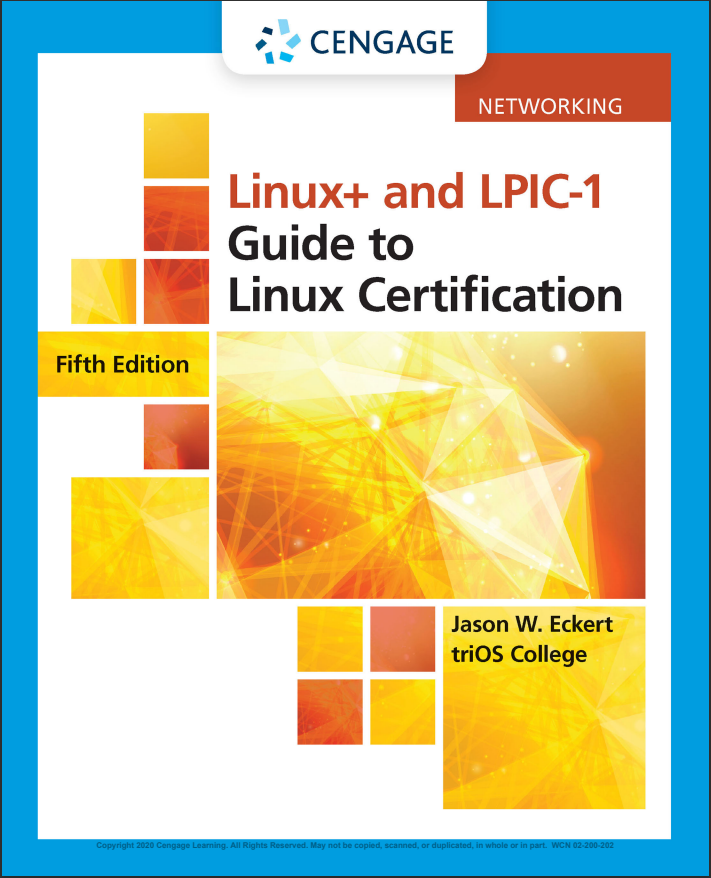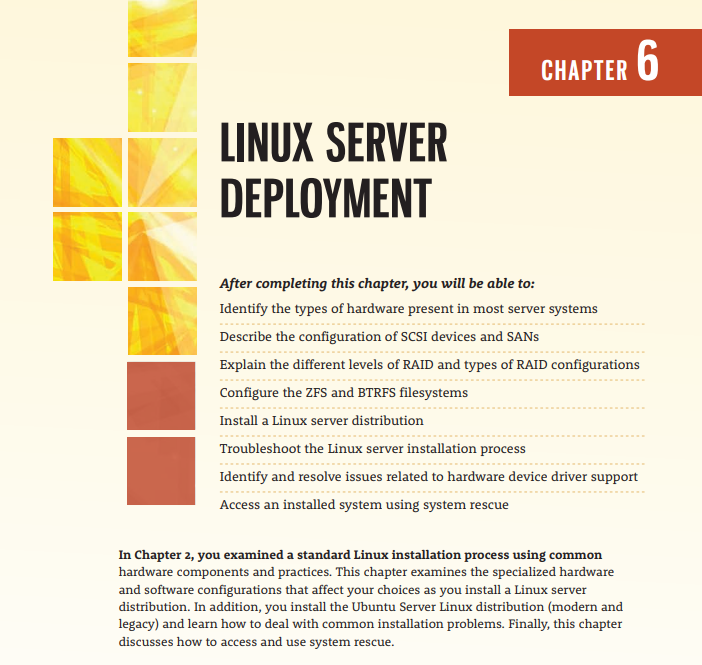Understanding server hardware:
• Servers can be scaled according to their needs and usage, see figure 6-1 for example of server rack
Understanding server virtualization:
• Virtualisation is running more than one system on the same hardware, see figure 6-2
• Linux can host a KVM/Qemu environment
Configuring server storage:
• SCSI configuration is a small computer system interface and was designed to connect multiple peripherals to a system
• SAS configuration, Serial attached SCSI, higher data transfer rates than parallel SCSI
• Raid Configuration, Redundant array of independent disks, can be used for more than just disk failure, speed increase and combine hard disks.
• RAID level 0, disk striping, saved files are divided up into the hard driver(s)
• RAID level 1, disk mirroring, same data is written to all disks
• RAID level 2, no longer used
• RAID level 3, is disk striping with a marker, min 3 hard disks
• RAID level 4, variant of RAUD level 3 but faster
• RAID level 5, Replaces 3 and 4, disk striping with parity, information can regenerate the information lost on the other hard disk
• RAID level 6, same as RAID level 5 but adds additional parity for fault tolerance, requires 4 hard disks
• SAN storage configuration, external storage for data files from servers.
• iSCSI configuration, allows data to be transferred to and from a SAN using ethernet cables. Use the iscsiadm command to connect the Linux server
• Fibre Channel configuration, servers connect to a host bus adapter (HBA) that connects to the storage device. This device must have a world wide name (WWN) in order to function.
• Configuring DM-MPIO, Multipath input output (MPIO) is used in data centers to connect multiple SAN. In Linux it is by the device mapper that maps LVM logical volumes.
• Use command mpathconf
• ZFS configuration, ZFS pools are groups of disks that the ZFS can manage. Use the zpool command to create a ZFS pool. In the command used raidz keyword to make a RAID-Z volume.
• Use the zfs command to manage features of the ZFS filesystem
• BTRFS configuration, B-tree file system has similar features to ZFS. Use the mkfs.btrfs command to create a file system that spans over multiple storage devices. Use the btrfs command to manage the filesystems. Does not come with an automatic repair function like ZFS
Installing a Linux server distribution:
• Dealing with problems during installation, most issues are due to faulty hardware or device drivers. Update drivers and check to see if hardware is working correctly, most issues are RAM, CPU, or storage related. If it is a driver mount a USB and use a different terminal.
• Dealing with problems after installation, some things may fail during installation, check if all tasks completed correctly
• Viewing installation logs, check the logs to see if installation tasks were performed properly. command egrep -i “(error|warn)”
• Understanding Linux device drivers, automatically detects device drivers. Other devices are loaded into the Linux kernel as a module they end with a .ko extension to their file. Use insmod command or modprobe command to load up into the Linux kernel. To see a list of mods use the lsmod.
• Verifying hardware configuration, check that all hardware is detected and functioning. View table 6-1 for list of files found in /proc directory. See table 6-2 for commands to display hardware info
• Verifying system processes, to view processes that fail view /var/log/boot.log or other log files in the /var/log directory or journalcat1 -b command
System rescue:
• Use a live OS to fix issues on the installed Linux system.
• Live OS systems contain utilities to fix system problems
• Using the chroot command with the local dick mounted in the /mnt directory of the live OS will give you root access to the filesystem.
Chapter summary:
Credit: see image for resource credit
• Linux servers typically use far more hardware than desktop systems. This hardware is installed in a rack using a rackmount form factor.
• SCSI storage (specifically SAS) is common on Linux servers, as are connections to SAN storage devices using the iSCSI or Fibre Channel protocols. DM-MPIO can be optionally used to provide multiple redundant connections to one or more SANs.
• RAID is often used within Linux servers to combine several hard disks into a single volume for speed or fault tolerance. It can be implemented by software that runs within the OS, hardware on a hard disk controller card, or by the system firmware.
• ZFS is a high-performance, fault-tolerant filesystem that is commonly installed on Linux servers. ZFS provides much of the same functionality as RAID, using storage space that spans a wide range of storage devices, including local disks, SANs, shared devices, large raw files, and remote shares.
• Although it is still being developed, BTRFS is designed to be a replacement for the ext4 filesystem that offers some of the volume and RAID features of ZFS.
• Linux server distributions do not contain a GUI environment and are often administered remotely. They have an installation process that prompts for additional information compared to other Linux distributions.
• Unsupported or defective hardware is the most common cause of a failed Linux installation. Improper or missing device drivers are the most common cause of issues immediately following a Linux installation.
• Following a Linux installation, you should check installation logs, examine the files within the /proc and /sys directories, view the output of hardware-related commands, as well as view system logs created during boot time.
• You can use the bootable OS found on standard and live Linux installation media to access and repair a damaged Linux installation