Usually I work in Adobe Illustrator, but this soft is pricey and many people using free vector editor Inkscape instead. It's pretty easy to convert my vector drawings into svg or something like this so people on the other side could open them in Inkscape.
Only problem is they tend to ask me how to modify my drawings or do stuff in Inkscape :) So I made this.
In this video you can see few different ways of changing colors of shapes and strokes in Inkscape. Really simple operation, but it still could be useful, especially if you are new at this.
Follow me if you want some doodles in your life
@keepdoodling
Wow thanks a lot for sharing this video :)
hey, just a reminder, your art and all slothicorn entries are being voted on by the community, so cast your votes: https://steemit.com/slothicorn/@slothicorn/vote-for-the-top-24-slothicorn-entries-in-the-comments-to-pick-the-winners
Oh, thanks for reminder! I'll check it out :)
that's very helpful videos!!
thank you ;)
how can changing the color ?
Very nice art
nice video..nice picture..want to learn more about this :) thanks for sharing
Nice video...
Upvoted and resteemed
It's very helpful post
Upvoted and resteemed
Good post..☺☺
nice video and lovely art,very good job,thanks for sharing
whow,it is a nice art video.
Nice video.Thanks for sharing :)
Congratulations! This post has been upvoted from the communal account, @minnowsupport, by keepdoodling from the Minnow Support Project. It's a witness project run by aggroed, ausbitbank, teamsteem, theprophet0, someguy123, neoxian, followbtcnews/crimsonclad, and netuoso. The goal is to help Steemit grow by supporting Minnows and creating a social network. Please find us in the Peace, Abundance, and Liberty Network (PALnet) Discord Channel. It's a completely public and open space to all members of the Steemit community who voluntarily choose to be there.
If you would like to delegate to the Minnow Support Project you can do so by clicking on the following links: 50SP, 100SP, 250SP, 500SP, 1000SP, 5000SP. Be sure to leave at least 50SP undelegated on your account.
It's a really great and helpful adobe Illustrator tutorial video.
Thanks for share.
just a reminder, your art and all slothicorn entries are being voted on by the community, so cast your votes:
this is a very cool video thanks for telling about it :)
very helpful to me its great
pretty interesting to learn this
great work done so nice to see the video
great tutorial i like it :)
looks very professional stuff from the video
I don't remember I ever used the Inscape, because I am in favor of other programs, and yes, they are pricey and that is their major downfall.
This tutorial may come handy.
Thanks!
excellent video for me to learn and see
very different kind of post very nice
excellent video :)
nice view! thanks for sharing...