This guide will cover how to set up your very own BTWTY Wallet and account for the BitShares Decentralized Exchange (DEX).
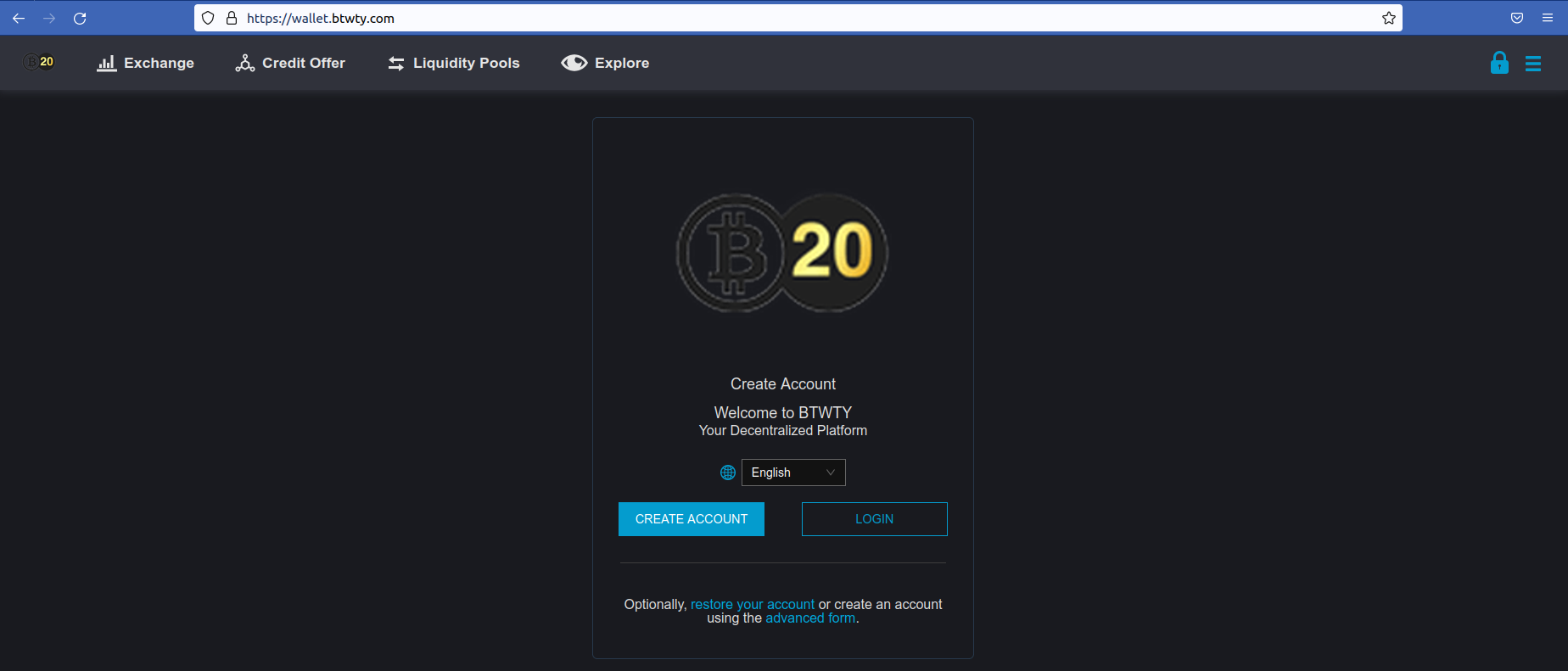
The steps to set up your BTWTY Wallet are the following:
- Go to https://wallet.btwty.com
- Click the blue “Create account” button
- Use the randomly generated password or click "advanced form" to create your own (Note: You must use at least one capital letter, number, symbol and meet the minimum character requirements)
- Gateway services list will pop up, Click “Use Selected”
- Click “SHOW ME MY PASSWORD” to double check your backup taken offline
- Next, Click “OK, TAKE ME TO MY PORTFOLIO”
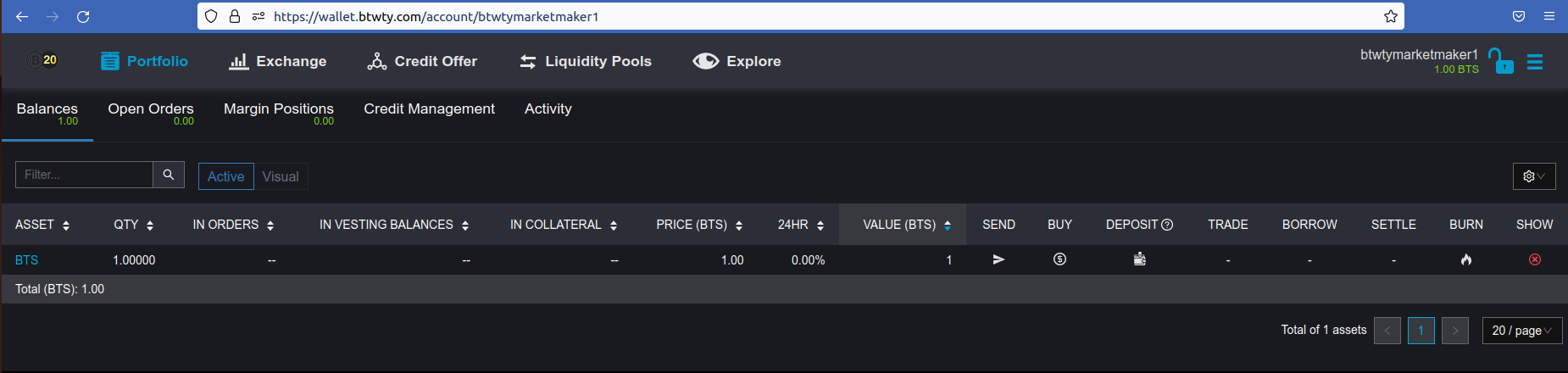
Welcome to your new BTWTY BitShares wallet!