

MilkyWay@Home, my main BOINC GPU project, was out of workunits for about 32 hours, so today I briefly crunched PrimeGrid. PrimeGrid is my backup BOINC GPU project, its resource share is 0%, so it kicks in only when MilkyWay@Home is completely out of work.
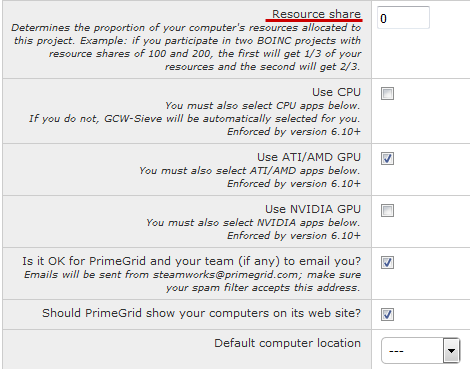
When you set resource share to 0, you will get no tasks for that BOINC project, as long as there are any other tasks running. When all BOINC projects with higher resource shares are exhausted and your GPUs go completely idle, only then the resource share zero project is contacted. That makes it an ideal setting for your backup BOINC project(s).
I have configured PrimeGrid to run only GFN-15 (looking for primes in the form of b^2^15+1) and GFN-16 tasks (looking for primes in the form of b^2^16+1). Such numbers are called Generalized Fermat Numbers or GFN. Those are quite short tasks (they take only a couple of minutes on any decent GPU), so you can crunch plenty of them in a short period of time. In 32 hours, I crunched 2941 GFN-15 tasks and 462 GFN-16 tasks with 6 HD7970 GPUs. Crunching so many tasks increases your chances of getting that special one, which contains a yet undiscovered prime number.
And indeed, I discovered one such number today: 62537488^32768+1. It's 255464 digits long, full decimal representation is here. By today's standards, that's not a very large prime number, but a nice discovery nevertheless. Such numbers get published on PrimeGrid front page (under 'Newly reported primes'), on GFN Prime Discoveries forum thread and on prime number list associated with my account. Larger primes also get published on The List of Largest Known Primes, under your own name (if you choose so, through your PrimeGrid account settings).
My computer 293682 needed 211.53 secs to crunch this lucky workunit on a HD7970 GPU. Other computer 515810 (GeForce GTX 560 Ti) crunched it almost twice as fast. That's not surprising, PrimeGrid FP32 GPU tasks were always better suited for Nvidia GPUs. Nevertheless, I managed to report this result first because I intentionally keep my work queue very small, so it gets crunched ASAP, waiting exactly for an opportunity like this. Careful tuning beats raw computing power for once :)
Literally as I was writing this post, MilkyWay@Home admins apparently fixed the problem and workunits are flowing there again. So, back to mapping the Galaxy, with another prime number acquired! Always plenty of interesting stuff going on in the world of computational science.
Of course, both MilkyWay@Home and PrimeGrid are whitelisted by Gridcoin, meaning you can also earn cryptocurrency while crunching for science and discovering things. Meaningless PoW hashing is a thing of the past (or will be soon).
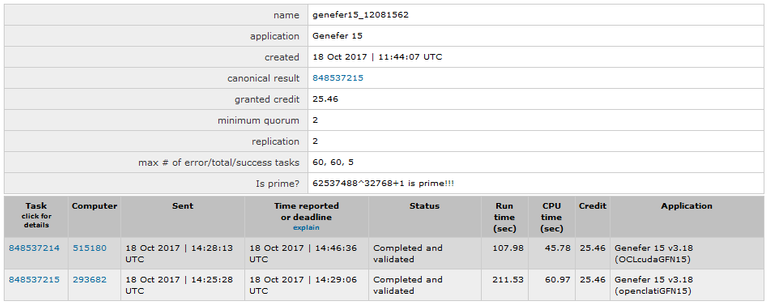

Congratulations with prime discovery!
I've managed to find 2 (388k digit SGS & 438k digits PPSE) in 6 years of occasional crunching.
http://www.primegrid.com/primes/?section=primelist&userid=99597
Nice trick with the resource share, gonna remember that.
Question though: can you safely throttle gpu usage? I find it very weird and a shame you can't adjust it in the boinc client. I got an idle gtx 1060 in a 15 inch laptop, so as you can expect the thermals aren't great at all. It goes nuts when I assign gpu time. So only cpu work :-/
Yes, you can't throttle GPU usage through BOINC, but you can use various GPU utilities to do that (reduce the operating frequencies, power limits, voltages). I use MSI Afterburner for tweaking my GPUs, I wrote about it here (it's about overclocking, but you can downclock just as easily):
https://steemit.com/gridcoin/@vortac/gridcoin-gpu-mining-8-to-the-edge-and-beyond
Thanks! I'll take a look.
@vortac
I am waiting for the successes.
Thanks for sharing this info vortac, its always nice learning something new to set-up the BOINC client.
After some further checking this apperently works for CPU projects as well (!) and would nicely avoid a system to run idle with projects like Yoyo, where you only receive 2 tasks maximum per core.
Indeed, it works for both CPU and GPU projects. @zigzagoonballoon wrote about it too recently:
https://steemit.com/boinc/@zigzagoonballoon/guide-to-back-up-boinc-projects
Missed that article from @zigzagoonballoon but excellent as well.
Thanks for pointing it out.
Learning a lot from your experiences, thanks for sharing!
Awesome post and nice find vortac, wish you blogged more often :D
can only support that ! rereading this old gpu posts is always great fun ! :D
hear hear ! cool discovery @vortac ! ah well didnt even notice that milkyway was out of workunits .. a damn shame :) i need to think about monitoring my hosts more often ...
Kind regards
Jan
very helpful thank you.
This was very helpful and interesting. Thank you a lot for sharing! :)
Forum announcement is out:
http://www.primegrid.com/forum_thread.php?id=6502&nowrap=true#110898
so helpful thank you
Congratulations @vortac! You have completed some achievement on Steemit and have been rewarded with new badge(s) :
Click on any badge to view your own Board of Honor on SteemitBoard.
For more information about SteemitBoard, click here
If you no longer want to receive notifications, reply to this comment with the word
STOPWow @vortac, over my head but still trying to learn!
Thanks for upvoting me and watching me along the way!