Previously I tried to setup the laravel using the xampp. And it was easy to setup php and also once the composer script you can now setup the laravel. However I noticed that there are other options to setup the Laravel. Two of those methods are : laragon and vagrant.
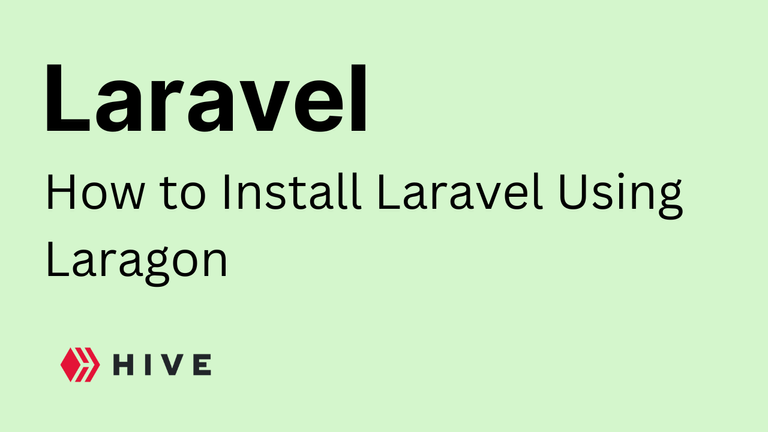
I am going to cover the laragon method today. I may cover the vagrant method to setup the laravel later next week. So for managing the laravel set you have to make sure to install the laragon installer.
There are two installer, one being portable and another being the full installer that does the local installation. Choose the option that works for you. I personally prefer the full install method. Take a look at the image below.
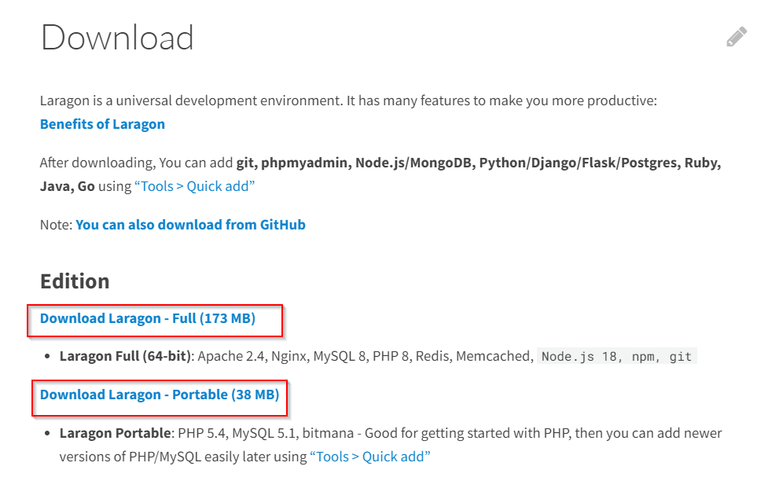
Next step you have to follow the setup as per your choice. Like portable would just need some directory under which you are going to extract the setup files and you are good to go.
In case of the full setup, you have to follow the method. You have to choose the drive and the directory and you are good to go. I suggest directory D: if you are on windows and this way you would have less file permission issues.
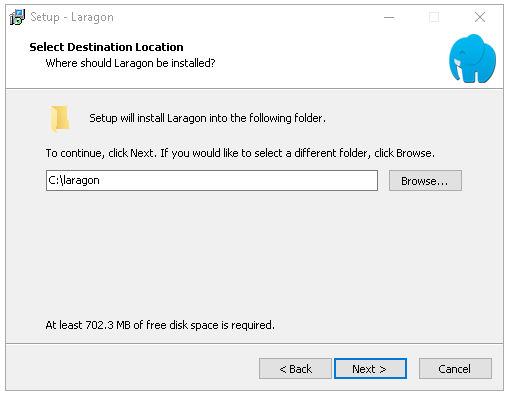
Once you have installed and if you have selected the laragon run after the installation, you would be easily see the application running. You can then find what are some of the things that are running. Like say database, server, and php and mariadb status.
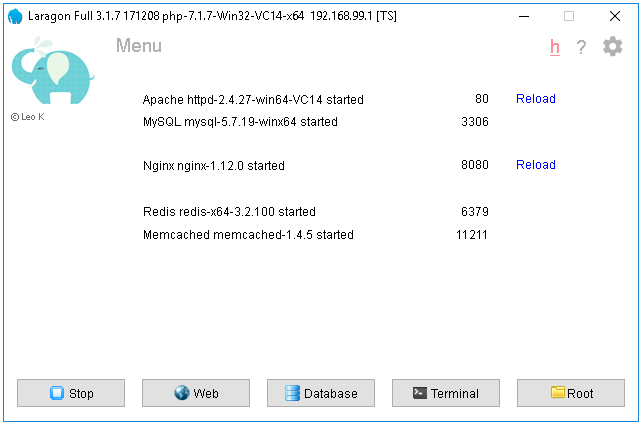
Laragon not only has the laravel option but also the WordPress and few other small components too. Like postgresql, mariadb, redis, php and apache server too. If you check the status of the apps you would find two servers like nginx being on the 8080 and the apache on the 8000 port. So you can use them as you required in the respective ports.
Not just that you would have some of the php components too. Like mailer and few others that you would be able to make use of for the running laragon and others. You can right click and then the menu also opens up on what to install. You can navigate most of the components of the folder using this right click option.
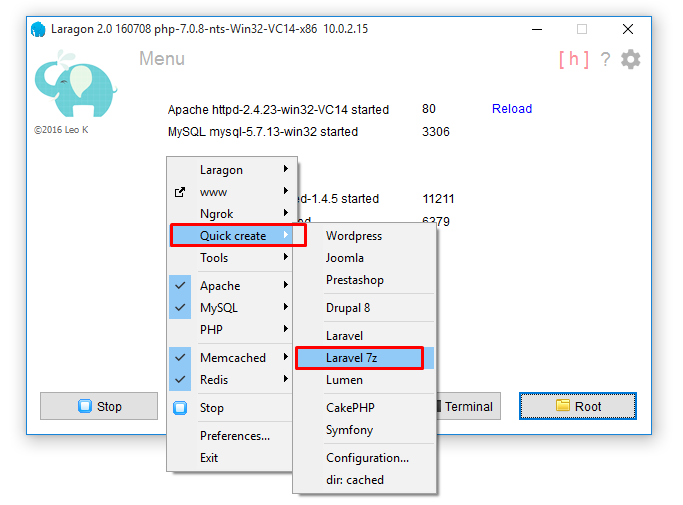
You would find this menu useful for accessing most of the apps and the services which would get most of your testing work done. I won't recommend this for the production level but mostly the development and the testing level there. In short the laravel type of the apps would be easier to test with the laragon.
Laragon is free to install and use. You can even use it in the school, college, university and the company premise. I have noticed that there are people these days testing it for the laravel as well as the PHP based apps too.
I feel this simple installation and getting the quick app creation for CMS like : Wordpress, joomla, node.js and other frameworks like cakephp and Symphony is there too. So for testing these things I would recommend you try this for the laravel setup.
Posted Using InLeo Alpha