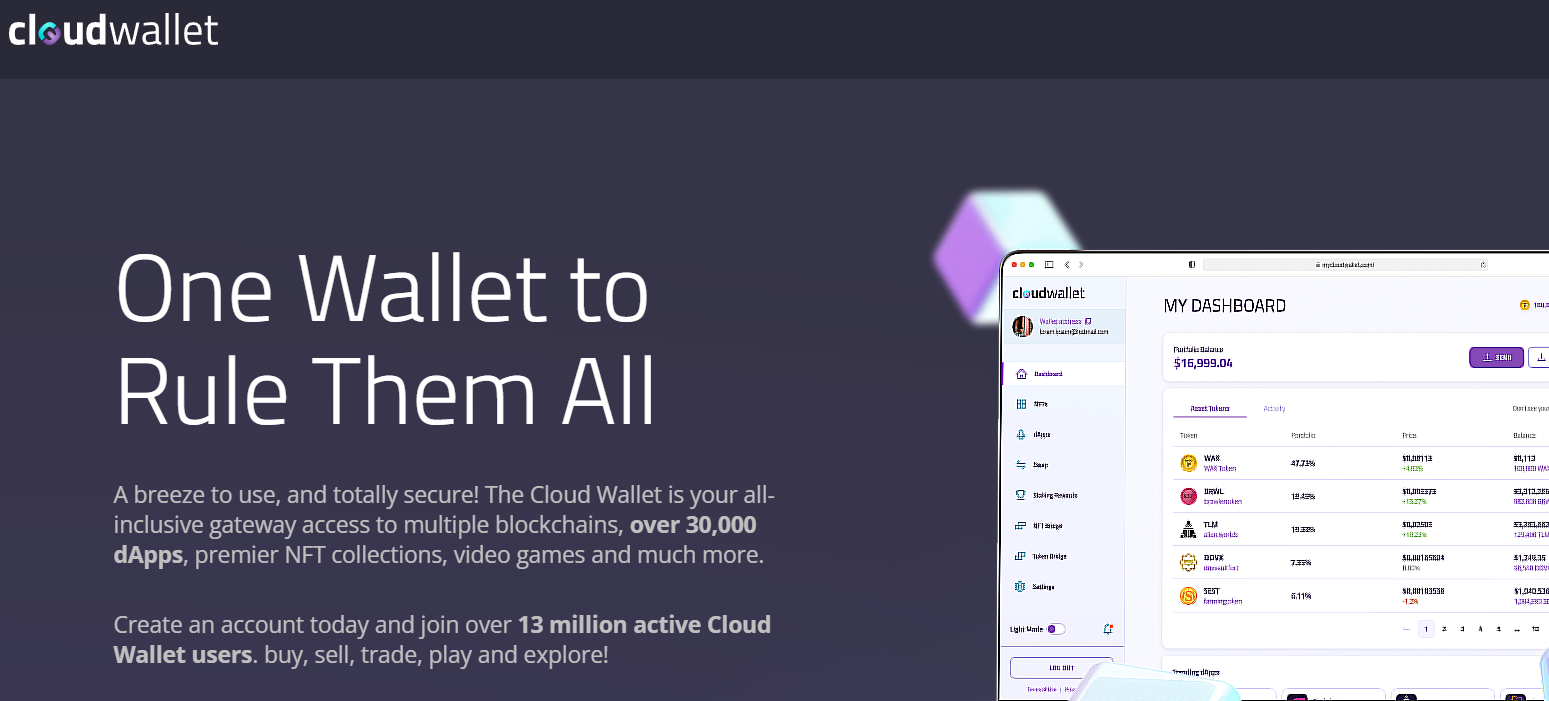
My Cloud Wallet
Not too long ago, WAX Cloud Wallet became My Cloud Wallet. It's the most popular, and most easy to use wallet for the WAX blockchain. My Cloud Wallet allows users to get a wallet in 2 clicks with a social account, such as Facebook, X (twitter), Google, or even Steam for the gamers. When done this way, the wallet is authenticated by the social account. Meaning you don't necessarily own your keys, you just own the account that can access them for transactions.
For your average WAX blockchain user, this is totally fine. Let's face the fact that regular people could give 2 fucks less about having their own private key and shit. They wanna sign in with Google and let someone else handle the management of their account in exchange for convenience. This is how most people are, myself included in this case. I love holding my own keys, but it's so fucking convenient. So the first ever wallet I used for WAX was My Cloud Wallet.
The Cloud Wallet experience has evolved a lot over the years, and gotten better and better. The revamp to My Cloud Wallet was awesome, and recently they just added something pretty awesome. They are now allowing users 2 different options to "take control" of their accounts. So, maybe you have a significant about of WAX tokens like $GM or a ton of NFTs that you want to take complete ownership of... I'm here to show you how to do this.

How to Claim your Account
So in the settings of My Cloud Wallet, you can click the Account Claiming option. This will present you with 2 versions of claiming your account, which I love. It's not just either you have cloud wallet or you don't. There's an option for soft claiming, which I highly recommend. So I'll walk you through Soft Claiming your keys. It's actually very simple, but there's no guide that ranks on Google, so here's my shot at getting some traffic from people trying to figure out how to do this.
The reason I recommend doing a Soft Claim is that you get to keep the benefits of having your wallet tied to a social account. If you do Hard Claim, you lose those benefits. Now you have to have a soft wallet with you everywhere, whether that be Anchor or Wombat. With Soft Claim, you get the best of both.
Step 1 - Visit My Cloud Wallet
Step 2 - Sign in or sign up with your choice of social account. There's quite a few options.
Step 3 - Click Settings, and Account Claiming.
Step 4 - Pick your claim type. I recommend Soft Claim.

Step 5 - Generate a keys. You can use Anchor wallet to generate a keypair in 2 clicks. Once you have a keypair, enter the Owner Key and Active Key. These are PUBLIC keys, not PRIVATE keys. You can use the same key for Owner and Active, but I highly recommend using 2 separate keys. You wouldn't want your Hive keys to all be the same, right?
Step 5.1 - Generating Keys with Anchor - click Tools, Generate Key Pairs, and Generate Key Pair (x2).

Step 5.2 - Back up your newly generated key pairs, and optionally Save them to your Anchor wallet.

Step 6 - Enter your fresh PUBLIC keys, and Sign Transaction. Public keys start with "EOS".
Step 7 - Enter your 2FA code from the registered email.

That's it! Your Soft Claim is done, and now you can use your account via the cloud or your external wallet.

Now go take control of your wallet!
Posted Using LeoFinance Alpha
I honestly think this is one of the best ways to onboard new users to crypto.
The whole writing down a 12 or (god forbid) 24 word passphrase and storing it somewhere safe that you won't lose, and that no one else will find, is very intimidating for crypto newbies.
With Wax's Web Wallet, someone can setup an account conveniently at first to get involved, and then take control of it when they're finally ready to take that step.
yep, this is the best way 100%
Congratulations @l337m45732! You have completed the following achievement on the Hive blockchain And have been rewarded with New badge(s)
Your next target is to reach 77000 upvotes.
You can view your badges on your board and compare yourself to others in the Ranking
If you no longer want to receive notifications, reply to this comment with the word
STOPTo support your work, I also upvoted your post!
Check out our last posts:
!PGM
!PIZZA
!CTP
BUY AND STAKE THE PGM TO SEND A LOT OF TOKENS!
The tokens that the command sends are: 0.1 PGM-0.1 LVL-0.1 THGAMING-0.05 DEC-15 SBT-1 STARBITS-[0.00000001 BTC (SWAP.BTC) only if you have 2500 PGM in stake or more ]
5000 PGM IN STAKE = 2x rewards!
Discord
Support the curation account @ pgm-curator with a delegation 10 HP - 50 HP - 100 HP - 500 HP - 1000 HP
Get potential votes from @ pgm-curator by paying in PGM, here is a guide
I'm a bot, if you want a hand ask @ zottone444
$PIZZA slices delivered:
@torran(1/10) tipped @l337m45732
Congratulations @l337m45732! You received a personal badge!
Thank you for participating in the Leo challenge.
You can view your badges on your board and compare yourself to others in the Ranking
Check out our last posts:
hello @l337m45732, since I joined Hive about a month ago, I have not been able to link my wax wallet to the website of gmfrns. Is there a way you can assist me achieve this?
comment your WAX wallet address and tag @gmfrens
q3hoq.c.wam
#gmfrens
Congratulations @l337m45732! You received a personal badge!
Wait until the end of Power Up Day to find out the size of your Power-Bee.
May the Hive Power be with you!
You can view your badges on your board and compare yourself to others in the Ranking
Check out our last posts:
Congratulations @l337m45732! You received a personal badge!
Participate in the next Power Up Day and try to power-up more HIVE to get a bigger Power-Bee.
May the Hive Power be with you!
You can view your badges on your board and compare yourself to others in the Ranking
Check out our last posts: