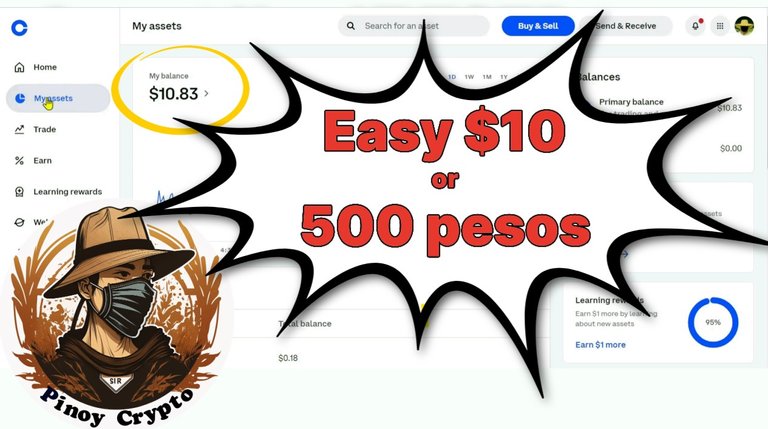

Discover how to make $10 or ₱500 in minutes with the Coinbase Learn and Earn program! Join us for a quick tutorial on maximizing your earnings, even if you're in the Philippines. Don't miss out on this opportunity to boost your income. Subscribe, hit the notification bell, and let's dive into the world of crypto earnings!
Time Stamps:
00:00 Intro
00:30 What this video is for.
01:21 How we earn.
02:30 What to expect on the next video.
02:56 End

This is for Coinbase Learn and Earn program.
Unfortunately, Philippines is not yet included in that program.
However, there are ways around it.
If you are a Filipino Working Overseas then this could help you earn some extra dollars as well. If you live or work in this countries then you are illegible. Australia, Brazil, Canada, Cyprus, Greece, Hong Kong, Italy, Latvia, New Zealand, Singapore, Spain, Taiwan, and other countries.
You need to have an account with Coinbase obviously. So if you don’t have an account yet just sign up to their website at coinbase.com.
If you just signed up, you might not have anything in your Learning Rewards yet. Just check on it from time to time, say weekly.
That will also ensure that you will not miss out if there are new Learning Rewards that comes out.
Let us start earning!
Log in to your coinbase account, then go to Learning Rewards.
All the Learning Rewards will come out including the new programs that you are illegible to do.
Click on the start lesson.
You don’t have to read the whole explainer just keep clicking the next arrow or just click on the take quiz button straight away.
However, if you really want to learn about that crypto or project.
It pays to read the whole explainer. They don’t call it Learn and Earn for nothing.
On the quiz section, just keep clicking all the possible answers and you will hit the right one. Or read the question first on the quiz section then go back and find the correct answer.
Do this to all the Learning Rewards Program that you have.
Once you done all the quizzes, go to or click on the Home button.Click on My Balances button or My Assets Menu.
Scroll down and you will see all the coins or tokens that you have earned.
You can now swap these to a token or coin that you prefer like USDT, USDC, or ethereum like I did on this example.
You can also leave it as is if you want to hold the tokens or coins hoping to sell it a higher price next bull market.
That is it!
See how easy that was!
$10 in just mere minutes!
I will be making a tutorial on how to withdraw your tokens or coins from coinbase to gcash.




